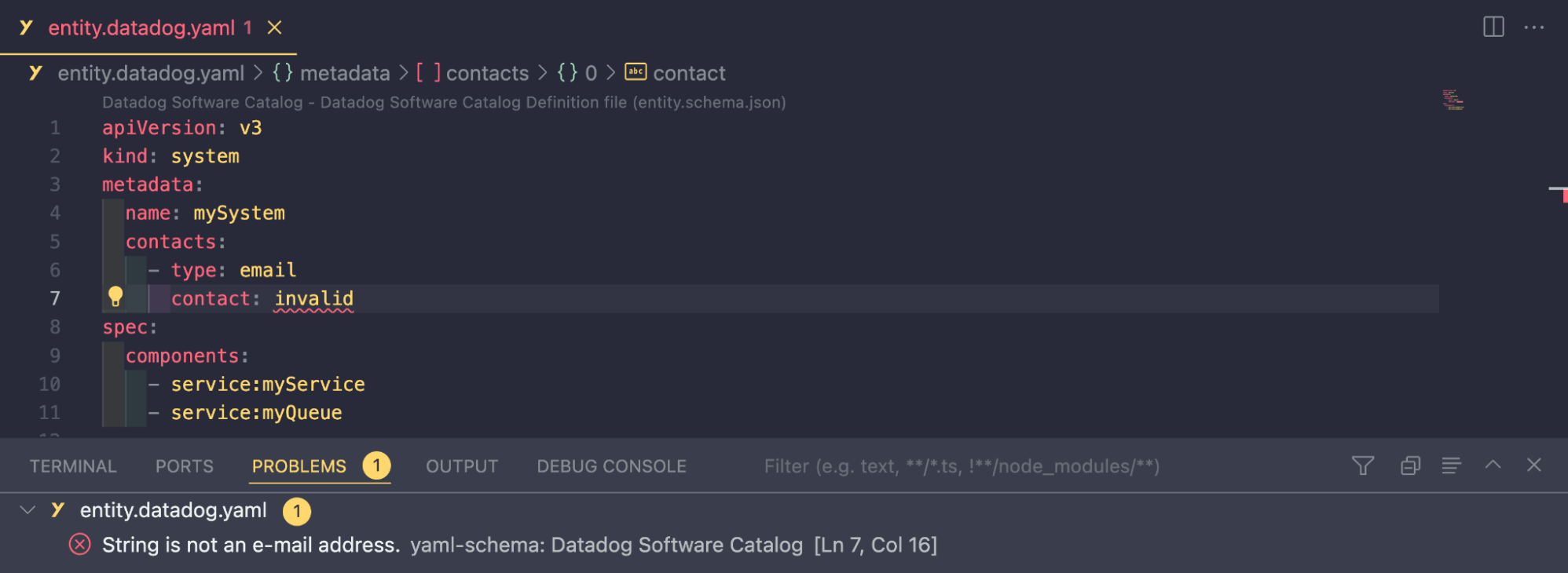- Essentials
- Getting Started
- Agent
- API
- APM Tracing
- Containers
- Dashboards
- Database Monitoring
- Datadog
- Datadog Site
- DevSecOps
- Incident Management
- Integrations
- Internal Developer Portal
- Logs
- Monitors
- OpenTelemetry
- Profiler
- Session Replay
- Security
- Serverless for AWS Lambda
- Software Delivery
- Synthetic Monitoring and Testing
- Tags
- Workflow Automation
- Learning Center
- Support
- Glossary
- Standard Attributes
- Guides
- Agent
- Integrations
- Developers
- Authorization
- DogStatsD
- Custom Checks
- Integrations
- Create an Agent-based Integration
- Create an API Integration
- Create a Log Pipeline
- Integration Assets Reference
- Build a Marketplace Offering
- Create a Tile
- Create an Integration Dashboard
- Create a Monitor Template
- Create a Cloud SIEM Detection Rule
- OAuth for Integrations
- Install Agent Integration Developer Tool
- Service Checks
- IDE Plugins
- Community
- Guides
- OpenTelemetry
- Administrator's Guide
- API
- Partners
- Datadog Mobile App
- DDSQL Reference
- CoScreen
- CoTerm
- Cloudcraft (Standalone)
- In The App
- Dashboards
- Notebooks
- DDSQL Editor
- Reference Tables
- Sheets
- Monitors and Alerting
- Metrics
- Watchdog
- Bits AI
- Internal Developer Portal
- Error Tracking
- Change Tracking
- Service Management
- Actions & Remediations
- Infrastructure
- Cloudcraft
- Resource Catalog
- Universal Service Monitoring
- Hosts
- Containers
- Processes
- Serverless
- Network Monitoring
- Cloud Cost
- Application Performance
- APM
- APM Terms and Concepts
- Application Instrumentation
- APM Metrics Collection
- Trace Pipeline Configuration
- Correlate Traces with Other Telemetry
- Trace Explorer
- Recommendations
- Code Origins for Spans
- Service Observability
- Endpoint Observability
- Dynamic Instrumentation
- Live Debugger
- Error Tracking
- Data Security
- Guides
- Troubleshooting
- Continuous Profiler
- Database Monitoring
- Agent Integration Overhead
- Setup Architectures
- Setting Up Postgres
- Setting Up MySQL
- Setting Up SQL Server
- Setting Up Oracle
- Setting Up Amazon DocumentDB
- Setting Up MongoDB
- Connecting DBM and Traces
- Data Collected
- Exploring Database Hosts
- Exploring Query Metrics
- Exploring Query Samples
- Exploring Database Schemas
- Exploring Recommendations
- Troubleshooting
- Guides
- Data Streams Monitoring
- Data Jobs Monitoring
- Data Observability
- Digital Experience
- Real User Monitoring
- Synthetic Testing and Monitoring
- Continuous Testing
- Product Analytics
- Software Delivery
- CI Visibility
- CD Visibility
- Deployment Gates
- Test Optimization
- Quality Gates
- DORA Metrics
- Security
- Security Overview
- Cloud SIEM
- Code Security
- Cloud Security
- App and API Protection
- Workload Protection
- Sensitive Data Scanner
- AI Observability
- Log Management
- Observability Pipelines
- Log Management
- Administration
Entity Model
Entity Model schema v3.0 is not available in the selected site at this time.
Overview
Software Catalog uses definition schemas to store and display relevant metadata about your services. The schemas have built-in validation rules to ensure that only valid values are accepted. You can view warnings in the Definition tab on the Software Catalog side panel for any selected services.
Opt in to the Preview for the latest version of Software Catalog.
Request AccessSupported versions
Datadog supports four versions of the definition schema:
- v3.0: Latest version with expanded data model, multi-ownership support, manual dependency declaration, and enhanced features for complex infrastructure.
- v2.2: Supports user annotations for custom metadata and CI pipeline associations to link services with their build processes.
- v2.1: Supports service groupings for improved organization and introduces additional fields for more comprehensive service descriptions.
- v2: Earliest supported version, providing essential fields for basic service metadata and documentation.
Each version builds upon the previous one, adding new functionality while maintaining backwards compatibility. Choose the version that best suits your needs and infrastructure complexity.
Version comparison
The following features are supported in each version:
| Feature | v3.0 | v2.2 | v2.1 | v2.0 |
|---|---|---|---|---|
| Basic Metadata | ||||
| Service Groupings | ||||
| User Annotations | ||||
| CI Pipeline Associations | ||||
| Expanded Data Model | ||||
| Multi-ownership | ||||
| Manual Dependency Declaration |
For detailed information about each version, including full schemas and example YAML files, see the individual version pages in Supported versions.
Version details
Opt in to the Preview for the latest version of Software Catalog.
Request AccessKey features
- Expanded data model: v3.0 supports multiple kinds of entities. You can organize your systems using various components such as systems, services, queues, and datastores.
- Multi-ownership: You can assign multiple owners to any objects defined through the v3.0 schema to specify multiple points of contact.
- Enhanced relationship mapping: With APM and USM data, you can automatically detect dependencies among components. v3.0 supports manual declaration to augment auto-detected system topology to ensure a complete overview of how components interact within your systems.
- Inheritance of system metadata: Components within a system automatically inherit the system’s metadata. It’s no longer necessary to declare metadata for all related components one-by-one as in v2.1 and v2.2.
- Precise code location: Add the mapping of your code location for your service. The
codeLocationssection in v3.0 specifies the locations of the code with the repository that contains the code and its associatedpaths. Thepathsattribute is a list of globs that should match paths in the repository. - (In Preview) Custom entities: Define custom entity types beyond Service, System, Datastore, Queue, and API. Scope scorecards and actions to specific entity types.
- (In Preview) Integrations: Integrate with third-party tools to dynamically source information related to your components (for example, GitHub pull requests, PagerDuty incidents, and GitLab pipelines). Report on and write scorecard rules against any third-party source.
- (In Preview) Group by product or domain: Organize components by product, enabling multiple layers of hierarchical grouping.
Schema structure
You can see the full schema definitions on Github.
V3.0 contains the following changes from v2.2:
schema_versionis nowapiVersionkindfield is new and defines the type of component: service, queue, datastore, system, or APIdd-serviceis nowmetadata.nameteamis nowownerandadditionalOwnersif there are multiple teamslifecycle,tier,languages, andtypeare now underspeclinks,contacts, anddescription, andtagsare now under metadataapplicationhas been enhanced to become its own kind:system. It no longer exists as a discrete field on a service.
Example YAML files
Component of kind:system
Component of kind:system
entity.datadog.yaml
apiVersion: v3
kind: system
metadata:
name: myapp
displayName: My App
tags:
- tag:value
links:
- name: shopping-cart runbook
type: runbook
url: https://runbook/shopping-cart
- name: shopping-cart architecture
provider: gdoc
url: https://google.drive/shopping-cart-architecture
type: doc
- name: shopping-cart Wiki
provider: wiki
url: https://wiki/shopping-cart
type: doc
- name: shopping-cart source code
provider: github
url: http://github/shopping-cart
type: repo
contacts:
- name: Support Email
type: email
contact: team@shopping.com
- name: Support Slack
type: slack
contact: https://www.slack.com/archives/shopping-cart
owner: myteam
additionalOwners:
- name: opsTeam
type: operator
integrations:
pagerduty:
serviceURL: https://www.pagerduty.com/service-directory/Pshopping-cart
opsgenie:
serviceURL: https://www.opsgenie.com/service/shopping-cart
region: US
spec:
components:
- service:myservice
- service:otherservice
extensions:
datadoghq.com/shopping-cart:
customField: customValue
datadog:
codeLocations:
- repositoryURL: https://github.com/myorganization/myrepo.git
paths:
- path/to/service/code/**
events:
- name: "deployment events"
query: "app:myapp AND type:github"
- name: "event type B"
query: "app:myapp AND type:github"
logs:
- name: "critical logs"
query: "app:myapp AND type:github"
- name: "ops logs"
query: "app:myapp AND type:github"
pipelines:
fingerprints:
- fp1
- fp2
Component of kind:library
Component of kind:library
entity.datadog.yaml
apiVersion: v3
kind: library
metadata:
name: my-library
displayName: My Library
tags:
- tag:value
links:
- name: shopping-cart runbook
type: runbook
url: https://runbook/shopping-cart
- name: shopping-cart architecture
provider: gdoc
url: https://google.drive/shopping-cart-architecture
type: doc
- name: shopping-cart Wiki
provider: wiki
url: https://wiki/shopping-cart
type: doc
- name: shopping-cart source code
provider: github
url: http://github/shopping-cart
type: repo
contacts:
- name: Support Email
type: email
contact: team@shopping.com
- name: Support Slack
type: slack
contact: https://www.slack.com/archives/shopping-cart
owner: myteam
additionalOwners:
- name: opsTeam
type: operator
Components that are part of multiple systems
Components that are part of multiple systems
If a single component is part of multiple systems, you must specify that component in the YAML for each system. For example, if the datastore orders-postgres is a component of both a postgres fleet and a web application, specify two YAMLs:
For the postgres fleet (managed-postgres), specify a definition for kind:system:
entity.datadog.yaml
apiVersion: v3
kind: system
spec:
components:
- datastore:orders-postgres
- datastore:foo-postgres
- datastore:bar-postgres
metadata:
name: managed-postgres
owner: db-team
For the web application (shopping-cart), declare a separate definition for kind:system:
entity.datadog.yaml
apiVersion: v3
kind: system
spec:
lifecycle: production
tier: critical
components:
- service:shopping-cart-api
- service:shopping-cart-processor
- queue:orders-queue
- datastore:orders-postgres
metadata:
name: shopping-cart
owner: shopping-team
additionalOwners:
- name: sre-team
type: operator
---
apiVersion: v3
kind: datastore
metadata:
name: orders-postgres
additionalOwners:
- name: db-team
type: operator
---
apiVersion: v3
kind: service
metadata:
name: shopping-cart-api
---
apiVersion: v3
kind: service
metadata:
name: shopping-cart-processor
---
Explicit and implicit metadata inheritance
Explicit inheritance
The inheritFrom field instructs the ingestion pipeline to inherit metadata from the entity’s metadata referenced by <entity_kind>:<name>.
entity.datadog.yaml
inheritFrom:<entity_kind>:<name>Implicit inheritance
Components (kind:service, kind:datastore, kind:queue, kind:ui) inherit all metadata from the system that they belong to under the following conditions:
- There is only one system defined in the YAML file.
- The clause
inheritFrom:<entity_kind>:<name>is absent in the YAML file.
Migrating to v3.0
v3.0 supports the same methods of creating metadata as previous versions, including Github, API, Terraform, Backstage, ServiceNow, and the UI. However, there are new API endpoints and a new Terraform module for v3.0.
API reference documentation
To create, get, and delete definitions for all entity types like endpoints, systems, datastores, and queues, see the Software Catalog API reference.
Key features
- User annotations
- Overwriting auto-detected service type and languages using
typeandlanguages - Associate CI pipeline with a service using
ci-pipeline-fingerprints - Less restrictive validation logic for
contact.typeandlink.type
Schema structure
The full schema is available on GitHub.
Example YAML:
schema-version: v2.2
dd-service: shopping-cart
team: e-commerce
application: shopping-app
tier: "1"
type: web
languages:
- go
- python
contacts:
- type: slack
contact: https://yourorg.slack.com/archives/e-commerce
- type: email
contact: ecommerce@example.com
- type: microsoft-teams
contact: https://teams.microsoft.com/example
links:
- name: Runbook
type: runbook
url: http://runbook/shopping-cart
- name: Source
type: repo
provider: github
url: https://github.com/shopping-cart
- name: Deployment
type: repo
provider: github
url: https://github.com/shopping-cart
- name: Config
type: repo
provider: github
url: https://github.com/consul-config/shopping-cart
- name: E-Commerce Team
type: doc
provider: wiki
url: https://wiki/ecommerce
- name: Shopping Cart Architecture
type: doc
provider: wiki
url: https://wiki/ecommerce/shopping-cart
- name: Shopping Cart RFC
type: doc
provider: google doc
url: https://doc.google.com/shopping-cart
tags:
- business-unit:retail
- cost-center:engineering
integrations:
pagerduty:
service-url: https://www.pagerduty.com/service-directory/PSHOPPINGCART
opsgenie:
service-url: "https://www.opsgenie.com/service/uuid"
region: "US"
ci-pipeline-fingerprints:
- id1
- id2
extensions:
additionalProperties:
customField1: customValue1
customField2: customValue2
API reference documentation
- To create, get, and delete service definitions, see the Service Definitions API reference.
- To create, get, and delete definitions for new component types like systems, datastores, and queues, see the Software Catalog API reference.
- To create and update service scorecard rules and outcomes, see the Service Scorecards API reference.
Key features
- New UI elements such as service groupings and fields for
application,tier, andlifecycle ApplicationandTeamscan be used as grouping variables in Software CatalogLifecyclefield indicates development stage to differentiate betweenproduction,experimental, ordeprecatedservicesTierfield indicates service criticality for prioritizing during incident triage
Schema structure
The full schema is available on GitHub.
Example YAML:
schema-version: v2.1
dd-service: delivery-state-machine
team: serverless
application: delivery-state-machine
tier: tier0
lifecycle: production
contacts:
- type: slack
contact: https://datadogincidents.slack.com/archives/C01EWN6319S
links:
- name: Demo Dashboard
type: dashboard
url: https://app.datadoghq.com/dashboard/krp-bq6-362
- name: Source
provider: github
url: https://github.com/DataDog/shopist-serverless/tree/main/delivery-state-machine
type: repo
- name: Deployment
provider: github
url: https://github.com/DataDog/shopist-serverless/blob/main/delivery-state-machine/serverless.yml
type: repo
- name: Datadog Doc
provider: link
url: https://docs.datadoghq.com/
type: doc
tags:
- "app:serverless-delivery"
- "tier:3"
- "business-unit:operations"
API reference documentation
- To create, get, and delete service definitions, see the Service Definitions API reference.
- To create, get, and delete definitions for new component types like systems, datastores, and queues, see the Software Catalog API reference.
- To create and update service scorecard rules and outcomes, see the Service Scorecards API reference.
Key features
- Basic service metadata
- Team associations
- Contact information
- External links
Schema structure
The full schema is available on GitHub.
Example YAML:
schema-version: v2
dd-service: delivery-api
team: distribution-management
contacts:
- type: slack
contact: https://datadogincidents.slack.com/archives/C01EWN6319S
links:
- name: Demo Dashboard
type: dashboard
url: https://app.datadoghq.com/dashboard/krp-bq6-362
repos:
- name: Source
provider: github
url: https://github.com/DataDog/shopist/tree/prod/rails-storefront
docs:
- name: Datadog Doc
provider: link
url: https://docs.datadoghq.com/
tags: []
integrations:
pagerduty: https://datadog.pagerduty.com/service-directory/PXZNFXP
API reference documentation
- To create, get, and delete service definitions, see the Service Definitions API reference.
- To create, get, and delete definitions for new component types like systems, datastores, and queues, see the Software Catalog API reference.
- To create and update service scorecard rules and outcomes, see the Service Scorecards API reference.
Build custom extensions
Custom extensions are in Limited Availability.
The extensions field is supported in all versions. You can incorporate this custom field into deployment processes to standardize and codify best practices.
service.datadog.yaml
schema-version: v2.2
dd-service: web-store
team: shopist
...
extensions:
shopist.com/release-scheduler:
release-manager:
slack: "release-train-shopist"
schedule: "* * * * *"
env:
- name: "staging"
ci_pipeline: "ci-tool://shopist/k8s/staging-deploy"
branch: "main"
schedule: "0 9 * * 1"Schema validation through IDE plugin
Datadog provides a JSON Schema for definitions so that when you are editing a definition in a supporting IDE, features such as autocomplete and validation are provided.
The JSON schema for Datadog definitions is registered with the open source Schema Store.
Further reading
Additional helpful documentation, links, and articles: