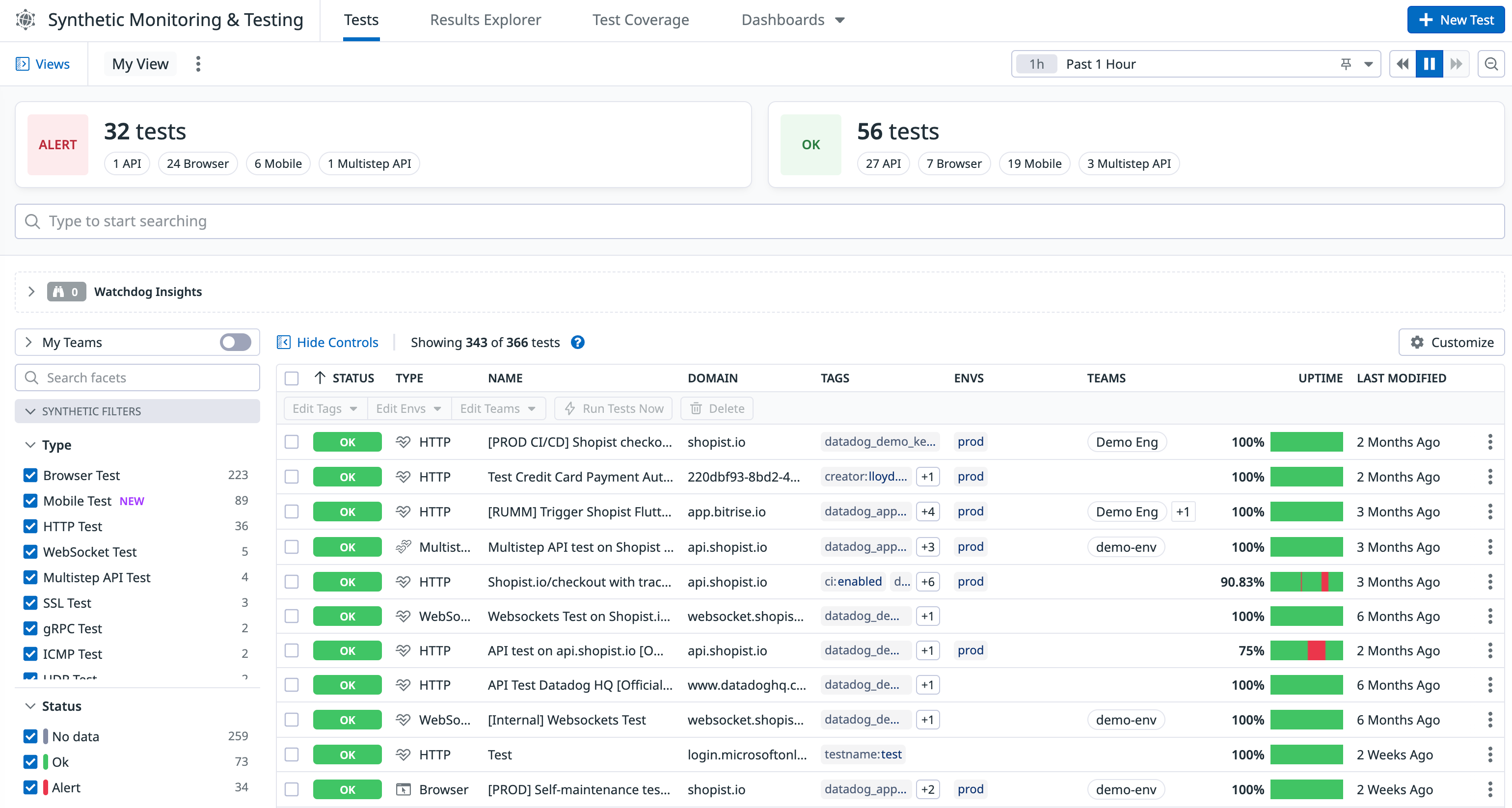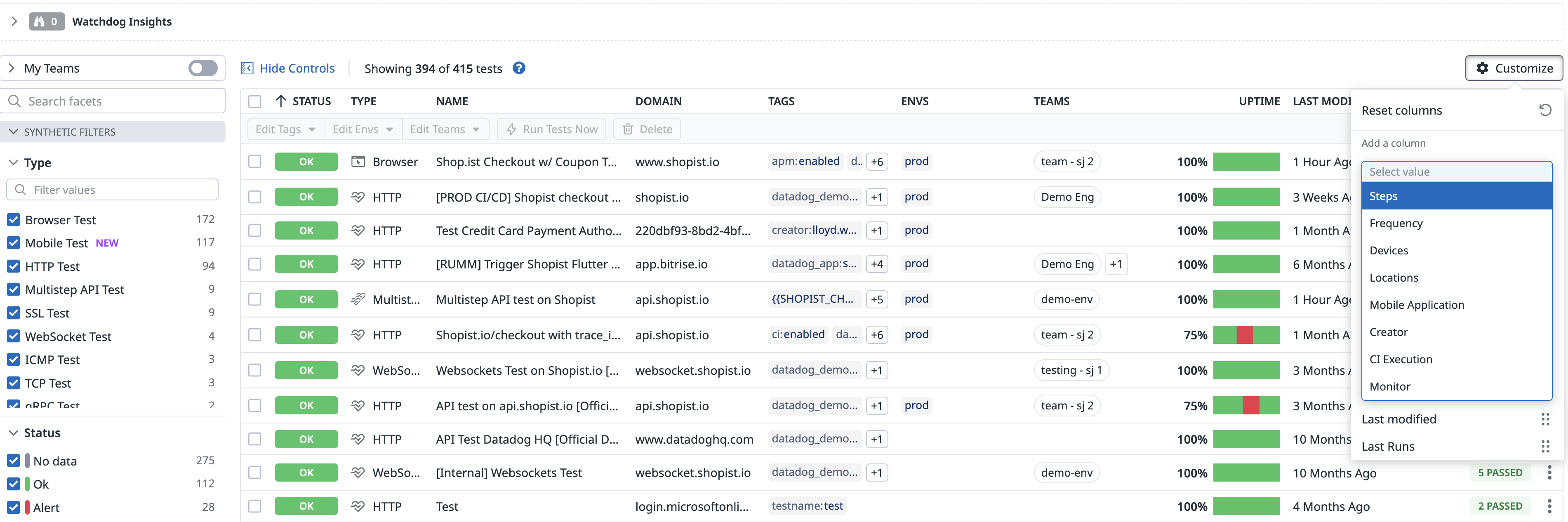- Essentials
- Getting Started
- Agent
- API
- APM Tracing
- Containers
- Dashboards
- Database Monitoring
- Datadog
- Datadog Site
- DevSecOps
- Incident Management
- Integrations
- Internal Developer Portal
- Logs
- Monitors
- Notebooks
- OpenTelemetry
- Profiler
- Search
- Session Replay
- Security
- Serverless for AWS Lambda
- Software Delivery
- Synthetic Monitoring and Testing
- Tags
- Workflow Automation
- Learning Center
- Support
- Glossary
- Standard Attributes
- Guides
- Agent
- Integrations
- Developers
- Authorization
- DogStatsD
- Custom Checks
- Integrations
- Build an Integration with Datadog
- Create an Agent-based Integration
- Create an API-based Integration
- Create a Log Pipeline
- Integration Assets Reference
- Build a Marketplace Offering
- Create an Integration Dashboard
- Create a Monitor Template
- Create a Cloud SIEM Detection Rule
- Install Agent Integration Developer Tool
- Service Checks
- IDE Plugins
- Community
- Guides
- OpenTelemetry
- Administrator's Guide
- API
- Partners
- Datadog Mobile App
- DDSQL Reference
- CoScreen
- CoTerm
- Remote Configuration
- Cloudcraft (Standalone)
- In The App
- Dashboards
- Notebooks
- DDSQL Editor
- Reference Tables
- Sheets
- Monitors and Alerting
- Watchdog
- Metrics
- Bits AI
- Internal Developer Portal
- Error Tracking
- Change Tracking
- Service Management
- Service Level Objectives
- Incident Management
- On-Call
- Status Pages
- Event Management
- Case Management
- Actions & Remediations
- Infrastructure
- Cloudcraft
- Resource Catalog
- Universal Service Monitoring
- End User Device Monitoring
- Hosts
- Containers
- Processes
- Serverless
- Network Monitoring
- Storage Management
- Cloud Cost
- Application Performance
- APM
- APM Terms and Concepts
- Application Instrumentation
- APM Metrics Collection
- Trace Pipeline Configuration
- Correlate Traces with Other Telemetry
- Trace Explorer
- Recommendations
- Code Origin for Spans
- Service Observability
- Endpoint Observability
- Dynamic Instrumentation
- Live Debugger
- Error Tracking
- Data Security
- Guides
- Troubleshooting
- Continuous Profiler
- Database Monitoring
- Agent Integration Overhead
- Setup Architectures
- Setting Up Postgres
- Setting Up MySQL
- Setting Up SQL Server
- Setting Up Oracle
- Setting Up Amazon DocumentDB
- Setting Up MongoDB
- Connecting DBM and Traces
- Data Collected
- Exploring Database Hosts
- Exploring Query Metrics
- Exploring Query Samples
- Exploring Database Schemas
- Exploring Recommendations
- Troubleshooting
- Guides
- Data Streams Monitoring
- Data Jobs Monitoring
- Data Observability
- Digital Experience
- Real User Monitoring
- Synthetic Testing and Monitoring
- Continuous Testing
- Product Analytics
- Software Delivery
- CI Visibility
- CD Visibility
- Deployment Gates
- Test Optimization
- Code Coverage
- PR Gates
- DORA Metrics
- Feature Flags
- Security
- Security Overview
- Cloud SIEM
- Code Security
- Cloud Security
- App and API Protection
- Workload Protection
- Sensitive Data Scanner
- AI Observability
- Log Management
- Administration
Search and Manage Synthetic Tests
Overview
You can access, search, and manage all of your tests on the Synthetic Tests page.
Search for tests
Customize columns
Click on the Customize gear icon on the right hand side of the page to add additional columns as needed:
- Steps
- Frequency
- Devices
- Locations
- Mobile Application
- Creator
- CI Execution
- Monitor
- Last Runs
Facets and tags
The Synthetic Monitoring Filters panel on the left lists default facets you can use to search for your tests.
By using facets, you can accomplish the following actions:
- Search for specific Synthetic tests
- Manage your tests with bulk actions
The default facets include the following:
| Facet | Description |
|---|---|
Type | The type of Synthetic test: browser, api, api-multi, api-websocket, api-ssl, api-dns, api-tcp, api-udp, api-icmp, or api-grpc. |
Status | The Synthetic test status: OK, Alert, or No Data. |
Creator | The creator of the Synthetic test. |
Team | The team responsible for responding to the Synthetic test. |
Region | The managed and private locations the Synthetic test is running from. |
State | The state of the Synthetic test: live or paused. |
Notification | The handle used by the Synthetic test for notifications. |
Env | The environment the Synthetic test is running on. |
CI/CD Execution Rule | The status of the test run: Blocking, Non-blocking, or Skipped. |
Endpoint | The url or domain the test is targeting. |
You might see facet values originating from tests you don't have access to.
The Tags panel below Synthetic Filters lists several default tags you can use to identify your tests.
The default tags include the following:
| Tag | Description |
|---|---|
Tag | The tag assigned to the Synthetic test. |
Service | The service the Synthetic test is running on. |
Private Locations | Whether or not private locations are enabled: true or false. |
For more information, see Using Tags.
Create a search query
Search for tests by clicking on the facets to the left or by writing your own custom query in the search bar. As you edit the query, your search results update in real time.
When you select and deselect facets, the search bar automatically reflects your changes. Similarly, you can modify the search bar query or write a query from scratch in the search bar to select and deselect the facets on the left.
- Search on free text: Enter your text in the search bar to search on a test name.
- Search on a single facet: Click a facet value to create a search query that includes only that facet value. For example,
type:api. To add another value of the same facet to your search, click on an additional value’s checkbox. You can also add the additional value with anORBoolean operator and wrap the values using quotes and parentheses. For example,type:("api" OR "api-ssl"). - Search on multiple facets and text: Click on facet values from different facet types to customize a search query that filters for multiple facets. For example,
type:api region:aws:us-east-2. You can also mix facets and text. For example,checkout type:browser. Although invisible, theANDBoolean operator is applied when searching on multiple terms. - Search on message: Add a message to create a search query that filters on your tests’ notification messages configured in the test monitor. For example,
message:testcontent. - Exclude facets or text: Click on an already-filled checkbox to deselect a facet value or prepend a term with
-to exclude it from the search query. For example,-state:paused. - Perform custom matches: Use wildcards (
*). For example,valid*.
To search on a type of Synthetic Monitoring test, select the test type under the Type facet.
Manage tests
Bulk actions
Manage your Synthetic tests in bulk by selecting one or more tests on the Synthetic Tests page, then choose actions such as Run Tests Now, Pause/Resume Scheduling, Download CSV, Edit Tags, Edit Envs, Edit Teams, or Delete.
Test actions
Clicking on the kebab menu to the right of a test populates option icons such as Pause, Run Test Now, Edit Test, Clone, and Delete. The Edit Recording option is available for browser tests.
Track events
Creating, adding, and deleting Synthetic tests, global variables, and private locations generates events in the Events Explorer. Events describe changes that occurred and display the users who performed the changes.
Find all Synthetic Monitoring related changes by searching for your test monitors’ alerts in the search bar, or by selecting an event type under the Event template variable. For example, Event Type:synthetics_alert.
Further Reading
Additional helpful documentation, links, and articles: