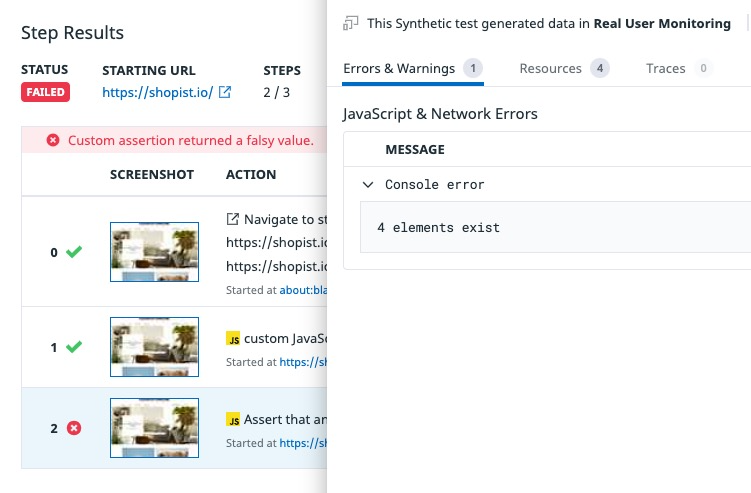- Essentials
- Getting Started
- Agent
- API
- APM Tracing
- Containers
- Dashboards
- Database Monitoring
- Datadog
- Datadog Site
- DevSecOps
- Incident Management
- Integrations
- Internal Developer Portal
- Logs
- Monitors
- Notebooks
- OpenTelemetry
- Profiler
- Search
- Session Replay
- Security
- Serverless for AWS Lambda
- Software Delivery
- Synthetic Monitoring and Testing
- Tags
- Workflow Automation
- Learning Center
- Support
- Glossary
- Standard Attributes
- Guides
- Agent
- Integrations
- Developers
- Authorization
- DogStatsD
- Custom Checks
- Integrations
- Build an Integration with Datadog
- Create an Agent-based Integration
- Create an API-based Integration
- Create a Log Pipeline
- Integration Assets Reference
- Build a Marketplace Offering
- Create an Integration Dashboard
- Create a Monitor Template
- Create a Cloud SIEM Detection Rule
- Install Agent Integration Developer Tool
- Service Checks
- IDE Plugins
- Community
- Guides
- OpenTelemetry
- Administrator's Guide
- API
- Partners
- Datadog Mobile App
- DDSQL Reference
- CoScreen
- CoTerm
- Remote Configuration
- Cloudcraft (Standalone)
- In The App
- Dashboards
- Notebooks
- DDSQL Editor
- Reference Tables
- Sheets
- Monitors and Alerting
- Service Level Objectives
- Metrics
- Watchdog
- Bits AI
- Internal Developer Portal
- Error Tracking
- Change Tracking
- Event Management
- Incident Response
- Actions & Remediations
- Infrastructure
- Cloudcraft
- Resource Catalog
- Universal Service Monitoring
- End User Device Monitoring
- Hosts
- Containers
- Processes
- Serverless
- Network Monitoring
- Storage Management
- Cloud Cost
- Application Performance
- APM
- Continuous Profiler
- Database Monitoring
- Agent Integration Overhead
- Setup Architectures
- Setting Up Postgres
- Setting Up MySQL
- Setting Up SQL Server
- Setting Up Oracle
- Setting Up Amazon DocumentDB
- Setting Up MongoDB
- Connecting DBM and Traces
- Data Collected
- Exploring Database Hosts
- Exploring Query Metrics
- Exploring Query Samples
- Exploring Database Schemas
- Exploring Recommendations
- Troubleshooting
- Guides
- Data Streams Monitoring
- Data Observability
- Digital Experience
- Real User Monitoring
- Synthetic Testing and Monitoring
- Continuous Testing
- Product Analytics
- Session Replay
- Software Delivery
- CI Visibility
- CD Visibility
- Deployment Gates
- Test Optimization
- Code Coverage
- PR Gates
- DORA Metrics
- Feature Flags
- Security
- Security Overview
- Cloud SIEM
- Code Security
- Cloud Security
- App and API Protection
- AI Guard
- Workload Protection
- Sensitive Data Scanner
- AI Observability
- Log Management
- Observability Pipelines
- Configuration
- Sources
- Processors
- Destinations
- Packs
- Akamai CDN
- Amazon CloudFront
- Amazon VPC Flow Logs
- AWS Application Load Balancer Logs
- AWS CloudTrail
- AWS Elastic Load Balancer Logs
- AWS Network Load Balancer Logs
- Cisco ASA
- Cloudflare
- F5
- Fastly
- Fortinet Firewall
- HAProxy Ingress
- Istio Proxy
- Juniper SRX Firewall Traffic Logs
- Netskope
- NGINX
- Okta
- Palo Alto Firewall
- Windows XML
- ZScaler ZIA DNS
- Zscaler ZIA Firewall
- Zscaler ZIA Tunnel
- Zscaler ZIA Web Logs
- Search Syntax
- Scaling and Performance
- Monitoring and Troubleshooting
- Guides and Resources
- Log Management
- CloudPrem
- Administration
Use Custom JavaScript Assertions In Browser Tests
Overview
This guide describes how you can test a user interface (UI) using custom JavaScript in a browser test. JavaScript assertions support synchronous and asynchronous code.
JavaScript assertions are not supported in Windows private locations.
To create an assertion using custom JavaScript:
- Click Assertion and select Test custom JavaScript assertion.
- Write the body of your assertion.
- Optionally, select a target element in the UI.
- Click Apply.
For more information about assertions, see Browser Test Steps.
Assert that an element is not on the page
To verify that an element with a specific ID is not on the page, use return !document.getElementById("<ELEMENT_ID>");.
To verify that elements are not on the page and return the number of elements in the console error, add the following in the body assertion:
var element = document.querySelectorAll("<SELECTORS>");
if ( element.length > 0 ){
console.error(element.length+" "+"elements exist");
}
return element.length === 0;Your browser test results include console.error logs, with a maximum of 4 logs allowed per JavaScript function. Consider combining the logs for improved clarity and efficiency.
Assert that a radio button is checked
To verify that a radio button is checked, use return document.querySelector("<SELECTORS>").checked === true; in the body assertion.
Set the value of a specified local storage item
To set the value of a specified local storage item, add the following in the body assertion:
localStorage.setItem(keyName, keyValue);
return trueFor example, to set the number of milliseconds elapsed since January 1, 1970, 00:00:00 UTC to “mytime”:
localStorage.setItem("mytime", Date.now());
return truelocalStorage can be accessed in other JavaScript assertions if you need to compare specific values:
localStorage.getItem("mytime");
return trueAssert on text contained in a rendered PDF
You can use an external library to test the content of a rendered PDF.
To load external libraries, use a promise in the body assertion:
Custom JavaScript
const script = document.createElement('script');
script.type = 'text/javascript';
//load external library
script.src = "https://cdnjs.cloudflare.com/ajax/libs/pdf.js/2.11.338/pdf.min.js";
const promise = new Promise((r) => script.onload = r)
document.head.appendChild(script)
await promise
var loadingTask = pdfjsLib.getDocument("<PDF_URL>");
return await loadingTask.promise.then(function(pdf) {
return pdf.getPage(1).then(function(page) {
return page.getTextContent().then(function(content) {
return content.items[0].str.includes("<CONTENT_STRING>")
})
})
});