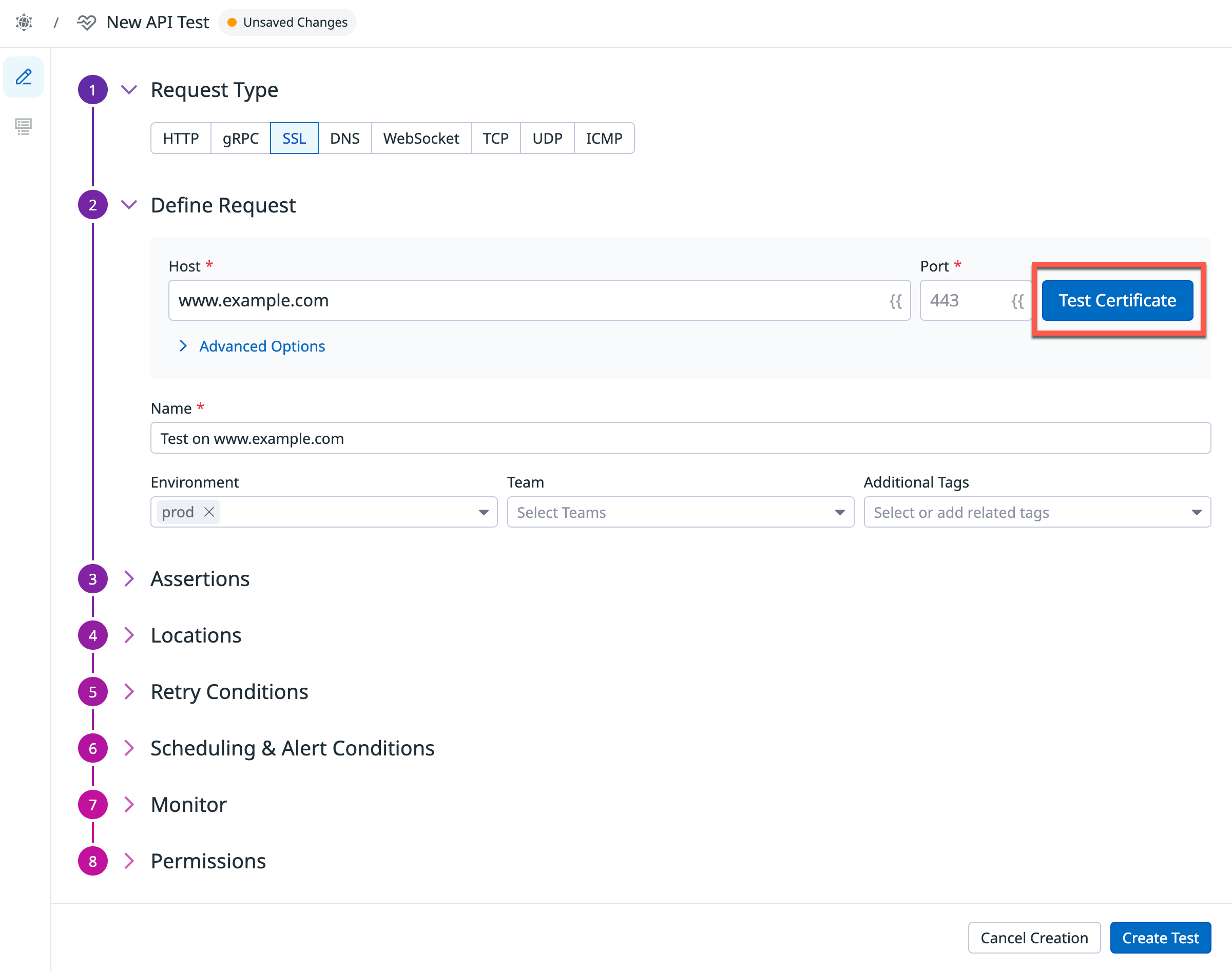- Essentials
- Getting Started
- Agent
- API
- APM Tracing
- Containers
- Dashboards
- Database Monitoring
- Datadog
- Datadog Site
- DevSecOps
- Incident Management
- Integrations
- Internal Developer Portal
- Logs
- Monitors
- OpenTelemetry
- Profiler
- Session Replay
- Security
- Serverless for AWS Lambda
- Software Delivery
- Synthetic Monitoring and Testing
- Tags
- Workflow Automation
- Learning Center
- Support
- Glossary
- Standard Attributes
- Guides
- Agent
- Integrations
- Developers
- Authorization
- DogStatsD
- Custom Checks
- Integrations
- Create an Agent-based Integration
- Create an API Integration
- Create a Log Pipeline
- Integration Assets Reference
- Build a Marketplace Offering
- Create a Tile
- Create an Integration Dashboard
- Create a Monitor Template
- Create a Cloud SIEM Detection Rule
- OAuth for Integrations
- Install Agent Integration Developer Tool
- Service Checks
- IDE Plugins
- Community
- Guides
- OpenTelemetry
- Administrator's Guide
- API
- Partners
- Datadog Mobile App
- DDSQL Reference
- CoScreen
- CoTerm
- Cloudcraft (Standalone)
- In The App
- Dashboards
- Notebooks
- DDSQL Editor
- Reference Tables
- Sheets
- Monitors and Alerting
- Metrics
- Watchdog
- Bits AI
- Internal Developer Portal
- Error Tracking
- Change Tracking
- Service Management
- Actions & Remediations
- Infrastructure
- Cloudcraft
- Resource Catalog
- Universal Service Monitoring
- Hosts
- Containers
- Processes
- Serverless
- Network Monitoring
- Cloud Cost
- Application Performance
- APM
- APM Terms and Concepts
- Application Instrumentation
- APM Metrics Collection
- Trace Pipeline Configuration
- Correlate Traces with Other Telemetry
- Trace Explorer
- Recommendations
- Code Origins for Spans
- Service Observability
- Endpoint Observability
- Dynamic Instrumentation
- Live Debugger
- Error Tracking
- Data Security
- Guides
- Troubleshooting
- Continuous Profiler
- Database Monitoring
- Agent Integration Overhead
- Setup Architectures
- Setting Up Postgres
- Setting Up MySQL
- Setting Up SQL Server
- Setting Up Oracle
- Setting Up Amazon DocumentDB
- Setting Up MongoDB
- Connecting DBM and Traces
- Data Collected
- Exploring Database Hosts
- Exploring Query Metrics
- Exploring Query Samples
- Exploring Database Schemas
- Exploring Recommendations
- Troubleshooting
- Guides
- Data Streams Monitoring
- Data Jobs Monitoring
- Data Observability
- Digital Experience
- Real User Monitoring
- Synthetic Testing and Monitoring
- Continuous Testing
- Product Analytics
- Software Delivery
- CI Visibility
- CD Visibility
- Deployment Gates
- Test Optimization
- Quality Gates
- DORA Metrics
- Security
- Security Overview
- Cloud SIEM
- Code Security
- Cloud Security
- App and API Protection
- Workload Protection
- Sensitive Data Scanner
- AI Observability
- Log Management
- Observability Pipelines
- Log Management
- Administration
SSL Testing
Overview
SSL tests allow you to proactively monitor the validity and expiration of your SSL/TLS certificates to ensure secure connections between your key services and users. If your certificate is about to expire or becomes compromised, Datadog sends you an alert with details on the failure, allowing you to quickly pinpoint the root cause of the issue and fix it.
SSL tests can run from both managed and private locations depending on your preference for running the test from outside or inside your network. SSL tests can run on a schedule, on-demand, or directly within your CI/CD pipelines.
Configuration
You may create a test using one of the following options:
Create a test from a template:
- Hover over one of the pre-populated templates and click View Template. This opens a side panel displaying pre-populated configuration information, including: Test Details, Request Details, Assertions, Alert Conditions, and Monitor Settings.
- Click +Create Test to open the Define Request page, where you can review and edit the pre-populated configuration options. The fields presented are identical to those available when creating a test from scratch.
- Click Save Details to submit your API test.
Build a test from scratch:
To build a test from scratch, click the + Start from scratch template, then select the SSL request type.
Specify the Host and the Port to run your test on. The default SSL port is
443.Add Advanced Options (optional) to your test:
- Accept self-signed certificates: Bypasses any server error related to a self-signed certificate.
- Fail on revoked certificate in stapled OCSP: Fail the test if the certificate is labeled as revoked by the OCSP stapling.
- Fail on incomplete certificate chain: Disables AIA fetching, causing the test to fail if any intermediate certificates are missing from the server’s certificate chain.
- Timeout: Specify the amount of time in seconds before the test times out.
- Server Name: Specifies on which server you want to initiate the TLS handshake, allowing the server to present one of multiple possible certificates on the same IP address and TCP port number. By default, the parameter is filled by the Host value.
- Client certificate: Authenticate through mTLS by uploading your client certificate (
.crt) and the associated private key (.key) inPEMformat.
You can use the
openssllibrary to convert your certificates. For example, convert aPKCS12certificate toPEMformatted private keys and certificates.openssl pkcs12 -in <CERT>.p12 -out <CERT_KEY>.key -nodes -nocerts openssl pkcs12 -in <CERT>.p12 -out <CERT>.cert -nokeysName your SSL test.
Add Environment Tags as well as any other tag to your SSL test. You can then use these tags to filter through your Synthetic tests on the Synthetic Monitoring & Continuous Testing page.
Click Test Certificate to try out the request configuration. A response preview is displayed on the right side of your screen.
Click Create Test to submit your API test.
Snippets
When setting up a new Synthetic Monitoring API test, use snippets to automatically fill in basic auth, performance, and regions, rather than selecting these options manually. The following snippets are available:
Basic Auth: Automatically test your APIs using pre-populated basic auth headers, JavaScript, bearer token, and API/app key auth variables.
Performance: Automatically configure a test with the shortest frequency (one minute), perform a gRPC health check, and test for overall response time latency with a breakdown of network timing.
Regions: Automatically test your API endpoint against a location in each of the three primary geographic regions (AMER, APAC and EMEA).
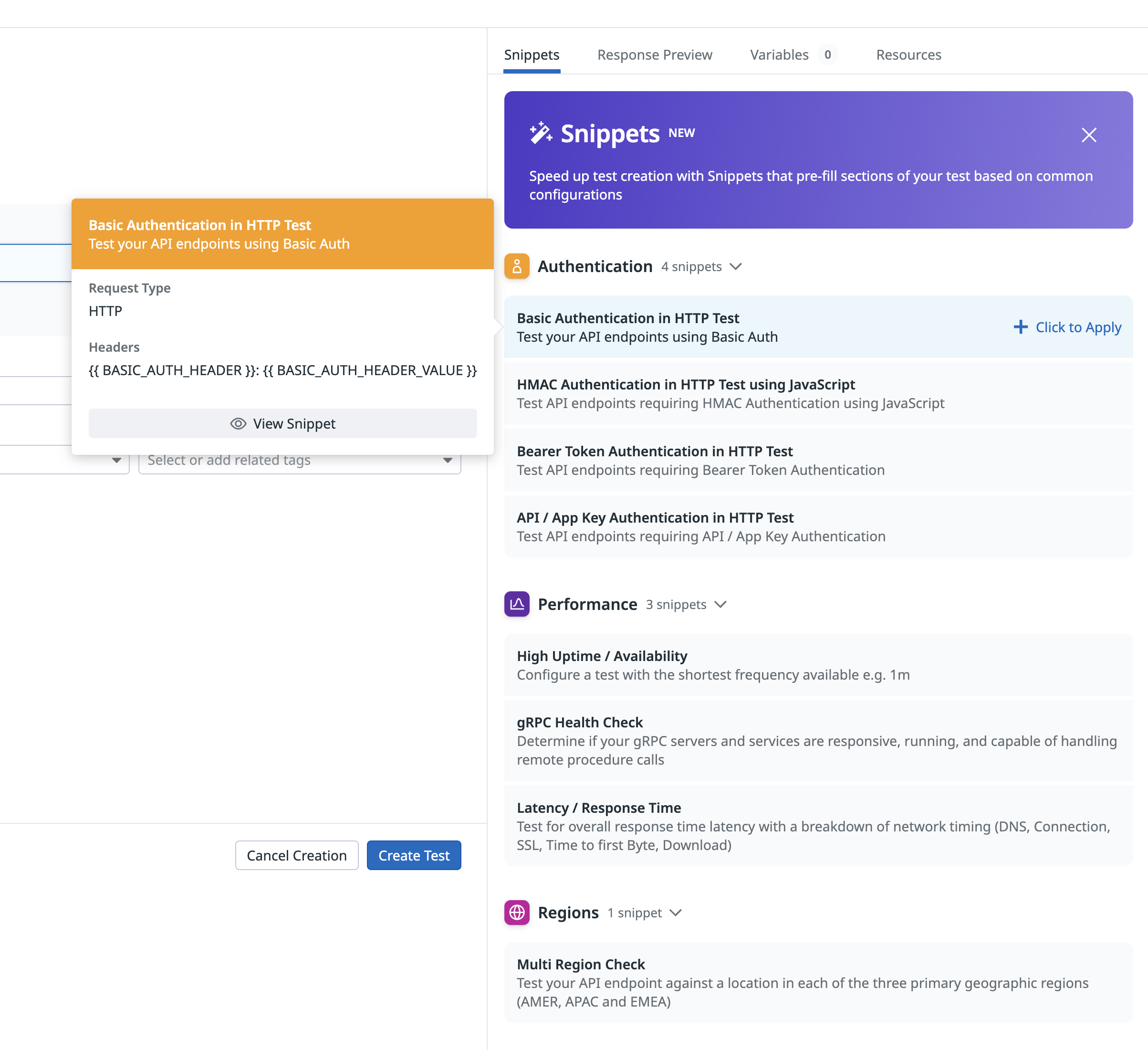
Define assertions
Assertions define what an expected test result is. After you click Test URL, basic assertions on certificate validity, expiration data, TLS version, and response time are added based on the response that was obtained. You must define at least one assertion for your test to monitor.
| Type | Operator | Value type |
|---|---|---|
| certificate | expires in more than, expires in less than | Integer (number of days) |
| property | contains, does not contain, is, is not,matches, does not match | String Regex |
| response time | is less than | Integer (ms) |
| maximum TLS version | is less than, is less than or equal, is, is more than, is more than or equal | Decimal |
| minimum TLS version | is more than, is more than or equal | Decimal |
You can create up to 20 assertions per API test by clicking New Assertion or by clicking directly on the response preview:
To perform OR logic in an assertion, use the matches regex or does not match regex comparators to define a regex with multiple expected values for the same assertion type like (0|100). The test result is successful if the property assertion’s value is 0 or 100.
If a test does not contain an assertion on the response body, the body payload drops and returns an associated response time for the request within the timeout limit set by the Synthetics Worker.
If a test contains an assertion on the response body and the timeout limit is reached, an Assertions on the body/response cannot be run beyond this limit error appears.
Select locations
Select the Locations to run your SSL test from. SSL tests can run from both managed and private locations depending on your preference for monitoring certificates from outside or inside your network.
Datadog’s out-of-the-box managed locations allow you to test public-facing websites and endpoints from regions where your customers are located.
AWS:
| Americas | Asia Pacific | EMEA |
|---|---|---|
| Canada Central | Hong Kong | Bahrain |
| Northern California | Jakarta | Cape Town |
| Northern Virginia | Mumbai | Frankfurt |
| Ohio | Osaka | Ireland |
| Oregon | Seoul | London |
| São Paulo | Singapore | Milan |
| Sydney | Paris | |
| Tokyo | Stockholm |
GCP:
| Americas | Asia Pacific | EMEA |
|---|---|---|
| Dallas | Tokyo | Frankfurt |
| Los Angeles | ||
| Oregon | ||
| Virginia |
Azure:
| Region | Location |
|---|---|
| Americas | Virginia |
The Datadog for Government site (US1-FED) uses the following managed location:
| Region | Location |
|---|---|
| Americas | US-West |
Specify test frequency
SSL tests can run:
- On a schedule to ensure your SSL/TLS certificates are always valid and that a secure connection is ensured to the users of your key services. Select the frequency at which you want Datadog to run your SSL test.
- Within your CI/CD pipelines.
- On-demand to run your tests whenever makes the most sense for your team.
Define alert conditions
Set alert conditions to determine the circumstances under which you want a test to fail and trigger an alert.
Alerting rule
When you set the alert conditions to: An alert is triggered if any assertion fails for X minutes from any n of N locations, an alert is triggered only if these two conditions are true:
- At least one location was in failure (at least one assertion failed) during the last X minutes;
- At one moment during the last X minutes, at least n locations were in failure.
Fast retry
Your test can trigger retries X times after Y ms in case of a failed test result. Customize the retry interval to suit your alerting sensibility.
Location uptime is computed on a per-evaluation basis (whether the last test result before evaluation was up or down). The total uptime is computed based on the configured alert conditions. Notifications sent are based on the total uptime.
Configure the test monitor
A notification is sent by your test based on the alerting conditions previously defined. Use this section to define how and what to message your team.
Similar to how you configure monitors, select users and/or services that should receive notifications either by adding an
@notificationto the message or by searching for team members and connected integrations with the dropdown menu.Enter the notification message for your test. This field allows standard Markdown formatting and supports the following conditional variables:
Conditional Variable Description {{ #is_alert }} Show when the test alerts. {{ ^is_alert }} Show unless the test alerts. {{ #is_recovery }} Show when the test recovers from alert. {{ ^is_recovery }} Show unless the test recovers from alert. {{ #is_renotify }} Show when the monitor renotifies. {{ ^is_renotify }} Show unless the monitor renotifies. {{ #is_priority }} Show when the monitor matches priority (P1 to P5). {{ ^is_priority }} Show unless the monitor matches priority (P1 to P5). Specify how often you want your test to re-send the notification message in case of test failure. To prevent renotification on failing tests, leave the option as
Never renotify if the monitor has not been resolved.Click Create to save your test configuration and monitor.
For more information, see Using Synthetic Test Monitors.
Create local variables
To create a local variable, click + All steps > Variables. You can select one of the following available builtins to add to your variable string:
- {{ numeric(n) }}
- Generates a numeric string with
ndigits. - {{ alphabetic(n) }}
- Generates an alphabetic string with
nletters. - {{ alphanumeric(n) }}
- Generates an alphanumeric string with
ncharacters. - {{ date(n unit, format) }}
- Generates a date in one of Datadog’s accepted formats with a value corresponding to the UTC date the test is initiated at + or -
nunits. - {{ timestamp(n, unit) }}
- Generates a timestamp in one of Datadog’s accepted units with a value corresponding to the UTC timestamp the test is initiated at +/-
nunits. - {{ uuid }}
- Generates a version 4 universally unique identifier (UUID).
- {{ public-id }}
- Injects the Public ID of your test.
- {{ result-id }}
- Injects the Result ID of your test run.
To obfuscate local variable values in test results, select Hide and obfuscate variable value. Once you have defined the variable string, click Add Variable.
Use variables
You can use the global variables defined on the Settings page in the URL, advanced options, and assertions of your SSL tests.
To display your list of variables, type {{ in your desired field.
Test failure
A test is considered FAILED if it does not satisfy one or more assertions or if the request prematurely failed. In some cases, the test can fail without testing the assertions against the endpoint.
These reasons include the following:
CONNRESET- The connection was abruptly closed by the remote server. Possible causes include the web server encountering an error or crashing while responding, or loss of connectivity of the web server.
DNS- DNS entry not found for the test URL. Possible causes include misconfigured test URL or the wrong configuration of your DNS entries.
INVALID_REQUEST- The configuration of the test is invalid (for example, a typo in the URL).
SSL- The SSL connection couldn’t be performed. See the dedicated error page for more information.
TIMEOUT- The request couldn’t be completed in a reasonable time. Two types of
TIMEOUTcan happen:TIMEOUT: The request couldn't be completed in a reasonable time.indicates that the request duration hit the test defined timeout (default is set to 60s). For each request only the completed stages for the request are displayed in the network waterfall. For example, in the case ofTotal response timeonly being displayed, the timeout occurred during the DNS resolution.TIMEOUT: Overall test execution couldn't be completed in a reasonable time.indicates that the test duration (request + assertions) hits the maximum duration (60.5s).
Permissions
By default, only users with the Datadog Admin and Datadog Standard roles can create, edit, and delete Synthetic SSL tests. To get create, edit, and delete access to Synthetic SSL tests, upgrade your user to one of those two default roles.
If you are using the custom role feature, add your user to any custom role that includes synthetics_read and synthetics_write permissions.
Restrict access
Use granular access control to limit who has access to your test based on roles, teams, or individual users:
- Open the permissions section of the form.
- Click Edit Access.
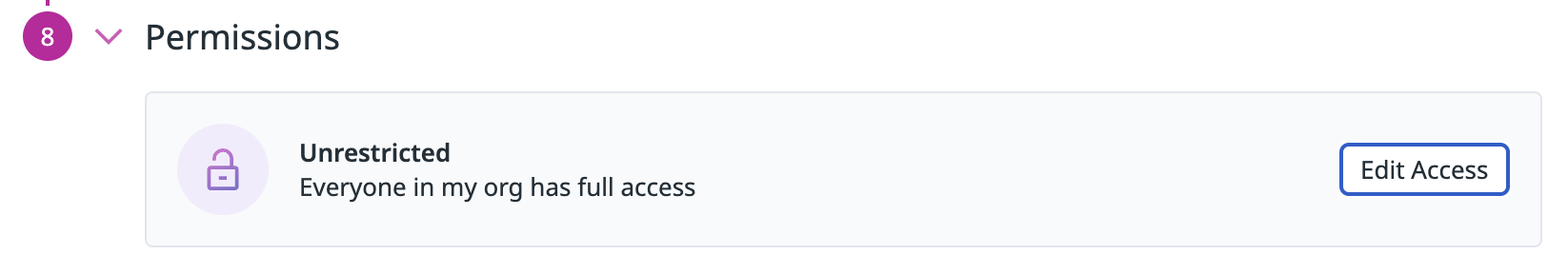
- Click Restrict Access.
- Select teams, roles, or users.
- Click Add.
- Select the level of access you want to associate with each of them.
- Click Done.
Note: You can view results from a Private Location even without Viewer access to that Private Location.
| Access level | View test configuration | Edit test configuration | View test results | Run test |
|---|---|---|---|---|
| No access | ||||
| Viewer | Yes | Yes | ||
| Editor | Yes | Yes | Yes | Yes |
Further Reading
Additional helpful documentation, links, and articles: