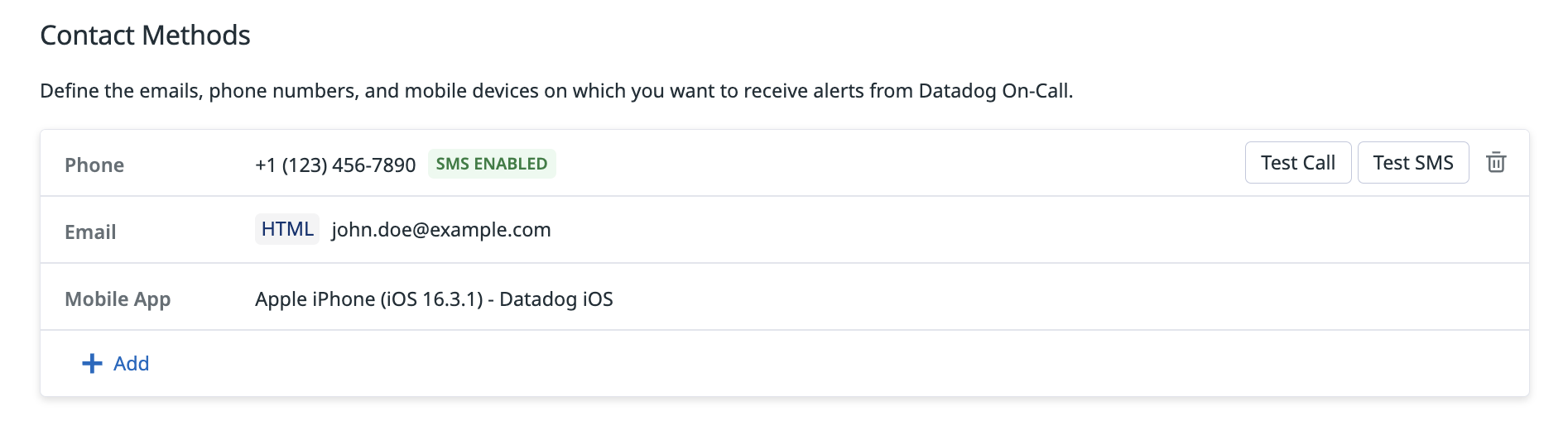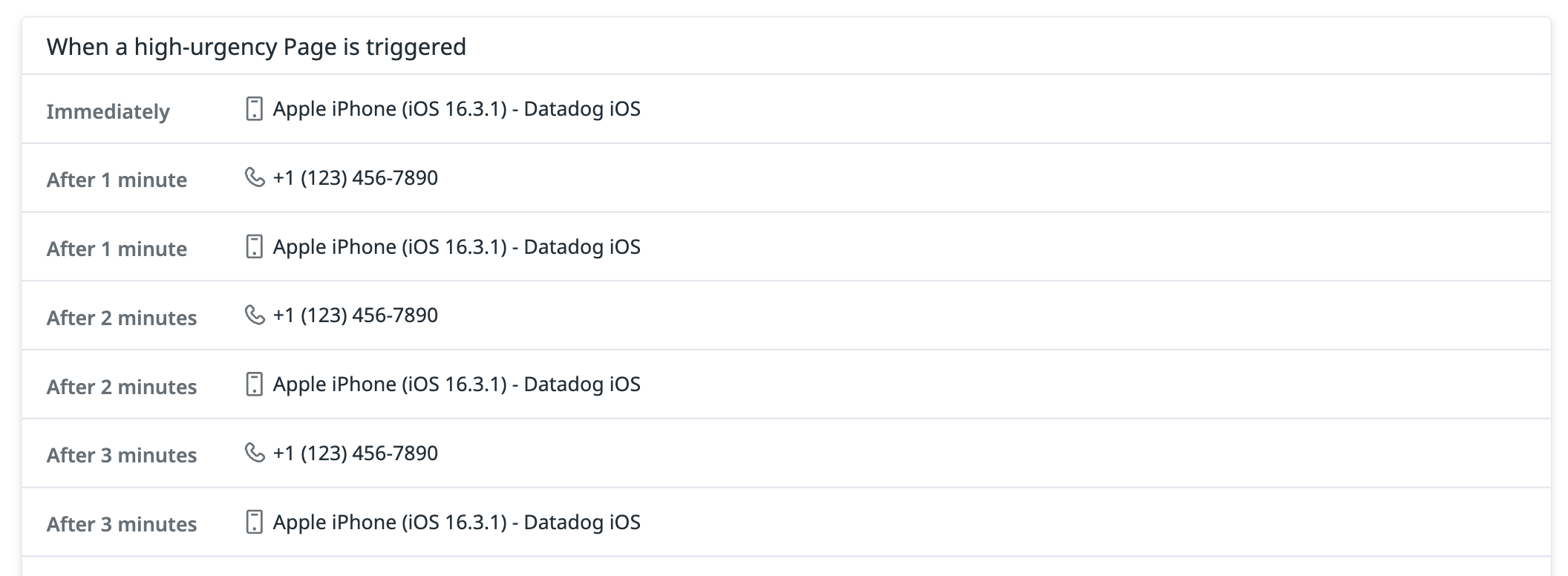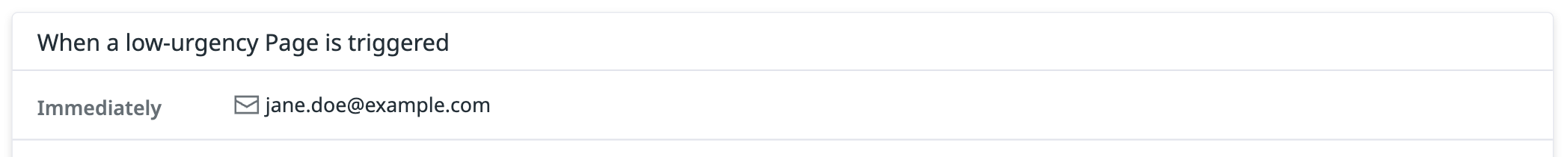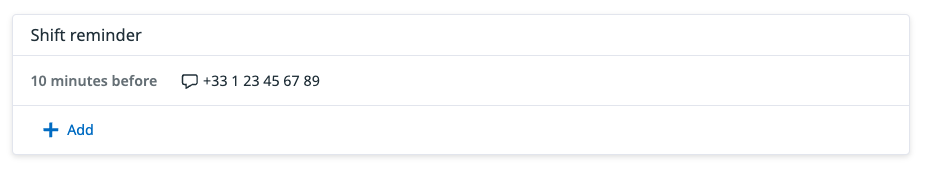- Essentials
- Getting Started
- Agent
- API
- APM Tracing
- Containers
- Dashboards
- Database Monitoring
- Datadog
- Datadog Site
- DevSecOps
- Incident Management
- Integrations
- Internal Developer Portal
- Logs
- Monitors
- Notebooks
- OpenTelemetry
- Profiler
- Search
- Session Replay
- Security
- Serverless for AWS Lambda
- Software Delivery
- Synthetic Monitoring and Testing
- Tags
- Workflow Automation
- Learning Center
- Support
- Glossary
- Standard Attributes
- Guides
- Agent
- Integrations
- Developers
- Authorization
- DogStatsD
- Custom Checks
- Integrations
- Build an Integration with Datadog
- Create an Agent-based Integration
- Create an API-based Integration
- Create a Log Pipeline
- Integration Assets Reference
- Build a Marketplace Offering
- Create an Integration Dashboard
- Create a Monitor Template
- Create a Cloud SIEM Detection Rule
- Install Agent Integration Developer Tool
- Service Checks
- IDE Plugins
- Community
- Guides
- OpenTelemetry
- Administrator's Guide
- API
- Partners
- Datadog Mobile App
- DDSQL Reference
- CoScreen
- CoTerm
- Remote Configuration
- Cloudcraft (Standalone)
- In The App
- Dashboards
- Notebooks
- DDSQL Editor
- Reference Tables
- Sheets
- Monitors and Alerting
- Service Level Objectives
- Metrics
- Watchdog
- Bits AI
- Internal Developer Portal
- Error Tracking
- Change Tracking
- Event Management
- Incident Response
- Actions & Remediations
- Infrastructure
- Cloudcraft
- Resource Catalog
- Universal Service Monitoring
- End User Device Monitoring
- Hosts
- Containers
- Processes
- Serverless
- Network Monitoring
- Storage Management
- Cloud Cost
- Application Performance
- APM
- Continuous Profiler
- Database Monitoring
- Agent Integration Overhead
- Setup Architectures
- Setting Up Postgres
- Setting Up MySQL
- Setting Up SQL Server
- Setting Up Oracle
- Setting Up Amazon DocumentDB
- Setting Up MongoDB
- Connecting DBM and Traces
- Data Collected
- Exploring Database Hosts
- Exploring Query Metrics
- Exploring Query Samples
- Exploring Database Schemas
- Exploring Recommendations
- Troubleshooting
- Guides
- Data Streams Monitoring
- Data Observability
- Digital Experience
- Real User Monitoring
- Synthetic Testing and Monitoring
- Continuous Testing
- Product Analytics
- Session Replay
- Software Delivery
- CI Visibility
- CD Visibility
- Deployment Gates
- Test Optimization
- Code Coverage
- PR Gates
- DORA Metrics
- Feature Flags
- Security
- Security Overview
- Cloud SIEM
- Code Security
- Cloud Security
- App and API Protection
- AI Guard
- Workload Protection
- Sensitive Data Scanner
- AI Observability
- Log Management
- Observability Pipelines
- Configuration
- Sources
- Processors
- Destinations
- Packs
- Akamai CDN
- Amazon CloudFront
- Amazon VPC Flow Logs
- AWS Application Load Balancer Logs
- AWS CloudTrail
- AWS Elastic Load Balancer Logs
- AWS Network Load Balancer Logs
- Cisco ASA
- Cloudflare
- F5
- Fastly
- Fortinet Firewall
- HAProxy Ingress
- Istio Proxy
- Juniper SRX Firewall Traffic Logs
- Netskope
- NGINX
- Okta
- Palo Alto Firewall
- Windows XML
- ZScaler ZIA DNS
- Zscaler ZIA Firewall
- Zscaler ZIA Tunnel
- Zscaler ZIA Web Logs
- Search Syntax
- Scaling and Performance
- Monitoring and Troubleshooting
- Guides and Resources
- Log Management
- CloudPrem
- Administration
Profile Settings
This product is not supported for your selected Datadog site. ().
To use Datadog On-Call on your mobile device, install the Datadog mobile app.
You must configure your profile settings before you can receive On-Call Pages. Your profile includes settings for contact methods, testing those methods, and notification preferences. These ensure that you receive timely and effective Pages.
Configure your On-Call profile
Go to My On-Call Profile to configure your settings.
Contact methods
- You must manually add your email or phone number. Afterwards, the screen asks you for consent to reach you through SMS. If you consent, a green badge appears next to your phone number, indicating that it can be used for SMS notification preferences below.
- If the Datadog mobile app is installed on your device, your device appears automatically in this list. Check your settings in the mobile app to ensure that your device can receive notifications.
- Datadog recommends that you test each of your contact methods. Hover over your contact method for test options.
Phone number support varies by country. To see the supported list, open the phone number Prefix menu when adding a phone contact method in your On-Call profile. If your country does not appear, phone calls and SMS are not available for that location.
Supported contact methods
- Push notifications through the Datadog mobile app
- Emails (HTML or text format)
- SMS (Note, landlines, Voice Over Internet Protocol (VoIP) or virtual numbers are not supported.)
- Phone calls
To set up your mobile device, including how to circumvent Do Not Disturb mode, see Set Up Your Mobile Device for Datadog On-Call.
Notification preferences
Notification preferences allow you to tailor how and when you are alerted for On-Call Pages based on the urgency of the situation. By configuring preferences for low urgency and high urgency, you can ensure that notifications are effective and unobtrusive, depending on the urgency of the Page. The urgency of a Page is determined within your Routing Rules.
The system cycles through your configured notification preferences until you either acknowledge the Page, or the Page is escalated to the next on-call person as defined in the Escalation Policy.
High urgency notifications
Configure your high-urgency Pages (P1 monitor alerts, SEV-1 security threats, SEV-1 incidents, etc.), to demand immediate attention and escalation.
If you are paged for a high urgency incident and have not configured any notification preferences, Datadog automatically falls back to sending an email notification to ensure you are notified of critical issues.
For example, you can configure On-Call to start with a push notification, call after one minute, and send a follow-up push notification if unacknowledged after two minutes.
Best practices for high urgency
- Use immediate push notifications and phone calls as the primary notification method for critical Pages.
- Keep follow-up intervals short to ensure rapid acknowledgment.
- Plan escalation policies carefully to avoid missed responses during emergencies.
Low urgency notifications
Configure your low-urgency Pages (non-blocking issues, informational signals, etc.), to minimize disruptions while ensuring you stay informed. For example, you can opt to only yourself through email.
Other notifications
Under Other Notifications, you can opt to receive a Shift reminder before your On-Call shift begins.
Further Reading
Additional helpful documentation, links, and articles: