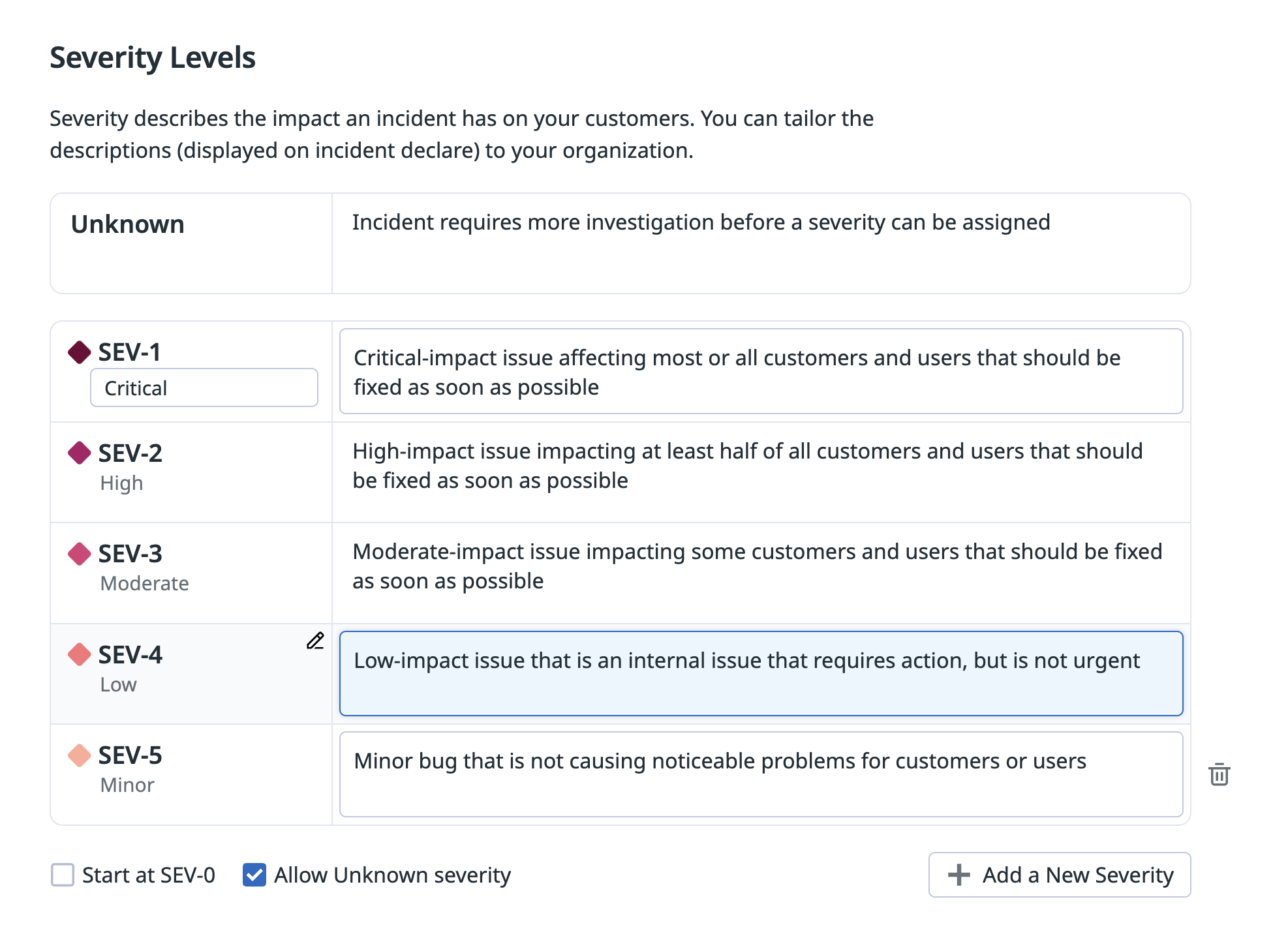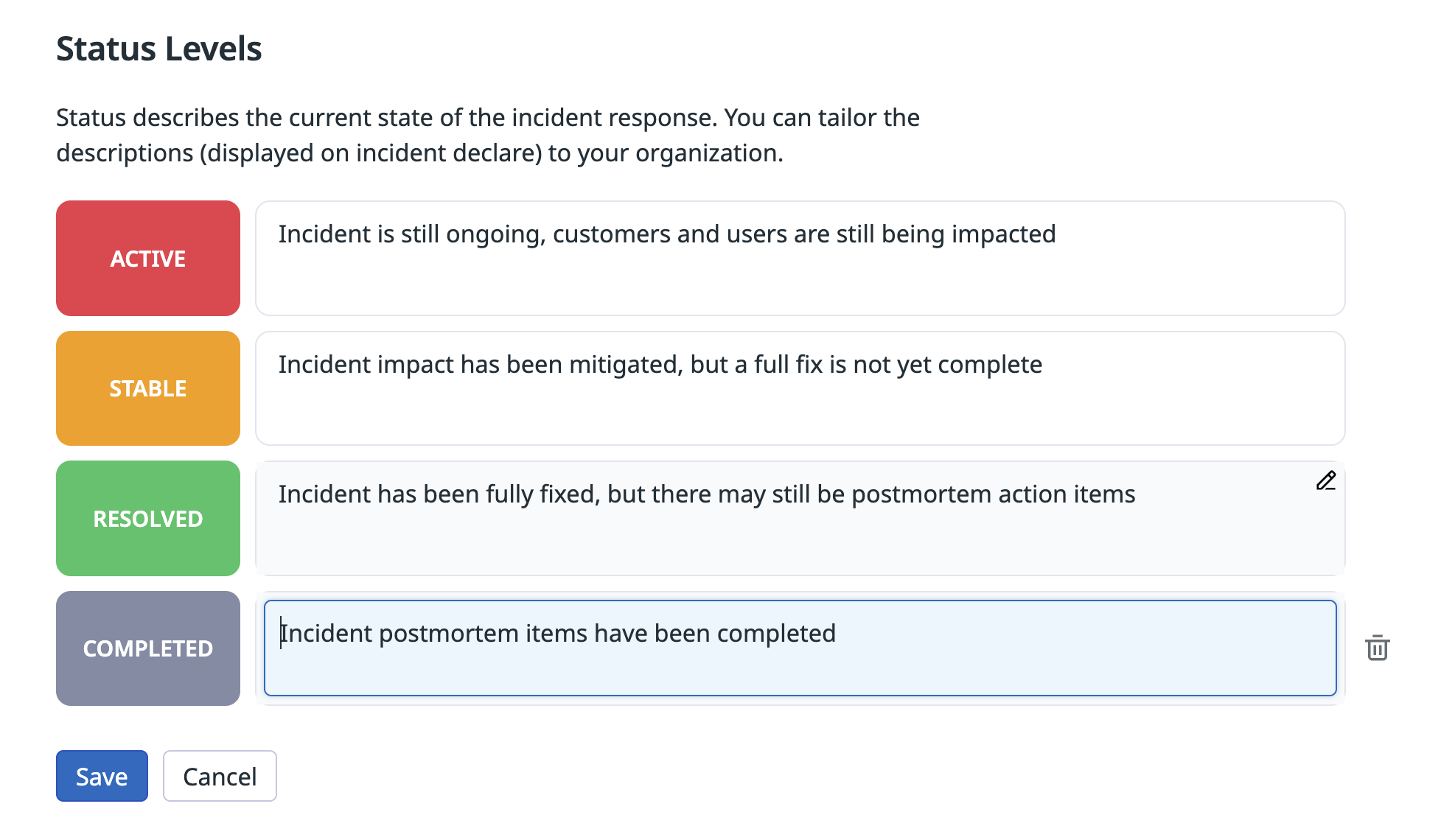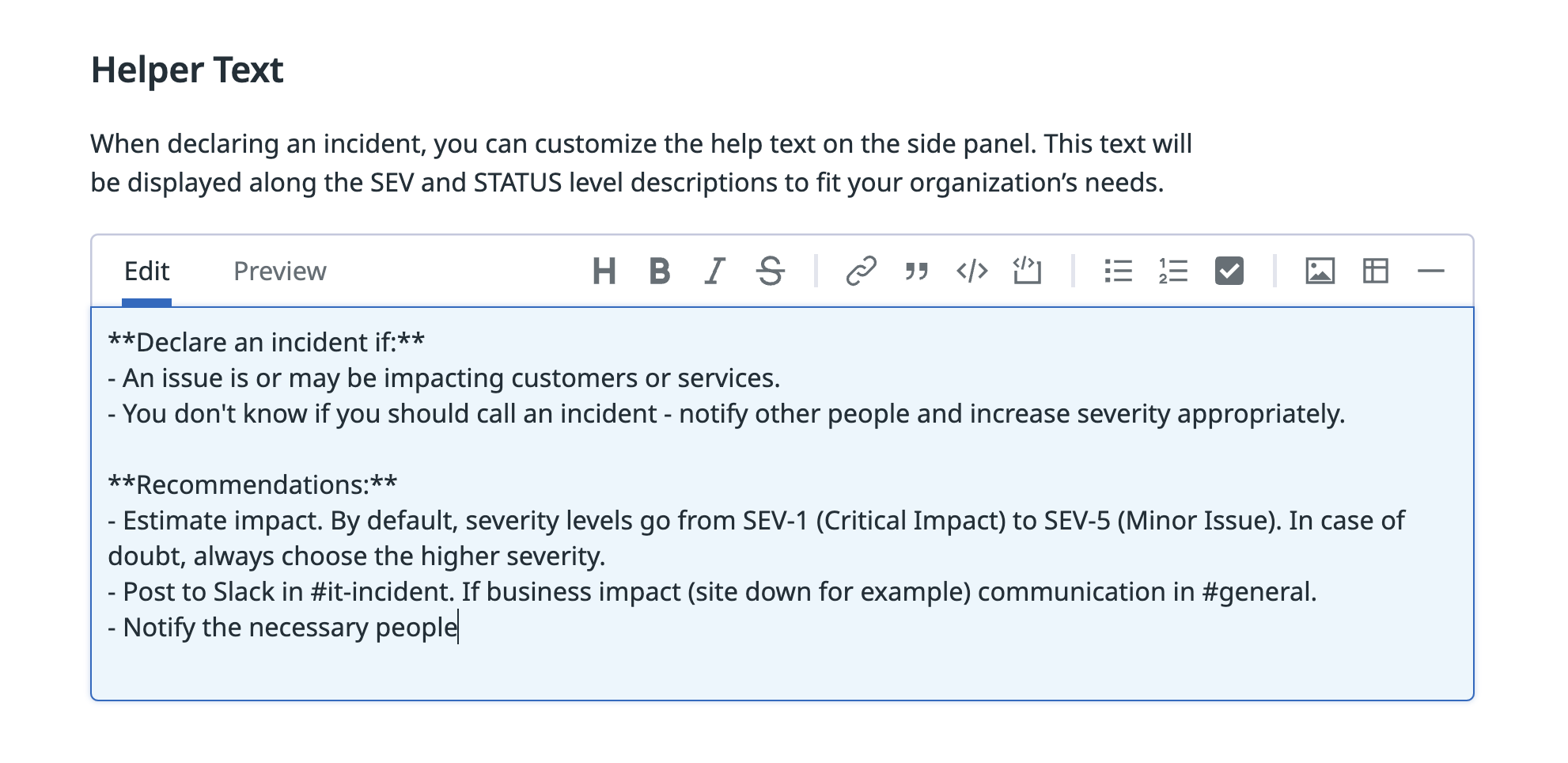- Essentials
- Getting Started
- Agent
- API
- APM Tracing
- Containers
- Dashboards
- Database Monitoring
- Datadog
- Datadog Site
- DevSecOps
- Incident Management
- Integrations
- Internal Developer Portal
- Logs
- Monitors
- Notebooks
- OpenTelemetry
- Profiler
- Search
- Session Replay
- Security
- Serverless for AWS Lambda
- Software Delivery
- Synthetic Monitoring and Testing
- Tags
- Workflow Automation
- Learning Center
- Support
- Glossary
- Standard Attributes
- Guides
- Agent
- Integrations
- Developers
- Authorization
- DogStatsD
- Custom Checks
- Integrations
- Build an Integration with Datadog
- Create an Agent-based Integration
- Create an API-based Integration
- Create a Log Pipeline
- Integration Assets Reference
- Build a Marketplace Offering
- Create an Integration Dashboard
- Create a Monitor Template
- Create a Cloud SIEM Detection Rule
- Install Agent Integration Developer Tool
- Service Checks
- IDE Plugins
- Community
- Guides
- OpenTelemetry
- Administrator's Guide
- API
- Partners
- Datadog Mobile App
- DDSQL Reference
- CoScreen
- CoTerm
- Remote Configuration
- Cloudcraft (Standalone)
- In The App
- Dashboards
- Notebooks
- DDSQL Editor
- Reference Tables
- Sheets
- Monitors and Alerting
- Service Level Objectives
- Metrics
- Watchdog
- Bits AI
- Internal Developer Portal
- Error Tracking
- Change Tracking
- Event Management
- Incident Response
- Actions & Remediations
- Infrastructure
- Cloudcraft
- Resource Catalog
- Universal Service Monitoring
- End User Device Monitoring
- Hosts
- Containers
- Processes
- Serverless
- Network Monitoring
- Storage Management
- Cloud Cost
- Application Performance
- APM
- Continuous Profiler
- Database Monitoring
- Agent Integration Overhead
- Setup Architectures
- Setting Up Postgres
- Setting Up MySQL
- Setting Up SQL Server
- Setting Up Oracle
- Setting Up Amazon DocumentDB
- Setting Up MongoDB
- Connecting DBM and Traces
- Data Collected
- Exploring Database Hosts
- Exploring Query Metrics
- Exploring Query Samples
- Exploring Database Schemas
- Exploring Recommendations
- Troubleshooting
- Guides
- Data Streams Monitoring
- Data Observability
- Digital Experience
- Real User Monitoring
- Synthetic Testing and Monitoring
- Continuous Testing
- Product Analytics
- Session Replay
- Software Delivery
- CI Visibility
- CD Visibility
- Deployment Gates
- Test Optimization
- Code Coverage
- PR Gates
- DORA Metrics
- Feature Flags
- Security
- Security Overview
- Cloud SIEM
- Code Security
- Cloud Security
- App and API Protection
- AI Guard
- Workload Protection
- Sensitive Data Scanner
- AI Observability
- Log Management
- Observability Pipelines
- Configuration
- Sources
- Processors
- Destinations
- Packs
- Akamai CDN
- Amazon CloudFront
- Amazon VPC Flow Logs
- AWS Application Load Balancer Logs
- AWS CloudTrail
- AWS Elastic Load Balancer Logs
- AWS Network Load Balancer Logs
- Cisco ASA
- Cloudflare
- F5
- Fastly
- Fortinet Firewall
- HAProxy Ingress
- Istio Proxy
- Juniper SRX Firewall Traffic Logs
- Netskope
- NGINX
- Okta
- Palo Alto Firewall
- Windows XML
- ZScaler ZIA DNS
- Zscaler ZIA Firewall
- Zscaler ZIA Tunnel
- Zscaler ZIA Web Logs
- Search Syntax
- Scaling and Performance
- Monitoring and Troubleshooting
- Guides and Resources
- Log Management
- CloudPrem
- Administration
Information
Overview
From the Incident Settings Information page, you can customize the statuses and severities of your incidents and enable core incident capabilities, such as private incidents, test incidents, and timestamp overrides.
Severity levels
Use severity level settings to:
- Define your most critical severity as
SEV-0orSEV-1(defaults toSEV-1) - Customize the sub-labels of your severities (Defaults: Critical, High, Moderate, Low, Minor)
- Customize the descriptions of your severities
- Add or delete severities from the bottom of your list, with a minimum of one and a maximum of ten
- Enable the “Unknown” severity
Note: If you attempt to delete a severity that is referenced in a notification rule, you are prompted to confirm your decision. Choosing to proceed disables the impacted notification rules as they are no longer valid. Deleting a severity or changing the starting severity does not automatically update any Incident Management Analytics queries.
Status levels
Use status level settings to:
- Customize the descriptions of the statuses
- Enable the optional
Completedstatus
Note: Deleting the Completed status does not automatically update incidents in the Completed status and does not automatically update any Incident Management Analytics query that explicitly references it. Any notification rule that references the Completed status becomes disabled.
Helper text
Helper text appears alongside the Incident Creation Modal and helps your responders understand how they should define the incident.
You can use markdown in helper text to add indented lists, formatted text, and hyperlinks to other resources.
Private incidents (incident visibility)
Default: disabled
An incident’s visibility determines what users in your Datadog organization can see it. If an incident’s visibility is organization, any user with the Incidents Read permission can see it. If the incident’s visibility is private, only the incident’s responders or users with the Private Incidents Global Access permission can see it.
On the Datadog Incidents page, you can search for private incidents using the Visibility facet on the left. You can also add conditions around incident visibility when defining incident notification rules.
Private incidents in Slack
When you declare private incidents, Datadog creates private Slack channels instead of public channels.
If you convert an incident to private, Datadog archives the existing incident channel, creates a new private channel, and adds all existing responders to it.
To convert an incident to private in Slack, use /datadog incident private.
Incident deletion
Default: disabled
When incident deletion is enabled for an incident type, any user with the Incidents Write permission can delete any incident of the incident type.
After you delete an incident, it no longer influences incident analytics, and no user can access it. Deleted incidents cannot be recovered.
Override status timestamps
Default: disabled
When timestamp overrides are enabled in an incident type, any user with the Incidents Write permission can define timestamp overrides in any incident of that incident type.
When enabled, you can define overrides for the declared, detected, and resolved timestamps on an incident. To learn more, see Incident Analytics.
Test incidents
Default: disabled
When test incidents are enabled in an incident type, any user with the Incidents Write permission can declare test incidents of the incident type.
Test incidents are visually distinguished by a purple banner. By default, test incidents do not by appear in incident search, execute automations, execute notification rules, or affect analytics. The declarer can opt into these functions during declaration.