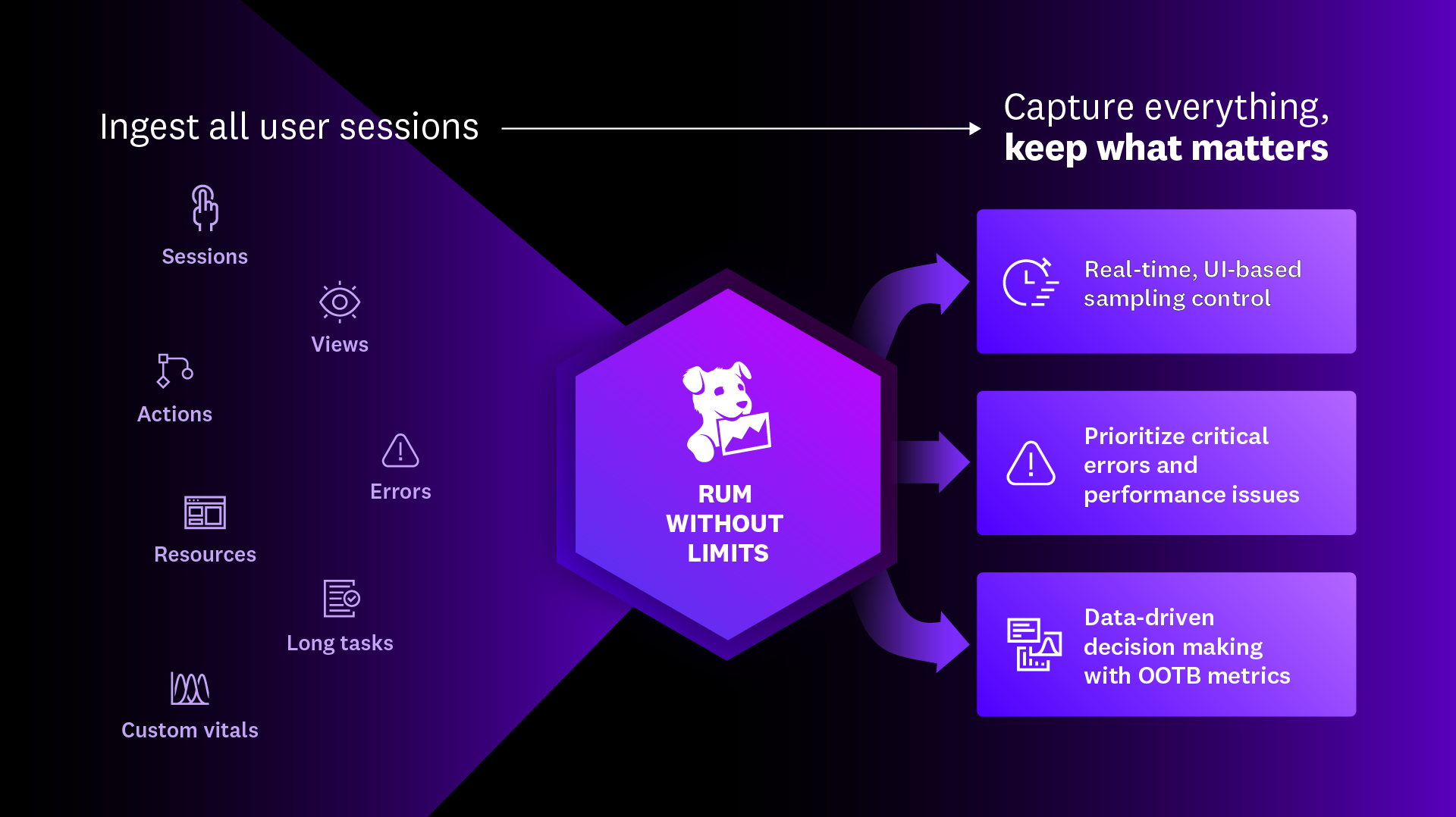- Essentials
- Getting Started
- Agent
- API
- APM Tracing
- Containers
- Dashboards
- Database Monitoring
- Datadog
- Datadog Site
- DevSecOps
- Incident Management
- Integrations
- Internal Developer Portal
- Logs
- Monitors
- Notebooks
- OpenTelemetry
- Profiler
- Search
- Session Replay
- Security
- Serverless for AWS Lambda
- Software Delivery
- Synthetic Monitoring and Testing
- Tags
- Workflow Automation
- Learning Center
- Support
- Glossary
- Standard Attributes
- Guides
- Agent
- Integrations
- Developers
- Authorization
- DogStatsD
- Custom Checks
- Integrations
- Build an Integration with Datadog
- Create an Agent-based Integration
- Create an API-based Integration
- Create a Log Pipeline
- Integration Assets Reference
- Build a Marketplace Offering
- Create an Integration Dashboard
- Create a Monitor Template
- Create a Cloud SIEM Detection Rule
- Install Agent Integration Developer Tool
- Service Checks
- IDE Plugins
- Community
- Guides
- OpenTelemetry
- Administrator's Guide
- API
- Partners
- Datadog Mobile App
- DDSQL Reference
- CoScreen
- CoTerm
- Remote Configuration
- Cloudcraft (Standalone)
- In The App
- Dashboards
- Notebooks
- DDSQL Editor
- Reference Tables
- Sheets
- Monitors and Alerting
- Service Level Objectives
- Metrics
- Watchdog
- Bits AI
- Internal Developer Portal
- Error Tracking
- Change Tracking
- Event Management
- Incident Response
- Actions & Remediations
- Infrastructure
- Cloudcraft
- Resource Catalog
- Universal Service Monitoring
- End User Device Monitoring
- Hosts
- Containers
- Processes
- Serverless
- Network Monitoring
- Storage Management
- Cloud Cost
- Application Performance
- APM
- Continuous Profiler
- Database Monitoring
- Agent Integration Overhead
- Setup Architectures
- Setting Up Postgres
- Setting Up MySQL
- Setting Up SQL Server
- Setting Up Oracle
- Setting Up Amazon DocumentDB
- Setting Up MongoDB
- Connecting DBM and Traces
- Data Collected
- Exploring Database Hosts
- Exploring Query Metrics
- Exploring Query Samples
- Exploring Database Schemas
- Exploring Recommendations
- Troubleshooting
- Guides
- Data Streams Monitoring
- Data Observability
- Digital Experience
- Real User Monitoring
- Synthetic Testing and Monitoring
- Continuous Testing
- Product Analytics
- Session Replay
- Software Delivery
- CI Visibility
- CD Visibility
- Deployment Gates
- Test Optimization
- Code Coverage
- PR Gates
- DORA Metrics
- Feature Flags
- Security
- Security Overview
- Cloud SIEM
- Code Security
- Cloud Security
- App and API Protection
- AI Guard
- Workload Protection
- Sensitive Data Scanner
- AI Observability
- Log Management
- Observability Pipelines
- Configuration
- Sources
- Processors
- Destinations
- Packs
- Akamai CDN
- Amazon CloudFront
- Amazon VPC Flow Logs
- AWS Application Load Balancer Logs
- AWS CloudTrail
- AWS Elastic Load Balancer Logs
- AWS Network Load Balancer Logs
- Cisco ASA
- Cloudflare
- F5
- Fastly
- Fortinet Firewall
- HAProxy Ingress
- Istio Proxy
- Juniper SRX Firewall Traffic Logs
- Netskope
- NGINX
- Okta
- Palo Alto Firewall
- Windows XML
- ZScaler ZIA DNS
- Zscaler ZIA Firewall
- Zscaler ZIA Tunnel
- Zscaler ZIA Web Logs
- Search Syntax
- Scaling and Performance
- Monitoring and Troubleshooting
- Guides and Resources
- Log Management
- CloudPrem
- Administration
RUM without Limits
RUM without Limits is automatically enabled for customers with non-committed RUM plans. Reach out to your account team or Datadog support to enable this feature.
Overview
RUM without Limits provides you flexibility over your RUM sessions volumes by decoupling session data ingestion from indexing. This enables you to:
- Dynamically set retention filters from the Datadog UI without up-front sampling decisions or code changes
- Retain sessions with errors or performance issues and discard less significant ones, such as ones with few user interactions
Even if you retain only a fraction of your sessions, Datadog provides performance metrics for all ingested sessions. This ensures an accurate, long-term overview of application health and performance, even if only a fraction of session data is retained.
Note: In RUM without Limits mode, you can only use default filters on the Performance Monitoring Summary page. This lets you see the entire dataset and prevents skewed performance metrics since the data is sampled and there are fewer tags available than in event attributes.
This page identifies key components of RUM without Limits that can help you manage your RUM sessions volumes within your observability budget.
For new applications
To get started with RUM without Limits for new applications, at the instrumentation step:
Ensure the
sessionSampleRateis set to 100%. Datadog recommends setting it at this rate for optimal visibility and metrics accuracy.Choose a
sessionReplaySampleRatethat meets your observability needs.For applications with the APM integration enabled, configure the percentage of sessions for which you want to make sure APM backend traces are ingested with
traceSampleRate(browser),traceSampler(Android), orsampleRate(iOS).Enable
traceContextInjection: sampledto allow backend tracing libraries to make their own sampling decisions for sessions where the RUM SDK decides not to keep the trace.Steps 1, 3, and 4 may impact your APM traces ingestion. To ensure that ingested span volumes remain stable, configure thetraceSampleRateto the previously configuredsessionSampleRate. For instance, if you used to havesessionSampleRateset to 10% and you bump it to 100% for RUM without Limits, decrease thetraceSampleRatefrom 100% to 10% accordingly to ingest the same amount of traces.Deploy your application to apply the configuration.
For existing applications
Existing RUM users must redeploy applications to fully use RUM without Limits. Ensure your session sampling rate is 100% for all applications.
Step 1: Adjust sampling rates
If you are already collecting replays, increasing the session sampling rate requires reducing the replay sampling rate to collect the same number of replays (see example below). The replay sampling rate is based on the existing session sampling rate.
Before:
sessionSampleRate: 20,
sessionReplaySampleRate: 10,
After:
sessionSampleRate: 100,
sessionReplaySampleRate: 2,
- Navigate to Digital Experiences > Real User Monitoring > Manage Applications.
- Click the application you want to migrate.
- Click the SDK Configuration tab.
- Ensure
sessionSampleRateis set to 100%. - Set
sessionReplaySampleRateto a rate that results in the same number of replays prior to increasing the Session Sample Rate. - Use the generated code snippet to update your source code and redeploy your applications to make sure the new configuration is applied.
Step 2: Adjust tracing
If you’ve increased sessionSampleRate, you might increase the number of ingested APM spans since the RUM SDK has the ability to override the sampling decisions of backend traces to make the correlation.
To alleviate this, set traceSampleRate to a percentage below 100% (to the previously set sessionSampleRate) and set traceContextInjection: sampled to allow backend tracing libraries to make their own sampling decisions for sessions where the RUM SDK decides not to keep the trace.
Step 3: Create retention filters
On mobile applications, many concurrent versions can live together. However, existing versions are not necessarily sending 100% of sessions, which means that creating new retention filters reduces the data available in Datadog for these application versions.
Datadog recommends creating the same retention filters for all application versions, independently of whether the SDK sampling rate is set to 100% or not. Ultimately, all valuable sessions are still collected even if some sessions are not ingested for some older versions.
See suggested retention filters and use cases in Retention Filter Best Practices.
Next steps
Create and configure retention filters.
Further reading
Additional helpful documentation, links, and articles: