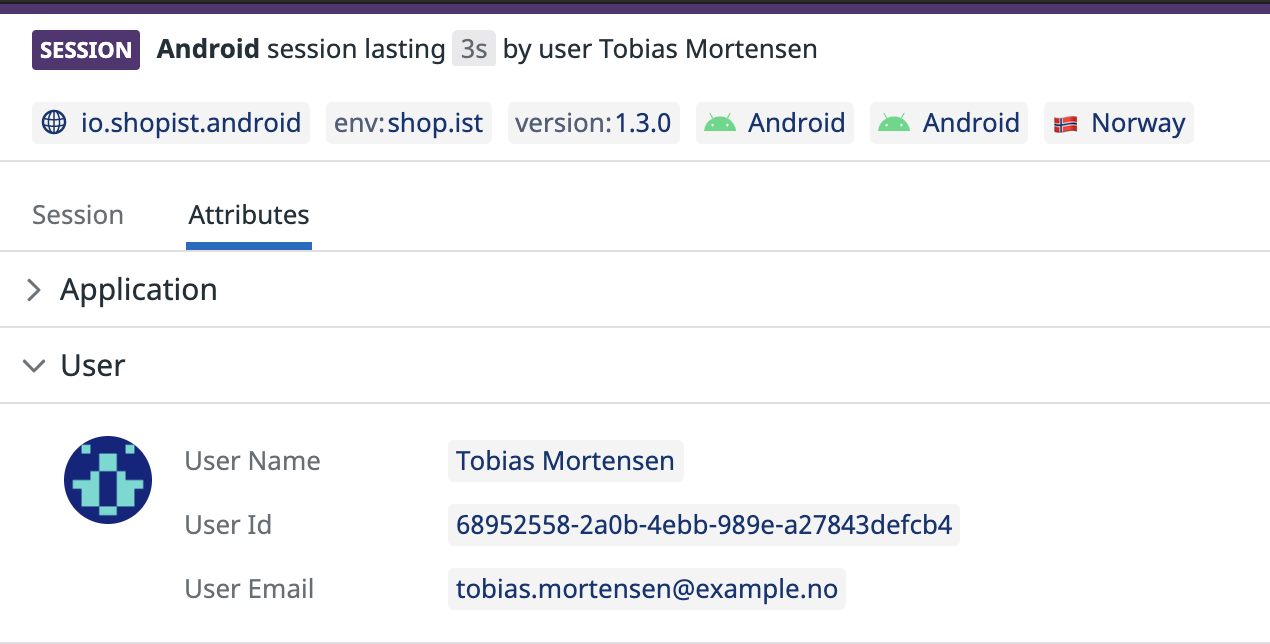- Essentials
- Getting Started
- Agent
- API
- APM Tracing
- Containers
- Dashboards
- Database Monitoring
- Datadog
- Datadog Site
- DevSecOps
- Incident Management
- Integrations
- Internal Developer Portal
- Logs
- Monitors
- OpenTelemetry
- Profiler
- Session Replay
- Security
- Serverless for AWS Lambda
- Software Delivery
- Synthetic Monitoring and Testing
- Tags
- Workflow Automation
- Learning Center
- Support
- Glossary
- Standard Attributes
- Guides
- Agent
- Integrations
- Developers
- Authorization
- DogStatsD
- Custom Checks
- Integrations
- Create an Agent-based Integration
- Create an API Integration
- Create a Log Pipeline
- Integration Assets Reference
- Build a Marketplace Offering
- Create a Tile
- Create an Integration Dashboard
- Create a Monitor Template
- Create a Cloud SIEM Detection Rule
- OAuth for Integrations
- Install Agent Integration Developer Tool
- Service Checks
- IDE Plugins
- Community
- Guides
- OpenTelemetry
- Administrator's Guide
- API
- Partners
- Datadog Mobile App
- DDSQL Reference
- CoScreen
- CoTerm
- Cloudcraft (Standalone)
- In The App
- Dashboards
- Notebooks
- DDSQL Editor
- Reference Tables
- Sheets
- Monitors and Alerting
- Metrics
- Watchdog
- Bits AI
- Internal Developer Portal
- Error Tracking
- Change Tracking
- Service Management
- Actions & Remediations
- Infrastructure
- Cloudcraft
- Resource Catalog
- Universal Service Monitoring
- Hosts
- Containers
- Processes
- Serverless
- Network Monitoring
- Cloud Cost
- Application Performance
- APM
- APM Terms and Concepts
- Application Instrumentation
- APM Metrics Collection
- Trace Pipeline Configuration
- Correlate Traces with Other Telemetry
- Trace Explorer
- Recommendations
- Code Origins for Spans
- Service Observability
- Endpoint Observability
- Dynamic Instrumentation
- Live Debugger
- Error Tracking
- Data Security
- Guides
- Troubleshooting
- Continuous Profiler
- Database Monitoring
- Agent Integration Overhead
- Setup Architectures
- Setting Up Postgres
- Setting Up MySQL
- Setting Up SQL Server
- Setting Up Oracle
- Setting Up Amazon DocumentDB
- Setting Up MongoDB
- Connecting DBM and Traces
- Data Collected
- Exploring Database Hosts
- Exploring Query Metrics
- Exploring Query Samples
- Exploring Database Schemas
- Exploring Recommendations
- Troubleshooting
- Guides
- Data Streams Monitoring
- Data Jobs Monitoring
- Data Observability
- Digital Experience
- Real User Monitoring
- Synthetic Testing and Monitoring
- Continuous Testing
- Product Analytics
- Software Delivery
- CI Visibility
- CD Visibility
- Deployment Gates
- Test Optimization
- Quality Gates
- DORA Metrics
- Security
- Security Overview
- Cloud SIEM
- Code Security
- Cloud Security
- App and API Protection
- Workload Protection
- Sensitive Data Scanner
- AI Observability
- Log Management
- Observability Pipelines
- Log Management
- Administration
React Native Advanced Configuration
Overview
If you have not set up the SDK yet, follow the in-app setup instructions or see the React Native RUM setup documentation.
Testing with Jest
Testing apps using '@datadog/mobile-react-native' might require completing extra steps, since Native Modules do not exist in testing environments.
Datadog provides mocks for the '@datadog/mobile-react-native' package. To use them with Jest, add the following in your Jest setup file:
jest.mock('@datadog/mobile-react-native', () => {
return require('@datadog/mobile-react-native/jest/mock');
});
Interaction, error, and resource automated tracking is disabled in your tests if you initialize the SDK with the DatadogProvider component.
All SDK methods are mocked by jest.fn(), so you can assert that a Datadog SDK method was called:
import { DdLogs } from '@datadog/mobile-react-native';
describe('App', () => {
it('calls DdLogs.debug on mount', () => {
renderer.create(<App />);
expect(DdLogs.debug).toHaveBeenCalledWith('app started');
});
});
If you use a test runner other than Jest, you need to create the mocks for your test runner.
Initialization parameters
You can specify the following parameters in your configuration when initializing the SDK:
clientToken- Required
Type: String
A Datadog client token. env- Required
Type: String
The application’s environment, for example: prod, pre-prod, and staging. Follows the tag syntax requirements. applicationId- Required
Type: String
The RUM application ID. trackInteractions- Optional
Type: Boolean
Default:false
Enables automatic collection of user actions. trackResources- Optional
Type: Boolean
Default:false
Enables collection of resource events. trackErrors- Optional
Type: Boolean
Default:false
Enables collection of React Native crashes. site- Optional
Type: String
Default:US1
The Datadog site parameter of your organization. serviceName- Optional
Type: String
The service name for your application. Follows the tag syntax requirements. version- Optional
Type: String
The application’s version. For example: 1.2.3, 6c44da20, and 2020.02.13. Follows the tag syntax requirements. versionSuffix- Optional
Type: String
Add a suffix to the reported version of the app. Accepted characters are alphanumerics and_,-,:,.,/. Other special characters are converted to underscores. A dash (-) is automatically added between the version and the suffix. Follows the tag syntax requirements. trackFrustrations- Optional
Type: Boolean
Default:true
Enables automatic collection of user frustrations. Only error taps are supported. ImpliestrackInteractions: true. nativeCrashReportEnabled- Optional
Type: Boolean
Default:false
Enables crash reporting for native platforms (iOS, Android). sampleRate- Optional - Deprecated
Type: Number
Default:100
SeesessionSampleRate. sessionSamplingRate- Optional
Type: Number
Default:100
The percentage of sessions to track:100for all,0for none. Only tracked sessions send RUM events. resourceTracingSamplingRate- Optional
Type: Number
Default:20
The percentage of requests to trace:100for all,0for none. For more information, see Connect RUM and Traces. verbosity- Optional
Type: SdkVerbosity
Default:undefined
Verbosity for internal SDK logging. Set toSdkVerbosity.DEBUGto debug your SDK implementation. nativeViewTracking- Optional
Type: Boolean
Default:false
Enables native views tracking. Set totrueif you use a custom navigation system relying on native views. nativeInteractionTracking- Optional
Type: Boolean
Default:false
Enables native interaction tracking. Set totrueif you want to track interactions on native screens. firstPartyHosts- Optional
Type: List
Default:[]
List of your backends hosts to enable tracing with. For more information, see Connect RUM and Traces. telemetrySampleRate- Optional
Type: Number
Default:20
Telemetry data (such as errors and debug logs) about SDK execution is sent to Datadog in order to detect and solve potential issues. Set this option to0to opt out from telemetry collection. longTaskThresholdMs- Optional
Type: Number | false
Default:0
The threshold for JavaScript long tasks reporting in milliseconds. Setting it to0orfalsedisables JavaScript long task reporting. Values below100are raised to100. Values above5000are lowered to5000. nativeLongTaskThresholdMs- Optional
Type: Number | false
Default:200
The threshold for native long tasks reporting in milliseconds. Setting it to0orfalsedisables native long task reporting. Values below100are raised to100. Values above5000are lowered to5000. vitalsUpdateFrequency- Optional
Type: VitalsUpdateFrequency
Default:VitalsUpdateFrequency.AVERAGE
Sets the preferred frequency for collecting mobile vitals. uploadFrequency- Optional
Type: UploadFrequency
Default:UploadFrequency.AVERAGE
Sets the preferred frequency for uploading batches of data. batchSize- Optional
Type: BatchSize
Default:BatchSize.MEDIUM
Defines the Datadog SDK policy when batching data together before uploading it to Datadog servers. Smaller batches mean smaller but more network requests, whereas larger batches mean fewer but larger network requests. trackBackgroundEvents- Optional
Type: Boolean
Default:false
Enables tracking of RUM event when no RUM View is active. By default, background events are not tracked. Enabling this feature might increase the number of sessions tracked and impact your billing. proxyConfig- Optional
Type: ProxyConfiguration
Optional proxy configuration. useAccessibilityLabel- Optional
Type: Boolean
Default:true
Determines whether the accessibility labels are used to name RUM actions (default is true). bundleLogsWithRum- Optional
Type: Boolean
Default:true
Enables RUM correlation with logs (default is true). bundleLogsWithTraces- Optional
Type: Boolean
Default:true
Enables trace correlation with logs (default is true).
Manual instrumentation
If automatic instrumentation doesn’t suit your needs, you can manually create RUM Events and Logs:
Send logs
When you instrument your code to send logs, it can include debug, info, warn, or error details:
DdLogs.debug('Lorem ipsum dolor sit amet…', {});
DdLogs.info('Lorem ipsum dolor sit amet…', {});
DdLogs.warn('Lorem ipsum dolor sit amet…', {});
DdLogs.error('Lorem ipsum dolor sit amet…', {});
Manually track RUM Views
To manually track RUM Views, provide a view key, view name, and action name at initialization. Depending on your needs, you can choose one of the following strategies:
DdRum.startView('<view-key>', 'View Name', {}, Date.now());
//…
DdRum.stopView('<view-key>', { custom: 42 }, Date.now());
Manually track RUM Actions
You can manually track RUM actions:
DdRum.addAction(RumActionType.TAP, 'action name', {}, Date.now());
To track a continuous action:
DdRum.startAction(RumActionType.TAP, 'action name', {}, Date.now());
//...
DdRum.stopAction({}, Date.now());
Manually track RUM Errors
You can manually track RUM errors:
DdRum.addError('<message>', ErrorSource.SOURCE, '<stacktrace>', {}, Date.now());
Manually track RUM Resources
You can manually track RUM resources:
DdRum.startResource('<res-key>', 'GET', 'http://www.example.com/api/v1/test', {}, Date.now());
//...
DdRum.stopResource('<res-key>', 200, 'xhr', (size = 1337), {}, Date.now());
Notify the SDK that your view finished loading
You can notify the SDK that your view has finished loading by calling the addViewLoadingTime method on DdRum.
Call this method when your view is fully loaded and ready to be displayed to the user:
DdRum.addViewLoadingTime(true);
Use the overwrite parameter to replace the previously calculated loading time for the current view.
After the loading time is sent, it is accessible as @view.loading_time and is visible in the RUM UI.
Note: This API is experimental.
Add custom timings
You can add custom timings:
DdRum.addTiming('<timing-name>');
Manually send spans
You can send spans manually:
const spanId = await DdTrace.startSpan('foo', { custom: 42 }, Date.now());
//...
DdTrace.finishSpan(spanId, { custom: 21 }, Date.now());
Track custom global attributes
You can attach user information to all RUM events to get more detailed information from your RUM sessions.
Track User Sessions
Adding user information to your RUM sessions makes it easy to:
- Follow the journey of a given user
- Know which users are the most impacted by errors
- Monitor performance for your most important users
| Attribute | Type | Description |
|---|---|---|
usr.id | String | (Required) Unique user identifier. |
usr.name | String | (Optional) User friendly name, displayed by default in the RUM UI. |
usr.email | String | (Optional) User email, displayed in the RUM UI if the user name is not present. |
usr.extraInfo | Object | (Optional) Include custom attributes such as subscription type, any user specific information that enhance user context in RUM sessions. |
To identify user sessions, use the setUserInfo API, for example:
DdSdkReactNative.setUserInfo({
id: '1337',
name: 'John Smith',
email: 'john@example.com',
extraInfo: {
type: 'premium'
}
});
If you want to add or update user information, you can use the following code to modify the existing user’s details.
DdSdkReactNative.addUserExtraInfo({
hasPaid: 'true'
});
If you want to clear the user information (for example, when the user signs out), you can do so by passing an empty object, as follows:
DdSdkReactNative.setUser({});
| Attribute | Type | Description |
|---|---|---|
usr.id | String | (Required) Unique user identifier. |
usr.name | String | (Optional) User friendly name, displayed by default in the RUM UI. |
usr.email | String | (Optional) User email, displayed in the RUM UI if the user name is not present. |
To identify user sessions, use the setUser API, for example:
DdSdkReactNative.setUser({
id: '1337',
name: 'John Smith',
email: 'john@example.com',
type: 'premium'
});
If you want to add or update user information, you can use the following code to modify the existing user’s details.
DdSdkReactNative.addUserExtraInfo({
hasPaid: 'true'
});
If you want to clear the user information (for example, when the user signs out), you can do so by passing an empty object, as follows:
DdSdkReactNative.setUser({});
Global attributes
You can also keep global attributes to track information about a specific session, such as A/B testing configuration, ad campaign origin, or cart status.
DdSdkReactNative.setAttributes({
profile_mode: 'wall',
chat_enabled: true,
campaign_origin: 'example_ad_network'
});
Track view navigation
Because React Native offers a wide range of libraries to create screen navigation, only manual view tracking is supported by default. To see RUM or Error tracking sessions populate in Datadog, you need to implement view tracking.
You can manually start and stop a view using the following startView() and stopView methods.
import {
DdRum
} from '@datadog/mobile-react-native';
// Start a view with a unique view identifier, a custom view name, and an object to attach additional attributes to the view
DdRum.startView(
'<view-key>', // <view-key> has to be unique, for example it can be ViewName-unique-id
'View Name',
{ 'custom.foo': 'something' },
Date.now()
);
// Stops a previously started view with the same unique view identifier, and an object to attach additional attributes to the view
DdRum.stopView('<view-key>', { 'custom.bar': 42 }, Date.now());
Use one of Datadog’s integrations to automatically track views for the following libraries:
- If you use the
react-native-navigationlibrary, then add the@datadog/mobile-react-native-navigationpackage and follow the setup instructions. - If you use the
react-navigationlibrary, then add the@datadog/mobile-react-navigationpackage and follow the setup instructions.
If you experience any issues setting up View tracking with @datadog/mobile-react-navigation you can see this Datadog example application as a reference.
Clear all data
Use clearAllData to clear all data that has not been sent to Datadog.
DdSdkReactNative.clearAllData();
Modify or drop RUM events
To modify attributes of a RUM event before it is sent to Datadog, or to drop an event entirely, use the Event Mappers API when configuring the RUM React Native SDK:
const config = new DdSdkReactNativeConfiguration(
'<CLIENT_TOKEN>',
'<ENVIRONMENT_NAME>',
'<RUM_APPLICATION_ID>',
true, // track user interactions (such as a tap on buttons)
true, // track XHR resources
true // track errors
);
config.logEventMapper = (event) => event;
config.errorEventMapper = (event) => event;
config.resourceEventMapper = (event) => event;
config.actionEventMapper = (event) => event;
Each mapper is a function with a signature of (T) -> T?, where T is a concrete RUM event type. This allows changing portions of the event before it is sent, or dropping the event entirely.
For example, to redact sensitive information from a RUM error message, implement a custom redacted function and use it in errorEventMapper:
config.errorEventMapper = (event) => {
event.message = redacted(event.message);
return event;
};
Returning null from the error, resource, or action mapper drops the event entirely; the event is not sent to Datadog.
Depending on the event type, only some specific properties can be modified:
| Event Type | Attribute key | Description |
|---|---|---|
| LogEvent | logEvent.message | Message of the log. |
logEvent.context | Custom attributes of the log. | |
| ActionEvent | actionEvent.context | Custom attributes of the action. |
| ErrorEvent | errorEvent.message | Error message. |
errorEvent.source | Source of the error. | |
errorEvent.stacktrace | Stacktrace of the error. | |
errorEvent.context | Custom attributes of the error. | |
errorEvent.timestampMs | Timestamp of the error. | |
| ResourceEvent | resourceEvent.context | Custom attributes of the resource. |
Events include additional context:
| Event Type | Context attribute key | Description |
|---|---|---|
| LogEvent | logEvent.additionalInformation.userInfo | Contains the global user info set by DdSdkReactNative.setUser. |
logEvent.additionalInformation.attributes | Contains the global attributes set by DdSdkReactNative.setAttributes. | |
| ActionEvent | actionEvent.actionContext | GestureResponderEvent corresponding to the action or undefined. |
actionEvent.additionalInformation.userInfo | Contains the global user info set by DdSdkReactNative.setUser. | |
actionEvent.additionalInformation.attributes | Contains the global attributes set by DdSdkReactNative.setAttributes. | |
| ErrorEvent | errorEvent.additionalInformation.userInfo | Contains the global user info set by DdSdkReactNative.setUser. |
errorEvent.additionalInformation.attributes | Contains the global attributes set by DdSdkReactNative.setAttributes. | |
| ResourceEvent | resourceEvent.resourceContext | XMLHttpRequest corresponding to the resource or undefined. |
resourceEvent.additionalInformation.userInfo | Contains the global user info set by DdSdkReactNative.setUser. | |
resourceEvent.additionalInformation.attributes | Contains the global attributes set by DdSdkReactNative.setAttributes. |
Retrieve the RUM session ID
Retrieving the RUM session ID can be helpful for troubleshooting. For example, you can attach the session ID to support requests, emails, or bug reports so that your support team can later find the user session in Datadog.
You can access the RUM session ID at runtime without waiting for the sessionStarted event:
fun getCurrentSessionId(promise: Promise) {
datadog.getRumMonitor().getCurrentSessionId {
promise.resolve(it)
}
}
Resource timings
Resource tracking provides the following timings:
First Byte: The time between the scheduled request and the first byte of the response. This includes time for the request preparation on the native level, network latency, and the time it took the server to prepare the response.Download: The time it took to receive a response.
Initializing asynchronously
If your app includes a lot of animations when it starts, running code during these animations might delay them on some devices. To delay the Datadog React Native SDK for RUM to run after all current animations are started, set the initializationMode to InitializationMode.ASYNC in your configuration:
import { DatadogProvider, DatadogProviderConfiguration, InitializationMode } from '@datadog/mobile-react-native';
const datadogConfiguration = new DatadogProviderConfiguration(
'<CLIENT_TOKEN>',
'<ENVIRONMENT_NAME>',
'<RUM_APPLICATION_ID>',
true,
true,
true
);
datadogConfiguration.initializationMode = InitializationMode.ASYNC;
export default function App() {
return (
<DatadogProvider configuration={datadogConfiguration}>
<Navigation />
</DatadogProvider>
);
}
This uses React Native’s InteractionManager.runAfterInteractions to delay the animations.
All interactions with the RUM SDK (view tracking, actions, resources tracing, and so on) are still recorded and kept in a queue with a limit of 100 events.
Logs are not recorded and calling a DdLogs method before the actual initialization might break logging.
If you experience any issue setting up the asynchronous initialization of Datadog, you can check out our example application.
Delaying the initialization
There may be situations where you want to wait before initializing the SDK. For example, when you want to use a different configuration based on the user role or to fetch the configuration from one of your servers.
In that case, you can auto-instrument your app from the start (automatically collect user interactions, XHR resources, and errors) and record up to 100 RUM and span events before initializing the SDK.
import { DatadogProvider, DatadogProviderConfiguration } from '@datadog/mobile-react-native';
const datadogAutoInstrumentation = {
trackErrors: true,
trackInteractions: true,
trackResources: true,
firstPartyHosts: [''],
resourceTracingSamplingRate: 100
};
const initializeApp = async () => {
const configuration = await fetchDatadogConfiguration(); // Fetches the configuration from one of your servers
await DatadogProvider.initialize(configuration);
};
export default function App() {
useEffect(() => initializeApp(), []);
return (
<DatadogProvider configuration={datadogAutoInstrumentation}>
<Navigation />
</DatadogProvider>
);
}
Where your configuration has the following keys:
import { ProxyConfig, SdkVerbosity, TrackingConsent } from '@datadog/mobile-react-native';
const configuration = {
clientToken: '<CLIENT_TOKEN>',
env: '<ENVIRONMENT_NAME>',
applicationId: '<RUM_APPLICATION_ID>',
sessionSamplingRate: 80, // Optional: sample RUM sessions (here, 80% of session will be sent to Datadog). Default = 100%
site: 'US1', // Optional: specify Datadog site. Default = 'US1'
verbosity: SdkVerbosity.WARN, // Optional: let the SDK print internal logs (above or equal to the provided level). Default = undefined (no logs)
serviceName: 'com.myapp', // Optional: set the reported service name. Default = package name / bundleIdentifier of your Android / iOS app respectively
nativeCrashReportEnabled: true, // Optional: enable native crash reports. Default = false
version: '1.0.0', // Optional: see overriding the reported version in the documentation. Default = VersionName / Version of your Android / iOS app respectively
versionSuffix: 'codepush.v3', // Optional: see overriding the reported version in the documentation. Default = undefined
trackingConsent: TrackingConsent.GRANTED, // Optional: disable collection if user has not granted consent for tracking. Default = TrackingConsent.GRANTED
nativeViewTracking: true, // Optional: enables tracking of native views. Default = false
proxyConfig: new ProxyConfig() // Optional: send requests through a proxy. Default = undefined
};
Monitoring hybrid React Native applications
See Monitor hybrid React Native applications.
Further reading
Additional helpful documentation, links, and articles: