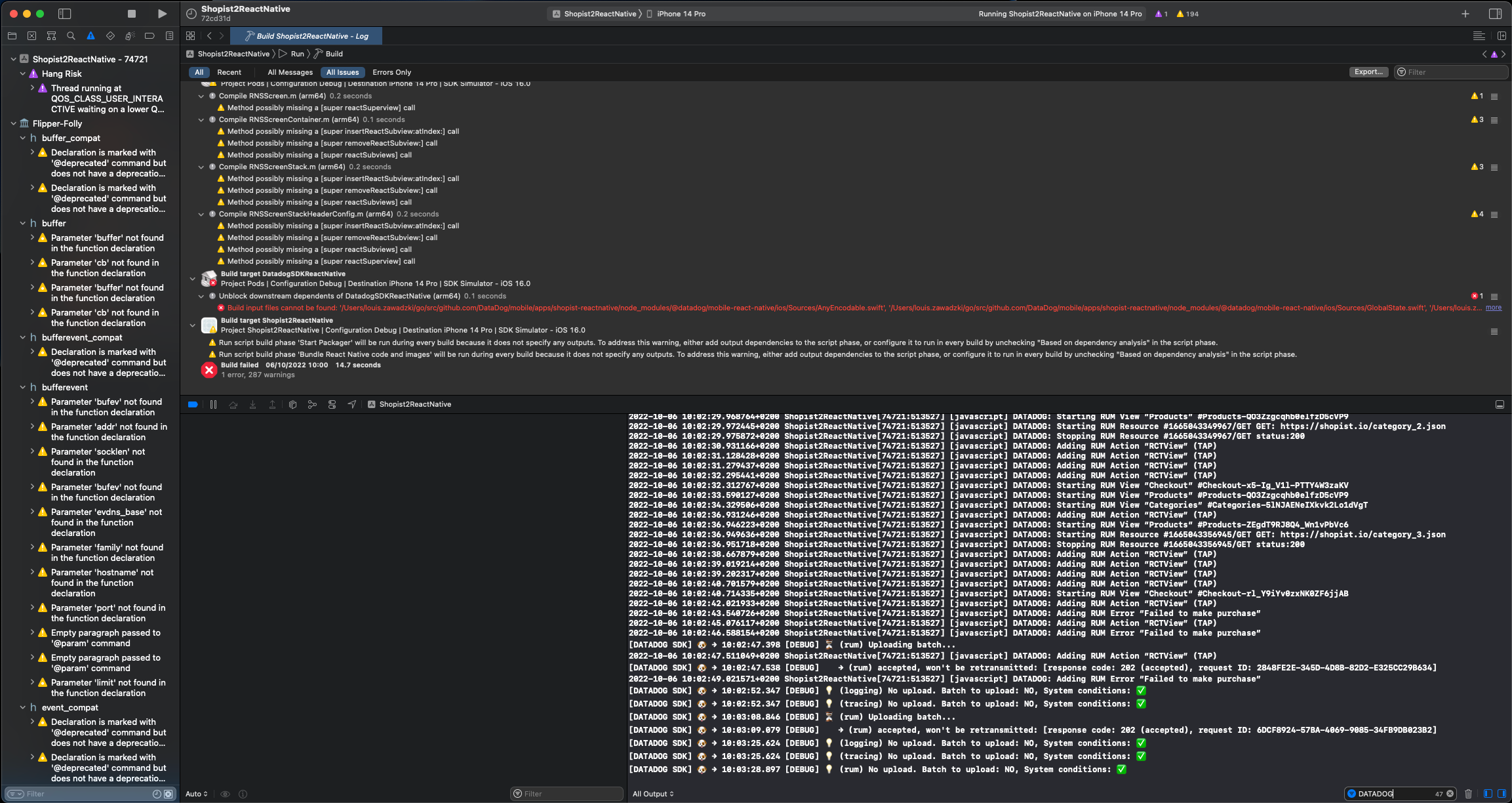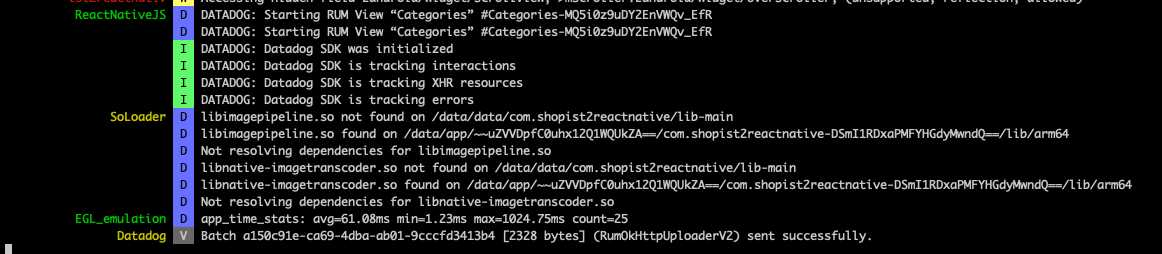- Essentials
- Getting Started
- Agent
- API
- APM Tracing
- Containers
- Dashboards
- Database Monitoring
- Datadog
- Datadog Site
- DevSecOps
- Incident Management
- Integrations
- Internal Developer Portal
- Logs
- Monitors
- Notebooks
- OpenTelemetry
- Profiler
- Search
- Session Replay
- Security
- Serverless for AWS Lambda
- Software Delivery
- Synthetic Monitoring and Testing
- Tags
- Workflow Automation
- Learning Center
- Support
- Glossary
- Standard Attributes
- Guides
- Agent
- Integrations
- Developers
- Authorization
- DogStatsD
- Custom Checks
- Integrations
- Build an Integration with Datadog
- Create an Agent-based Integration
- Create an API-based Integration
- Create a Log Pipeline
- Integration Assets Reference
- Build a Marketplace Offering
- Create an Integration Dashboard
- Create a Monitor Template
- Create a Cloud SIEM Detection Rule
- Install Agent Integration Developer Tool
- Service Checks
- IDE Plugins
- Community
- Guides
- OpenTelemetry
- Administrator's Guide
- API
- Partners
- Datadog Mobile App
- DDSQL Reference
- CoScreen
- CoTerm
- Remote Configuration
- Cloudcraft (Standalone)
- In The App
- Dashboards
- Notebooks
- DDSQL Editor
- Reference Tables
- Sheets
- Monitors and Alerting
- Service Level Objectives
- Metrics
- Watchdog
- Bits AI
- Internal Developer Portal
- Error Tracking
- Change Tracking
- Event Management
- Incident Response
- Actions & Remediations
- Infrastructure
- Cloudcraft
- Resource Catalog
- Universal Service Monitoring
- End User Device Monitoring
- Hosts
- Containers
- Processes
- Serverless
- Network Monitoring
- Storage Management
- Cloud Cost
- Application Performance
- APM
- Continuous Profiler
- Database Monitoring
- Agent Integration Overhead
- Setup Architectures
- Setting Up Postgres
- Setting Up MySQL
- Setting Up SQL Server
- Setting Up Oracle
- Setting Up Amazon DocumentDB
- Setting Up MongoDB
- Connecting DBM and Traces
- Data Collected
- Exploring Database Hosts
- Exploring Query Metrics
- Exploring Query Samples
- Exploring Database Schemas
- Exploring Recommendations
- Troubleshooting
- Guides
- Data Streams Monitoring
- Data Observability
- Digital Experience
- Real User Monitoring
- Synthetic Testing and Monitoring
- Continuous Testing
- Product Analytics
- Session Replay
- Software Delivery
- CI Visibility
- CD Visibility
- Deployment Gates
- Test Optimization
- Code Coverage
- PR Gates
- DORA Metrics
- Feature Flags
- Security
- Security Overview
- Cloud SIEM
- Code Security
- Cloud Security
- App and API Protection
- AI Guard
- Workload Protection
- Sensitive Data Scanner
- AI Observability
- Log Management
- Observability Pipelines
- Configuration
- Sources
- Processors
- Destinations
- Packs
- Akamai CDN
- Amazon CloudFront
- Amazon VPC Flow Logs
- AWS Application Load Balancer Logs
- AWS CloudTrail
- AWS Elastic Load Balancer Logs
- AWS Network Load Balancer Logs
- Cisco ASA
- Cloudflare
- F5
- Fastly
- Fortinet Firewall
- HAProxy Ingress
- Istio Proxy
- Juniper SRX Firewall Traffic Logs
- Netskope
- NGINX
- Okta
- Palo Alto Firewall
- Windows XML
- ZScaler ZIA DNS
- Zscaler ZIA Firewall
- Zscaler ZIA Tunnel
- Zscaler ZIA Web Logs
- Search Syntax
- Scaling and Performance
- Monitoring and Troubleshooting
- Guides and Resources
- Log Management
- CloudPrem
- Administration
Troubleshooting React Native SDK issues
Overview
If you experience unexpected behavior with Datadog React Native RUM, use this guide to resolve issues quickly. If you continue to have trouble, contact Datadog Support for further assistance.
No data is being sent to Datadog
Follow these instructions in order when the SDK has been installed and the app compiles, but no data is received by Datadog.
Check the configuration
Sometimes, no data is sent due to a small misstep in the configuration.
Here are some common things to check for:
- Ensure your
clientTokenandapplicationIdare correct. - Make sure you have not set
sessionSamplingRateto something other than 100 (100 is the default value), or else your session might not be sent. - If you’ve set up a
Proxyin the Datadog configuration, check that it has been correctly configured. - Check that you are tracking views (all events must be attached to a view) and sending events.
Review SDK logs in React Native
Set
config.verbosity = SdkVerbosity.DEBUG, which importsSdkVerbosityfrom@datadog/mobile-react-native.Logs start appearing in the JavaScript console, like the following output:
INFO DATADOG: Datadog SDK was initialized INFO DATADOG: Datadog SDK is tracking interactions INFO DATADOG: Datadog SDK is tracking XHR resources INFO DATADOG: Datadog SDK is tracking errors DEBUG DATADOG: Starting RUM View "Products" #Products-oaZlP_FVwGM5vtPoup_rT DEBUG DATADOG: Adding RUM Action "RCTView" (TAP)Note: In this example, the first four logs indicate that the SDK has been correctly configured and the last two lines are events that were sent.
Possible cause
If you are on iOS and see some DEBUG logs indicating that logs or RUM events were sent before the initialization logs, this may be why the SDK is not sending events.
You cannot send events before initialization, and attempting to do so puts the SDK in a state where it cannot send any data.
Solution
If you use DdSdkReactNative.initialize to start the Datadog SDK, call this function in your top-level index.js file so that the SDK is initialized before your other events are sent.
Starting from SDK version 1.2.0, you can initialize the SDK using the DatadogProvider component. This component includes a RUM events buffer that makes sure the SDK is initialized before sending any data to Datadog, which prevents this issue from happening.
To use it, see the Migrate to the Datadog Provider guide.
Review native logs
Reviewing native logs can give you more input on what could be going wrong.
On iOS
Open your project in Xcode by running
xed ios.Build your project for a simulator or a device.
Native logs start appearing on the bottom right corner:
You can filter logs by “DATADOG” and look for any error.
If you are indeed sending events, you should see the following logs:
[DATADOG SDK] 🐶 → 10:02:47.398 [DEBUG] ⏳ (rum) Uploading batch...
[DATADOG SDK] 🐶 → 10:02:47.538 [DEBUG] → (rum) accepted, won't be retransmitted: [response code: 202 (accepted), request ID: AAAABBBB-1111-2222-3333-777788883333]
The first log indicates that some data is being sent, and the second log indicates that the data has been received.
Possible cause
If you see the log below, it means that you have called a RUM method before initializing the SDK.
[DATADOG SDK] 🐶 → 10:09:13.621 [WARN] The `Global.rum` was called but no `RUMMonitor` is registered. Configure and register the RUM Monitor globally before invoking the feature:
Solution
If you use DdSdkReactNative.initialize to start the Datadog SDK, call this function in your top-level index.js file so the SDK is initialized before your other events are sent.
Starting from SDK version 1.2.0, you can initialize the SDK using the DatadogProvider component. This component includes a RUM events buffer that makes sure the SDK is initialized before sending any data to Datadog, which prevents this issue from happening.
To use it, see the Migrate to the Datadog Provider guide.
On Android
For a better debugging experience, Datadog recommends installing pidcat.
- pidcat filters the device logs (obtained by
adb logcat) to only show the one from your application. - See this issue for M1 users who don’t have Python 2.
- pidcat filters the device logs (obtained by
Modify
node_modules/@datadog/mobile-react-native/android/src/main/kotlin/com/datadog/reactnative/DdSdk.ktto enable verbose logging from the native SDK:fun initialize(configuration: ReadableMap, promise: Promise) { // ... datadog.initialize(appContext, credentials, nativeConfiguration, trackingConsent) datadog.setVerbosity(Log.VERBOSE) // Add this line // ... }Run the app on a phone connected in debug mode to your laptop (should appear when running
adb devices), or from an emulator.Run pidcat
my.app.package.nameoradb logcatfrom your laptop.Look for any error mentioning Datadog.
Pidcat output looks like this:
In this example, the last log indicates that the batch of RUM data was sent successfully.
Undefined symbols: Swift
If you see the following error message:
Undefined symbols for architecture x86_64:
"static Foundation.JSONEncoder.OutputFormatting.withoutEscapingSlashes.getter : Foundation.JSONEncoder.OutputFormatting", referenced from:
static (extension in Datadog):Foundation.JSONEncoder.default() -> Foundation.JSONEncoder in libDatadogSDK.a(JSONEncoder.o)
...
Open Xcode, go to the Build Settings of your project (not your app target), and make sure Library Search Paths have the following settings:
LIBRARY_SEARCH_PATHS = (
"\"$(TOOLCHAIN_DIR)/usr/lib/swift/$(PLATFORM_NAME)\"",
"\"/usr/lib/swift\"",
"\"$(inherited)\"",
);
Undefined symbols: _RCTModule
If you see an undefined _RCTModule symbol, it may be related to this change in the react-native v0.63 changelog.
You can make the following change to fix it:
// DdSdk.m
// instead of
#import <React/RCTBridgeModule.h>
// maybe that:
@import React // or @import React-Core
Infinite loop-like error messages
If you run into an issue where your React Native project displays a stream of error messages and significantly raises your CPU usage, try creating a new React Native project.
Android build failures with SDK version 2.*
Unable to make field private final java.lang.String java.io.File.path accessible
If your Android build fails with an error like:
FAILURE: Build failed with an exception.
* What went wrong:
Execution failed for task ':app:processReleaseMainManifest'.
> Unable to make field private final java.lang.String java.io.File.path accessible: module java.base does not "opens java.io" to unnamed module @1bbf7f0e
You are using Java 17, which is not compatible with your React Native version. Switch to Java 11 to solve the issue.
java.lang.UnsupportedClassVersionError
If your Android build fails with an error like:
java.lang.UnsupportedClassVersionError: com/datadog/android/lint/DatadogIssueRegistry has been compiled by a more recent version of the Java Runtime (class file version 61.0), this version of the Java Runtime only recognizes class file versions up to 55.0
You are using a version of Java that is too old. Switch to Java 17 to solve the issue.
Unsupported class file major version 61
If your Android build fails with an error like:
FAILURE: Build failed with an exception.
* What went wrong:
Could not determine the dependencies of task ':app:lintVitalRelease'.
> Could not resolve all artifacts for configuration ':app:debugRuntimeClasspath'.
> Failed to transform dd-sdk-android-core-2.0.0.aar (com.datadoghq:dd-sdk-android-core:2.0.0) to match attributes {artifactType=android-manifest, org.gradle.category=library, org.gradle.dependency.bundling=external, org.gradle.libraryelements=aar, org.gradle.status=release, org.gradle.usage=java-runtime}.
> Execution failed for JetifyTransform: /Users/me/.gradle/caches/modules-2/files-2.1/com.datadoghq/dd-sdk-android-core/2.0.0/a97f8a1537da1de99a86adf32c307198b477971f/dd-sdk-android-core-2.0.0.aar.
> Failed to transform '/Users/me/.gradle/caches/modules-2/files-2.1/com.datadoghq/dd-sdk-android-core/2.0.0/a97f8a1537da1de99a86adf32c307198b477971f/dd-sdk-android-core-2.0.0.aar' using Jetifier. Reason: IllegalArgumentException, message: Unsupported class file major version 61. (Run with --stacktrace for more details.)
You are using a version of Android Gradle Plugin below 5.0. To fix the issue, add in your android/gradle.properties file:
android.jetifier.ignorelist=dd-sdk-android-core
Duplicate class kotlin.collections.jdk8.*
If your Android build fails with an error like:
FAILURE: Build failed with an exception.
* What went wrong:
Execution failed for task ':app:checkReleaseDuplicateClasses'.
> A failure occurred while executing com.android.build.gradle.internal.tasks.CheckDuplicatesRunnable
> Duplicate class kotlin.collections.jdk8.CollectionsJDK8Kt found in modules jetified-kotlin-stdlib-1.8.10 (org.jetbrains.kotlin:kotlin-stdlib:1.8.10) and jetified-kotlin-stdlib-jdk8-1.7.20 (org.jetbrains.kotlin:kotlin-stdlib-jdk8:1.7.20)
Duplicate class kotlin.internal.jdk7.JDK7PlatformImplementations found in modules jetified-kotlin-stdlib-1.8.10 (org.jetbrains.kotlin:kotlin-stdlib:1.8.10) and jetified-kotlin-stdlib-jdk7-1.7.20 (org.jetbrains.kotlin:kotlin-stdlib-jdk7:1.7.20)
You need to set a Kotlin version for your project to avoid clashes among Kotlin dependencies. In your android/build.gradle file, specify the kotlinVersion:
buildscript {
ext {
// targetSdkVersion = ...
kotlinVersion = "1.8.21"
}
}
Alternatively, you can add the following rules to your build script in your android/app/build.gradle file:
dependencies {
constraints {
implementation("org.jetbrains.kotlin:kotlin-stdlib-jdk7:1.8.21") {
because("kotlin-stdlib-jdk7 is now a part of kotlin-stdlib")
}
implementation("org.jetbrains.kotlin:kotlin-stdlib-jdk8:1.8.21") {
because("kotlin-stdlib-jdk8 is now a part of kotlin-stdlib")
}
}
}
“Deobfuscation failed” warning
A warning appears when deobfuscation fails for a stack trace. If the stack trace is not obfuscated to begin with, you can ignore this warning. Otherwise, use the RUM Debug Symbols page to view all your uploaded source maps, dSYMs, and mapping files. See Investigate Obfuscated Stack Traces with RUM Debug Symbols.
Further Reading
Additional helpful documentation, links, and articles: