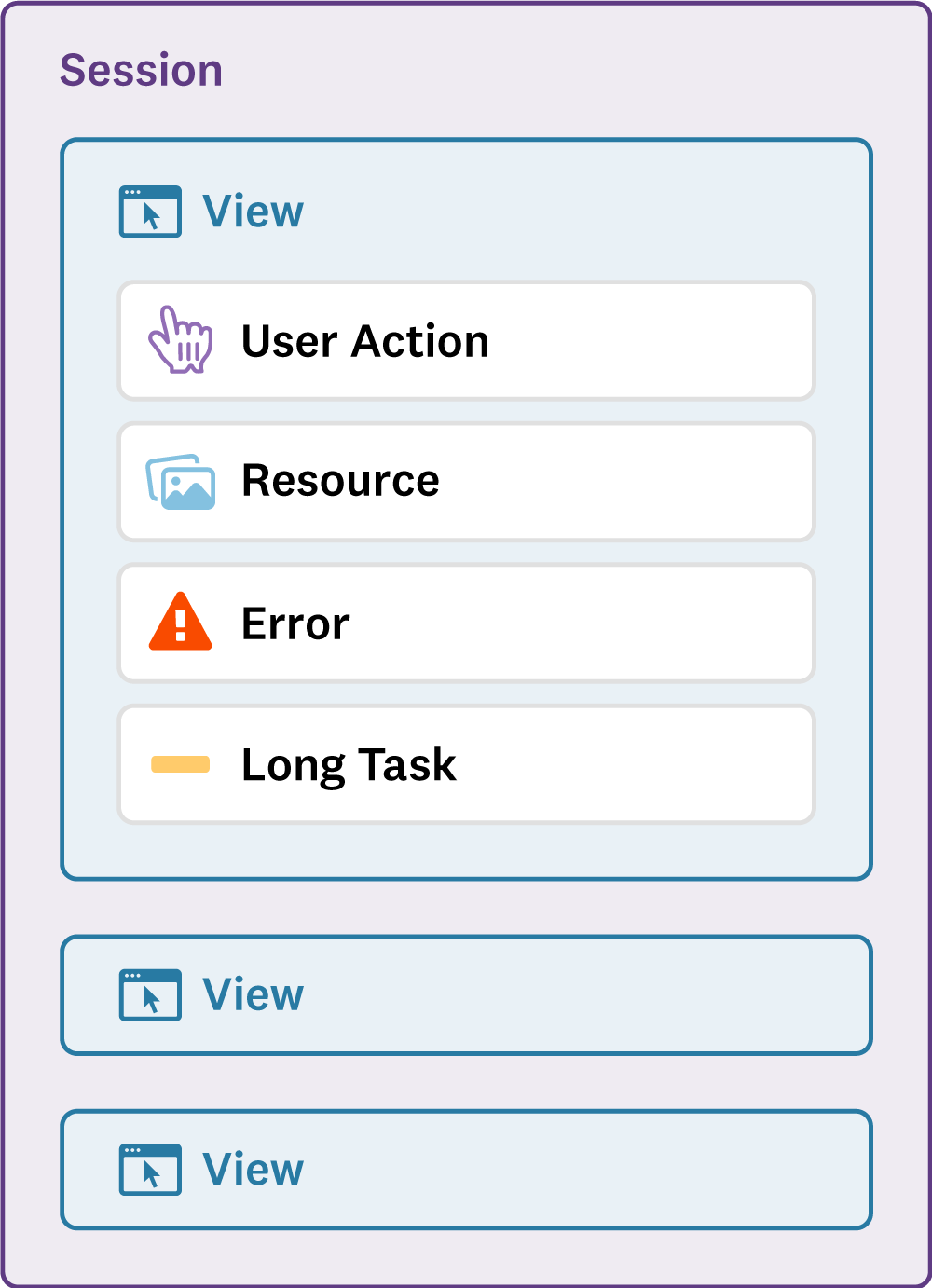- Essentials
- Getting Started
- Agent
- API
- APM Tracing
- Containers
- Dashboards
- Database Monitoring
- Datadog
- Datadog Site
- DevSecOps
- Incident Management
- Integrations
- Internal Developer Portal
- Logs
- Monitors
- Notebooks
- OpenTelemetry
- Profiler
- Search
- Session Replay
- Security
- Serverless for AWS Lambda
- Software Delivery
- Synthetic Monitoring and Testing
- Tags
- Workflow Automation
- Learning Center
- Support
- Glossary
- Standard Attributes
- Guides
- Agent
- Integrations
- Developers
- Authorization
- DogStatsD
- Custom Checks
- Integrations
- Build an Integration with Datadog
- Create an Agent-based Integration
- Create an API-based Integration
- Create a Log Pipeline
- Integration Assets Reference
- Build a Marketplace Offering
- Create an Integration Dashboard
- Create a Monitor Template
- Create a Cloud SIEM Detection Rule
- Install Agent Integration Developer Tool
- Service Checks
- IDE Plugins
- Community
- Guides
- OpenTelemetry
- Administrator's Guide
- API
- Partners
- Datadog Mobile App
- DDSQL Reference
- CoScreen
- CoTerm
- Remote Configuration
- Cloudcraft (Standalone)
- In The App
- Dashboards
- Notebooks
- DDSQL Editor
- Reference Tables
- Sheets
- Monitors and Alerting
- Service Level Objectives
- Metrics
- Watchdog
- Bits AI
- Internal Developer Portal
- Error Tracking
- Change Tracking
- Event Management
- Incident Response
- Actions & Remediations
- Infrastructure
- Cloudcraft
- Resource Catalog
- Universal Service Monitoring
- End User Device Monitoring
- Hosts
- Containers
- Processes
- Serverless
- Network Monitoring
- Storage Management
- Cloud Cost
- Application Performance
- APM
- Continuous Profiler
- Database Monitoring
- Agent Integration Overhead
- Setup Architectures
- Setting Up Postgres
- Setting Up MySQL
- Setting Up SQL Server
- Setting Up Oracle
- Setting Up Amazon DocumentDB
- Setting Up MongoDB
- Connecting DBM and Traces
- Data Collected
- Exploring Database Hosts
- Exploring Query Metrics
- Exploring Query Samples
- Exploring Database Schemas
- Exploring Recommendations
- Troubleshooting
- Guides
- Data Streams Monitoring
- Data Observability
- Digital Experience
- Real User Monitoring
- Synthetic Testing and Monitoring
- Continuous Testing
- Product Analytics
- Session Replay
- Software Delivery
- CI Visibility
- CD Visibility
- Deployment Gates
- Test Optimization
- Code Coverage
- PR Gates
- DORA Metrics
- Feature Flags
- Security
- Security Overview
- Cloud SIEM
- Code Security
- Cloud Security
- App and API Protection
- AI Guard
- Workload Protection
- Sensitive Data Scanner
- AI Observability
- Log Management
- Observability Pipelines
- Configuration
- Sources
- Processors
- Destinations
- Packs
- Akamai CDN
- Amazon CloudFront
- Amazon VPC Flow Logs
- AWS Application Load Balancer Logs
- AWS CloudTrail
- AWS Elastic Load Balancer Logs
- AWS Network Load Balancer Logs
- Cisco ASA
- Cloudflare
- F5
- Fastly
- Fortinet Firewall
- HAProxy Ingress
- Istio Proxy
- Juniper SRX Firewall Traffic Logs
- Netskope
- NGINX
- Okta
- Palo Alto Firewall
- Windows XML
- ZScaler ZIA DNS
- Zscaler ZIA Firewall
- Zscaler ZIA Tunnel
- Zscaler ZIA Web Logs
- Search Syntax
- Scaling and Performance
- Monitoring and Troubleshooting
- Guides and Resources
- Log Management
- CloudPrem
- Administration
iOS Data Collected
Overview
The RUM iOS SDK generates events that have associated telemetry and attributes. Telemetry are quantifiable values that can be used for measurements related to the event. Attributes are non-quantifiable values used to slice telemetry values (group by) in analytics.
Every RUM event has all of the default attributes, for example, the device type (device.type) and user information such as their name (usr.name) and their country (geo.country).
There are additional attributes specific to a given event type. For example, the view.loading_time telemetry is associated with view events, and the resource.method attribute is associated with resource events.
| Event Type | Retention | Description |
|---|---|---|
| Session | 30 days | A session represents a real user journey on your mobile application. It begins when the user launches the application, and the session remains live as long as the user stays active. During the user journey, all RUM events generated as part of the session share the same session.id attribute. Note: The session resets after 15 minutes of inactivity. If the application is killed by the OS, you can reset the session while the application is in the background. |
| View | 30 days | A view represents a unique screen (or screen segment) on your mobile application. A view starts and stops when the viewDidAppear(animated:) and viewDidDisappear(animated:) callbacks on the UIViewController class are notified. Individual UIViewControllers are classified as distinct views. While a user stays on a view, RUM event attributes (Errors, Resources, Actions) get attached to the view with a unique view.id. |
| Resource | 15 days | A resource represents network requests to first-party hosts, APIs, and third-party providers in your mobile application. All requests generated during a user session are attached to the view with a unique resource.id. |
| Error | 30 days | An error represents an exception or crash emitted by the mobile application attached to the view it is generated in. |
| Action | 30 days | An action represents user activity in your mobile application (for example, application launch, tap, swipe, or back). Each action is attached with a unique action.id attached to the view it gets generated in. When an action is being tracked, other actions within the next 100 ms do not get sent, unless they are custom actions. |
| Long task | 15 days | A long task event is generated for any task in the application that blocks the main thread for more than the specified duration threshold. |
The following diagram illustrates the RUM event hierarchy:
Views instrumentation versus app lifecycle
RUM integrates seamlessly with UIKit and SwiftUI views and also provides APIs for manual view tracking. The timing of when a view starts and ends depends on the type of instrumentation used:
UIKit Views: When automatically tracking UIKit views using UIKitRUMViewsPredicate, RUM starts the view at the viewDidAppear(animated:) event of the UIViewController lifecycle. The view is stopped at viewDidDisappear(animated:).
SwiftUI Views: When tracking SwiftUI views with the .trackRUMView(name:) view modifier, RUM starts the view at the onAppear(perform:) callback and stops it at onDisappear(perform:).
Manual View Tracking: When tracking views manually using RUMMonitor APIs, the view starts precisely when you call the startView(...) method and stops when you call the stopView() method.
When the application leaves the foreground, RUM automatically stops the current view, leaving no active view. Since RUM’s data model requires an active view to track other events, by default, all events tracked in the background are skipped due to the absence of a view. To capture these events instead, see the Track Background Events.
Note: If you’re tracking views manually, you need to decide on your own whether the view should be stopped when the app leaves the foreground.
Default attributes
RUM collects common attributes for all events and attributes specific to each event by default listed below. You can also choose to enrich your user session data with additional events to default events specific to your application monitoring and business analytics needs.
Common core attributes
| Attribute name | Type | Description |
|---|---|---|
date | integer | Start of the event in milliseconds from epoch. |
type | string | The type of the event (for example, view or resource). |
service | string | The unified service name for this application used to correlate user sessions. |
application.id | string | The Datadog application ID. |
application.name | string | The Datadog application name. |
Device
The following device-related attributes are attached automatically to all events collected by Datadog:
| Attribute name | Type | Description |
|---|---|---|
device.architecture | string | The CPU architecture of the device that is reporting the error. |
device.batteryLevel | number | The current battery level of the device (0.0 to 1.0). |
device.brand | string | The device brand as reported by the device (System User-Agent). |
device.brightnessLevel | number | The current screen brightness level (0.0 to 1.0). |
device.locale | string | The user’s locale as a language tag combining language and region (e.g. ’en-US’). |
device.locales | array (string) | Ordered list of the user’s preferred system languages as IETF language tags. |
device.model | string | The device model as reported by the device (System User-Agent). |
device.name | string | The device name as reported by the device (System User-Agent). |
device.powerSavingMode | boolean | Whether the device is in power saving mode. |
device.timeZone | string | The device’s current time zone identifier. |
device.type | string | The device type as reported by the device (System User-Agent). |
Connectivity
The following network-related attributes are attached automatically to Resource and Error events collected by Datadog:
| Attribute name | Type | Description |
|---|---|---|
connectivity.status | string | Status of device network reachability (connected, not connected, maybe). |
connectivity.interfaces | string | The list of available network interfaces (for example, bluetooth, cellular, ethernet, or wifi). |
connectivity.cellular.technology | string | The type of radio technology used for cellular connection. |
connectivity.cellular.carrier_name | string | The name of the SIM carrier. |
Operating system
The following OS-related attributes are attached automatically to all events collected by Datadog:
| Attribute name | Type | Description |
|---|---|---|
os.build | string | The OS build number. |
os.name | string | The OS name as reported by the device (System User-Agent). |
os.version | string | The OS version as reported by the device (System User-Agent). |
os.version_major | string | The OS version major as reported by the device (System User-Agent). |
Geo-location
The following attributes are related to the geo-location of IP addresses.
Note: If you want to stop collecting geo-location attributes, change the setting in your application details.
| Attribute name | Type | Description |
|---|---|---|
geo.country | string | Name of the country |
geo.country_iso_code | string | ISO Code of the country (for example, US for the United States or FR for France). |
geo.country_subdivision | string | Name of the first subdivision level of the country (for example, California in the United States or the Sarthe department in France). |
geo.continent_code | string | ISO code of the continent (EU, AS, NA, AF, AN, SA, OC). |
geo.continent | string | Name of the continent (Europe, Australia, North America, Africa, Antarctica, South America, Oceania). |
geo.city | string | The name of the city (for example, San Francisco, Paris, or New York). |
Global user attributes
You can enable tracking user info globally to collect and apply user attributes to all RUM events.
| Attribute name | Type | Description |
|---|---|---|
usr.id | string | Identifier of the user. |
usr.name | string | Name of the user. |
usr.email | string | Email of the user. |
Event-specific attributes
Session attributes
| Attribute | Type | Description |
|---|---|---|
session.action.count | number | Count of all actions collected for this session. |
session.error.count | number | Count of all errors collected for this session. |
session.long_task.count | number | Count of all long tasks collected for this session. |
session.has_replay | boolean | Indicates if the session has a captured Session Replay recording attached to visually play the user experience. |
session.id | string | Unique ID of the session. |
session.initial_view.url | string | URL of the initial view of the session. |
session.initial_view.name | string | Name of the initial view of the session. |
session.ip | string | IP address of the session extracted from the TCP connection of the intake. If you want to stop collecting this attribute, change the setting in your application details. |
session.is_active | boolean | Indicates if the session is currently active. The session ends if a user navigates away from the application or closes the browser window, and expires after 4 hours of activity or 15 minutes of inactivity. |
session.last_view.url | string | URL of the last view of the session. |
session.last_view.name | string | Name of the last view of the session. |
session.resource.count | number | Count of all resources collected for this session. |
session.time_spent | number (ns) | Time spent on a session. |
session.type | string | Type of the session (user). |
session.useragent | string | System user agent info to interpret device info. |
session.view.count | number | Count of all views collected for this session. |
View attributes
RUM action, error, resource, and long task events contain information about the active RUM view event at the time of collection.
| Attribute | Type | Description |
|---|---|---|
view.action.count | number | Count of all actions collected for this view. |
view.error.count | number | Count of all errors collected for this view. |
view.is_active | boolean | Indicates whether the view corresponding to this event is considered active. |
view.id | string | Unique ID of the initial view corresponding to the event. |
view.loading_time | number (ns) | Time it took for the view to load, set by addViewLoadingTime(override:) call. |
view.long_task.count | number | Count of all long tasks collected for this view. |
view.interaction_to_next_view_time | number (ns) | Time between the last user interaction in the previous view and start of this (current) view. |
view.name | string | Customizable name of the view corresponding to the event. |
view.network_settled_time | number (ns) | Time it took for a view to be fully initiated at the start of the view. |
view.resource.count | number | Count of all resources collected for this view. |
view.time_spent | number (ns) | Time spent on this view. |
view.url | string | URL of the UIViewController class corresponding to the event. |
Resource attributes
| Attribute | Type | Description |
|---|---|---|
resource.connect.duration | number (ns) | Time spent establishing a connection to the server (connectEnd - connectStart). |
resource.dns.duration | number (ns) | Time spent resolving the DNS name of the last request (domainLookupEnd - domainLookupStart). |
resource.download.duration | number (ns) | Time spent downloading the response (responseEnd - responseStart). |
resource.duration | number | Entire time spent loading the resource. |
resource.first_byte.duration | number (ns) | Time spent waiting for the first byte of response to be received (responseStart - requestStart). |
resource.id | string | Unique identifier of the resource. |
resource.method | string | The HTTP method (for example, POST, GET, PATCH, or DELETE). |
resource.provider.name | string | The resource provider name. Default is unknown. |
resource.provider.domain | string | The resource provider domain. |
resource.provider.type | string | The resource provider type (for example, first-party, cdn, ad, or analytics). |
resource.redirect.duration | number (ns) | Time spent on subsequent HTTP requests (redirectEnd - redirectStart). |
resource.size | number (bytes) | Resource size. |
resource.ssl.duration | number (ns) | Time spent for the TLS handshake. |
resource.status_code | number | The response status code. |
resource.type | string | The type of resource being collected (for example, xhr, image, font, css, or js). |
resource.url | string | The resource URL. |
Error attributes
Front-end errors are collected with Real User Monitoring (RUM). The error message and stack trace are included when available.
| Attribute | Type | Description |
|---|---|---|
error.source | string | Where the error originates from (for example, webview, logger, or network). |
error.type | string | The error type (or error code in some cases). |
error.message | string | A concise, human-readable, one-line message explaining the event. |
error.stack | string | The stack trace or complementary information about the error. |
error.issue_id | string | The stack trace or complementary information about the error. |
error.category | string | The high-level grouping for the type of error. Possible values are ANR, App Hang, Exception, Watchdog Termination, Memory Warning or Network. |
error.file | string | File where the issue found by Error Tracking occurred. |
error.is_crash | boolean | Indicates whether the error caused the application to crash. |
freeze.duration | int64 | Duration of the main thread freeze (in nanoseconds). This is only supported for App Hangs. |
Network errors
Network errors include information about failing HTTP requests. The following facets are also collected:
| Attribute | Type | Description |
|---|---|---|
error.resource.status_code | number | The response status code. |
error.resource.method | string | The HTTP method (for example, POST or GET). |
error.resource.url | string | The resource URL. |
error.resource.provider.name | string | The resource provider name. Default is unknown. |
error.resource.provider.domain | string | The resource provider domain. |
error.resource.provider.type | string | The resource provider type (for example, first-party, cdn, ad, or analytics). |
Action attributes
| Attribute | Type | Description |
|---|---|---|
action.error.count | number | Count of all errors issued by this action. |
action.id | string | UUID of the user action. |
action.loading_time | number (ns) | The loading time of the action. |
action.long_task.count | number | Count of all long tasks collected for this action. |
action.name | string | Name of the user action. |
action.resource.count | number | Count of all resources issued by this action. |
action.target.name | string | Element that the user interacted with. Only for automatically collected actions. |
action.type | string | Type of the user action (for example, tap or application_start). |
Data storage
Before data is uploaded to Datadog, it is stored in cleartext in the cache directory (Library/Caches) of your application sandbox, which can’t be read by any other app installed on the device.
Further reading
Additional helpful documentation, links, and articles: