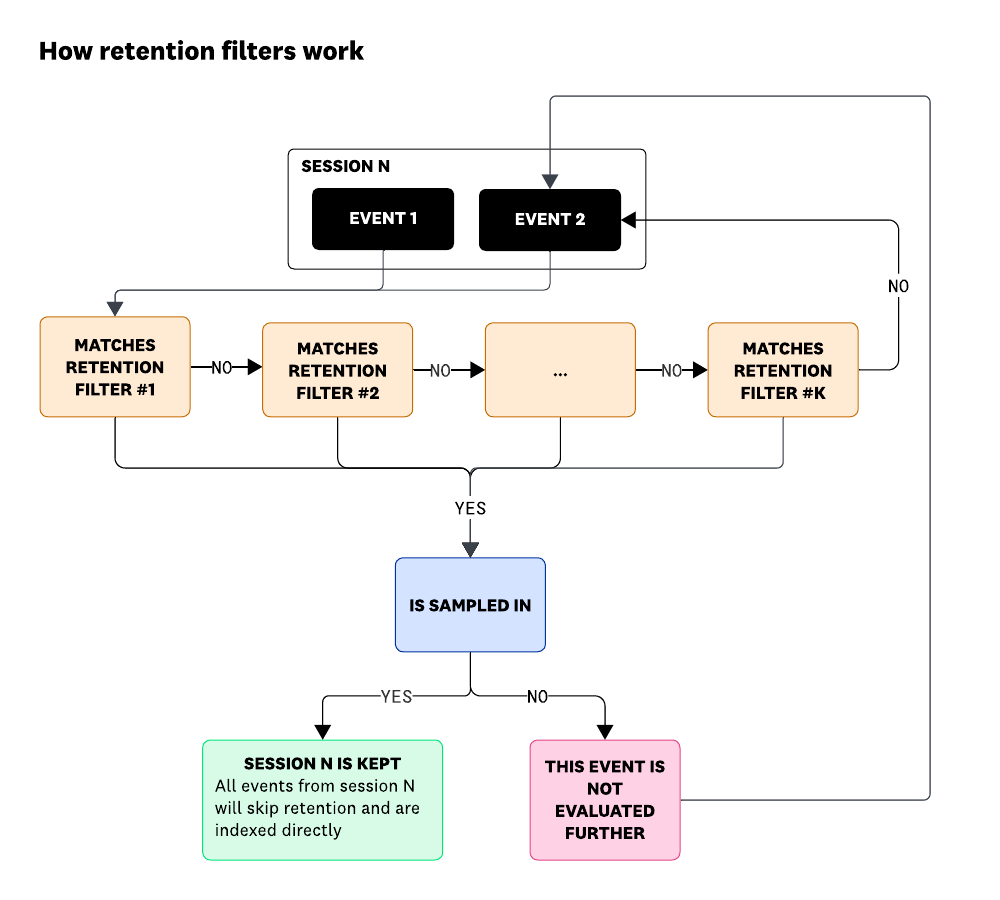- Essentials
- Getting Started
- Agent
- API
- APM Tracing
- Containers
- Dashboards
- Database Monitoring
- Datadog
- Datadog Site
- DevSecOps
- Incident Management
- Integrations
- Internal Developer Portal
- Logs
- Monitors
- OpenTelemetry
- Profiler
- Session Replay
- Security
- Serverless for AWS Lambda
- Software Delivery
- Synthetic Monitoring and Testing
- Tags
- Workflow Automation
- Learning Center
- Support
- Glossary
- Standard Attributes
- Guides
- Agent
- Integrations
- Developers
- Authorization
- DogStatsD
- Custom Checks
- Integrations
- Create an Agent-based Integration
- Create an API Integration
- Create a Log Pipeline
- Integration Assets Reference
- Build a Marketplace Offering
- Create a Tile
- Create an Integration Dashboard
- Create a Monitor Template
- Create a Cloud SIEM Detection Rule
- OAuth for Integrations
- Install Agent Integration Developer Tool
- Service Checks
- IDE Plugins
- Community
- Guides
- OpenTelemetry
- Administrator's Guide
- API
- Partners
- Datadog Mobile App
- DDSQL Reference
- CoScreen
- CoTerm
- Cloudcraft (Standalone)
- In The App
- Dashboards
- Notebooks
- DDSQL Editor
- Reference Tables
- Sheets
- Monitors and Alerting
- Metrics
- Watchdog
- Bits AI
- Internal Developer Portal
- Error Tracking
- Change Tracking
- Service Management
- Actions & Remediations
- Infrastructure
- Cloudcraft
- Resource Catalog
- Universal Service Monitoring
- Hosts
- Containers
- Processes
- Serverless
- Network Monitoring
- Cloud Cost
- Application Performance
- APM
- APM Terms and Concepts
- Application Instrumentation
- APM Metrics Collection
- Trace Pipeline Configuration
- Correlate Traces with Other Telemetry
- Trace Explorer
- Recommendations
- Code Origins for Spans
- Service Observability
- Endpoint Observability
- Dynamic Instrumentation
- Live Debugger
- Error Tracking
- Data Security
- Guides
- Troubleshooting
- Continuous Profiler
- Database Monitoring
- Agent Integration Overhead
- Setup Architectures
- Setting Up Postgres
- Setting Up MySQL
- Setting Up SQL Server
- Setting Up Oracle
- Setting Up Amazon DocumentDB
- Setting Up MongoDB
- Connecting DBM and Traces
- Data Collected
- Exploring Database Hosts
- Exploring Query Metrics
- Exploring Query Samples
- Exploring Database Schemas
- Exploring Recommendations
- Troubleshooting
- Guides
- Data Streams Monitoring
- Data Jobs Monitoring
- Data Observability
- Digital Experience
- Real User Monitoring
- Synthetic Testing and Monitoring
- Continuous Testing
- Product Analytics
- Software Delivery
- CI Visibility
- CD Visibility
- Deployment Gates
- Test Optimization
- Quality Gates
- DORA Metrics
- Security
- Security Overview
- Cloud SIEM
- Code Security
- Cloud Security
- App and API Protection
- Workload Protection
- Sensitive Data Scanner
- AI Observability
- Log Management
- Observability Pipelines
- Log Management
- Administration
Retention Filter Best Practices
Overview
RUM without Limits allows you to capture all session data while only retaining the sessions that are valuable to your organization. This tool enhances your data management by separating session data ingestion from indexing.
Key features
- Dynamic retention filters: Adjust what data to keep without changing any code
- Comprehensive metrics: Metrics reflect 100% of sessions, ensuring full visibility
- Targeted session retention: Prioritize crucial session data for cost optimization
This guide provides strategies for managing your RUM session volumes effectively within your observability budget.
Retention filter sequencing
Sequencing your retention filters properly ensures you store the RUM data you need. Based on the retention filter logic, follow these best practices:
Retention rate order
- Place the most specific filters (usually these have a 100% retention rate) at the top to ensure no valuable sessions are discarded.
- Place less specific and catch-all filters (usually these have a smaller retention rate) lower in the list.
Setting up filters
- If unsure about your settings, start by arranging filters from highest to lowest retention rates.
- Use more filters with a 100% rate, and limit filters with lower percentages.
- Add a default “catch-all” retention filter at the end to capture any sessions not matched by previous filters. We recommend including
@session.is_active: falsein the query to ensure this retention filter only matches sessions that are complete and were not previously retained by another retention filter.
Suggested retention filters and use cases
Below we describe the set of default filters, suggested filters, and their typical use cases.
| Filter | Query Example | Description |
|---|---|---|
| Sessions with replays | @session.has_replay:true | Keep sessions with a replay to ensure the system does not discard any sessions with session replays available. |
| Sessions with errors | @type:error | A default filter that can be applied to retain all sessions that contain at least 1 error. |
| Sessions with mobile crashes | @type:error @error.is_crash:true | A filter that can be applied to retain all sessions that ended with a crash. |
| Sessions | @type:session | A default filter, placed last in the list, to apply to all sessions, which allows you to retain or discard a percentage of them. |
| App versions | @type:session version:v1.1.0-beta | Filtering by app version (beta, alpha, or specific version) ensures all sessions from a particular build are saved for detailed analysis and troubleshooting. |
| Environments | @type:session environment:stage | When collecting sessions from various build types or environments, ensure you capture at least 100% of sessions from staging environments, while collecting a smaller percentage from dev/test environments. |
| Feature flags | @type:session feature_flags.checkout_type:treatment_v1 | If you are already using feature flags, you can choose to keep 100% of sessions with specific feature flag treatments. |
| Custom attributes | @type:session @context.cartValue:>=500 | Create filters using almost any query, including session custom attributes, to specify retention criteria. For example, in the Datadog demo app Shopist, the cart value is a custom session attribute. This allows retention of sessions with high cart values, facilitating quick troubleshooting of revenue-impacting issues. |
| Session with user attributes | @type:session user.tier:paid | Use user information from a session to create a filter. For example, you can retain sessions for all your paid tier users. |
| Sessions with a specific user | @type:session user.id:XXXXX | This filter can target sessions from specific users, such as a production test account or an executive who regularly tests the application. |
| Sessions with a specific action | @type:action @action.name:XXXXX | You can retain all sessions with a specific action that the SDK automatically tracks out-of-the-box or a custom action that you instrumented in your code. |
| Sessions with a specific duration | @session.view_count > 3 OR @session.duration > 15 | If you notice many short sessions, like a user viewing a page for 10 seconds without further action or errors, they are typically not useful. You can use a duration retention filter to reduce these sessions. |
| Sessions with a network error 4XX and 5XX | @type:resource @resource.status_code:>=400 | Frontend applications often encounter issues with downstream services returning 4XX or 5XX status codes. Using this filter, you can capture all sessions with resource calls that result in error codes. |
Further reading
Additional helpful documentation, links, and articles: