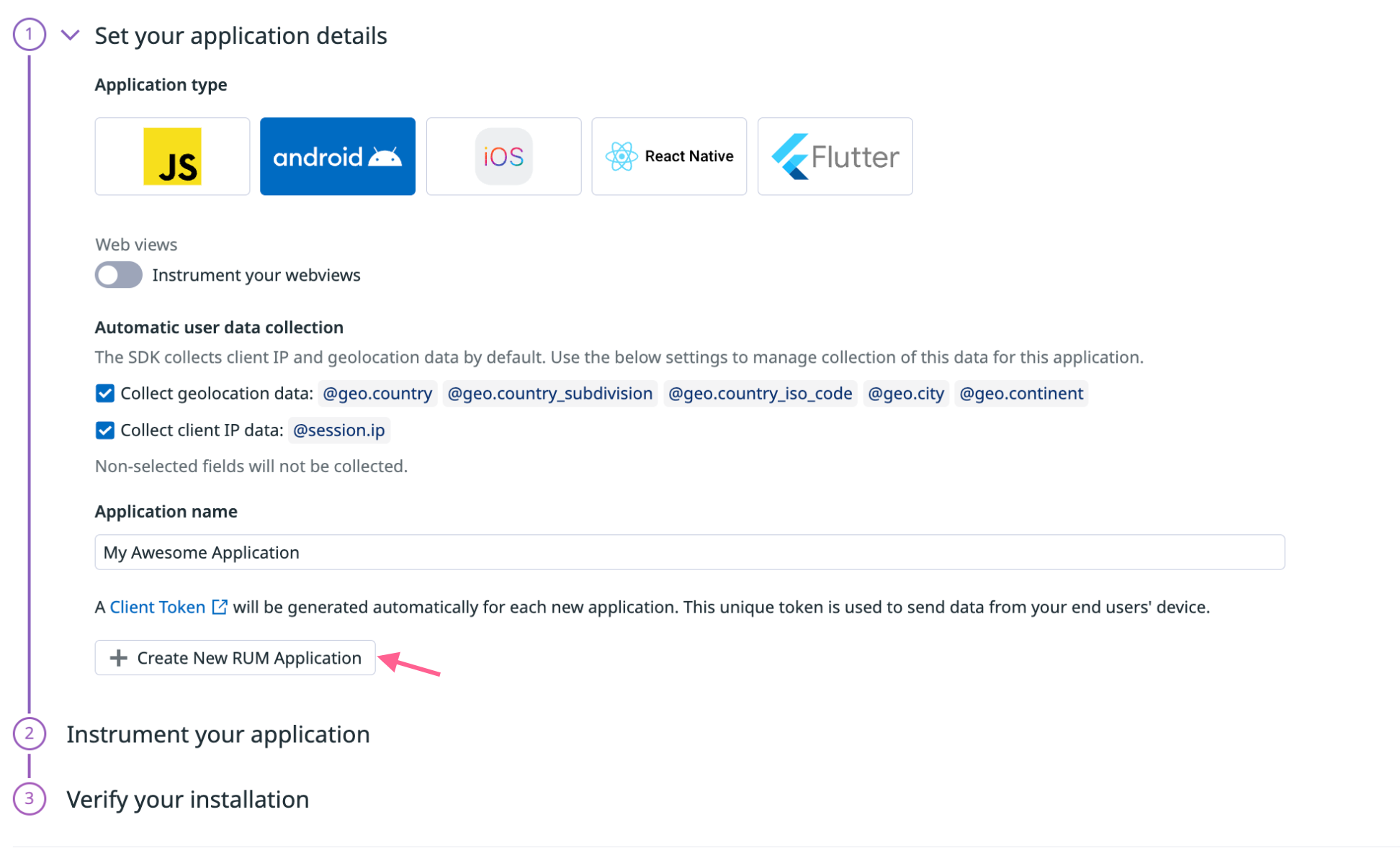- Essentials
- Getting Started
- Agent
- API
- APM Tracing
- Containers
- Dashboards
- Database Monitoring
- Datadog
- Datadog Site
- DevSecOps
- Incident Management
- Integrations
- Internal Developer Portal
- Logs
- Monitors
- OpenTelemetry
- Profiler
- Session Replay
- Security
- Serverless for AWS Lambda
- Software Delivery
- Synthetic Monitoring and Testing
- Tags
- Workflow Automation
- Learning Center
- Support
- Glossary
- Standard Attributes
- Guides
- Agent
- Integrations
- Developers
- Authorization
- DogStatsD
- Custom Checks
- Integrations
- Create an Agent-based Integration
- Create an API Integration
- Create a Log Pipeline
- Integration Assets Reference
- Build a Marketplace Offering
- Create a Tile
- Create an Integration Dashboard
- Create a Monitor Template
- Create a Cloud SIEM Detection Rule
- OAuth for Integrations
- Install Agent Integration Developer Tool
- Service Checks
- IDE Plugins
- Community
- Guides
- OpenTelemetry
- Administrator's Guide
- API
- Partners
- Datadog Mobile App
- DDSQL Reference
- CoScreen
- CoTerm
- Cloudcraft (Standalone)
- In The App
- Dashboards
- Notebooks
- DDSQL Editor
- Reference Tables
- Sheets
- Monitors and Alerting
- Metrics
- Watchdog
- Bits AI
- Internal Developer Portal
- Error Tracking
- Change Tracking
- Service Management
- Actions & Remediations
- Infrastructure
- Cloudcraft
- Resource Catalog
- Universal Service Monitoring
- Hosts
- Containers
- Processes
- Serverless
- Network Monitoring
- Cloud Cost
- Application Performance
- APM
- APM Terms and Concepts
- Application Instrumentation
- APM Metrics Collection
- Trace Pipeline Configuration
- Correlate Traces with Other Telemetry
- Trace Explorer
- Recommendations
- Code Origins for Spans
- Service Observability
- Endpoint Observability
- Dynamic Instrumentation
- Live Debugger
- Error Tracking
- Data Security
- Guides
- Troubleshooting
- Continuous Profiler
- Database Monitoring
- Agent Integration Overhead
- Setup Architectures
- Setting Up Postgres
- Setting Up MySQL
- Setting Up SQL Server
- Setting Up Oracle
- Setting Up Amazon DocumentDB
- Setting Up MongoDB
- Connecting DBM and Traces
- Data Collected
- Exploring Database Hosts
- Exploring Query Metrics
- Exploring Query Samples
- Exploring Database Schemas
- Exploring Recommendations
- Troubleshooting
- Guides
- Data Streams Monitoring
- Data Jobs Monitoring
- Data Observability
- Digital Experience
- Real User Monitoring
- Synthetic Testing and Monitoring
- Continuous Testing
- Product Analytics
- Software Delivery
- CI Visibility
- CD Visibility
- Deployment Gates
- Test Optimization
- Quality Gates
- DORA Metrics
- Security
- Security Overview
- Cloud SIEM
- Code Security
- Cloud Security
- App and API Protection
- Workload Protection
- Sensitive Data Scanner
- AI Observability
- Log Management
- Observability Pipelines
- Log Management
- Administration
Android and Android TV Monitoring Setup
Overview
This page describes how to instrument your applications for both Real User Monitoring (RUM) or Error Tracking with the Android SDK. You can follow the steps below to instrument your applications for RUM (includes Error Tracking), or Error Tracking if you have purchased it as a standalone product.
The Datadog Android SDK supports Android 5.0+ (API level 21) and Android TV.
Setup
To start sending RUM or Error Tracking data from your Android or Android TV application to Datadog:
Step 1 - Declare the Android SDK as a dependency
Declare dd-sdk-android-rum and the Gradle plugin as dependencies in your application module’s build.gradle file.
buildscript {
dependencies {
classpath("com.datadoghq:dd-sdk-android-gradle-plugin:x.x.x")
}
}
plugins {
id("com.datadoghq.dd-sdk-android-gradle-plugin")
//(...)
}
android {
//(...)
}
dependencies {
implementation "com.datadoghq:dd-sdk-android-rum:x.x.x"
//(...)
}
Step 2 - Specify application details in the UI
Navigate to Digital Experience > Add an Application.
Select
androidas the application type and enter an application name to generate a unique Datadog application ID and client token.To instrument your web views, click the Instrument your webviews toggle. For more information, see Web View Tracking.
To disable automatic user data collection for either client IP or geolocation data, use the toggles for those settings. For more information, see RUM Android Data Collected.
Navigate to Error Tracking > Settings > Browser and Mobile > Add an Application.
Select
androidas the application type and enter an application name to generate a unique Datadog application ID and client token.To instrument your web views, click the Instrument your webviews toggle. For more information, see Web View Tracking.
To disable automatic user data collection for either client IP or geolocation data, use the toggles for those settings. For more information, see Android Data Collected.
For more information about setting up a client token, see the Client Token documentation.
Step 3 - Initialize the Datadog SDK with application context
Update the initialization snippet
In the initialization snippet, set an environment name, service name, and version number. In the examples below, APP_VARIANT_NAME specifies the variant of the application that generates data. For more information, see Using Tags.
During initialization, you can also set the sample rate (RUM sessions) and set the tracking consent for GDPR compliance, as described below. See other configuration options to initialize the library.
class SampleApplication : Application() {
override fun onCreate() {
super.onCreate()
val configuration = Configuration.Builder(
clientToken = <CLIENT_TOKEN>,
env = <ENV_NAME>,
variant = <APP_VARIANT_NAME>
).build()
Datadog.initialize(this, configuration, trackingConsent)
}
}
public class SampleApplication extends Application {
@Override
public void onCreate() {
super.onCreate();
Configuration configuration =
new Configuration.Builder(<CLIENT_TOKEN>, <ENV_NAME>, <APP_VARIANT_NAME>)
.build();
Datadog.initialize(this, configuration, trackingConsent);
}
}
class SampleApplication : Application() {
override fun onCreate() {
super.onCreate()
val configuration = Configuration.Builder(
clientToken = <CLIENT_TOKEN>,
env = <ENV_NAME>,
variant = <APP_VARIANT_NAME>
)
.useSite(DatadogSite.EU1)
.build()
Datadog.initialize(this, configuration, trackingConsent)
}
}
public class SampleApplication extends Application {
@Override
public void onCreate() {
super.onCreate();
Configuration configuration =
new Configuration.Builder(<CLIENT_TOKEN>, <ENV_NAME>, <APP_VARIANT_NAME>)
.useSite(DatadogSite.EU1)
.build();
Datadog.initialize(this, configuration, trackingConsent);
}
}
class SampleApplication : Application() {
override fun onCreate() {
super.onCreate()
val configuration = Configuration.Builder(
clientToken = <CLIENT_TOKEN>,
env = <ENV_NAME>,
variant = <APP_VARIANT_NAME>
)
.useSite(DatadogSite.US3)
.build()
Datadog.initialize(this, configuration, trackingConsent)
}
}
public class SampleApplication extends Application {
@Override
public void onCreate() {
super.onCreate();
Configuration configuration =
new Configuration.Builder(<CLIENT_TOKEN>, <ENV_NAME>, <APP_VARIANT_NAME>)
.useSite(DatadogSite.US3)
.build();
Datadog.initialize(this, configuration, trackingConsent);
}
}
class SampleApplication : Application() {
override fun onCreate() {
super.onCreate()
val configuration = Configuration.Builder(
clientToken = <CLIENT_TOKEN>,
env = <ENV_NAME>,
variant = <APP_VARIANT_NAME>
)
.useSite(DatadogSite.US5)
.build()
Datadog.initialize(this, configuration, trackingConsent)
}
}
public class SampleApplication extends Application {
@Override
public void onCreate() {
super.onCreate();
Configuration configuration =
new Configuration.Builder(<CLIENT_TOKEN>, <ENV_NAME>, <APP_VARIANT_NAME>)
.useSite(DatadogSite.US5)
.build();
Datadog.initialize(this, configuration, trackingConsent);
}
}
class SampleApplication : Application() {
override fun onCreate() {
super.onCreate()
val configuration = Configuration.Builder(
clientToken = <CLIENT_TOKEN>,
env = <ENV_NAME>,
variant = <APP_VARIANT_NAME>
)
.useSite(DatadogSite.US1_FED)
.build()
Datadog.initialize(this, configuration, trackingConsent)
}
}
public class SampleApplication extends Application {
@Override
public void onCreate() {
super.onCreate();
Configuration configuration =
new Configuration.Builder(<CLIENT_TOKEN>, <ENV_NAME>, <APP_VARIANT_NAME>)
.useSite(DatadogSite.US1_FED)
.build();
Datadog.initialize(this, configuration, trackingConsent);
}
}
class SampleApplication : Application() {
override fun onCreate() {
super.onCreate()
val configuration = Configuration.Builder(
clientToken = <CLIENT_TOKEN>,
env = <ENV_NAME>,
variant = <APP_VARIANT_NAME>
)
.useSite(DatadogSite.AP1)
.build()
Datadog.initialize(this, configuration, trackingConsent)
}
}
public class SampleApplication extends Application {
@Override
public void onCreate() {
super.onCreate();
Configuration configuration =
new Configuration.Builder(<CLIENT_TOKEN>, <ENV_NAME>, <APP_VARIANT_NAME>)
.useSite(DatadogSite.AP1)
.build();
Datadog.initialize(this, configuration, trackingConsent);
}
}
class SampleApplication : Application() {
override fun onCreate() {
super.onCreate()
val configuration = Configuration.Builder(
clientToken = <CLIENT_TOKEN>,
env = <ENV_NAME>,
variant = <APP_VARIANT_NAME>
)
.useSite(DatadogSite.AP2)
.build()
Datadog.initialize(this, configuration, trackingConsent)
}
}
public class SampleApplication extends Application {
@Override
public void onCreate() {
super.onCreate();
Configuration configuration =
new Configuration.Builder(<CLIENT_TOKEN>, <ENV_NAME>, <APP_VARIANT_NAME>)
.useSite(DatadogSite.AP2)
.build();
Datadog.initialize(this, configuration, trackingConsent);
}
}
The initialization credentials require your application’s variant name and use the value of BuildConfig.FLAVOR. With the variant, the SDK can match the errors reported from your application to the mapping files uploaded by the Gradle plugin. If you do not have variants, the credentials use an empty string.
The Gradle plugin automatically uploads the appropriate ProGuard mapping.txt file at build time so you can view deobfuscated error stack traces. For more information, see the Track Android Errors.
Sample session rates
To control the data your application sends to Datadog, you can specify a sample rate for sessions when initializing RUM. The sample rate is a percentage between 0 and 100. By default, sessionSamplingRate is set to 100 (keep all sessions).
val rumConfig = RumConfiguration.Builder(applicationId)
// Here 75% of the RUM sessions are sent to Datadog
.setSessionSampleRate(75.0f)
.build()
Rum.enable(rumConfig)
Set tracking consent (GDPR compliance)
To be compliant with the GDPR regulation, the SDK requires the tracking consent value upon initialization.
Tracking consent can be one of the following values:
TrackingConsent.PENDING: (Default) The SDK starts collecting and batching the data but does not send it to the collection endpoint. The SDK waits for the new tracking consent value to decide what to do with the batched data.TrackingConsent.GRANTED: The SDK starts collecting the data and sends it to the data collection endpoint.TrackingConsent.NOT_GRANTED: The SDK does not collect any data. You are not able to manually send any logs, traces, or events.
To update the tracking consent after the SDK is initialized, call Datadog.setTrackingConsent(<NEW CONSENT>). The SDK changes its behavior according to the new consent. For example, if the current tracking consent is TrackingConsent.PENDING and you update it to:
TrackingConsent.GRANTED: The SDK sends all current batched data and future data directly to the data collection endpoint.TrackingConsent.NOT_GRANTED: The SDK wipes all batched data and does not collect any future data.
Step 4 - Enable the feature to start sending data
To enable the Android SDK to start sending data:
val rumConfig = RumConfiguration.Builder(applicationId)
.trackInteractions()
.trackLongTasks(durationThreshold) // Not applicable to Error Tracking
.useViewTrackingStrategy(strategy)
.build()
Rum.enable(rumConfig)
RumConfiguration rumConfig = new RumConfiguration.Builder(applicationId)
.trackInteractions()
.trackLongTasks(durationThreshold) // Not applicable to Error Tracking
.useViewTrackingStrategy(strategy)
.build();
Rum.enable(rumConfig);
See ViewTrackingStrategy to enable automatic tracking of all your views (activities, fragments, and more).
Step 5 - Initialize the interceptor to track network events
To initialize an interceptor for tracking network events:
For distributed tracing, add and enable the Trace feature.
Add the Gradle dependency to the
dd-sdk-android-okhttplibrary in the module-levelbuild.gradlefile:dependencies { implementation "com.datadoghq:dd-sdk-android-okhttp:x.x.x" }To track your OkHttp requests as resources, add the provided interceptor:
val tracedHostsWithHeaderType = mapOf( "example.com" to setOf( TracingHeaderType.DATADOG, TracingHeaderType.TRACECONTEXT), "example.eu" to setOf( TracingHeaderType.DATADOG, TracingHeaderType.TRACECONTEXT)) val okHttpClient = OkHttpClient.Builder() .addInterceptor(DatadogInterceptor.Builder(tracedHostsWithHeaderType).build()) .build()Map<String, Set<TracingHeaderType>> tracedHostsWithHeaderType = new HashMap<>(); Set<TracingHeaderType> datadogAndW3HeadersTypes = new HashSet<>(Arrays.asList(TracingHeaderType.DATADOG, TracingHeaderType.TRACECONTEXT)); tracedHostsWithHeaderType.put("example.com", datadogAndW3HeadersTypes); tracedHostsWithHeaderType.put("example.eu", datadogAndW3HeadersTypes); OkHttpClient okHttpClient = new OkHttpClient.Builder() .addInterceptor(new DatadogInterceptor.Builder(tracedHostsWithHeaderType).build()) .build();To automatically create RUM resources and spans for your OkHttp requests, use the
DatadogInterceptoras an interceptor.- This records each request processed by the
OkHttpClientas a resource, with all the relevant information (URL, method, status code, and error) automatically filled in. Only the network requests that started when a view is active are tracked. To track requests when your application is in the background, create a view manually.
- This records each request processed by the
To monitor the network redirects or retries, you can use the
DatadogInterceptoras a network interceptor:val okHttpClient = OkHttpClient.Builder() .addNetworkInterceptor(DatadogInterceptor.Builder(tracedHostsWithHeaderType).build()) .build()OkHttpClient okHttpClient = new OkHttpClient.Builder() .addNetworkInterceptor(new DatadogInterceptor.Builder(tracedHostsWithHeaderType).build()) .build();
Notes:
- To use spans but not RUM resources, you can use the
TracingInterceptorinstead ofDatadogInterceptoras described above. - If you use multiple interceptors, add
DatadogInterceptorfirst.
You can also add an EventListener for the OkHttpClient to automatically track resource timing for third-party providers and network requests.
Track background events
You can track events such as crashes and network requests when your application is in the background (for example, no active view is available).
Add the following snippet during configuration:
.trackBackgroundEvents(true)
.trackBackgroundEvents(true)
Tracking background events may lead to additional sessions, which can impact billing. For questions, contact Datadog support.
Sending data when device is offline
The Android SDK ensures availability of data when your user device is offline. In case of low-network areas, or when the device battery is too low, all events are first stored on the local device in batches.
Each batch follows the intake specification. Batches are sent as soon as the network is available, and the battery is high enough to ensure the Datadog SDK does not impact the end user’s experience. If the network is not available while your application is in the foreground, or if an upload of data fails, the batch is kept until it can be sent successfully.
This means that even if users open your application while offline, no data is lost. To ensure the SDK does not use too much disk space, the data on the disk is automatically discarded if it gets too old.
Kotlin extensions
Closeable extension
You can monitor Closeable instance usage with the useMonitored method, which reports errors to Datadog and closes the resource afterwards.
val closeable: Closeable = ...
closeable.useMonitored {
// Your code here
}
Track local assets as resources
You can track access to the assets by using getAssetAsRumResource extension method:
val inputStream = context.getAssetAsRumResource(fileName)
Usage of the local resources can be tracked by using getRawResAsRumResource extension method:
val inputStream = context.getRawResAsRumResource(id)
Further Reading
Additional helpful documentation, links, and articles: