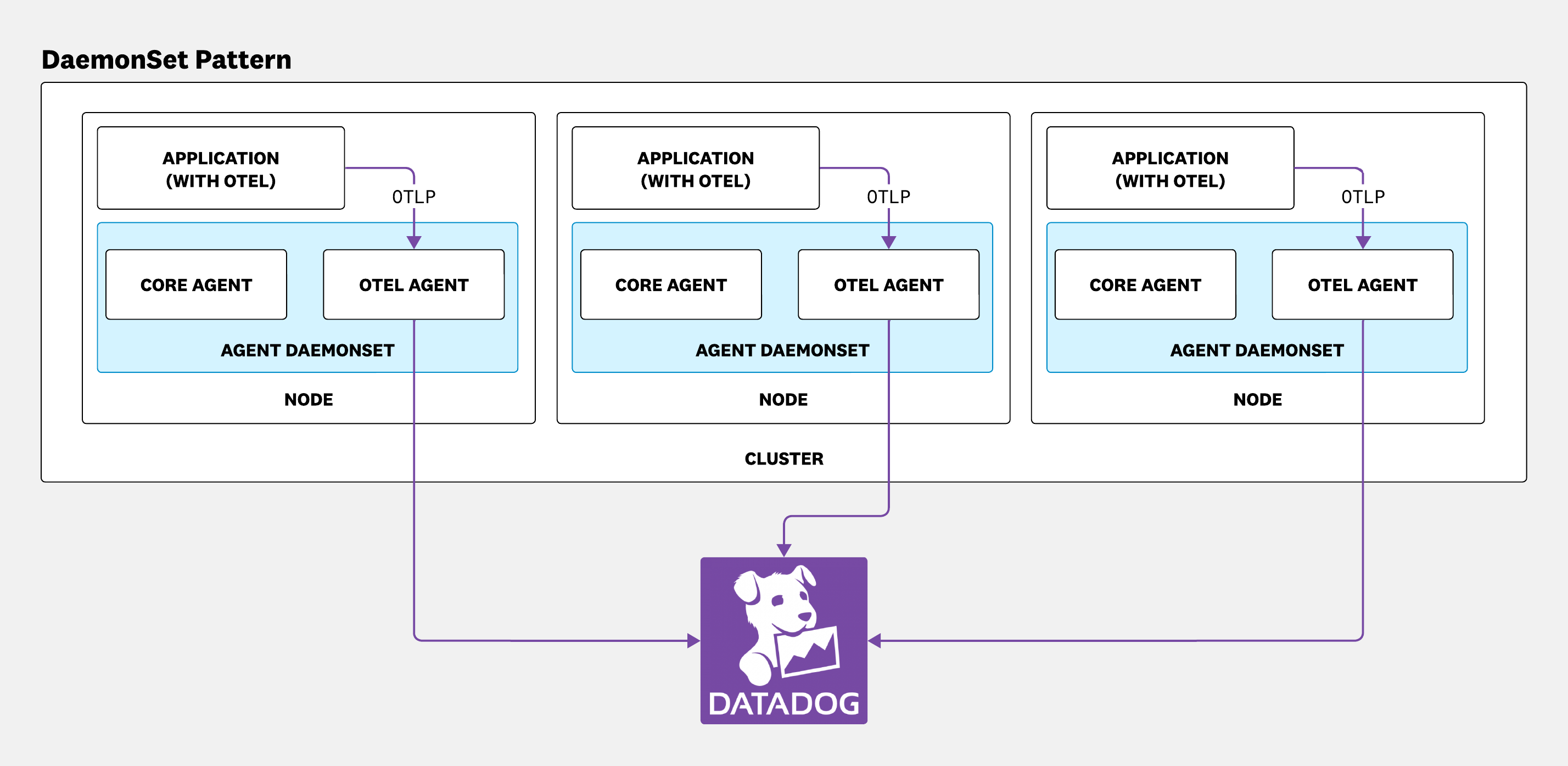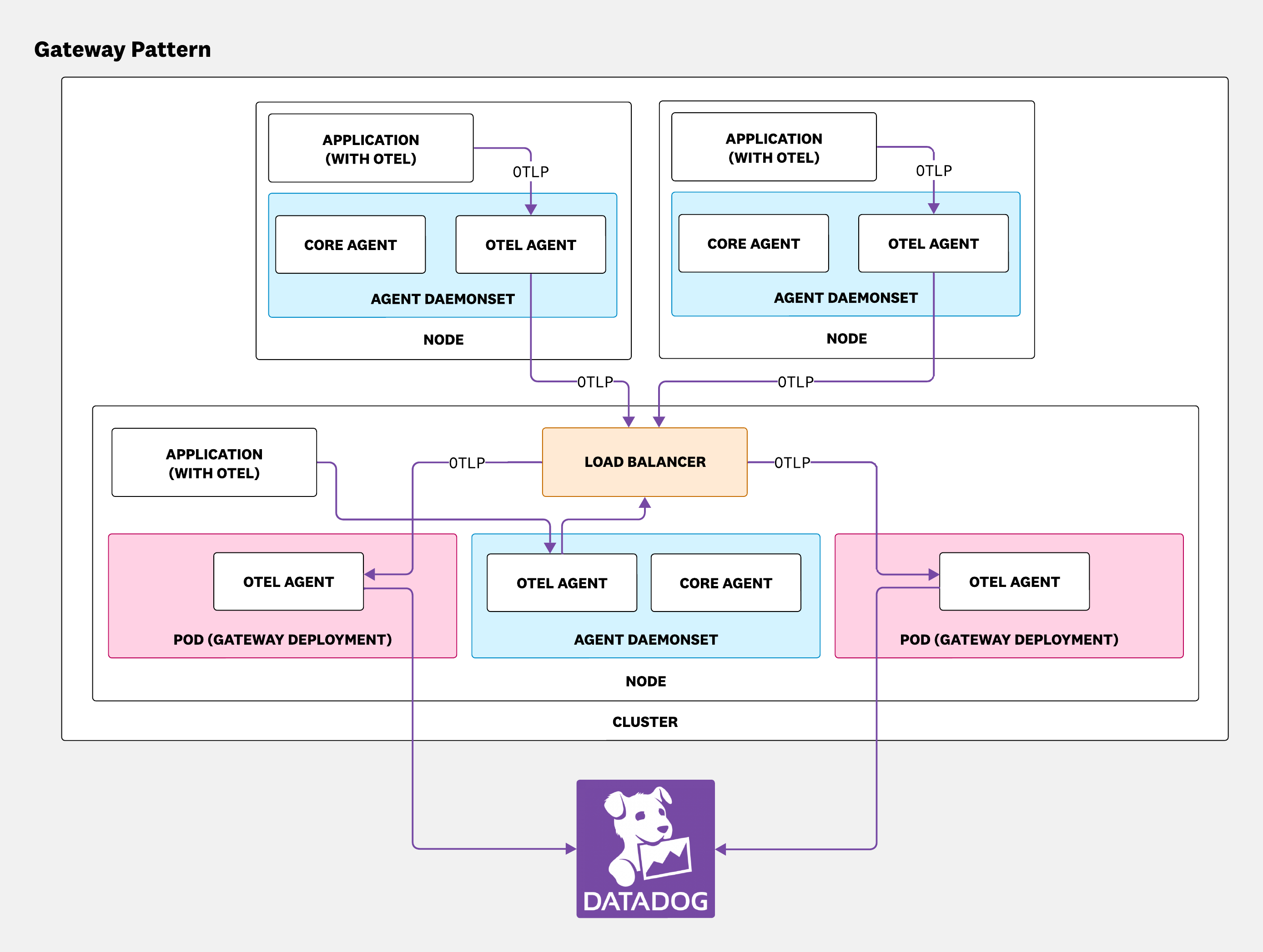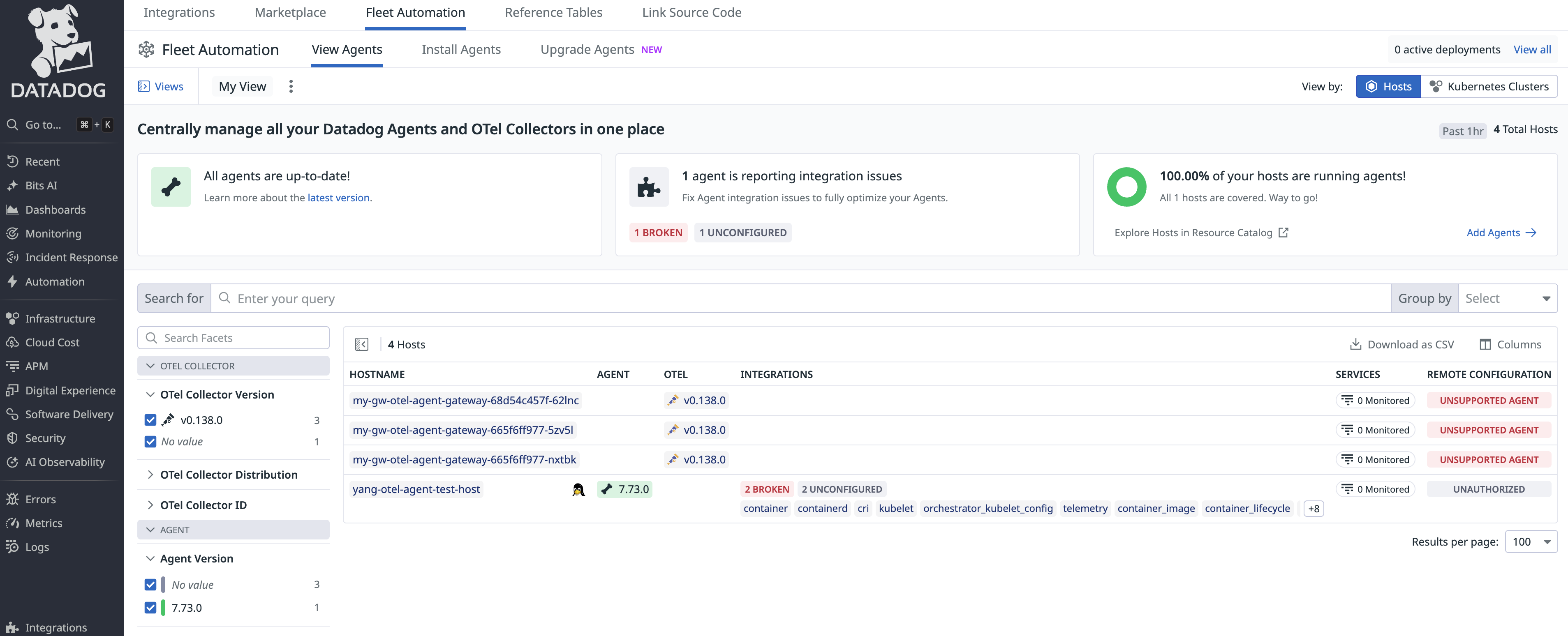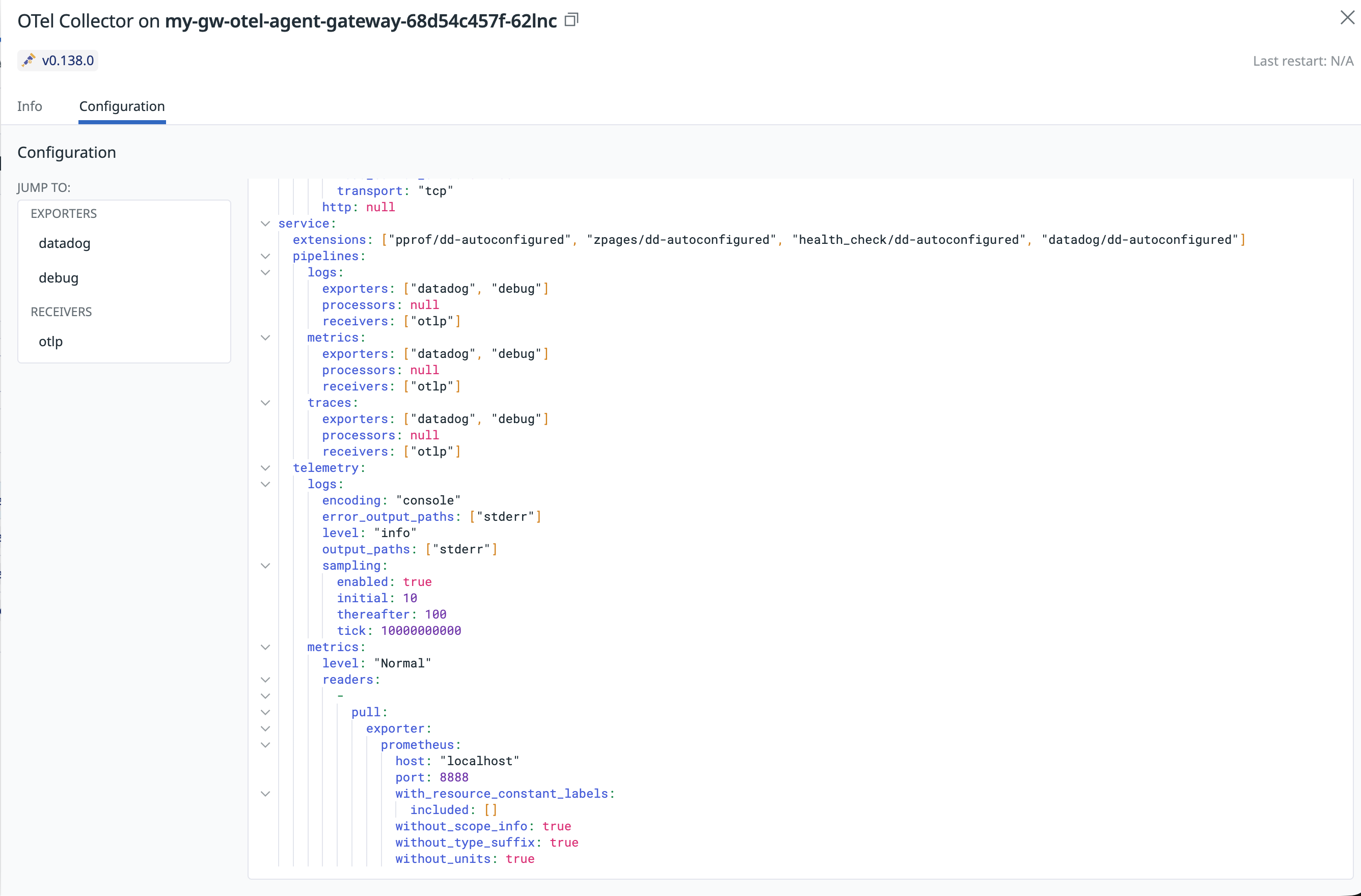- Essentials
- Getting Started
- Agent
- API
- APM Tracing
- Containers
- Dashboards
- Database Monitoring
- Datadog
- Datadog Site
- DevSecOps
- Incident Management
- Integrations
- Internal Developer Portal
- Logs
- Monitors
- Notebooks
- OpenTelemetry
- Profiler
- Search
- Session Replay
- Security
- Serverless for AWS Lambda
- Software Delivery
- Synthetic Monitoring and Testing
- Tags
- Workflow Automation
- Learning Center
- Support
- Glossary
- Standard Attributes
- Guides
- Agent
- Integrations
- Developers
- Authorization
- DogStatsD
- Custom Checks
- Integrations
- Build an Integration with Datadog
- Create an Agent-based Integration
- Create an API-based Integration
- Create a Log Pipeline
- Integration Assets Reference
- Build a Marketplace Offering
- Create an Integration Dashboard
- Create a Monitor Template
- Create a Cloud SIEM Detection Rule
- Install Agent Integration Developer Tool
- Service Checks
- IDE Plugins
- Community
- Guides
- OpenTelemetry
- Administrator's Guide
- API
- Partners
- Datadog Mobile App
- DDSQL Reference
- CoScreen
- CoTerm
- Remote Configuration
- Cloudcraft (Standalone)
- In The App
- Dashboards
- Notebooks
- DDSQL Editor
- Reference Tables
- Sheets
- Monitors and Alerting
- Service Level Objectives
- Metrics
- Watchdog
- Bits AI
- Internal Developer Portal
- Error Tracking
- Change Tracking
- Event Management
- Incident Response
- Actions & Remediations
- Infrastructure
- Cloudcraft
- Resource Catalog
- Universal Service Monitoring
- End User Device Monitoring
- Hosts
- Containers
- Processes
- Serverless
- Network Monitoring
- Storage Management
- Cloud Cost
- Application Performance
- APM
- Continuous Profiler
- Database Monitoring
- Agent Integration Overhead
- Setup Architectures
- Setting Up Postgres
- Setting Up MySQL
- Setting Up SQL Server
- Setting Up Oracle
- Setting Up Amazon DocumentDB
- Setting Up MongoDB
- Connecting DBM and Traces
- Data Collected
- Exploring Database Hosts
- Exploring Query Metrics
- Exploring Query Samples
- Exploring Database Schemas
- Exploring Recommendations
- Troubleshooting
- Guides
- Data Streams Monitoring
- Data Observability
- Digital Experience
- Real User Monitoring
- Synthetic Testing and Monitoring
- Continuous Testing
- Product Analytics
- Session Replay
- Software Delivery
- CI Visibility
- CD Visibility
- Deployment Gates
- Test Optimization
- Code Coverage
- PR Gates
- DORA Metrics
- Feature Flags
- Security
- Security Overview
- Cloud SIEM
- Code Security
- Cloud Security
- App and API Protection
- AI Guard
- Workload Protection
- Sensitive Data Scanner
- AI Observability
- Log Management
- Observability Pipelines
- Configuration
- Sources
- Processors
- Destinations
- Packs
- Akamai CDN
- Amazon CloudFront
- Amazon VPC Flow Logs
- AWS Application Load Balancer Logs
- AWS CloudTrail
- AWS Elastic Load Balancer Logs
- AWS Network Load Balancer Logs
- Cisco ASA
- Cloudflare
- F5
- Fastly
- Fortinet Firewall
- HAProxy Ingress
- Istio Proxy
- Juniper SRX Firewall Traffic Logs
- Netskope
- NGINX
- Okta
- Palo Alto Firewall
- Windows XML
- ZScaler ZIA DNS
- Zscaler ZIA Firewall
- Zscaler ZIA Tunnel
- Zscaler ZIA Web Logs
- Search Syntax
- Scaling and Performance
- Monitoring and Troubleshooting
- Guides and Resources
- Log Management
- CloudPrem
- Administration
Install the DDOT Collector as a Gateway on Kubernetes
This product is not supported for your selected Datadog site. ().
Support for installing the DDOT Collector as a gateway on Kubernetes is in Preview.
This guide assumes you are familiar with deploying the DDOT Collector as a DaemonSet. For more information, see Install the DDOT Collector as a DaemonSet on Kubernetes.
Overview
The OpenTelemetry Collector can be deployed in multiple ways. The daemonset pattern is a common deployment where a Collector instance runs on every Kubernetes node alongside the core Datadog Agent.
The gateway pattern provides an additional deployment option that uses a centralized, standalone Collector service. This gateway layer can perform actions such as tail-based sampling, aggregation, filtering, and routing before exporting the data to one or more backends such as Datadog. It acts as a central point for managing and enforcing observability policies.
When you enable the gateway:
- A Kubernetes Deployment (
<RELEASE_NAME>-datadog-otel-agent-gateway-deployment) manages the standalone gateway Collector pods. - A Kubernetes Service (
<RELEASE_NAME>-datadog-otel-agent-gateway) exposes the gateway pods and provides load balancing. - The existing DaemonSet Collector pods are configured by default to send their telemetry data to the gateway service instead of directly to Datadog.
Requirements
Before you begin, ensure you have the following:
- Datadog Account:
- A Datadog account.
- Your Datadog API key.
- Software:
- Network:
When using the Datadog SDK with OpenTelemetry API support, telemetry is routed to different components depending on the signal source. Ensure the following ports are accessible on your Datadog Agent or Collector:
Signal Source Protocol Port Destination Component OTel Metrics and Logs API OTLP (gRPC/HTTP) 4317 / 4318 Datadog Agent OTLP Receiver or DDOT Collector Datadog Tracing Datadog trace intake 8126 (TCP) Datadog Trace Agent Runtime Metrics DogStatsD 8125 (UDP) DogStatsD Server
Installation and configuration
This guide shows how to configure the DDOT Collector gateway using either the Datadog Operator or Helm chart.
This installation is required for both Datadog SDK + DDOT and OpenTelemetry SDK + DDOT configurations. While the Datadog SDK implements the OpenTelemetry API, it still requires the DDOT Collector to process and forward OTLP metrics and logs.
Choose one of the following installation methods:
- Datadog Operator: A Kubernetes-native approach that automatically reconciles and maintains your Datadog setup. It reports deployment status, health, and errors in its Custom Resource status, and it limits the risk of misconfiguration thanks to higher-level configuration options.
- Helm chart: A straightforward way to deploy Datadog Agent. It provides versioning, rollback, and templating capabilities, making deployments consistent and easier to replicate.
Install the Datadog Operator or Helm
If you haven’t already installed the Datadog Operator, you can install it in your cluster using the Datadog Operator Helm chart:
helm repo add datadog https://helm.datadoghq.com
helm repo update
helm install datadog-operator datadog/datadog-operator
For more information, see the Datadog Operator documentation.
If you haven’t already added the Datadog Helm repository, add it now:
helm repo add datadog https://helm.datadoghq.com
helm repo update
For more information about Helm configuration options, see the Datadog Helm chart README.
Deploying the gateway with a DaemonSet
To get started, enable both the gateway and the DaemonSet Collector in your DatadogAgent resource. This is the most common setup.
Create a file named datadog-agent.yaml:
apiVersion: datadoghq.com/v2alpha1
kind: DatadogAgent
metadata:
name: datadog
spec:
global:
credentials:
apiSecret:
secretName: datadog-secret
keyName: api-key
features:
# Enable the Collector in the Agent DaemonSet
otelCollector:
enabled: true
# Enable the standalone Gateway Deployment
otelAgentGateway:
enabled: true
override:
otelAgentGateway:
# Number of replicas
replicas: 3
# Control placement of gateway pods
nodeSelector:
gateway: "true"
Apply the configuration:
kubectl apply -f datadog-agent.yaml
To get started, enable both the gateway and the DaemonSet Collector in your values.yaml file. This is the most common setup.
# values.yaml
targetSystem: "linux"
datadog:
apiKey: <DATADOG_API_KEY>
appKey: <DATADOG_APP_KEY>
# Enable the Collector in the Agent Daemonset
otelCollector:
enabled: true
# Enable the standalone Gateway Deployment
otelAgentGateway:
enabled: true
replicas: 3
nodeSelector:
# Example selector to place gateway pods on specific nodes
gateway: "true"
In this case, the daemonset Collector uses a default config that sends OTLP data to the gateway’s Kubernetes service:
receivers:
otlp:
protocols:
grpc:
endpoint: 0.0.0.0:4317
http:
endpoint: 0.0.0.0:4318
exporters:
debug:
verbosity: detailed
otlphttp:
endpoint: http://<release>-datadog-otel-agent-gateway:4318
tls:
insecure: true
sending_queue:
batch:
flush_timeout: 10s
processors:
infraattributes:
cardinality: 2
connectors:
datadog/connector:
traces:
compute_top_level_by_span_kind: true
peer_tags_aggregation: true
compute_stats_by_span_kind: true
service:
pipelines:
traces:
receivers: [otlp]
processors: [infraattributes]
exporters: [otlphttp, datadog/connector]
metrics:
receivers: [otlp, datadog/connector]
processors: [infraattributes]
exporters: [otlphttp]
logs:
receivers: [otlp]
processors: [infraattributes]
exporters: [otlphttp]
The gateway Collector uses a default config that listens on the service ports and sends data to Datadog:
receivers:
otlp:
protocols:
grpc:
endpoint: 0.0.0.0:4317
http:
endpoint: 0.0.0.0:4318
exporters:
debug:
verbosity: detailed
datadog:
api:
key: ${env:DD_API_KEY}
sending_queue:
batch:
flush_timeout: 10s
processors:
extension:
datadog:
api:
key: ${env:DD_API_KEY}
deployment_type: gateway
service:
pipelines:
traces:
receivers: [otlp]
exporters: [datadog]
metrics:
receivers: [otlp]
exporters: [datadog]
logs:
receivers: [otlp]
exporters: [datadog]
For Helm users: Configure
For Operator users: Use
otelAgentGateway.affinity or otelAgentGateway.nodeSelector to control pod placement, and adjust otelAgentGateway.replicas to scale the gateway.For Operator users: Use
override.otelAgentGateway.affinity, override.otelAgentGateway.nodeSelector, and override.otelAgentGateway.replicas for these settings.Deploying a standalone gateway
If you have an existing DaemonSet deployment, you can deploy the gateway independently by disabling other components:
apiVersion: datadoghq.com/v2alpha1
kind: DatadogAgent
metadata:
name: datadog-gateway
spec:
global:
credentials:
apiSecret:
secretName: datadog-secret
keyName: api-key
features:
otelAgentGateway:
enabled: true
override:
otelAgentGateway:
# Number of replicas
replicas: 3
# Control placement of gateway pods
nodeSelector:
gateway: "true"
# Disable the Agent DaemonSet
nodeAgent:
disabled: true
# Disable the Cluster Agent
clusterAgent:
disabled: true
After deploying the gateway, you must update the configuration of your existing DaemonSet Collectors to send data to the new gateway service endpoint (for example, http://datadog-gateway-otel-agent-gateway:4318).
If you have an existing DaemonSet deployment, you can deploy the gateway independently.
# values.yaml
targetSystem: "linux"
fullnameOverride: "gw-only"
agents:
enabled: false
clusterAgent:
enabled: false
datadog:
apiKey: <DATADOG_API_KEY>
appKey: <DATADOG_APP_KEY>
otelAgentGateway:
enabled: true
replicas: 3
nodeSelector:
gateway: "true"
After deploying the gateway, you must update the configuration of your existing DaemonSet Collectors to send data to the new gateway service endpoint (for example, http://gw-only-otel-agent-gateway:4318).
Customizing Collector configurations
You can customize the gateway Collector configuration using ConfigMaps. Create a ConfigMap with your custom configuration:
apiVersion: v1
kind: ConfigMap
metadata:
name: otel-gateway-config
data:
otel-gateway-config.yaml: |
receivers:
otlp:
protocols:
grpc:
endpoint: "0.0.0.0:4317"
http:
endpoint: "0.0.0.0:4318"
exporters:
datadog:
api:
key: ${env:DD_API_KEY}
sending_queue:
batch:
flush_timeout: 10s
service:
pipelines:
traces:
receivers: [otlp]
exporters: [datadog]
metrics:
receivers: [otlp]
exporters: [datadog]
logs:
receivers: [otlp]
exporters: [datadog]
Then reference it in your DatadogAgent resource:
apiVersion: datadoghq.com/v2alpha1
kind: DatadogAgent
metadata:
name: datadog
spec:
global:
credentials:
apiSecret:
secretName: datadog-secret
keyName: api-key
features:
otelAgentGateway:
enabled: true
# Reference the custom ConfigMap
config:
configMap:
name: otel-gateway-config
override:
otelAgentGateway:
replicas: 3
For multi-item ConfigMaps or inline configuration, see the DatadogAgent examples.
You can override the default configurations for both the DaemonSet and gateway Collectors using the datadog.otelCollector.config and otelAgentGateway.config values, respectively.
# values.yaml
targetSystem: "linux"
fullnameOverride: "my-gw"
datadog:
apiKey: <DATADOG_API_KEY>
appKey: <DATADOG_APP_KEY>
# Enable and configure the DaemonSet Collector
otelCollector:
enabled: true
config: |
receivers:
otlp:
protocols:
grpc:
endpoint: "localhost:4317"
exporters:
otlp:
endpoint: http://my-gw-otel-agent-gateway:4317
tls:
insecure: true
service:
pipelines:
traces:
receivers: [otlp]
exporters: [otlp]
metrics:
receivers: [otlp]
exporters: [otlp]
logs:
receivers: [otlp]
exporters: [otlp]
# Enable and configure the gateway Collector
otelAgentGateway:
enabled: true
replicas: 3
nodeSelector:
gateway: "true"
ports:
- containerPort: 4317
name: "otel-grpc"
config: |
receivers:
otlp:
protocols:
grpc:
endpoint: "0.0.0.0:4317"
exporters:
datadog:
api:
key: ${env:DD_API_KEY}
sending_queue:
batch:
flush_timeout: 10s
service:
pipelines:
traces:
receivers: [otlp]
exporters: [datadog]
metrics:
receivers: [otlp]
exporters: [datadog]
logs:
receivers: [otlp]
exporters: [datadog]
For the infraattributes processor to add Kubernetes tags, your telemetry must include the container.id resource attribute. This is often, but not always, added by OTel SDK auto-instrumentation.
If your tags are missing, see the troubleshooting guide for details on how to add this attribute.
If you set
fullnameOverride, the gateway's Kubernetes service name becomes -otel-agent-gateway otelAgentGateway.ports are exposed on this service. Ensure these ports match the OTLP receiver configuration in the gateway and the OTLP exporter configuration in the DaemonSet.The example configurations use insecure TLS for simplicity. Follow the OTel configtls instructions if you want to enable TLS.
Advanced configuration options
The Datadog Operator provides additional configuration options for the OTel Agent Gateway under override.otelAgentGateway (NOT features.otelAgentGateway except featureGates):
apiVersion: datadoghq.com/v2alpha1
kind: DatadogAgent
metadata:
name: datadog
spec:
global:
credentials:
apiSecret:
secretName: datadog-secret
keyName: api-key
features:
otelAgentGateway:
enabled: true
# Feature gates for OTel collector (feature-specific configuration)
featureGates: "telemetry.UseLocalHostAsDefaultMetricsAddress"
override:
otelAgentGateway:
# Number of replicas
replicas: 3
# Node selector for pod placement
nodeSelector:
kubernetes.io/os: linux
gateway: "true"
# Affinity configuration
affinity:
podAntiAffinity:
preferredDuringSchedulingIgnoredDuringExecution:
- weight: 100
podAffinityTerm:
labelSelector:
matchExpressions:
- key: app
operator: In
values:
- datadog-otel-agent-gateway
topologyKey: kubernetes.io/hostname
# Tolerations for tainted nodes
tolerations:
- key: "dedicated"
operator: "Equal"
value: "otel-gateway"
effect: "NoSchedule"
# Priority class for scheduling
priorityClassName: high-priority
# Environment variables
env:
- name: OTEL_LOG_LEVEL
value: "info"
# Environment variables from ConfigMaps or Secrets
envFrom:
- configMapRef:
name: otel-gateway-config
# Custom image (optional)
image:
name: ddot-collector
tag: "7.74.0"
pullPolicy: IfNotPresent
# Pod-level security context
securityContext:
runAsUser: 1000
runAsGroup: 1000
fsGroup: 1000
# Configure resources
containers:
otel-agent:
resources:
requests:
cpu: 200m
memory: 512Mi
limits:
cpu: 500m
memory: 1Gi
# Additional labels and annotations
labels:
team: observability
annotations:
prometheus.io/scrape: "true"
For a complete reference of all available options, see the DatadogAgent v2alpha1 configuration documentation.
For Helm-based deployments, many of these advanced configuration options can be set directly in the values.yaml file under the otelAgentGateway section. For a complete reference, see the Datadog Helm chart README.
Advanced use cases
Tail sampling with the load balancing exporter
A primary use case for the gateway is tail-based sampling. To ensure that all spans for a given trace are processed by the same gateway pod, use the load balancing exporter in your DaemonSet Collectors. This exporter consistently routes spans based on a key, such as traceID.
The DaemonSet Collector is configured with the loadbalancing exporter, which uses the Kubernetes service resolver to discover and route data to the gateway pods. The gateway Collector uses the tail_sampling processor to sample traces based on defined policies before exporting them to Datadog.
Note: RBAC permissions are required for the k8s resolver in the loadbalancing exporter.
Create a ConfigMap for the DaemonSet Collector configuration with the load balancing exporter:
apiVersion: v1
kind: ConfigMap
metadata:
name: otel-daemonset-config
data:
otel-config.yaml: |
receivers:
otlp:
protocols:
grpc:
endpoint: "localhost:4317"
exporters:
loadbalancing:
routing_key: "traceID"
protocol:
otlp:
tls:
insecure: true
resolver:
k8s:
service: datadog-otel-agent-gateway
ports:
- 4317
service:
pipelines:
traces:
receivers: [otlp]
exporters: [loadbalancing]
Create a ConfigMap for the gateway Collector configuration with tail sampling:
apiVersion: v1
kind: ConfigMap
metadata:
name: otel-gateway-tailsampling-config
data:
otel-gateway-config.yaml: |
receivers:
otlp:
protocols:
grpc:
endpoint: "0.0.0.0:4317"
processors:
tail_sampling:
decision_wait: 10s
policies:
# Add your sampling policies here
- name: sample-errors
type: status_code
status_code:
status_codes: [ERROR]
- name: sample-slow-traces
type: latency
latency:
threshold_ms: 1000
connectors:
datadog/connector:
exporters:
datadog:
api:
key: ${env:DD_API_KEY}
service:
pipelines:
traces/sample:
receivers: [otlp]
processors: [tail_sampling]
exporters: [datadog]
traces:
receivers: [otlp]
exporters: [datadog/connector]
metrics:
receivers: [datadog/connector]
exporters: [datadog]
Apply the DatadogAgent configuration:
apiVersion: datadoghq.com/v2alpha1
kind: DatadogAgent
metadata:
name: datadog
spec:
global:
credentials:
apiSecret:
secretName: datadog-secret
keyName: api-key
features:
otelCollector:
enabled: true
# Reference the custom DaemonSet config
config:
configMap:
name: otel-daemonset-config
# RBAC permissions for the k8s resolver
rbac:
create: true
otelAgentGateway:
enabled: true
# Reference the custom gateway config
config:
configMap:
name: otel-gateway-tailsampling-config
override:
otelAgentGateway:
replicas: 3
Create a ClusterRole for the DaemonSet to access endpoints:
apiVersion: rbac.authorization.k8s.io/v1
kind: ClusterRole
metadata:
name: otel-collector-k8s-resolver
rules:
- apiGroups: [""]
resources: ["endpoints"] # for v0.139.0 and before
verbs: ["get", "watch", "list"]
- apiGroups: ["discovery.k8s.io"]
resources: ["endpointslices"] # for v0.140.0 and after
verbs: ["get", "watch", "list"]
---
apiVersion: rbac.authorization.k8s.io/v1
kind: ClusterRoleBinding
metadata:
name: otel-collector-k8s-resolver
roleRef:
apiGroup: rbac.authorization.k8s.io
kind: ClusterRole
name: otel-collector-k8s-resolver
subjects:
- kind: ServiceAccount
name: datadog-agent
namespace: default
To ensure APM Stats are calculated on 100% of your traces before sampling, the
datadog/connector runs in a separate pipeline without the tail_sampling processor. The Connector can run in either the DaemonSet or the gateway layer.In the configuration below:
- The daemonset Collector (
datadog.otelCollector) is configured with theloadbalancingexporter, which uses the Kubernetes service resolver to discover and route data to the gateway pods. - The gateway Collector (
otelAgentGateway) uses thetail_samplingprocessor to sample traces based on defined policies before exporting them to Datadog.
# values.yaml
targetSystem: "linux"
fullnameOverride: "my-gw"
datadog:
apiKey: <DATADOG_API_KEY>
appKey: <DATADOG_APP_KEY>
otelCollector:
enabled: true
# RBAC permissions are required for the k8s resolver in the loadbalancing exporter
rbac:
create: true
rules:
- apiGroups: [""]
resources: ["endpoints"] # for v0.139.0 and before
verbs: ["get", "watch", "list"]
- apiGroups: ["discovery.k8s.io"]
resources: ["endpointslices"] # for v0.140.0 and after
verbs: ["get", "watch", "list"]
config: |
receivers:
otlp:
protocols:
grpc:
endpoint: "localhost:4317"
exporters:
loadbalancing:
routing_key: "traceID"
protocol:
otlp:
tls:
insecure: true
resolver:
k8s:
service: my-gw-otel-agent-gateway
ports:
- 4317
service:
pipelines:
traces:
receivers: [otlp]
exporters: [loadbalancing]
otelAgentGateway:
enabled: true
replicas: 3
ports:
- containerPort: 4317
name: "otel-grpc"
config: |
receivers:
otlp:
protocols:
grpc:
endpoint: "0.0.0.0:4317"
processors:
tail_sampling:
decision_wait: 10s
policies: <Add your sampling policies here>
connectors:
datadog/connector:
exporters:
datadog:
api:
key: ${env:DD_API_KEY}
service:
pipelines:
traces/sample:
receivers: [otlp]
processors: [tail_sampling]
exporters: [datadog]
traces:
receivers: [otlp]
exporters: [datadog/connector]
metrics:
receivers: [datadog/connector]
exporters: [datadog]
To ensure APM Stats are calculated on 100% of your traces before sampling, the
datadog/connector runs in a separate pipeline without the tail_sampling processor. The Connector can run in either the DaemonSet or the gateway layer.Using a custom Collector image
To use a custom-built Collector image for your gateway, specify the image repository and tag. If you need instructions on how to build the custom images, see Use Custom OpenTelemetry Components.
Note: The Datadog Operator supports the following image name formats:
name- The image name (for example,ddot-collector)name:tag- Image name with tag (for example,ddot-collector:7.74.0)registry/name:tag- Full image reference (for example,gcr.io/datadoghq/ddot-collector:7.74.0)
registry/name format (without tag in the name field) is not supported when using a separate tag field. Either include the full image reference with tag in the name field, or use the image name with a separate tag field.apiVersion: datadoghq.com/v2alpha1
kind: DatadogAgent
metadata:
name: datadog
spec:
global:
credentials:
apiSecret:
secretName: datadog-secret
keyName: api-key
features:
otelAgentGateway:
enabled: true
override:
otelAgentGateway:
image:
name: <YOUR REPO>:<IMAGE TAG>
# values.yaml
targetSystem: "linux"
agents:
enabled: false
clusterAgent:
enabled: false
otelAgentGateway:
enabled: true
image:
repository: <YOUR REPO>
tag: <IMAGE TAG>
doNotCheckTag: true
ports:
- containerPort: "4317"
name: "otel-grpc"
config: | <YOUR CONFIG>
Enable Autoscaling with Horizontal Pod Autoscaler (HPA)
The DDOT Collector gateway supports autoscaling with the Kubernetes Horizontal Pod Autoscaler (HPA) feature.
Note: The Datadog Operator does not directly manage HPA resources. You need to create the HPA resource separately and configure it to target the OTel Agent Gateway deployment.
Create an HPA resource:
apiVersion: autoscaling/v2
kind: HorizontalPodAutoscaler
metadata:
name: datadog-otel-agent-gateway-hpa
spec:
scaleTargetRef:
apiVersion: apps/v1
kind: Deployment
name: datadog-otel-agent-gateway
minReplicas: 2
maxReplicas: 10
metrics:
# Aim for high CPU utilization for higher throughput
- type: Resource
resource:
name: cpu
target:
type: Utilization
averageUtilization: 80
behavior:
scaleUp:
stabilizationWindowSeconds: 30
scaleDown:
stabilizationWindowSeconds: 60
Apply the DatadogAgent configuration with resource requests/limits (required for HPA):
apiVersion: datadoghq.com/v2alpha1
kind: DatadogAgent
metadata:
name: datadog
spec:
global:
credentials:
apiSecret:
secretName: datadog-secret
keyName: api-key
features:
otelAgentGateway:
enabled: true
override:
otelAgentGateway:
replicas: 4 # Initial replicas, HPA will override based on metrics
containers:
otel-agent:
resources:
requests:
cpu: 200m
memory: 512Mi
limits:
cpu: 500m
memory: 1Gi
To enable HPA, configure otelAgentGateway.autoscaling:
# values.yaml
targetSystem: "linux"
agents:
enabled: false
clusterAgent:
enabled: false
otelAgentGateway:
enabled: true
ports:
- containerPort: "4317"
name: "otel-grpc"
config: | <YOUR CONFIG>
replicas: 4 # 4 replicas to begin with and HPA may override it based on the metrics
autoscaling:
enabled: true
minReplicas: 2
maxReplicas: 10
metrics:
# Aim for high CPU utilization for higher throughput
- type: Resource
resource:
name: cpu
target:
type: Utilization
averageUtilization: 80
behavior:
scaleUp:
stabilizationWindowSeconds: 30
scaleDown:
stabilizationWindowSeconds: 60
You can use resource metrics (CPU or memory), custom metrics (Kubernetes Pod or Object), or external metrics as autoscaling inputs. For resource metrics, ensure that the Kubernetes metrics server is running in your cluster. For custom or external metrics, consider configuring the Datadog Cluster Agent metrics provider.
Deploying a multi-layer gateway
For advanced scenarios, you can deploy multiple gateway layers to create a processing chain.
Deploy each layer as a separate DatadogAgent resource, starting from the final layer and working backward.
- Deploy Layer 1 (Final Layer): This layer receives from Layer 2 and exports to Datadog.
apiVersion: datadoghq.com/v2alpha1
kind: DatadogAgent
metadata:
name: datadog-gw-layer-1
spec:
global:
credentials:
apiSecret:
secretName: datadog-secret
keyName: api-key
features:
otelAgentGateway:
enabled: true
config:
configMap:
name: gw-layer-1-config
override:
otelAgentGateway:
replicas: 3
nodeSelector:
gateway: "gw-node-1"
nodeAgent:
disabled: true
clusterAgent:
disabled: true
---
apiVersion: v1
kind: ConfigMap
metadata:
name: gw-layer-1-config
data:
otel-gateway-config.yaml: |
receivers:
otlp:
protocols:
grpc:
endpoint: "0.0.0.0:4317"
exporters:
datadog:
api:
key: ${env:DD_API_KEY}
service:
pipelines:
traces:
receivers: [otlp]
exporters: [datadog]
metrics:
receivers: [otlp]
exporters: [datadog]
logs:
receivers: [otlp]
exporters: [datadog]
- Deploy Layer 2 (Intermediate Layer): This layer receives from the DaemonSet and exports to Layer 1.
apiVersion: datadoghq.com/v2alpha1
kind: DatadogAgent
metadata:
name: datadog-gw-layer-2
spec:
global:
credentials:
apiSecret:
secretName: datadog-secret
keyName: api-key
features:
otelAgentGateway:
enabled: true
config:
configMap:
name: gw-layer-2-config
override:
otelAgentGateway:
replicas: 3
nodeSelector:
gateway: "gw-node-2"
nodeAgent:
disabled: true
clusterAgent:
disabled: true
---
apiVersion: v1
kind: ConfigMap
metadata:
name: gw-layer-2-config
data:
otel-gateway-config.yaml: |
receivers:
otlp:
protocols:
grpc:
endpoint: "0.0.0.0:4317"
exporters:
otlp:
endpoint: http://datadog-gw-layer-1-otel-agent-gateway:4317
tls:
insecure: true
service:
pipelines:
traces:
receivers: [otlp]
exporters: [otlp]
metrics:
receivers: [otlp]
exporters: [otlp]
logs:
receivers: [otlp]
exporters: [otlp]
- Deploy DaemonSet: Configure the DaemonSet to export to Layer 2.
apiVersion: datadoghq.com/v2alpha1
kind: DatadogAgent
metadata:
name: datadog
spec:
global:
credentials:
apiSecret:
secretName: datadog-secret
keyName: api-key
features:
otelCollector:
enabled: true
config:
configMap:
name: daemonset-layer2-config
---
apiVersion: v1
kind: ConfigMap
metadata:
name: daemonset-layer2-config
data:
otel-config.yaml: |
receivers:
otlp:
protocols:
grpc:
endpoint: "localhost:4317"
exporters:
otlp:
endpoint: http://datadog-gw-layer-2-otel-agent-gateway:4317
tls:
insecure: true
service:
pipelines:
traces:
receivers: [otlp]
exporters: [otlp]
metrics:
receivers: [otlp]
exporters: [otlp]
logs:
receivers: [otlp]
exporters: [otlp]
Deploy each layer as a separate Helm release, starting from the final layer and working backward.
Deploy Layer 1 (Final Layer): This layer receives from Layer 2 and exports to Datadog.
# layer-1-values.yaml targetSystem: "linux" fullnameOverride: "gw-layer-1" agents: enabled: false clusterAgent: enabled: false otelAgentGateway: enabled: true replicas: 3 nodeSelector: gateway: "gw-node-1" ports: - containerPort: "4317" hostPort: "4317" name: "otel-grpc" config: | receivers: otlp: protocols: grpc: endpoint: "0.0.0.0:4317" exporters: datadog: api: key: <API Key> service: pipelines: traces: receivers: [otlp] exporters: [datadog] metrics: receivers: [otlp] exporters: [datadog] logs: receivers: [otlp] exporters: [datadog]Deploy Layer 2 (Intermediate Layer): This layer receives from the DaemonSet and exports to Layer 1.
# layer-2-values.yaml targetSystem: "linux" fullnameOverride: "gw-layer-2" agents: enabled: false clusterAgent: enabled: false otelAgentGateway: enabled: true replicas: 3 nodeSelector: gateway: "gw-node-2" ports: - containerPort: "4317" hostPort: "4317" name: "otel-grpc" config: | receivers: otlp: protocols: grpc: endpoint: "0.0.0.0:4317" exporters: otlp: endpoint: http://gw-layer-1-otel-agent-gateway:4317 tls: insecure: true service: pipelines: traces: receivers: [otlp] exporters: [otlp] metrics: receivers: [otlp] exporters: [otlp] logs: receivers: [otlp] exporters: [otlp]Deploy DaemonSet: Configure the DaemonSet to export to Layer 2.
# daemonset-values.yaml targetSystem: "linux" datadog: apiKey: <DATADOG_API_KEY> appKey: <DATADOG_APP_KEY> otelCollector: enabled: true config: | receivers: otlp: protocols: grpc: endpoint: "localhost:4317" exporters: otlp: endpoint: http://gw-layer-2-otel-agent-gateway:4317 tls: insecure: true service: pipelines: traces: receivers: [otlp] exporters: [otlp] metrics: receivers: [otlp] exporters: [otlp] logs: receivers: [otlp] exporters: [otlp]
View gateway pods on Fleet Automation
The DDOT Collector gateway includes the Datadog extension by default. This extension exports Collector build information and configurations to Datadog, allowing you to monitor your telemetry pipeline from Infrastructure Monitoring and Fleet Automation.
To view your gateway pods:
- Navigate to Integrations > Fleet Automation.
- Select a gateway pod to view detailed build information and the running Collector configuration.
Known limitations
- Startup race condition: When deploying the DaemonSet and gateway in the same release, DaemonSet pods might start before the gateway service is ready, causing initial connection error logs. The OTLP exporter automatically retries, so these logs can be safely ignored. Alternatively, deploy the gateway first and wait for it to become ready before deploying the DaemonSet.
Further reading
Additional helpful documentation, links, and articles: