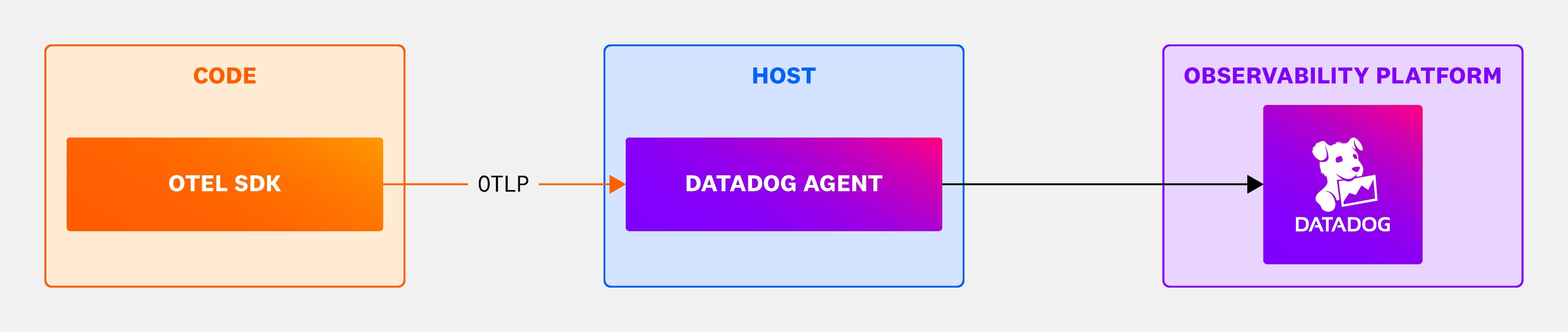- Essentials
- Getting Started
- Agent
- API
- APM Tracing
- Containers
- Dashboards
- Database Monitoring
- Datadog
- Datadog Site
- DevSecOps
- Incident Management
- Integrations
- Internal Developer Portal
- Logs
- Monitors
- OpenTelemetry
- Profiler
- Session Replay
- Security
- Serverless for AWS Lambda
- Software Delivery
- Synthetic Monitoring and Testing
- Tags
- Workflow Automation
- Learning Center
- Support
- Glossary
- Standard Attributes
- Guides
- Agent
- Integrations
- Developers
- Authorization
- DogStatsD
- Custom Checks
- Integrations
- Create an Agent-based Integration
- Create an API Integration
- Create a Log Pipeline
- Integration Assets Reference
- Build a Marketplace Offering
- Create a Tile
- Create an Integration Dashboard
- Create a Monitor Template
- Create a Cloud SIEM Detection Rule
- OAuth for Integrations
- Install Agent Integration Developer Tool
- Service Checks
- IDE Plugins
- Community
- Guides
- OpenTelemetry
- Administrator's Guide
- API
- Partners
- Datadog Mobile App
- DDSQL Reference
- CoScreen
- CoTerm
- Cloudcraft (Standalone)
- In The App
- Dashboards
- Notebooks
- DDSQL Editor
- Reference Tables
- Sheets
- Monitors and Alerting
- Metrics
- Watchdog
- Bits AI
- Internal Developer Portal
- Error Tracking
- Change Tracking
- Service Management
- Actions & Remediations
- Infrastructure
- Cloudcraft
- Resource Catalog
- Universal Service Monitoring
- Hosts
- Containers
- Processes
- Serverless
- Network Monitoring
- Cloud Cost
- Application Performance
- APM
- APM Terms and Concepts
- Application Instrumentation
- APM Metrics Collection
- Trace Pipeline Configuration
- Correlate Traces with Other Telemetry
- Trace Explorer
- Recommendations
- Code Origins for Spans
- Service Observability
- Endpoint Observability
- Dynamic Instrumentation
- Live Debugger
- Error Tracking
- Data Security
- Guides
- Troubleshooting
- Continuous Profiler
- Database Monitoring
- Agent Integration Overhead
- Setup Architectures
- Setting Up Postgres
- Setting Up MySQL
- Setting Up SQL Server
- Setting Up Oracle
- Setting Up Amazon DocumentDB
- Setting Up MongoDB
- Connecting DBM and Traces
- Data Collected
- Exploring Database Hosts
- Exploring Query Metrics
- Exploring Query Samples
- Exploring Database Schemas
- Exploring Recommendations
- Troubleshooting
- Guides
- Data Streams Monitoring
- Data Jobs Monitoring
- Data Observability
- Digital Experience
- Real User Monitoring
- Synthetic Testing and Monitoring
- Continuous Testing
- Product Analytics
- Software Delivery
- CI Visibility
- CD Visibility
- Deployment Gates
- Test Optimization
- Quality Gates
- DORA Metrics
- Security
- Security Overview
- Cloud SIEM
- Code Security
- Cloud Security
- App and API Protection
- Workload Protection
- Sensitive Data Scanner
- AI Observability
- Log Management
- Observability Pipelines
- Log Management
- Administration
OTLP Ingestion by the Datadog Agent
OTLP Ingest in the Agent is a way to send telemetry data directly from applications instrumented with OpenTelemetry SDKs to Datadog Agent. Since versions 6.32.0 and 7.32.0, the Datadog Agent can ingest OTLP traces and OTLP metrics through gRPC or HTTP. Since versions 6.48.0 and 7.48.0, the Datadog Agent can ingest OTLP logs through gRPC or HTTP.
OTLP Ingest in the Agent allows you to use observability features in the Datadog Agent. Data from applications instrumented with OpenTelemetry SDK cannot be used in some Datadog proprietary products, such as App and API Protection, Continuous Profiler, and Ingestion Rules. OpenTelemetry Runtime Metrics are supported for some languages.
To see which Datadog features are supported with this setup, see the feature compatibility table under OTel to Datadog Agent (OTLP).
Initial setup
To get started, you first instrument your application with OpenTelemetry SDKs. Then, export the telemetry data in OTLP format to the Datadog Agent. Configuring this varies depending on the kind of infrastructure your service is deployed on, as described on the page below. Although the aim is to be compatible with the latest OTLP version, the OTLP Ingest in the Agent is not compatible with all OTLP versions. The versions of OTLP that are compatible with the Datadog Agent are those that are also supported by the OTLP receiver in the OpenTelemetry Collector. To verify the exact versions supported, check the go.opentelemetry.io/collector version in the Agent go.mod file.
Read the OpenTelemetry instrumentation documentation to understand how to point your instrumentation to the Agent. The receiver section described below follows the OpenTelemetry Collector OTLP receiver configuration schema.
Note: The supported setup is an ingesting Agent deployed on every OpenTelemetry-data generating host. You cannot send OpenTelemetry telemetry from collectors or instrumented apps running one host to an Agent on a different host. But, provided the Agent is local to the collector or SDK instrumented app, you can set up multiple pipelines.
Enabling OTLP Ingestion on the Datadog Agent
OTLP ingestion is off by default, and you can turn it on by updating your datadog.yaml file configuration or by setting environment variables. The following datadog.yaml configurations enable endpoints on the default ports.
The following examples use
0.0.0.0 as the endpoint address for convenience. This allows connections from any network interface. For enhanced security, especially in local deployments, consider using localhost instead.
For more information on secure endpoint configuration, see the OpenTelemetry security documentation.For gRPC, default port 4317:
otlp_config:
receiver:
protocols:
grpc:
endpoint: 0.0.0.0:4317
For HTTP, default port 4318:
otlp_config:
receiver:
protocols:
http:
endpoint: 0.0.0.0:4318
Alternatively, configure the endpoints by providing the port through the environment variables:
- For gRPC (
localhost:4317):DD_OTLP_CONFIG_RECEIVER_PROTOCOLS_GRPC_ENDPOINT - For HTTP (
localhost:4318):DD_OTLP_CONFIG_RECEIVER_PROTOCOLS_HTTP_ENDPOINT
These must be passed to both the core Agent and trace Agent processes. If running in a containerized environment, use 0.0.0.0 instead of localhost to ensure the server is available on non-local interfaces.
Configure either gRPC or HTTP for this feature. Here is an example application that shows configuration for both.
OTLP logs ingestion on the Datadog Agent is disabled by default so that you don’t have unexpected logs product usage that may impact billing. To enable OTLP logs ingestion:
Explicitly enable log collection as a whole by following Host Agent Log collection setup:
logs_enabled: trueSet
otlp_config.logs.enabledto true:otlp_config: logs: enabled: true
Follow the Datadog Docker Agent setup.
For the Datadog Agent container, set the following endpoint environment variables and expose the corresponding port:
- For gRPC: Set
DD_OTLP_CONFIG_RECEIVER_PROTOCOLS_GRPC_ENDPOINTto0.0.0.0:4317and expose port4317. - For HTTP: Set
DD_OTLP_CONFIG_RECEIVER_PROTOCOLS_HTTP_ENDPOINTto0.0.0.0:4318and expose port4318.
- For gRPC: Set
If you want to enable OTLP logs ingestion, set the following endpoint environment variables in the Datadog Agent container:
- Set
DD_LOGS_ENABLEDto true. - Set
DD_OTLP_CONFIG_LOGS_ENABLEDto true.
- Set
Known Issue: Starting with Agent version 7.61.0, OTLP ingestion pipelines may fail to start in Docker environments, displaying the error:
If you are using an affected version, you can use one of these workarounds:
1. Set the environment variable
2. Remove
3. Set
These configurations can be applied through either the
Error running the OTLP ingest pipeline: failed to register process metrics: process does not exist.If you are using an affected version, you can use one of these workarounds:
1. Set the environment variable
HOST_PROC to /proc in your Agent Docker container.2. Remove
/proc/:/host/proc/:ro from volumes in your Agent Docker container.3. Set
pid to host in your Agent Docker container.These configurations can be applied through either the
docker command or Docker compose file.Follow the Kubernetes Agent setup.
Configure the following environment variables in both the trace Agent container and the core Agent container:
For gRPC:
name: DD_OTLP_CONFIG_RECEIVER_PROTOCOLS_GRPC_ENDPOINT # enables gRPC receiver on port 4317 value: "0.0.0.0:4317"For HTTP:
name: DD_OTLP_CONFIG_RECEIVER_PROTOCOLS_HTTP_ENDPOINT # enables HTTP receiver on port 4318 value: "0.0.0.0:4318"Map the container ports 4317 or 4318 to the host port for the core Agent container:
For gRPC:
ports: - containerPort: 4317 hostPort: 4317 name: traceportgrpc protocol: TCPFor HTTP
ports: - containerPort: 4318 hostPort: 4318 name: traceporthttp protocol: TCPIf you want to enable OTLP logs ingestion, set the following endpoint environment variables in the core Agent container:
Enable log collection with your DaemonSet:
name: DD_LOGS_ENABLED value: "true"And enable OTLP logs ingestion:
name: DD_OTLP_CONFIG_LOGS_ENABLED value: "true"
Follow the Kubernetes Agent setup.
Enable the OTLP endpoints in the Agent by editing the
datadog.otlpsection of thevalues.yamlfile:For gRPC:
otlp: receiver: protocols: grpc: endpoint: 0.0.0.0:4317 enabled: trueFor HTTP:
otlp: receiver: protocols: http: endpoint: 0.0.0.0:4318 enabled: true
This enables each protocol in the default port (4317 for OTLP/gRPC and 4318 for OTLP/HTTP).
Follow the Kubernetes Agent setup.
Enable the preferred protocol:
For gRPC:
--set "datadog.otlp.receiver.protocols.grpc.enabled=true"For HTTP:
--set "datadog.otlp.receiver.protocols.http.enabled=true"
This enables each protocol in the default port (4317 for OTLP/gRPC and 4318 for OTLP/HTTP).
Follow the Kubernetes Agent setup.
Enable the preferred protocol in your Operator’s manifest:
For gRPC:
features: otlp: receiver: protocols: grpc: enabled: trueFor HTTP:
features: otlp: receiver: protocols: http: enabled: true
This enables each protocol in the default port (4317 for OTLP/gRPC and 4318 for OTLP/HTTP).
For detailed instructions on using OpenTelemetry with AWS Lambda and Datadog, including:
- Instrumenting your Lambda functions with OpenTelemetry
- Using OpenTelemetry API support within Datadog tracers
- Sending OpenTelemetry traces to the Datadog Lambda Extension
See the Serverless documentation for AWS Lambda and OpenTelemetry.
There are many other environment variables and settings supported in the Datadog Agent. To get an overview of them all, see the configuration template.
Sending OpenTelemetry traces, metrics, and logs to Datadog Agent
For the application container, set
OTEL_EXPORTER_OTLP_ENDPOINTenvironment variable to point to the Datadog Agent container. For example:OTEL_EXPORTER_OTLP_ENDPOINT=http://<datadog-agent>:4318Both containers must be defined in the same bridge network, which is handled automatically if you use Docker Compose. Otherwise, follow the Docker example in Tracing Docker Applications to set up a bridge network with the correct ports.
In the application deployment file, configure the endpoint that the OpenTelemetry client sends traces to with the OTEL_EXPORTER_OTLP_ENDPOINT environment variable.
For gRPC:
env:
- name: HOST_IP
valueFrom:
fieldRef:
fieldPath: status.hostIP
- name: OTEL_EXPORTER_OTLP_ENDPOINT
value: "http://$(HOST_IP):4317" # sends to gRPC receiver on port 4317
For HTTP:
env:
- name: HOST_IP
valueFrom:
fieldRef:
fieldPath: status.hostIP
- name: OTEL_EXPORTER_OTLP_ENDPOINT
value: "http://$(HOST_IP):4318" # sends to HTTP receiver on port 4318
Note: To enrich container tags for custom metrics, set the appropriate resource attributes in the application code where your OTLP metrics are generated. For example, set the container.id resource attribute to the pod’s UID.
When configuring the endpoint for sending traces, ensure you use the correct path required by your OTLP library. Some libraries expect traces to be sent to the
/v1/traces path, while others use the root path /.Further reading
Additional helpful documentation, links, and articles: