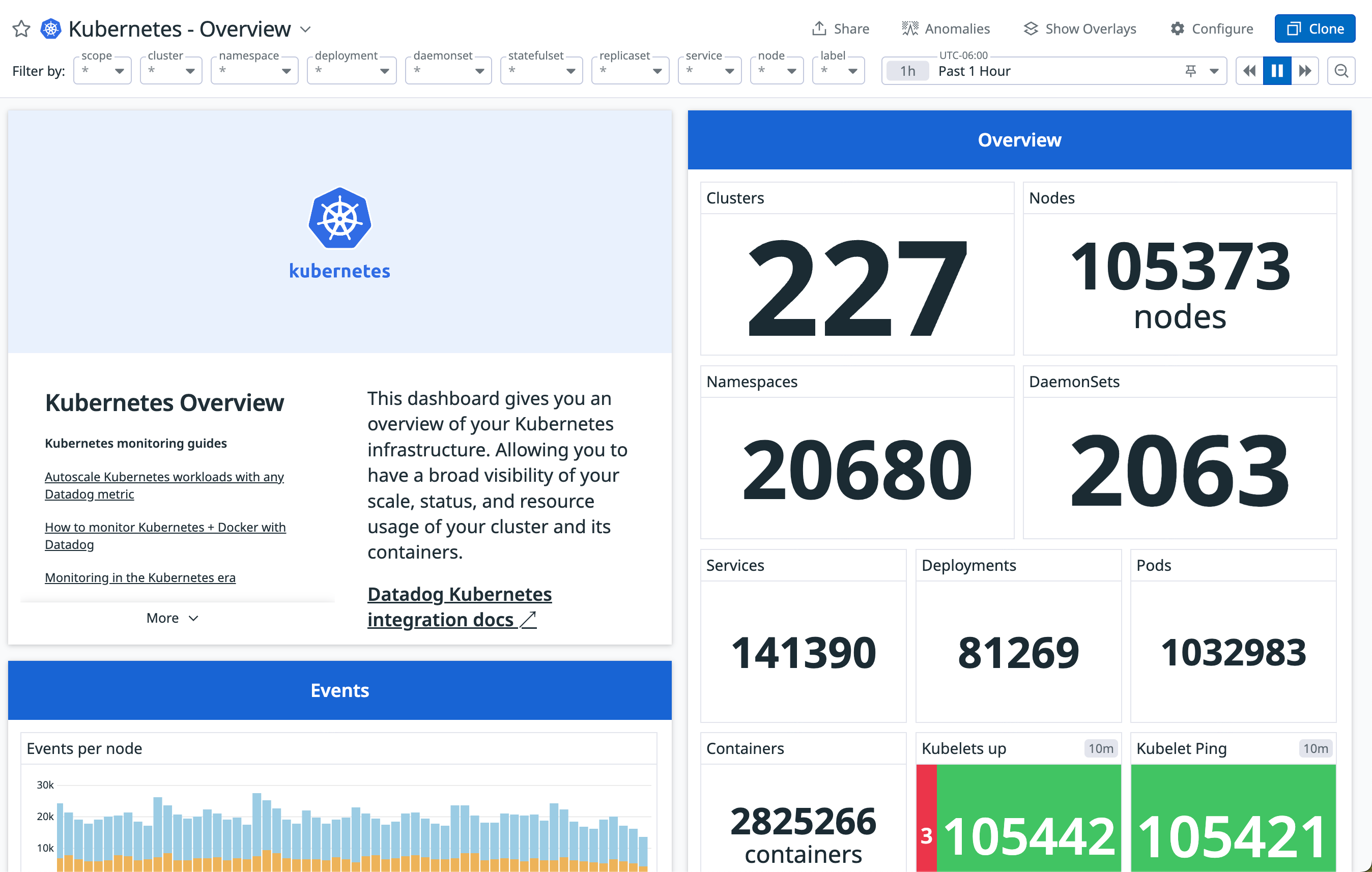- Essentials
- Getting Started
- Agent
- API
- APM Tracing
- Containers
- Dashboards
- Database Monitoring
- Datadog
- Datadog Site
- DevSecOps
- Incident Management
- Integrations
- Internal Developer Portal
- Logs
- Monitors
- Notebooks
- OpenTelemetry
- Profiler
- Search
- Session Replay
- Security
- Serverless for AWS Lambda
- Software Delivery
- Synthetic Monitoring and Testing
- Tags
- Workflow Automation
- Learning Center
- Support
- Glossary
- Standard Attributes
- Guides
- Agent
- Integrations
- Extend Datadog
- Authorization
- DogStatsD
- Custom Checks
- Integrations
- Build an Integration with Datadog
- Create an Agent-based Integration
- Create an API-based Integration
- Create a Log Pipeline
- Integration Assets Reference
- Build a Marketplace Offering
- Create an Integration Dashboard
- Create a Monitor Template
- Create a Cloud SIEM Detection Rule
- Install Agent Integration Developer Tool
- Service Checks
- Community
- Guides
- OpenTelemetry
- Administrator's Guide
- API
- Partners
- Datadog Mobile App
- DDSQL Reference
- CoScreen
- CoTerm
- Remote Configuration
- Cloudcraft (Standalone)
- In The App
- Dashboards
- Notebooks
- DDSQL Editor
- Reference Tables
- Sheets
- Monitors and Alerting
- Service Level Objectives
- Metrics
- Watchdog
- Bits AI
- Internal Developer Portal
- Error Tracking
- Change Tracking
- Event Management
- Incident Response
- Actions & Remediations
- Infrastructure
- Cloudcraft
- Resource Catalog
- Universal Service Monitoring
- End User Device Monitoring
- Hosts
- Containers
- Processes
- Serverless
- Network Monitoring
- Storage Management
- Cloud Cost
- Application Performance
- APM
- Continuous Profiler
- Database Monitoring
- Agent Integration Overhead
- Setup Architectures
- Setting Up Postgres
- Setting Up MySQL
- Setting Up SQL Server
- Setting Up Oracle
- Setting Up Amazon DocumentDB
- Setting Up MongoDB
- Connecting DBM and Traces
- Data Collected
- Exploring Database Hosts
- Exploring Query Metrics
- Exploring Query Samples
- Exploring Database Schemas
- Exploring Recommendations
- Troubleshooting
- Guides
- Data Streams Monitoring
- Data Observability
- Digital Experience
- Real User Monitoring
- Synthetic Testing and Monitoring
- Continuous Testing
- Product Analytics
- Session Replay
- Software Delivery
- CI Visibility
- CD Visibility
- Deployment Gates
- Test Optimization
- Code Coverage
- PR Gates
- DORA Metrics
- Feature Flags
- Developer Integrations
- Security
- Security Overview
- Cloud SIEM
- Code Security
- Cloud Security
- App and API Protection
- AI Guard
- Workload Protection
- Sensitive Data Scanner
- AI Observability
- Log Management
- Observability Pipelines
- Configuration
- Sources
- Processors
- Destinations
- Packs
- Akamai CDN
- Amazon CloudFront
- Amazon VPC Flow Logs
- AWS Application Load Balancer Logs
- AWS CloudTrail
- AWS Elastic Load Balancer Logs
- AWS Network Load Balancer Logs
- Cisco ASA
- Cloudflare
- F5
- Fastly
- Fortinet Firewall
- HAProxy Ingress
- Istio Proxy
- Juniper SRX Firewall Traffic Logs
- Netskope
- NGINX
- Okta
- Palo Alto Firewall
- Windows XML
- ZScaler ZIA DNS
- Zscaler ZIA Firewall
- Zscaler ZIA Tunnel
- Zscaler ZIA Web Logs
- Search Syntax
- Scaling and Performance
- Monitoring and Troubleshooting
- Guides and Resources
- Log Management
- CloudPrem
- Administration
Kubernetes Metrics
Overview
Collect Kubernetes metrics using the OpenTelemetry Collector to gain comprehensive insights into your cluster’s health and performance. This integration uses a combination of OpenTelemetry receivers to gather data, which populates the Kubernetes - Overview dashboard.
This integration requires the kube-state-metrics service and uses a two-collector architecture to gather data.
The kube-state-metrics service is a required component that generates detailed metrics about the state of Kubernetes objects like deployments, nodes, and pods. This architecture uses two separate OpenTelemetry Collectors:
- A Cluster Collector, deployed as a Kubernetes Deployment, gathers cluster-wide metrics (for example, the total number of deployments).
- A Node Collector, deployed as a Kubernetes DaemonSet, runs on each node to collect node-specific metrics (for example, CPU and memory usage per node).
This approach ensures that cluster-level metrics are collected only once, preventing data duplication, while node-level metrics are gathered from every node in the cluster.
Setup
To collect Kubernetes metrics with OpenTelemetry, you need to deploy kube-state-metrics and configure both of the above OpenTelemetry Collectors in your cluster.
Prerequisites
- Helm: The setup uses Helm to deploy resources. To install Helm, see the official Helm documentation.
- Collector Image: This guide uses the
otel/opentelemetry-collector-contrib:0.130.0image or newer.
Installation
1. Install kube-state-metrics
Run the following commands to add the prometheus-community Helm repository and install kube-state-metrics:
helm repo add prometheus-community https://prometheus-community.github.io/helm-charts
helm repo update
helm install kube-state-metrics prometheus-community/kube-state-metrics
2. Create a Datadog API Key Secret
Create a Kubernetes secret to store your Datadog API key securely.
export DD_API_KEY="<YOUR_DATADOG_API_KEY>"
kubectl create secret generic datadog-secret --from-literal api-key=$DD_API_KEY
3. Install the OpenTelemetry Collectors
Add the OpenTelemetry Helm chart repository:
helm repo add open-telemetry https://open-telemetry.github.io/opentelemetry-helm-charts helm repo updateDownload the configuration files for the two Collectors:
Set your cluster name as an environment variable and use Helm to deploy both the Cluster and Node Collectors. Make sure the paths to the YAML files are correct.
# Set your cluster name export K8S_CLUSTER_NAME="<YOUR_CLUSTER_NAME>" # Install the Node Collector (DaemonSet) helm install otel-daemon-collector open-telemetry/opentelemetry-collector \ -f daemonset-collector.yaml \ --set image.repository=otel/opentelemetry-collector-contrib \ --set image.tag=0.130.0 \ --set-string "config.processors.resource.attributes[0].key=k8s.cluster.name" \ --set-string "config.processors.resource.attributes[0].value=${K8S_CLUSTER_NAME}" # Install the Cluster Collector (Deployment) helm install otel-cluster-collector open-telemetry/opentelemetry-collector \ -f cluster-collector.yaml \ --set image.repository=otel/opentelemetry-collector-contrib \ --set image.tag=0.130.0 \ --set-string "config.processors.resource.attributes[0].key=k8s.cluster.name" \ --set-string "config.processors.resource.attributes[0].value=${K8S_CLUSTER_NAME}"
Correlating traces with infrastructure metrics
To correlate your APM traces with Kubernetes infrastructure metrics, Datadog uses unified service tagging. This requires setting three standard resource attributes on telemetry from both your application and your infrastructure. Datadog automatically maps these OpenTelemetry attributes to the standard Datadog tags (env, service, and version) used for correlation.
The required OpenTelemetry attributes are:
service.nameservice.versiondeployment.environment.name(formerlydeployment.environment)
This ensures that telemetry from your application is consistently tagged, allowing Datadog to link traces, metrics, and logs to the same service.
Application configuration
Set the following environment variables in your application’s container specification to tag outgoing telemetry:
spec:
containers:
- name: my-container
env:
- name: OTEL_SERVICE_NAME
value: "<SERVICE_NAME>"
- name: OTEL_SERVICE_VERSION
value: "<SERVICE_VERSION>"
- name: OTEL_ENVIRONMENT
value: "<ENVIRONMENT>"
- name: OTEL_RESOURCE_ATTRIBUTES
value: "service.name=$(OTEL_SERVICE_NAME),service.version=$(OTEL_SERVICE_VERSION),deployment.environment.name=$(OTEL_ENVIRONMENT)"
Infrastructure configuration
Add the corresponding annotations to your Kubernetes Deployment metadata. The k8sattributes processor in the Collector uses these annotations to enrich infrastructure metrics with service context.
apiVersion: apps/v1
kind: Deployment
metadata:
name: my-app
annotations:
# Use resource.opentelemetry.io/ for the k8sattributes processor
resource.opentelemetry.io/service.name: "<SERVICE_NAME>"
resource.opentelemetry.io/service.version: "<SERVICE_VERSION>"
resource.opentelemetry.io/deployment.environment.name: "<ENVIRONMENT>"
spec:
template:
metadata:
annotations:
resource.opentelemetry.io/service.name: "<SERVICE_NAME>"
resource.opentelemetry.io/service.version: "<SERVICE_VERSION>"
resource.opentelemetry.io/deployment.environment.name: "<ENVIRONMENT>"
# ... rest of the manifest
Data collected
This integration collects metrics using several OpenTelemetry receivers.
kube-state-metrics (using Prometheus receiver)
Metrics scraped from the kube-state-metrics endpoint provide information about the state of Kubernetes API objects.
Kubelet stats receiver
The kubeletstatsreceiver collects metrics from the Kubelet on each node, focusing on pod, container, and volume resource usage.
| OTEL | DATADOG | DESCRIPTION | FILTER |
|---|---|---|---|
| container.filesystem.usage | kubernetes.filesystem.usage | Container filesystem usage | |
| container.filesystem.usage | kubernetes.filesystem.usage | Container filesystem usage | |
| container.memory.rss | kubernetes.memory.rss | Container memory rss | |
| k8s.node.filesystem.usage | kubernetes.filesystem.usage | Node filesystem usage | |
| k8s.node.filesystem.usage | kubernetes.filesystem.usage | Node filesystem usage | |
| k8s.node.memory.rss | kubernetes.memory.rss | Node memory rss | |
| k8s.node.memory.usage | kubernetes.memory.usage | Node memory usage | |
| k8s.node.memory.usage | kubernetes.memory.usage | Node memory usage | |
| k8s.node.network.errors | kubernetes.network.tx_errors | Node network errors | direction: transmit |
| k8s.node.network.errors | kubernetes.network.rx_errors | Node network errors | direction: receive |
| k8s.node.network.io | kubernetes.io.read_bytes | Node network IO | direction: receive |
| k8s.node.network.io | kubernetes.io.write_bytes | Node network IO | direction: transmit |
| k8s.node.network.io | kubernetes.network.rx_bytes | Node network IO | direction: receive |
| k8s.node.network.io | kubernetes.network.tx_bytes | Node network IO | direction: transmit |
| k8s.pod.filesystem.usage | kubernetes.filesystem.usage | Pod filesystem usage | |
| k8s.pod.filesystem.usage | kubernetes.filesystem.usage | Pod filesystem usage | |
| k8s.pod.memory.node.utilization | kubernetes.memory.usage_pct | Pod memory utilization as a ratio of the node’s capacity | |
| k8s.pod.memory.rss | kubernetes.memory.rss | Pod memory rss | |
| k8s.pod.memory.usage | kubernetes.memory.usage | Pod memory usage | |
| k8s.pod.memory.usage | kubernetes.memory.usage | Pod memory usage | |
| k8s.pod.network.errors | kubernetes.network.tx_errors | Pod network errors | direction: transmit |
| k8s.pod.network.errors | kubernetes.network.rx_errors | Pod network errors | direction: receive |
| k8s.pod.network.io | kubernetes.network.rx_bytes | Pod network IO | direction: receive |
| k8s.pod.network.io | kubernetes.network.tx_bytes | Pod network IO | direction: transmit |
| k8s.pod.network.io | kubernetes.io.write_bytes | Pod network IO | direction: transmit |
| k8s.pod.network.io | kubernetes.io.read_bytes | Pod network IO | direction: receive |
Kubernetes cluster receiver
The k8sclusterreceiver collects cluster-level metrics, such as the status and count of nodes, pods, and other objects.
| OTEL | DATADOG | DESCRIPTION |
|---|---|---|
| k8s.container.cpu_limit | kubernetes.cpu.limits | Maximum resource limit set for the container. See https://kubernetes.io/docs/reference/generated/kubernetes-api/v1.23/#resourcerequirements-v1-core for details |
| k8s.container.cpu_request | kubernetes.cpu.requests | Resource requested for the container. See https://kubernetes.io/docs/reference/generated/kubernetes-api/v1.23/#resourcerequirements-v1-core for details |
| k8s.container.memory_request | kubernetes.memory.requests | Resource requested for the container. See https://kubernetes.io/docs/reference/generated/kubernetes-api/v1.23/#resourcerequirements-v1-core for details |
| k8s.job.active_pods | kubernetes.pods.running | The number of actively running pods for a job |
Further reading
Additional helpful documentation, links, and articles: