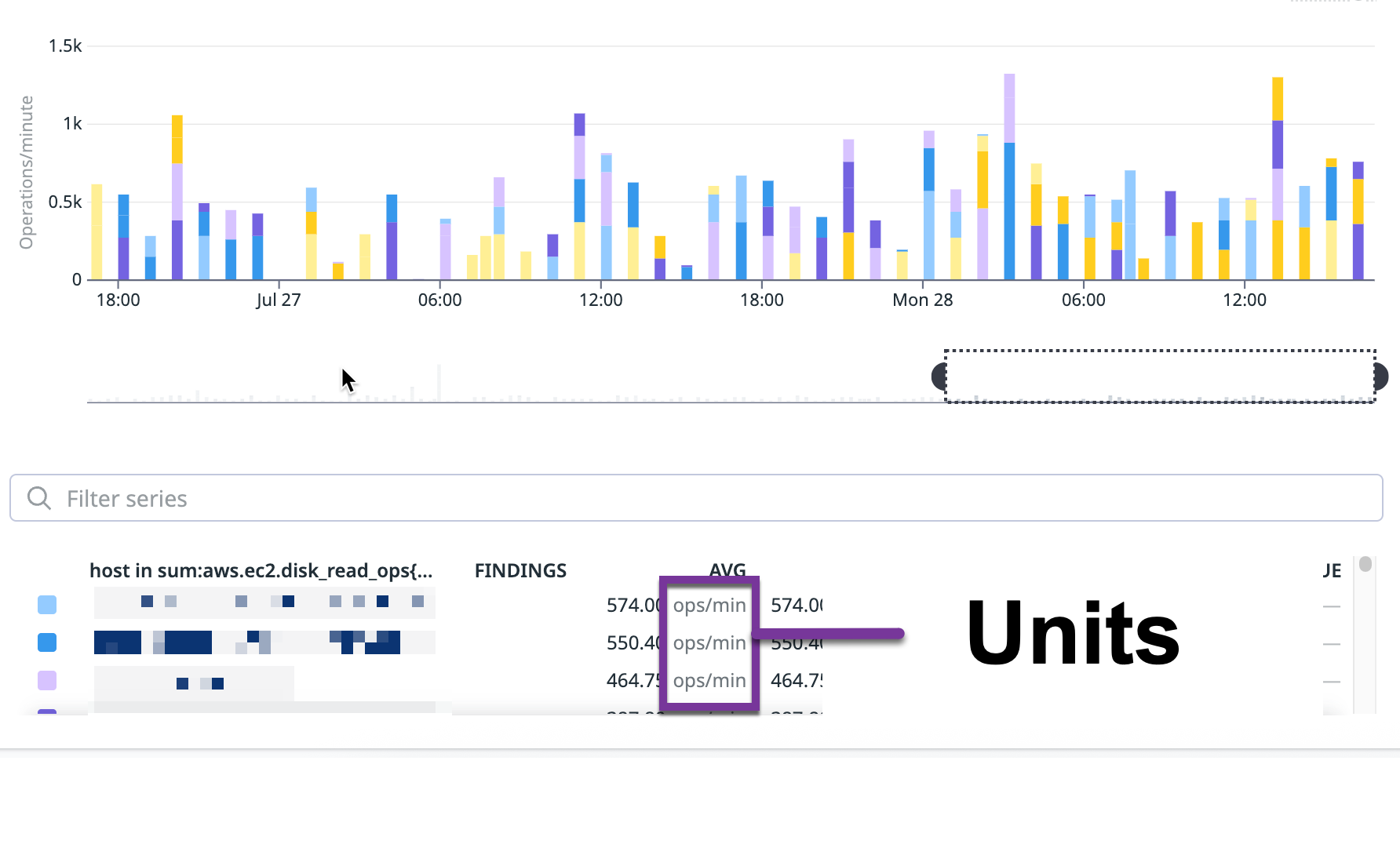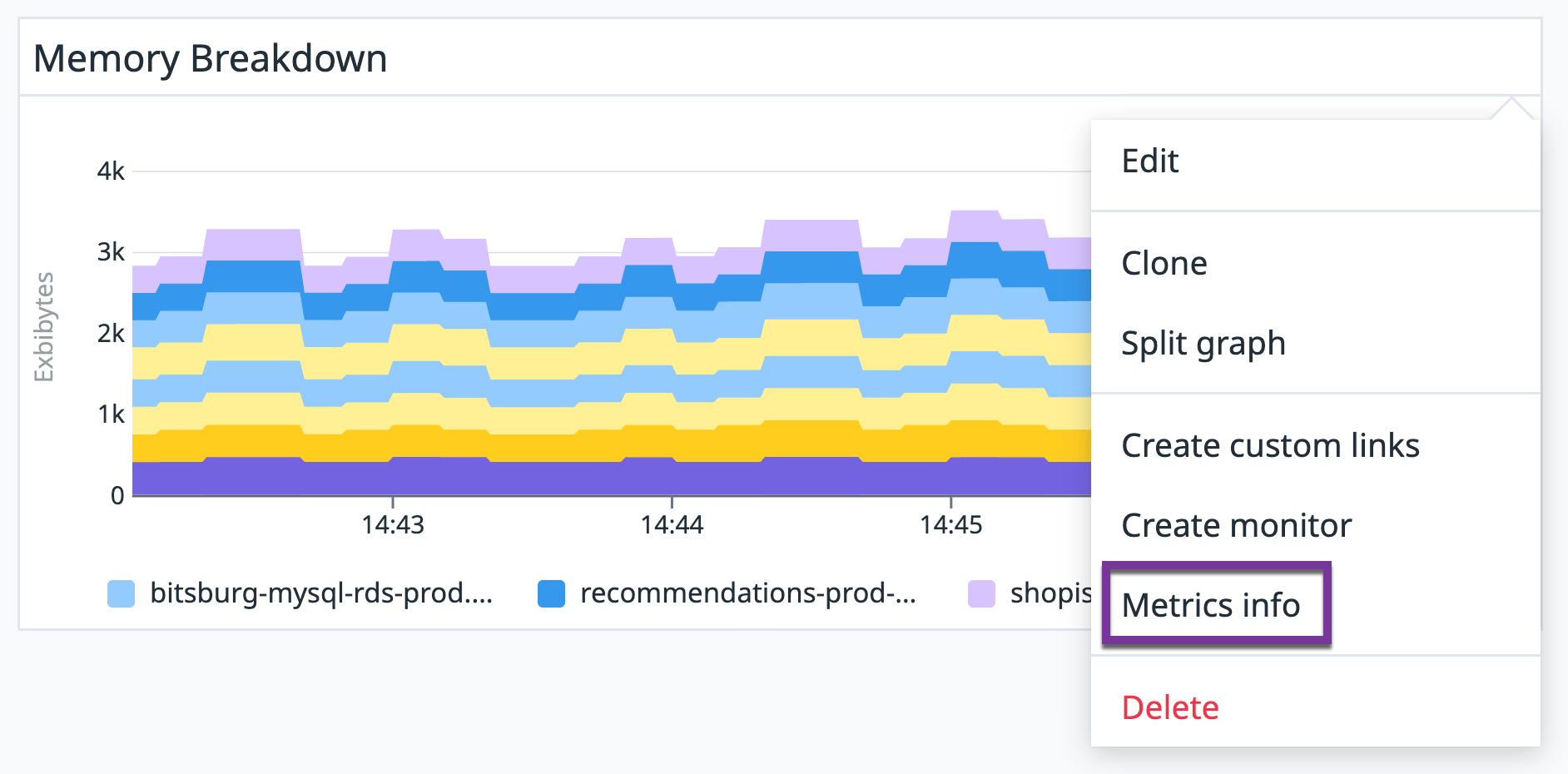- Essentials
- Getting Started
- Agent
- API
- APM Tracing
- Containers
- Dashboards
- Database Monitoring
- Datadog
- Datadog Site
- DevSecOps
- Incident Management
- Integrations
- Internal Developer Portal
- Logs
- Monitors
- Notebooks
- OpenTelemetry
- Profiler
- Search
- Session Replay
- Security
- Serverless for AWS Lambda
- Software Delivery
- Synthetic Monitoring and Testing
- Tags
- Workflow Automation
- Learning Center
- Support
- Glossary
- Standard Attributes
- Guides
- Agent
- Integrations
- Developers
- Authorization
- DogStatsD
- Custom Checks
- Integrations
- Build an Integration with Datadog
- Create an Agent-based Integration
- Create an API-based Integration
- Create a Log Pipeline
- Integration Assets Reference
- Build a Marketplace Offering
- Create an Integration Dashboard
- Create a Monitor Template
- Create a Cloud SIEM Detection Rule
- Install Agent Integration Developer Tool
- Service Checks
- IDE Plugins
- Community
- Guides
- OpenTelemetry
- Administrator's Guide
- API
- Partners
- Datadog Mobile App
- DDSQL Reference
- CoScreen
- CoTerm
- Remote Configuration
- Cloudcraft (Standalone)
- In The App
- Dashboards
- Notebooks
- DDSQL Editor
- Reference Tables
- Sheets
- Monitors and Alerting
- Service Level Objectives
- Metrics
- Watchdog
- Bits AI
- Internal Developer Portal
- Error Tracking
- Change Tracking
- Event Management
- Incident Response
- Actions & Remediations
- Infrastructure
- Cloudcraft
- Resource Catalog
- Universal Service Monitoring
- End User Device Monitoring
- Hosts
- Containers
- Processes
- Serverless
- Network Monitoring
- Storage Management
- Cloud Cost
- Application Performance
- APM
- Continuous Profiler
- Database Monitoring
- Agent Integration Overhead
- Setup Architectures
- Setting Up Postgres
- Setting Up MySQL
- Setting Up SQL Server
- Setting Up Oracle
- Setting Up Amazon DocumentDB
- Setting Up MongoDB
- Connecting DBM and Traces
- Data Collected
- Exploring Database Hosts
- Exploring Query Metrics
- Exploring Query Samples
- Exploring Database Schemas
- Exploring Recommendations
- Troubleshooting
- Guides
- Data Streams Monitoring
- Data Observability
- Digital Experience
- Real User Monitoring
- Synthetic Testing and Monitoring
- Continuous Testing
- Product Analytics
- Session Replay
- Software Delivery
- CI Visibility
- CD Visibility
- Deployment Gates
- Test Optimization
- Code Coverage
- PR Gates
- DORA Metrics
- Feature Flags
- Security
- Security Overview
- Cloud SIEM
- Code Security
- Cloud Security
- App and API Protection
- AI Guard
- Workload Protection
- Sensitive Data Scanner
- AI Observability
- Log Management
- Observability Pipelines
- Configuration
- Sources
- Processors
- Destinations
- Packs
- Akamai CDN
- Amazon CloudFront
- Amazon VPC Flow Logs
- AWS Application Load Balancer Logs
- AWS CloudTrail
- AWS Elastic Load Balancer Logs
- AWS Network Load Balancer Logs
- Cisco ASA
- Cloudflare
- F5
- Fastly
- Fortinet Firewall
- HAProxy Ingress
- Istio Proxy
- Juniper SRX Firewall Traffic Logs
- Netskope
- NGINX
- Okta
- Palo Alto Firewall
- Windows XML
- ZScaler ZIA DNS
- Zscaler ZIA Firewall
- Zscaler ZIA Tunnel
- Zscaler ZIA Web Logs
- Search Syntax
- Scaling and Performance
- Monitoring and Troubleshooting
- Guides and Resources
- Log Management
- CloudPrem
- Administration
Metrics Units
Overview
Metric units are displayed in places such as on timeseries graphs, query value widgets, and top lists.
On timeseries graphs, you can hover your cursor over any graph to see the relevant units. Units must be specified manually, but if no unit is set, order-of-magnitude notation (for example: K, M, and G for thousands, millions, and billions, respectively) is used. If a unit is set, the raw data is automatically converted to readable display units using their relevant orders of magnitude.
For example, if you have a datapoint that is 3,000,000,000:
- If you haven’t specified a unit for this datapoint, “3G” is displayed.
- If you specified this datapoint is in bytes, “3GB” is displayed.
Click the full screen button on the top right-hand corner of the graph to see the units displayed at the bottom:
On a metric graph, click on the context menu (three vertical dots) to find the Metrics Info option. This opens a panel with a description of the metric. Clicking on the metric name in this panel opens the metric in the metric summary page for further analysis or edits.
To change a metric unit, navigate to the metric summary page and select a metric. Click Edit under Metadata and select a unit, such as bit or byte from the dropdown menu.
Unit list
The following units may be associated with metrics submitted to Datadog:
| type | unit(s) |
|---|---|
| BYTES | bit / byte (b) / kibibyte(KiB) / mebibyte (MiB) / gibibyte (GB) / tebibyte (TiB) / pebibyte (PiB) / exbibyte (EiB) |
| TIME | nanosecond (ns) / microsecond (μs) / millisecond (ms) / second (s) / minute (min) / hour (hr) / day / week (wk) |
| PERCENTAGE | percent_nano (n%) / percent (%) / apdex / fraction |
| NETWORK | connection (conn) / request (req) / packet (pkt) / segment (seg) / response (rsp) / message (msg) / payload / timeout / datagram / route / session / hop |
| SYSTEM | process (proc) / thread / host / node / fault / service (svc) / instance / cpu |
| DISK | file / inode / sector / block (blk) |
| GENERAL | buffer / error (err) / read (rd) / write (wr) / occurrence / event / time / unit / operation (op) / item / task / worker / resource (res) / garbage collection (gc) / email / sample (smpl) / stage / monitor / location / check / attempt / device (dev) / update (up) / method (mthd) / job / container / execution / throttle / invocation / user / success / build / prediction / exception |
| DB | table / index (idx) / lock / transaction (tx) / query / row / key / command (cmd) / offset / record / object / cursor / assertion (assert) / scan / document / shard / flush / merge / refresh / fetch / column (col) / commit / wait / ticket / question |
| CACHE | hit / miss / eviction / get / set |
| MONEY | dollar ($) / cent (¢) / microdollar (μ$) / euro (€) / pound (£) / pence (p) / yen (¥) |
| MEMORY | page (pg) / split |
| FREQUENCY | hertz (Hz) / kilohertz (kHz) / megahertz (MHz) / gigahertz (GHz) |
| LOGGING | entry |
| TEMPERATURE | decidegree celsius (d°C) / degree celsius (°C) / degree fahrenheit (°F) |
| CPU | nanocore (ncores) / microcore (μcores) / millicore (mcores) / core / kilocore (Kcores) / megacore (Mcores) / gigacore (Gcores) / teracore (Tcores) / petacore (Pcores) / exacore (Ecores) |
| POWER | nanowatt (nW) / microwatt (μW) / milliwatt (mW) / deciwatt (dW) / watt / kilowatt / megawatt / gigawatt / terrawatt |
| CURRENT | milliampere (mA) / ampere (A) |
| POTENTIAL | millivolt (mV) / volt (V) |
| APM | span |
| SYNTHETICS | run / step |
Number formatting
Unitless formatting
For unitless metrics, Datadog uses the SI prefixes K, M, G, and T. After T, numbers are converted to exponential notation, which is also used for tiny numbers. By default, Datadog rounds to two decimal places. For exponential notation, the default is zero decimal places.
Examples
| Raw value | Formatted |
|---|---|
| 1 | 1 |
| 2.7182818284 | 2.72 |
| 1337 | 1.34K |
| 31536000 | 31.54M |
| 4294967296 | 4.29G |
| 18446744073709552000 | 2e19 |
| 0.001 | 1e-3 |
| 2.3283064365386963e-10 | 2e-10 |
| invalid | N/A |
Unit handling
Units are automatically formatted on your graphs for readability. To customize how your units are labeled, see Customize your visualizations with unit override.
Examples
| Unit | Family | Raw Value | Formatted |
|---|---|---|---|
| byte | bytes | 1 | 1 B |
| kibibyte | bytes | 1234235 | 1.18 GiB |
| kibibyte | bytes | 45457878236741230000 | 40374.71 EiB |
| hertz | frequency | 6345223 | 6.35 MHz |
| cent | money | 1337 | 13.37 $ |
| nanosecond | time | 0 | 0s |
| second | time | 0.03212 | 32.12ms |
Time formatting
Time units between a minute and a year are split into multiple units to be more human-readable. The following conventions apply:
- Short times are formatted in decimal form.
- The smallest time unit is nanoseconds.
- Long times are formatted as days in decimal form.
Examples
| Raw seconds | Formatted |
|---|---|
| 0.00123 | 1.23ms |
| 0.00012345 | 123.45μs (microseconds) |
| 1.2345e-9 | 1.23ns |
| 95 | 1m 35s |
| 3671 | 1h 1m |
| 86390 | 1d |
| 96400 | 1d 3h |
| 52596400 | 608.75 days |
Further Reading
Additional helpful documentation, links, and articles: