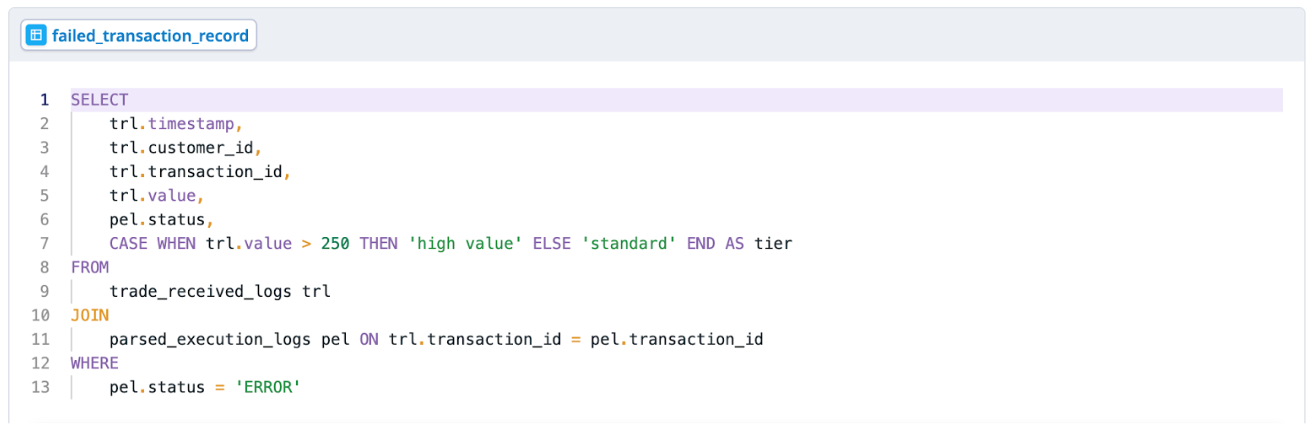- Essentials
- Getting Started
- Agent
- API
- APM Tracing
- Containers
- Dashboards
- Database Monitoring
- Datadog
- Datadog Site
- DevSecOps
- Incident Management
- Integrations
- Internal Developer Portal
- Logs
- Monitors
- Notebooks
- OpenTelemetry
- Profiler
- Search
- Session Replay
- Security
- Serverless for AWS Lambda
- Software Delivery
- Synthetic Monitoring and Testing
- Tags
- Workflow Automation
- Learning Center
- Support
- Glossary
- Standard Attributes
- Guides
- Agent
- Integrations
- Developers
- Authorization
- DogStatsD
- Custom Checks
- Integrations
- Build an Integration with Datadog
- Create an Agent-based Integration
- Create an API-based Integration
- Create a Log Pipeline
- Integration Assets Reference
- Build a Marketplace Offering
- Create an Integration Dashboard
- Create a Monitor Template
- Create a Cloud SIEM Detection Rule
- Install Agent Integration Developer Tool
- Service Checks
- IDE Plugins
- Community
- Guides
- OpenTelemetry
- Administrator's Guide
- API
- Partners
- Datadog Mobile App
- DDSQL Reference
- CoScreen
- CoTerm
- Remote Configuration
- Cloudcraft (Standalone)
- In The App
- Dashboards
- Notebooks
- DDSQL Editor
- Reference Tables
- Sheets
- Monitors and Alerting
- Service Level Objectives
- Metrics
- Watchdog
- Bits AI
- Internal Developer Portal
- Error Tracking
- Change Tracking
- Event Management
- Incident Response
- Actions & Remediations
- Infrastructure
- Cloudcraft
- Resource Catalog
- Universal Service Monitoring
- End User Device Monitoring
- Hosts
- Containers
- Processes
- Serverless
- Network Monitoring
- Storage Management
- Cloud Cost
- Application Performance
- APM
- Continuous Profiler
- Database Monitoring
- Agent Integration Overhead
- Setup Architectures
- Setting Up Postgres
- Setting Up MySQL
- Setting Up SQL Server
- Setting Up Oracle
- Setting Up Amazon DocumentDB
- Setting Up MongoDB
- Connecting DBM and Traces
- Data Collected
- Exploring Database Hosts
- Exploring Query Metrics
- Exploring Query Samples
- Exploring Database Schemas
- Exploring Recommendations
- Troubleshooting
- Guides
- Data Streams Monitoring
- Data Observability
- Digital Experience
- Real User Monitoring
- Synthetic Testing and Monitoring
- Continuous Testing
- Product Analytics
- Session Replay
- Software Delivery
- CI Visibility
- CD Visibility
- Deployment Gates
- Test Optimization
- Code Coverage
- PR Gates
- DORA Metrics
- Feature Flags
- Security
- Security Overview
- Cloud SIEM
- Code Security
- Cloud Security
- App and API Protection
- AI Guard
- Workload Protection
- Sensitive Data Scanner
- AI Observability
- Log Management
- Observability Pipelines
- Configuration
- Sources
- Processors
- Destinations
- Packs
- Akamai CDN
- Amazon CloudFront
- Amazon VPC Flow Logs
- AWS Application Load Balancer Logs
- AWS CloudTrail
- AWS Elastic Load Balancer Logs
- AWS Network Load Balancer Logs
- Cisco ASA
- Cloudflare
- F5
- Fastly
- Fortinet Firewall
- HAProxy Ingress
- Istio Proxy
- Juniper SRX Firewall Traffic Logs
- Netskope
- NGINX
- Okta
- Palo Alto Firewall
- Windows XML
- ZScaler ZIA DNS
- Zscaler ZIA Firewall
- Zscaler ZIA Tunnel
- Zscaler ZIA Web Logs
- Search Syntax
- Scaling and Performance
- Monitoring and Troubleshooting
- Guides and Resources
- Log Management
- CloudPrem
- Administration
DDSQL Reference
Overview
DDSQL is SQL for Datadog data. It implements several standard SQL operations, such as SELECT, and allows queries against unstructured data. You can perform actions like getting exactly the data you want by writing your own SELECT statement, or querying tags as if they are standard table columns.
This documentation covers the SQL support available and includes:
- Syntax compatible with PostgreSQL
- Data types
- Type literals
- SQL functions
- Regular expressions
- Window functions
- JSON functions
- Table functions
- Tags
Syntax
The following SQL syntax is supported:
SELECT (DISTINCT)(DISTINCT: Optional)- Retrieves rows from a database, with
DISTINCTfiltering out duplicate records.SELECT DISTINCT customer_id FROM orders JOIN- Combines rows from two or more tables based on a related column between them. Supports FULL JOIN, INNER JOIN, LEFT JOIN, RIGHT JOIN.
SELECT orders.order_id, customers.customer_name FROM orders JOIN customers ON orders.customer_id = customers.customer_id GROUP BY- Groups rows that have the same values in specified columns into summary rows.
SELECT product_id, SUM(quantity) FROM sales GROUP BY product_id ||(concat)- Concatenates two or more strings together.
SELECT first_name || ' ' || last_name AS full_name FROM employees WHERE(Includes support forLIKE,IN,ON,ORfilters)- Filters records that meet a specified condition.
SELECT * FROM employees WHERE department = 'Sales' AND name LIKE 'J%' CASE- Provides conditional logic to return different values based on specified conditions.
SELECT order_id, CASE WHEN quantity > 10 THEN 'Bulk Order' ELSE 'Standard Order' END AS order_type FROM orders WINDOW- Performs a calculation across a set of table rows that are related to the current row.
SELECT timestamp, service_name, cpu_usage_percent, AVG(cpu_usage_percent) OVER (PARTITION BY service_name ORDER BY timestamp ROWS BETWEEN 2 PRECEDING AND CURRENT ROW) AS moving_avg_cpu FROM cpu_usage_data IS NULL/IS NOT NULL- Checks if a value is null or not null.
SELECT * FROM orders WHERE delivery_date IS NULL LIMIT- Specifies the maximum number of records to return.
SELECT * FROM customers LIMIT 10 OFFSET- Skips a specified number of records before starting to return records from the query.
SELECT * FROM employees OFFSET 20 ORDER BY- Sorts the result set of a query by one or more columns. Includes ASC, DESC for sorting order.
SELECT * FROM sales ORDER BY sale_date DESC HAVING- Filters records that meet a specified condition after grouping.
SELECT product_id, SUM(quantity) FROM sales GROUP BY product_id HAVING SUM(quantity) > 10 IN,ON,OR- Used for specified conditions in queries. Available in
WHERE,JOINclauses.SELECT * FROM orders WHERE order_status IN ('Shipped', 'Pending') USING- This clause is a shorthand for joins where the join columns have the same name in both tables. It takes a comma-separated list of those columns and creates a separate equality condition for each matching pair. For example, joining
T1andT2withUSING (a, b)is equivalent toON T1.a = T2.a AND T1.b = T2.b.SELECT orders.order_id, customers.customer_name FROM orders JOIN customers USING (customer_id) AS- Renames a column or table with an alias.
SELECT first_name AS name FROM employees - Arithmetic Operations
- Performs basic calculations using operators like
+,-,*,/.SELECT price, tax, (price * tax) AS total_cost FROM products INTERVAL value unit- Interval representing a time duration specified in a given unit.
Supported units:
-milliseconds/millisecond
-seconds/second
-minutes/minute
-hours/hour
-days/day
Data types
DDSQL supports the following data types:
| Data Type | Description |
|---|---|
BIGINT | 64-bit signed integers. |
BOOLEAN | true or false values. |
DECIMAL | Floating-point numbers. |
INTERVAL | Time duration values. |
JSON | JSON data. |
TIMESTAMP | Date and time values. |
VARCHAR | Variable-length character strings. |
Array types
All data types support array types. Arrays can contain multiple values of the same data type.
Type literals
DDSQL supports explicit type literals using the syntax [TYPE] [value].
| Type | Syntax | Example |
|---|---|---|
BIGINT | BIGINT 'value' | BIGINT '1234567' |
BOOLEAN | BOOLEAN 'value' | BOOLEAN 'true' |
DECIMAL | DECIMAL 'value' | DECIMAL '3.14159' |
INTERVAL | INTERVAL 'value unit' | INTERVAL '30 minutes' |
JSON | JSON 'value' | JSON '{"key": "value", "count": 42}' |
TIMESTAMP | TIMESTAMP 'value' | TIMESTAMP '2023-12-25 10:30:00' |
VARCHAR | VARCHAR 'value' | VARCHAR 'hello world' |
The type prefix can be omitted and the type is automatically inferred from the value. For example, 'hello world' is inferred as VARCHAR, 123 as BIGINT, and true as BOOLEAN. Use explicit type prefixes when values could be ambiguous; for example,TIMESTAMP '2025-01-01' would be inferred as VARCHAR without the prefix.
Array literals
Array literals use the syntax ARRAY[value1, value2, ...]. The array type is automatically inferred from the values.
SELECT ARRAY['apple', 'banana', 'cherry'] AS fruits; -- Inferred as VARCHAR array
SELECT ARRAY[1, 2, 3] AS numbers; -- Inferred as BIGINT array
SELECT ARRAY[true, false, true] AS flags; -- Inferred as BOOLEAN array
SELECT ARRAY[1.1, 2.2, 3.3] AS decimals; -- Inferred as DECIMAL arrayExample
-- Using type literals in queries
SELECT
VARCHAR 'Product Name: ' || name AS labeled_name,
price * DECIMAL '1.08' AS price_with_tax,
created_at + INTERVAL '7 days' AS expiry_date
FROM products
WHERE created_at > TIMESTAMP '2025-01-01';Functions
The following SQL functions are supported. For Window function, see the separate Window function section in this documentation.
| Function | Return Type | Description |
|---|---|---|
MIN(variable v) | typeof v | Returns the smallest value in a set of data. |
MAX(variable v) | typeof v | Returns the maximum value across all input values. |
COUNT(any a) | numeric | Returns the number of input values that are not null. |
SUM(numeric n) | numeric | Returns the summation across all input values. |
AVG(numeric n) | numeric | Returns the average value (arithmetic mean) across all input values. |
BOOL_AND(boolean b) | boolean | Returns whether all non-null input values are true. |
BOOL_OR(boolean b) | boolean | Returns whether any non-null input value is true. |
CEIL(numeric n) / CEILING(numeric n) | numeric | Returns the value rounded up to the nearest integer. Both CEIL and CEILING are supported as aliases. |
FLOOR(numeric n) | numeric | Returns the value rounded down to the nearest integer. |
ROUND(numeric n) | numeric | Returns the value rounded to the nearest integer. |
POWER(numeric base, numeric exponent) | numeric | Returns the value of base raised to the power of exponent. |
LOWER(string s) | string | Returns the string as lowercase. |
UPPER(string s) | string | Returns the string as uppercase. |
ABS(numeric n) | numeric | Returns the absolute value. |
COALESCE(args a) | typeof first non-null a OR null | Returns the first non-null value or null if all are null. |
CAST(value AS type) | type | Converts the given value to the specified data type. |
LENGTH(string s) | integer | Returns the number of characters in the string. |
TRIM(string s) | string | Removes leading and trailing whitespace from the string. |
REPLACE(string s, string from, string to) | string | Replaces occurrences of a substring within a string with another substring. |
SUBSTRING(string s, int start, int length) | string | Extracts a substring from a string, starting at a given position and for a specified length. |
REVERSE(string s) | string | Returns the string with characters in reverse order. |
STRPOS(string s, string substring) | integer | Returns the first index position of the substring in a given string, or 0 if there is no match. |
SPLIT_PART(string s, string delimiter, integer index) | string | Splits the string on the given delimiter and returns the string at the given position counting from one. |
EXTRACT(unit from timestamp/interval) | numeric | Extracts a part of a date or time field (such as year or month) from a timestamp or interval. |
TO_TIMESTAMP(string timestamp, string format) | timestamp | Converts a string to a timestamp according to the given format. |
TO_TIMESTAMP(numeric epoch) | timestamp | Converts a UNIX epoch timestamp (in seconds) to a timestamp. |
TO_CHAR(timestamp t, string format) | string | Converts a timestamp to a string according to the given format. |
DATE_BIN(interval stride, timestamp source, timestamp origin) | timestamp | Aligns a timestamp (source) to buckets of even length (stride). Returns the start of the bucket containing the source, calculated as the largest timestamp that is less than or equal to source and is a multiple of stride lengths from origin. |
DATE_TRUNC(string unit, timestamp t) | timestamp | Truncates a timestamp to a specified precision based on the provided unit. |
CURRENT_SETTING(string setting_name) | string | Returns the current value of the specified setting. Supports the parameters dd.time_frame_start and dd.time_frame_end, which return the start and end of the global time frame, respectively. |
NOW() | timestamp | Returns the current UTC timestamp at the start of the current query. |
CARDINALITY(array a) | integer | Returns the number of elements in the array. |
ARRAY_POSITION(array a, typeof_array value) | integer | Returns the index of the first occurrence of the value found in the array, or null if value is not found. |
STRING_TO_ARRAY(string s, string delimiter) | array of strings | Splits the given string into an array of strings using the given delimiter. |
ARRAY_TO_STRING(array a, string delimiter) | string | Converts an array to a string by concatenating elements with the given delimiter. |
ARRAY_AGG(expression e) | array of input type | Creates an array by collecting all the input values. |
APPROX_PERCENTILE(double percentile) WITHIN GROUP (ORDER BY expression e) | typeof expression | Computes an approximate percentile value. The percentile must be between 0.0 and 1.0 (inclusive). Requires the WITHIN GROUP (ORDER BY ...) syntax. |
UNNEST(array a [, array b...]) | rows of a [, b…] | Expands arrays into a set of rows. This form is only allowed in a FROM clause. |
Examples
Examples
MIN
SELECT MIN(response_time) AS min_response_time
FROM logs
WHERE status_code = 200MAX
SELECT MAX(response_time) AS max_response_time
FROM logs
WHERE status_code = 200COUNT
SELECT COUNT(request_id) AS total_requests
FROM logs
WHERE status_code = 200 SUM
SELECT SUM(bytes_transferred) AS total_bytes
FROM logs
GROUP BY service_nameAVG
SELECT AVG(response_time)
AS avg_response_time
FROM logs
WHERE status_code = 200
GROUP BY service_nameBOOL_AND
SELECT BOOL_AND(status_code = 200) AS all_success
FROM logsBOOL_OR
SELECT BOOL_OR(status_code = 200) AS some_success
FROM logsCEIL
SELECT CEIL(price) AS rounded_price
FROM productsFLOOR
SELECT FLOOR(price) AS floored_price
FROM productsROUND
SELECT ROUND(price) AS rounded_price
FROM productsPOWER
SELECT POWER(response_time, 2) AS squared_response_time
FROM logsLOWER
SELECT LOWER(customer_name) AS lowercase_name
FROM customersUPPER
SELECT UPPER(customer_name) AS uppercase_name
FROM customersABS
SELECT ABS(balance) AS absolute_balance
FROM accountsCOALESCE
SELECT COALESCE(phone_number, email) AS contact_info
FROM usersCAST
Supported cast target types:
BIGINTDECIMALTIMESTAMPVARCHAR
SELECT
CAST(order_id AS VARCHAR) AS order_id_string,
'Order-' || CAST(order_id AS VARCHAR) AS order_label
FROM
ordersLENGTH
SELECT
customer_name,
LENGTH(customer_name) AS name_length
FROM
customersINTERVAL
SELECT
TIMESTAMP '2023-10-01 10:00:00' + INTERVAL '30 days' AS future_date,
INTERVAL '1 MILLISECOND 2 SECONDS 3 MINUTES 4 HOURS 5 DAYS'TRIM
SELECT
TRIM(name) AS trimmed_name
FROM
usersREPLACE
SELECT
REPLACE(description, 'old', 'new') AS updated_description
FROM
productsSUBSTRING
SELECT
SUBSTRING(title, 1, 10) AS short_title
FROM
booksREVERSE
SELECT
REVERSE(username) AS reversed_username
FROM
users
LIMIT 5STRPOS
SELECT
STRPOS('foobar', 'bar')SPLIT_PART
SELECT
SPLIT_PART('aaa-bbb-ccc', '-', 2)EXTRACT
Supported extraction units:
| Literal | Input Type | Description |
|---|---|---|
day | timestamp / interval | day of the month |
dow | timestamp | day of the week 1 (Monday) to 7 (Sunday) |
doy | timestamp | day of the year (1 - 366) |
hour | timestamp / interval | hour of the day (0 - 23) |
minute | timestamp / interval | minute of the hour (0 - 59) |
second | timestamp / interval | second of the minute (0 - 59) |
week | timestamp | week of the year (1 - 53) |
month | timestamp | month of the year (1 - 12) |
quarter | timestamp | quarter of the year (1 - 4) |
year | timestamp | year |
timezone_hour | timestamp | hour of the time zone offset |
timezone_minute | timestamp | minute of the time zone offset |
SELECT
EXTRACT(year FROM purchase_date) AS purchase_year
FROM
salesTO_TIMESTAMP
TO_TIMESTAMP has two forms:
Form 1: Convert string to timestamp with format
Supported patterns for date/time formatting:
| Pattern | Description |
|---|---|
YYYY | year (4 digits) |
YY | year (2 digits) |
MM | month number (01 - 12) |
DD | day of month (01 - 31) |
HH24 | hour of day (00 - 23) |
HH12 | hour of day (01 - 12) |
HH | hour of day (01 - 12) |
MI | minute (00 - 59) |
SS | second (00 - 59) |
MS | millisecond (000 - 999) |
TZ | time-zone abbreviation |
OF | time-zone offset from UTC |
AM / am | meridiem indicator (without periods) |
PM / pm | meridiem indicator (without periods) |
SELECT
TO_TIMESTAMP('25/12/2025 04:23 pm', 'DD/MM/YYYY HH:MI am') AS tsForm 2: Convert UNIX epoch timestamp to timestamp
SELECT
TO_TIMESTAMP(1735142580) AS ts_from_epochTO_CHAR
Supported patterns for date/time formatting:
| Pattern | Description |
|---|---|
YYYY | year (4 digits) |
YY | year (2 digits) |
MM | month number (01 - 12) |
DD | day of month (01 - 31) |
HH24 | hour of day (00 - 23) |
HH12 | hour of day (01 - 12) |
HH | hour of day (01 - 12) |
MI | minute (00 - 59) |
SS | second (00 - 59) |
MS | millisecond (000 - 999) |
TZ | time-zone abbreviation |
OF | time-zone offset from UTC |
AM / am | meridiem indicator (without periods) |
PM / pm | meridiem indicator (without periods) |
SELECT
TO_CHAR(order_date, 'MM-DD-YYYY') AS formatted_date
FROM
ordersDATE_BIN
SELECT DATE_BIN('15 minutes', TIMESTAMP '2025-09-15 12:34:56', TIMESTAMP '2025-01-01')
-- Returns 2025-09-15 12:30:00
SELECT DATE_BIN('1 day', TIMESTAMP '2025-09-15 12:34:56', TIMESTAMP '2025-01-01')
-- Returns 2025-09-15 00:00:00DATE_TRUNC
Supported truncations:
millisecondsseconds/secondminutes/minutehours/hourdays/dayweeks/weekmonths/monthquarters/quarteryears/year
SELECT
DATE_TRUNC('month', event_time) AS month_start
FROM
eventsCURRENT_SETTING
Supported setting parameters:
dd.time_frame_start: Returns the start of the selected time frame in RFC 3339 format (YYYY-MM-DD HH:mm:ss.sss±HH:mm).dd.time_frame_end: Returns the end of the selected time frame in RFC 3339 format (YYYY-MM-DD HH:mm:ss.sss±HH:mm).
-- Define the current analysis window
WITH bounds AS (
SELECT CAST(CURRENT_SETTING('dd.time_frame_start') AS TIMESTAMP) AS time_frame_start,
CAST(CURRENT_SETTING('dd.time_frame_end') AS TIMESTAMP) AS time_frame_end
),
-- Define the immediately preceding window of equal length
previous_bounds AS (
SELECT time_frame_start - (time_frame_end - time_frame_start) AS prev_time_frame_start,
time_frame_start AS prev_time_frame_end
FROM bounds
)
SELECT * FROM bounds, previous_boundsNOW
SELECT
*
FROM
sales
WHERE
purchase_date > NOW() - INTERVAL '1 hour'CARDINALITY
SELECT
CARDINALITY(recipients)
FROM
emailsARRAY_POSITION
SELECT
ARRAY_POSITION(recipients, 'hello@example.com')
FROM
emailsSTRING_TO_ARRAY
SELECT
STRING_TO_ARRAY('a,b,c,d,e,f', ',')ARRAY_TO_STRING
SELECT
ARRAY_TO_STRING(ARRAY['a', 'b', 'c'], ',') AS joined_stringARRAY_AGG
SELECT
sender,
ARRAY_AGG(subject) subjects,
ARRAY_AGG(ALL subject) all_subjects,
ARRAY_AGG(DISTINCT subject) distinct_subjects
FROM
emails
GROUP BY
senderAPPROX_PERCENTILE
-- Calculate the median (50th percentile) response time
SELECT
APPROX_PERCENTILE(0.5) WITHIN GROUP (ORDER BY response_time) AS median_response_time
FROM
logs
-- Calculate 95th and 99th response time percentiles by service
SELECT
service_name,
APPROX_PERCENTILE(0.95) WITHIN GROUP (ORDER BY response_time) AS p95_response_time,
APPROX_PERCENTILE(0.99) WITHIN GROUP (ORDER BY response_time) AS p99_response_time
FROM
logs
GROUP BY
service_nameUNNEST
SELECT
sender,
recipient
FROM
emails,
UNNEST(recipients) AS recipientRegular expressions
Flavor
All regular expression (regex) functions use the International Components for Unicode (ICU) flavor:
- Metacharacters
- Operators
- Set Expressions (Character Classes)
- Flag Options for in-pattern flags. Refer to the flags section below for function-level flags.
- Find and Replace (using capture groups)
Functions
| Function | Return Type | Description |
|---|---|---|
REGEXP_LIKE(string input, string pattern) | Boolean | Evaluates whether a string matches a regular expression pattern. |
REGEXP_MATCH(string input, string pattern [, string flags ]) | array of strings | Returns substrings of the first pattern match in the string. This function searches the input string using the given pattern and returns captured substrings (capture groups) from the first match. If no capture groups are present, returns the full match. |
REGEXP_REPLACE(string input, string pattern, string replacement [, string flags ]) | string | Replaces the substring that is the first match to the pattern, or all such matches if you use the optional g flag. |
REGEXP_REPLACE (string input, string pattern, string replacement, integer start, integer N [, string flags ] ) | string | Replaces the substring that is the Nth match to the pattern, or all such matches if N is zero, starting from start. |
Examples
Examples
REGEXP_LIKE
SELECT
*
FROM
emails
WHERE
REGEXP_LIKE(email_address, '@example\.com$')REGEXP_MATCH
SELECT regexp_match('foobarbequebaz', '(bar)(beque)');
-- {bar,beque}
SELECT regexp_match('foobarbequebaz', 'barbeque');
-- {barbeque}
SELECT regexp_match('abc123xyz', '([a-z]+)(\d+)(x(.)z)');
-- {abc,123,xyz,y}REGEXP_REPLACE
SELECT regexp_replace('Auth success token=abc123XYZ789', 'token=\w+', 'token=***');
-- Auth success token=***
SELECT regexp_replace('status=200 method=GET', 'status=(\d+) method=(\w+)', '$2: $1');
-- GET: 200
SELECT regexp_replace('INFO INFO INFO', 'INFO', 'DEBUG', 1, 2);
-- INFO DEBUG INFOFunction-level flags
You can use the following flags with regular expression functions:
i- Case-insensitive matching
norm- Newline-sensitive matching
g- Global; replace all matching substrings rather than only the first one
Examples
Examples
i flag
SELECT regexp_match('INFO', 'info')
-- NULL
SELECT regexp_match('INFO', 'info', 'i')
-- ['INFO']n flag
SELECT regexp_match('a
b', '^b');
-- NULL
SELECT regexp_match('a
b', '^b', 'n');
-- ['b']g flag
SELECT icu_regexp_replace('Request id=12345 completed, id=67890 pending', 'id=\d+', 'id=XXX');
-- Request id=XXX completed, id=67890 pending
SELECT regexp_replace('Request id=12345 completed, id=67890 pending', 'id=\d+', 'id=XXX', 'g');
-- Request id=XXX completed, id=XXX pendingWindow functions
This table provides an overview of the supported window functions. For comprehensive details and examples, see the PostgreSQL documentation.
| Function | Return Type | Description |
|---|---|---|
OVER | N/A | Defines a window for a set of rows for other window functions to operate on. |
PARTITION BY | N/A | Divides the result set into partitions, specifically for applying window functions. |
RANK() | integer | Assigns a rank to each row within a partition, with gaps for ties. |
ROW_NUMBER() | integer | Assigns a unique sequential number to each row within a partition. |
LEAD(column n) | typeof column | Returns the value from the next row in the partition. |
LAG(column n) | typeof column | Returns the value from the previous row in the partition. |
FIRST_VALUE(column n) | typeof column | Returns the first value in an ordered set of values. |
LAST_VALUE(column n) | typeof column | Returns the last value in an ordered set of values. |
NTH_VALUE(column n, offset) | typeof column | Returns the value at the specified offset in an ordered set of values. |
JSON functions and operators
| Name | Return type | Description |
|---|---|---|
| json_extract_path_text(text json, text path…) | text | Extracts a JSON sub-object as text, defined by the path. Its behavior is equivalent to the Postgres function with the same name. For example, json_extract_path_text(col, ‘forest') returns the value of the key forest for each JSON object in col. See the example below for a JSON array syntax. |
| json_extract_path(text json, text path…) | JSON | Same functionality as json_extract_path_text, but returns a column of JSON type instead of text type. |
| json_array_elements(text json) | rows of JSON | Expands a JSON array into a set of rows. This form is only allowed in a FROM clause. |
| json_array_elements_text(text json) | rows of text | Expands a JSON array into a set of rows. This form is only allowed in a FROM clause. |
Table functions
Join the Preview!
Querying Logs and Metrics through DDSQL is in Preview. Use this form to request access.
Request AccessTable functions are used to query Logs and Metrics
| Function | Description | Example |
|---|---|---|
dd.logs(
filter => varchar,
columns => array < varchar >,
indexes ? => array < varchar >,
from_timestamp ? => timestamp,
to_timestamp ? => timestamp
) AS (column_name type [, ...]) | Returns log data as a table. The columns parameter specifies which log fields to extract, and the AS clause defines the schema of the returned table. Optional: filtering by index or time range. When time is not specified, we default to the past 1 hour of data. | |
dd.metrics_scalar(
query varchar,
reducer varchar [, from_timestamp timestamp, to_timestamp timestamp]
) | Returns metric data as a scalar value. The function accepts a metrics query (with optional grouping), a reducer to determine how values are aggregated (avg, max, etc.), and optional timestamp parameters (default 1 hour) to define the time range. | |
dd.metrics_timeseries(
query varchar [, from_timestamp timestamp, to_timestamp timestamp]
) | Returns metric data as a timeseries. The function accepts a metrics query (with optional grouping) and optional timestamp parameters (default 1 hour) to define the time range. Returns data points over time rather than a single aggregated value. | |
Tags
DDSQL exposes tags as an hstore type, which is inspired by PostgreSQL. You can access the values for specific tag keys using the PostgreSQL arrow operator. For example:
SELECT instance_type, count(instance_type)
FROM aws.ec2_instance
WHERE tags->'region' = 'us-east-1' -- region is a tag, not a column
GROUP BY instance_type
Tags are key-value pairs where each key can have zero, one, or multiple tag values corresponding to it. When accessed, the tag value returns a single string, containing all corresponding values. When the data has multiple tag values for the same tag key, they are represented as a sorted, comma-separated string. For example:
SELECT tags->'team', instance_type, architecture, COUNT(*) as instance_count
FROM aws.ec2_instance
WHERE tags->'team' = 'compute_provisioning,database_ops'
GROUP BY tags->'team', instance_type, architecture
ORDER BY instance_count DESC
You can also compare tag values as strings or entire tag sets:
SELECT *
FROM k8s.daemonsets da INNER JOIN k8s.deployments de
ON da.tags = de.tags -- for a specific tag: da.tags->'app' = de.tags->'app'
Additionally, you can extract tag keys and values into individual arrays of text:
SELECT akeys(tags), avals(tags)
FROM aws.ec2_instance
HSTORE functions and operators
| Name | Return type | Description |
|---|---|---|
| tags -> ’text' | Text | Gets the value for a given key. Returns null if key is not present. |
| akeys(hstore tags) | Array of text | Gets the keys of an HSTORE as an array |
| avals(hstore tags) | Array of text | Gets the values of an HSTORE as an array |
Further reading
Additional helpful documentation, links, and articles: