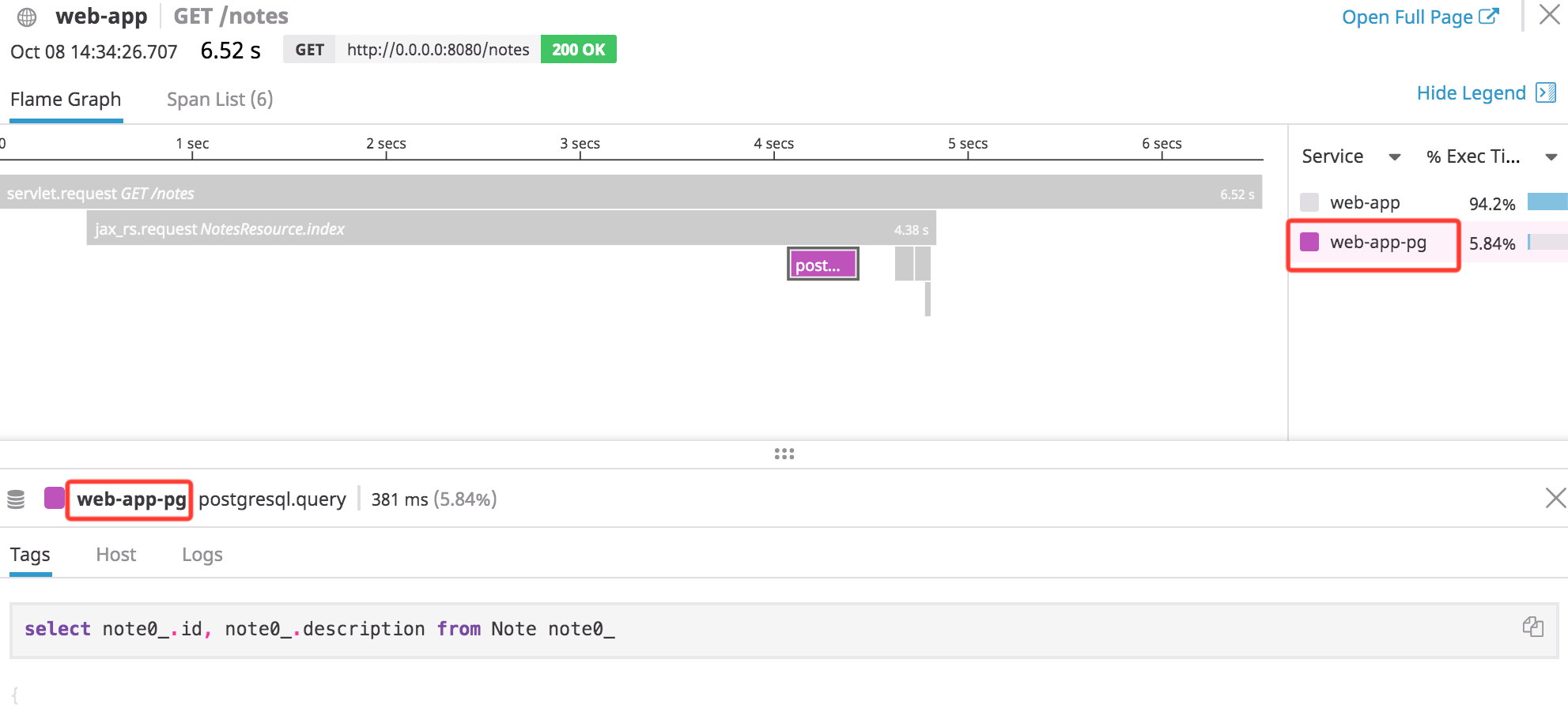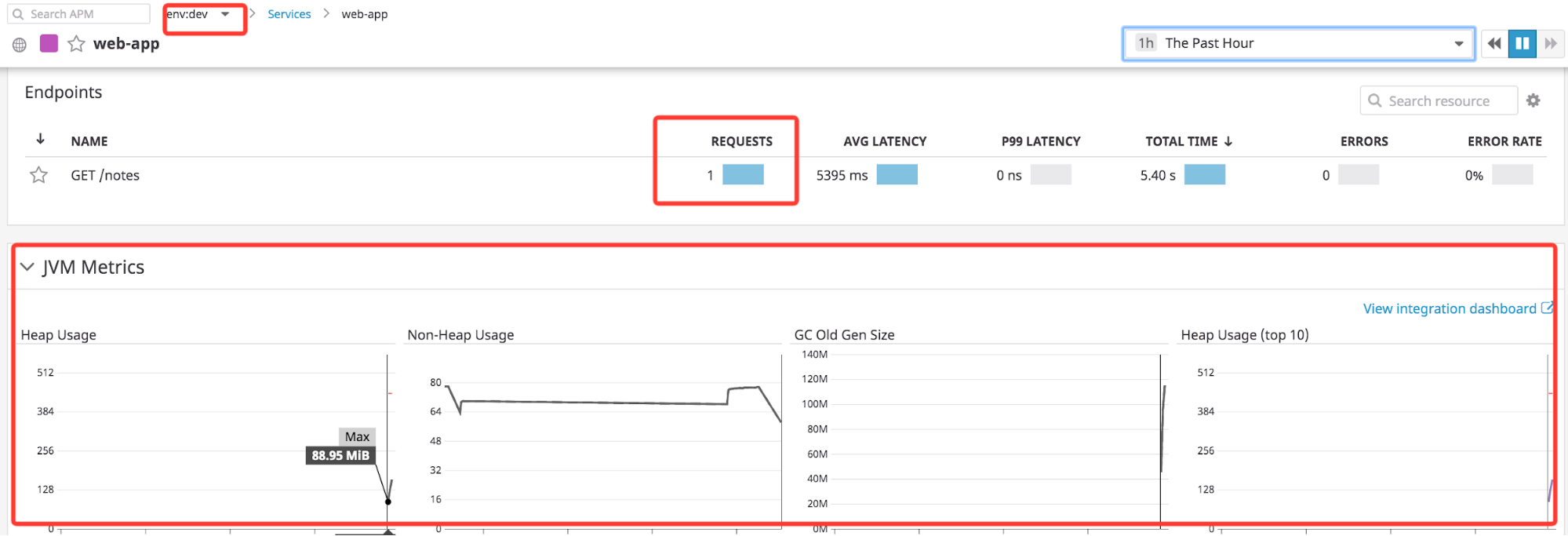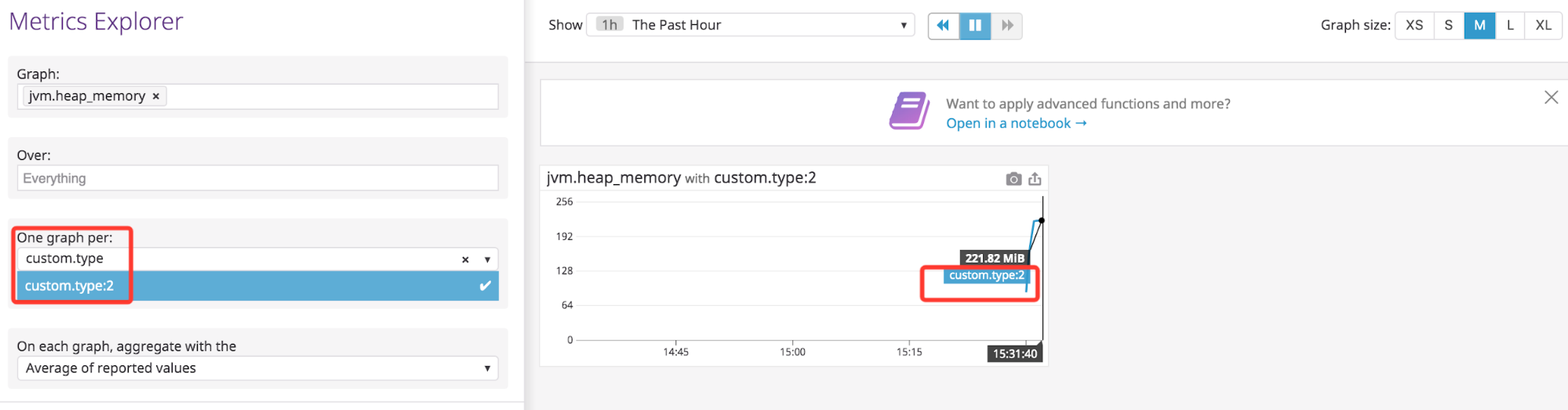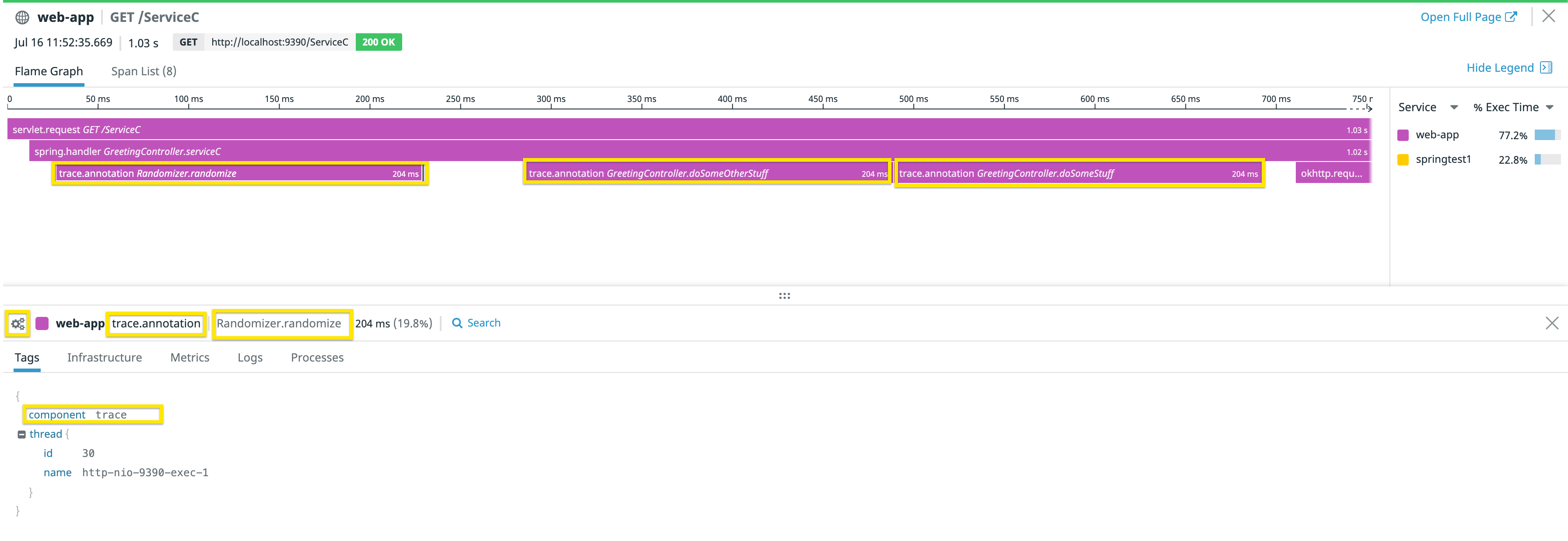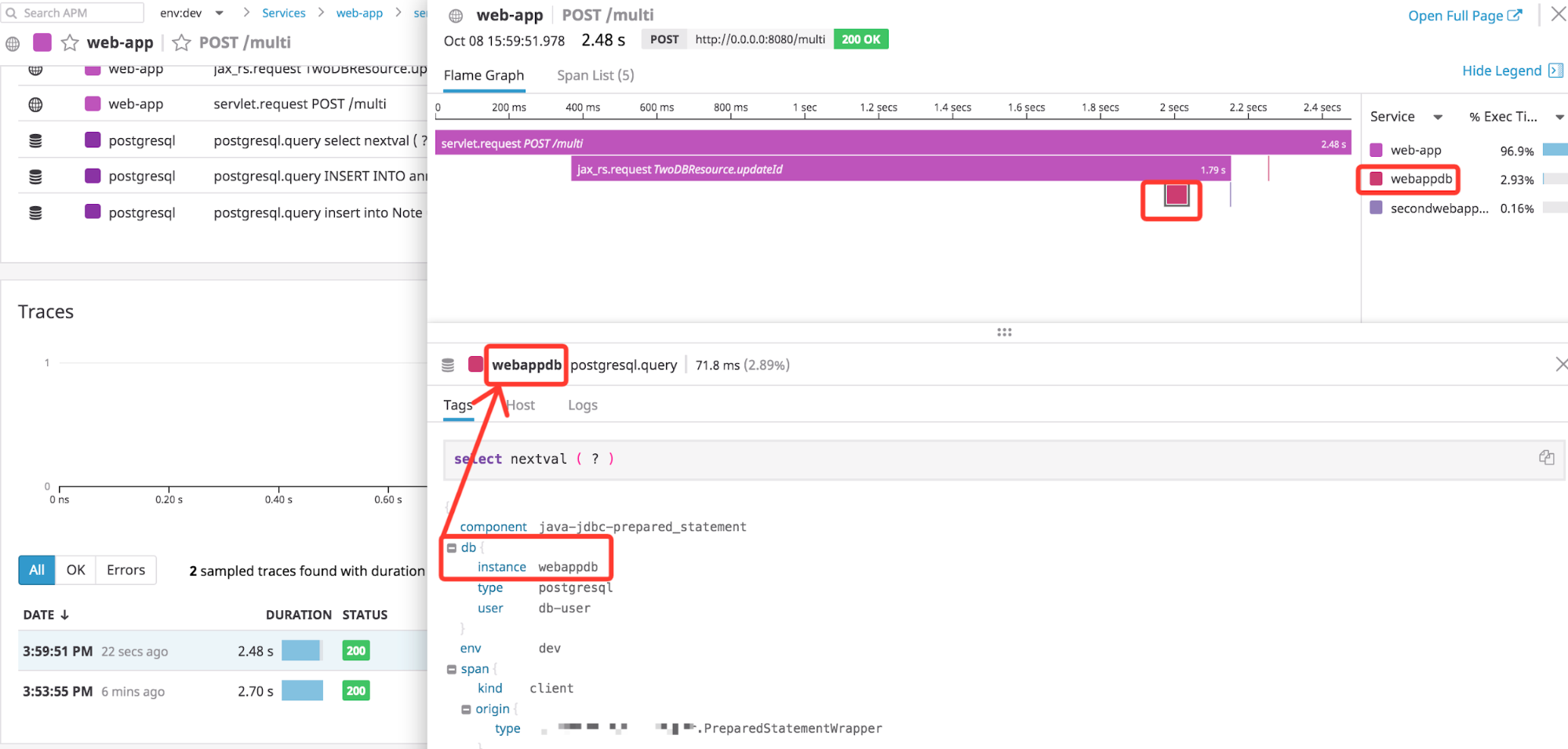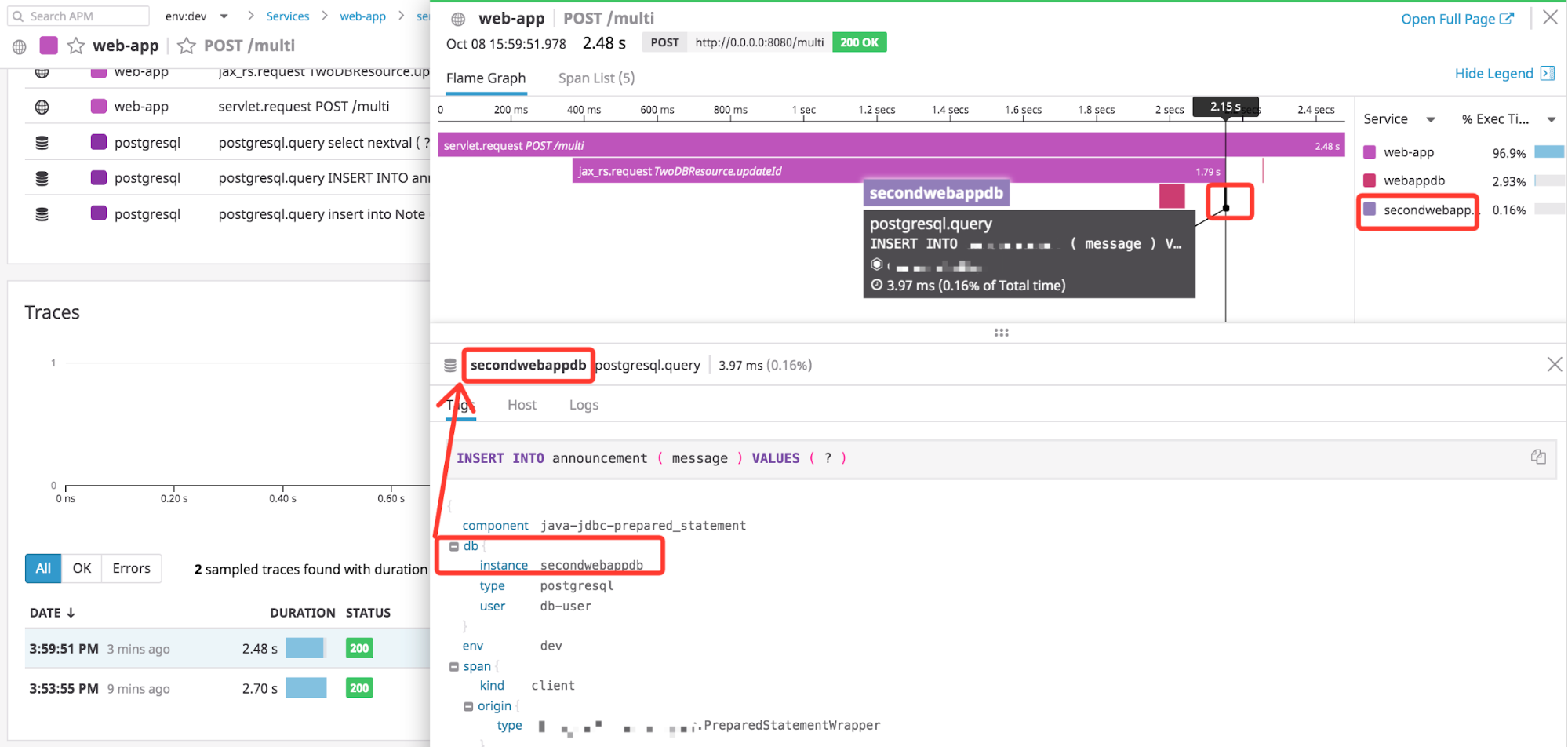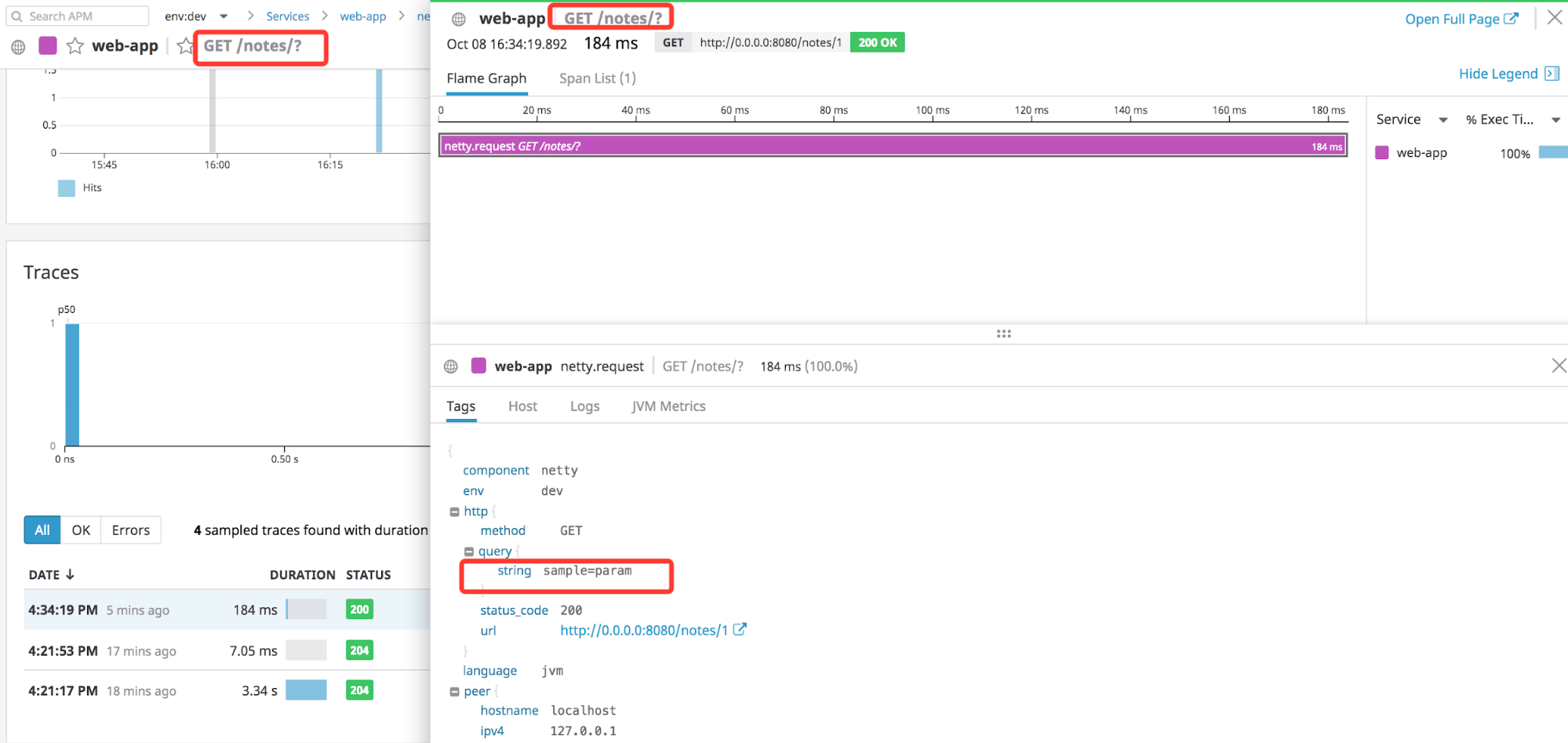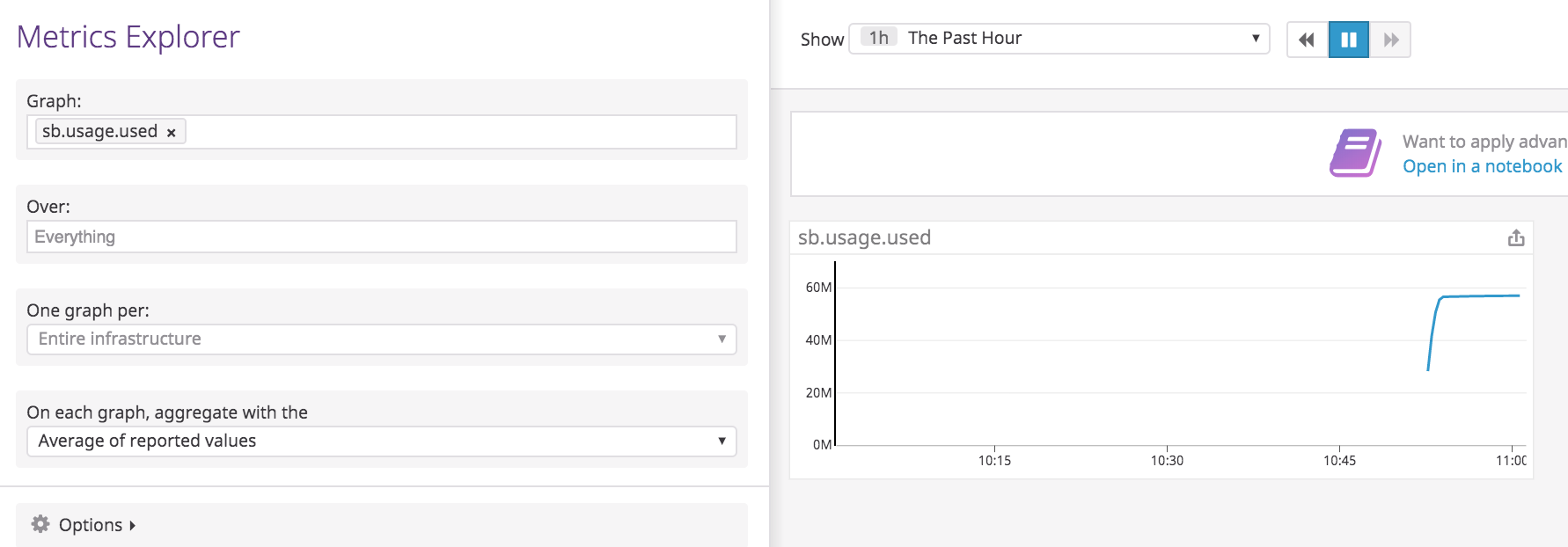- 重要な情報
- はじめに
- 用語集
- Standard Attributes
- ガイド
- インテグレーション
- エージェント
- OpenTelemetry
- 開発者
- Administrator's Guide
- API
- Partners
- DDSQL Reference
- モバイルアプリケーション
- CoScreen
- CoTerm
- Remote Configuration
- Cloudcraft
- アプリ内
- ダッシュボード
- ノートブック
- DDSQL Editor
- Reference Tables
- Sheets
- Watchdog
- アラート設定
- メトリクス
- Bits AI
- Internal Developer Portal
- Error Tracking
- Change Tracking
- Service Management
- Actions & Remediations
- インフラストラクチャー
- Cloudcraft
- Resource Catalog
- ユニバーサル サービス モニタリング
- Hosts
- コンテナ
- Processes
- サーバーレス
- ネットワークモニタリング
- Cloud Cost
- アプリケーションパフォーマンス
- APM
- Continuous Profiler
- データベース モニタリング
- Data Streams Monitoring
- Data Jobs Monitoring
- Data Observability
- Digital Experience
- RUM & セッションリプレイ
- Synthetic モニタリング
- Continuous Testing
- Product Analytics
- Software Delivery
- CI Visibility (CI/CDの可視化)
- CD Visibility
- Deployment Gates
- Test Visibility
- Code Coverage
- Quality Gates
- DORA Metrics
- Feature Flags
- セキュリティ
- セキュリティの概要
- Cloud SIEM
- Code Security
- クラウド セキュリティ マネジメント
- Application Security Management
- Workload Protection
- Sensitive Data Scanner
- AI Observability
- ログ管理
- Observability Pipelines(観測データの制御)
- ログ管理
- CloudPrem
- 管理
Java トレーシングライブラリの構成
コードを使用してトレーシングライブラリをセットアップし、APM データを収集するように Agent を構成した後、オプションで統合サービスタグ付けのセットアップなど、必要に応じてトレーシングライブラリを構成してください。
以下のすべてのコンフィギュレーションオプションには、同等のシステムプロパティと環境変数があります。 両方に同じキータイプが設定されている場合は、システムプロパティコンフィギュレーションが優先されます。 システムプロパティは、JVM フラグとして設定できます。
Converting between system properties and environment variables
Unless otherwise stated, you can convert between system properties and environment variables with the following transformations:
- To set a system property as an environment variable, uppercase the property name and replace
.or-with_. For example,dd.servicebecomesDD_SERVICE. - To set an environment variable as a system property, lowercase the variable name and replace
_with.For example,DD_TAGSbecomesdd.tags.
Note: When using the Java tracer’s system properties, list the properties before -jar. This ensures the properties are read in as JVM options.
コンフィギュレーションオプション
統合サービスタグ付け
dd.service- 環境変数:
DD_SERVICE
デフォルト:unnamed-java-app
同一のジョブを実行するプロセスセットの名前。アプリケーションの統計のグループ化に使われます。バージョン 0.50.1 以降で利用可能。 dd.env- 環境変数:
DD_ENV
デフォルト:none
アプリケーション環境 (例: production、staging)。0.48 以降のバージョンで利用可能。 dd.version- 環境変数:
DD_VERSION
デフォルト:null
アプリケーションバージョン (例: 2.5、202003181415、1.3-alpha)。0.48 以降のバージョンで利用可能。
トレース
dd.trace.enabled- 環境変数:
DD_TRACE_ENABLED
デフォルト:truefalseの場合、トレース Agent は無効になります。 dd.trace.config- 環境変数:
DD_TRACE_CONFIG
デフォルト:null
構成プロパティが行ごとに 1 つ提供されている、ファイルへのオプションパス。たとえば、ファイルパスは-Ddd.trace.config=<ファイルパス>.properties経由として、ファイルのサービス名にdd.service=<SERVICE_NAME>を設定して提供することができます。 dd.service.mapping- 環境変数:
DD_SERVICE_MAPPING
デフォルト:null
例:mysql:my-mysql-service-name-db, postgresql:my-postgres-service-name-db
コンフィギュレーション経由でサービス名を動的に変更します。サービス間でデータベースの名前を区別する場合に便利です。 dd.writer.type- 環境変数:
DD_WRITER_TYPE
デフォルト:DDAgentWriter
デフォルト値はトレースを Agent に送信します。代わりにLoggingWriterで構成すると、トレースがコンソールに書き出されます。 dd.trace.agent.port- Environment Variable:
DD_TRACE_AGENT_PORT
Default:8126
The port number the Agent is listening on for configured host. If the Agent configuration setsreceiver_portorDD_APM_RECEIVER_PORTto something other than the default8126, thendd.trace.agent.portordd.trace.agent.urlmust match it. dd.trace.agent.unix.domain.socket- 環境変数:
DD_TRACE_AGENT_UNIX_DOMAIN_SOCKET
デフォルト:null
これは、トレーストラフィックをプロキシに送り、その後リモート Datadog Agent に送信するために使うことができます。 dd.trace.agent.url- Environment Variable:
DD_TRACE_AGENT_URL
Default:null
The URL to send traces to. If the Agent configuration setsreceiver_portorDD_APM_RECEIVER_PORTto something other than the default8126, thendd.trace.agent.portordd.trace.agent.urlmust match it. The URL value can start withhttp://to connect using HTTP or withunix://to use a Unix Domain Socket. When set this takes precedence overDD_AGENT_HOSTandDD_TRACE_AGENT_PORT. Available for versions 0.65+. dd.trace.agent.timeout- 環境変数:
DD_TRACE_AGENT_TIMEOUT
デフォルト:10
Datadog Agent とのネットワークインタラクションのタイムアウト (秒)。 dd.trace.header.tags- Environment Variable:
DD_TRACE_HEADER_TAGS
Default:null
Example:CASE-insensitive-Header:my-tag-name,User-ID:userId,My-Header-And-Tag-Name
Accepts a map of case-insensitive header keys to tag names and automatically applies matching header values as tags on traces. Also accepts entries without a specified tag name that are automatically mapped to tags of the formhttp.request.headers.<header-name>andhttp.response.headers.<header-name>respectively.
Prior to version 0.96.0 this setting only applied to request header tags. To change back to the old behavior, add the setting-Ddd.trace.header.tags.legacy.parsing.enabled=trueor the environment variableDD_TRACE_HEADER_TAGS_LEGACY_PARSING_ENABLED=true.
Beta: Starting in version 1.18.3, if Agent Remote Configuration is enabled where this service runs, you can setDD_TRACE_HEADER_TAGSin the Service Catalog UI. dd.trace.request_header.tags- 環境変数:
DD_TRACE_REQUEST_HEADER_TAGS
デフォルト:null
例:CASE-insensitive-Header:my-tag-name,User-ID:userId,My-Header-And-Tag-Name
大文字・小文字を区別しないヘッダーキーとタグ名のマップを受け取り、一致するリクエストヘッダー値を自動的にタグとしてトレースに適用します。また、タグ名を指定しないエントリーも受け入れ、http.request.headers.<header-name>という形式のタグに自動的にマップされます。
バージョン 0.96.0 以降で利用可能です。 dd.trace.response_header.tags- 環境変数:
DD_TRACE_RESPONSE_HEADER_TAGS
デフォルト:null
例:CASE-insensitive-Header:my-tag-name,User-ID:userId,My-Header-And-Tag-Name
大文字・小文字を区別しないヘッダーキーとタグ名のマップを受け取り、一致するレスポンスヘッダー値を自動的にタグとしてトレースに適用します。また、タグ名を指定しないエントリーも受け入れ、http.response.headers.<header-name>という形式のタグに自動的にマップされます。
バージョン 0.96.0 以降で利用可能です。 dd.trace.header.baggage- 環境変数:
DD_TRACE_HEADER_BAGGAGE
デフォルト:null
例:CASE-insensitive-Header:my-baggage-name,User-ID:userId,My-Header-And-Baggage-Name
大文字・小文字を区別しないヘッダキーとバゲッジキーのマップを受け取り、 一致したリクエストヘッダ値をトレース時にバゲッジとして自動的に適用します。伝搬時には、逆のマッピングが適用されます。バゲッジはヘッダーにマップされます。 バージョン 1.3.0 以降で利用可能です。 dd.trace.annotations- Environment Variable:
DD_TRACE_ANNOTATIONS
Default: (listed here)
Example:com.some.Trace;io.other.Trace
A list of method annotations to treat as@Trace. dd.trace.methods- 環境変数:
DD_TRACE_METHODS
デフォルト:null
例:package.ClassName[method1,method2,...];AnonymousClass$1[call];package.ClassName[*]
トレースするクラス/インターフェイスとメソッドのリスト。@Traceの追加と似ていますが、コードの変更はありません。注: ワイルドカード型メソッドのサポート ([*]) は、コンストラクター、get アクセス操作子、set アクセス操作子、synthetic、toString、等号、ハッシュコード、またはファイナライザーメソッドのコールに対応しません。 dd.trace.classes.exclude- 環境変数:
DD_TRACE_CLASSES_EXCLUDE
デフォルト:null
例:package.ClassName,package.ClassName$Nested,package.Foo*,package.other.*
トレーサーによって無視される (変更されない) 完全修飾クラス (プレフィックスを示すワイルドカードで終わる場合があります) のリスト。名前には jvm 内部表現を使用する必要があります (例: package.ClassName$Nested and not package.ClassName.Nested) dd.trace.partial.flush.min.spans- 環境変数:
DD_TRACE_PARTIAL_FLUSH_MIN_SPANS
デフォルト:1000
フラッシュする部分スパンの数を設定します。大量のトラフィック処理や長時間のトレース実行時にメモリのオーバーヘッドを軽減する際に役立ちます。 dd.trace.split-by-tags- 環境変数:
DD_TRACE_SPLIT_BY_TAGS
デフォルト:null
例:aws.service
対応するスパンタグで特定されるよう、スパンに関連付けられたサービス名の名前を変更するために使われます dd.trace.health.metrics.enabled- 環境変数:
DD_TRACE_HEALTH_METRICS_ENABLED
デフォルト:truetrueに設定すると、トレーサーヘルスメトリクスが送信されます dd.trace.health.metrics.statsd.host- 環境変数:
DD_TRACE_HEALTH_METRICS_STATSD_HOST
デフォルト:dd.jmxfetch.statsd.hostと同じ
ヘルスメトリクスの送信先の Statsd ホスト dd.trace.health.metrics.statsd.port- 環境変数:
DD_TRACE_HEALTH_METRICS_STATSD_PORT
デフォルト:dd.jmxfetch.statsd.portと同じ
ヘルスメトリクスの送信先の Statsd ポート dd.trace.obfuscation.query.string.regexp- 環境変数:
DD_TRACE_OBFUSCATION_QUERY_STRING_REGEXP
デフォルト:nullhttp.urlタグで報告されるリクエストのクエリ文字列から機密データを削除するための正規表現 (マッチした場合はに置き換え)。 dd.trace.servlet.async-timeout.error- 環境変数:
DD_TRACE_SERVLET_ASYNC_TIMEOUT_ERROR
デフォルト:true
デフォルトでは、長時間実行されている非同期リクエストはエラーとしてマークされます。この値を false に設定すると、すべてのタイムアウトを成功したリクエストとしてマークできます。 dd.trace.startup.logs- 環境変数:
DD_TRACE_STARTUP_LOGS
デフォルト:truefalseの場合は起動ログの収集が無効化されます。バージョン 0.64 以上で使用可能です。 dd.trace.servlet.principal.enabled- 環境変数:
DD_TRACE_SERVLET_PRINCIPAL_ENABLED
デフォルト:falsetrueの場合は、ユーザープリンシパルが収集されます。バージョン 0.61 以降で使用可能です。 dd.trace.rate.limit- Environment Variable:
DD_TRACE_RATE_LIMIT
Default:100
Maximum number of spans to sample per second, per process, whenDD_TRACE_SAMPLING_RULESorDD_TRACE_SAMPLE_RATEis set. Otherwise, the Datadog Agent controls rate limiting. dd.http.server.tag.query-string- 環境変数:
DD_HTTP_SERVER_TAG_QUERY_STRING
デフォルト:truetrueに設定すると、クエリ文字列パラメーターとフラグメントが Web サーバースパンに追加されます dd.http.server.route-based-naming- 環境変数:
DD_HTTP_SERVER_ROUTE_BASED_NAMING
デフォルト:truefalseに設定すると、http フレームワークのルートはリソース名に使用されません。この場合、変更されるとリソース名と派生メトリクスが変更される可能性があります。 dd.trace.128.bit.traceid.generation.enabled- Environment Variable:
DD_TRACE_128_BIT_TRACEID_GENERATION_ENABLED
Default:true
Whentrue, the tracer generates 128 bit Trace IDs, and encodes Trace IDs as 32 lowercase hexadecimal characters with zero padding. dd.trace.128.bit.traceid.logging.enabled- Environment Variable:
DD_TRACE_128_BIT_TRACEID_LOGGING_ENABLED
Default:false
Whentrue, the tracer will inject 128 bit Trace IDs as 32 lowercase hexadecimal characters with zero padding, and 64 bit Trace IDs as decimal numbers. Otherwise, the tracer always injects Trace IDs as decimal numbers. dd.trace.otel.enabled- Environment Variable:
DD_TRACE_OTEL_ENABLED
Default:false
Whentrue, OpenTelemetry-based tracing for custom instrumentation is enabled.
Agent
dd.tags- 環境変数:
DD_TAGS
デフォルト:null
例:layer:api,team:intake,key:value
すべてのスパン、プロファイル、JMX メトリクスに追加されるデフォルトタグのリスト。DD_ENV または DD_VERSION が使用される場合、DD_TAGS で定義される env または version タグをオーバーライドします。バージョン 0.50.0 以降で利用可能。 dd.agent.host- Environment Variable:
DD_AGENT_HOST
Default:localhost
Hostname for where to send traces to. If using a containerized environment, configure this to be the host IP. See Tracing Docker Applications for more details. dd.instrumentation.telemetry.enabled- Environment Variable:
DD_INSTRUMENTATION_TELEMETRY_ENABLED
Default:true
Whentrue, the tracer collects telemetry data. Available for versions 0.104+. Defaults totruefor versions 0.115+.
データベース
dd.trace.db.client.split-by-instance- 環境変数:
DD_TRACE_DB_CLIENT_SPLIT_BY_INSTANCE
デフォルト:falsetrueに設定すると、db スパンにインスタンス名がサービス名として割り当てられます dd.trace.db.client.split-by-host- Environment Variable:
DD_TRACE_DB_CLIENT_SPLIT_BY_HOST
Default:false
When set totruedb spans get assigned the remote database hostname as the service name
エラー
dd.http.client.tag.query-string- 環境変数:
DD_HTTP_CLIENT_TAG_QUERY_STRING
デフォルト:falsetrueに設定すると、クエリ文字列パラメーターとフラグメントが Web クライアントスパンに追加されます dd.http.client.error.statuses- 環境変数:
DD_HTTP_CLIENT_ERROR_STATUSES
デフォルト:400-499
許容可能なエラーの範囲。デフォルトで 4xx エラーは HTTP クライアントのエラーとしてレポートされます。この構成はこれをオーバーライドします。例:dd.http.client.error.statuses=400-403,405,410-499 dd.http.server.error.statuses- 環境変数:
DD_HTTP_SERVER_ERROR_STATUSES
デフォルト:500-599
許容可能なエラーの範囲。デフォルトで 5xx ステータスコードは HTTP サーバーのエラーとしてレポートされます。この構成はこれをオーバーライドします。例:dd.http.server.error.statuses=500,502-599
Logs
dd.logs.injection- Environment Variable:
DD_LOGS_INJECTION
Default:true
Enabled automatic MDC key injection for Datadog trace and span IDs. See Advanced Usage for details.
Beta: Starting in version 1.18.3, if Agent Remote Configuration is enabled where this service runs, you can setDD_LOGS_INJECTIONin the Service Catalog UI.
Trace context propagation
For information about valid values and using the following configuration options, see Propagating Java Trace Context.
dd.trace.propagation.style.inject- Environment Variable:
DD_TRACE_PROPAGATION_STYLE_INJECT
Default:datadog,tracecontext
A comma-separated list of header formats to include to propagate distributed traces between services.
Available since version 1.9.0 dd.trace.propagation.style.extract- Environment Variable:
DD_TRACE_PROPAGATION_STYLE_EXTRACT
Default:datadog,tracecontext
A comma-separated list of header formats from which to attempt to extract distributed tracing propagation data. The first format found with complete and valid headers is used to define the trace to continue.
Available since version 1.9.0 dd.trace.propagation.style- Environment Variable:
DD_TRACE_PROPAGATION_STYLE
Default:datadog,tracecontext
A comma-separated list of header formats from which to attempt to inject and extract distributed tracing propagation data. The first format found with complete and valid headers is used to define the trace to continue. The more specificdd.trace.propagation.style.injectanddd.trace.propagation.style.extractconfiguration settings take priority when present.
Available since version 1.9.0 trace.propagation.extract.first- Environment Variable:
DD_TRACE_PROPAGATION_EXTRACT_FIRST
Default:false
When set totrue, stop extracting trace context when a valid one is found.
JMX metrics
dd.jmxfetch.enabled- 環境変数:
DD_JMXFETCH_ENABLED
デフォルト:true
Java トレース Agent による JMX メトリクスの収集を有効にします。 dd.jmxfetch.config.dir- 環境変数:
DD_JMXFETCH_CONFIG_DIR
デフォルト:null
例:/path/to/directory/etc/conf.d
JMX メトリクスコレクションの追加構成ディレクトリ。Java Agent はyamlファイルのinstanceセクションのjvm_direct:trueを探して構成を変更します。 dd.jmxfetch.config- 環境変数:
DD_JMXFETCH_CONFIG
デフォルト:null
例:path/to/file/conf.yaml,other/path/to/file/conf.yaml
JMX メトリクスコレクションの追加メトリクスコンフィギュレーションファイル。Java Agent はyamlファイルのinstanceセクションのjvm_direct:trueを探して構成を変更します。 dd.jmxfetch.check-period- 環境変数:
DD_JMXFETCH_CHECK_PERIOD
デフォルト:1500
JMX メトリクスの送信頻度 (ms)。 dd.jmxfetch.refresh-beans-period- 環境変数:
DD_JMXFETCH_REFRESH_BEANS_PERIOD
デフォルト:600
利用可能な JMX Bean のリストのリフレッシュ頻度 (秒)。 dd.jmxfetch.statsd.host- 環境変数:
DD_JMXFETCH_STATSD_HOST
デフォルト:agent.hostと同じ
JMX メトリクスの送信先の Statsd ホスト。Unix Domain Sockets を使用している場合、‘unix://PATH_TO_UDS_SOCKET’ のような引数を使用します。例:unix:///var/datadog-agent/dsd.socket dd.jmxfetch.statsd.port- 環境変数:
DD_JMXFETCH_STATSD_PORT
デフォルト:8125
JMX メトリクスの送信先の StatsD ポート。Unix Domain Sockets を使用している場合、0 を入力します。 dd.jmxfetch.<integration-name>.enabled- Environment Variable:
DD_JMXFETCH_<INTEGRATION_NAME>_ENABLED
Default:false
JMX integration to enable (for example, Kafka or ActiveMQ).
インテグレーション
インテグレーションを無効にする方法については、インテグレーションの互換性セクションを参照してください。
dd.integration.opentracing.enabled- 環境変数:
DD_INTEGRATION_OPENTRACING_ENABLED
デフォルト:true
デフォルトで、トレーシングクライアントは GlobalTracer がロードされており、トレーサーを動的に登録しているかどうかを検出します。これを false に設定すると、OpenTracing 上のトレーサーの依存関係がすべて消去されます。 dd.hystrix.tags.enabled- 環境変数:
DD_HYSTRIX_TAGS_ENABLED
デフォルト:false
デフォルトでは、Hystrix のグループ、コマンド、サーキット状態のタグは有効になっていません。このプロパティにより有効になります。 dd.trace.elasticsearch.body.enabled- 環境変数:
DD_TRACE_ELASTICSEARCH_BODY_ENABLED
デフォルト:falsetrueに設定すると、Elasticsearch と OpenSearch のスパンに body が追加されます。 dd.trace.elasticsearch.params.enabled- 環境変数:
DD_TRACE_ELASTICSEARCH_PARAMS_ENABLED
デフォルト:truetrueに設定すると、Elasticsearch と OpenSearch のスパンに query string パラメーターが追加されます。
注:
両方に同じキータイプが設定された場合、システムプロパティ構成が優先されます。
システムプロパティは JVM パラメーターとして使用できます。
デフォルトで、アプリケーションからの JMX メトリクスは、DogStatsD によりポート
8125で Datadog Agent に送信されます。DogStatsD が Agent に対して有効になっていることを確認してください。- Agent をコンテナとして実行している場合は、
DD_DOGSTATSD_NON_LOCAL_TRAFFICがtrueに設定されていることと、Agent コンテナでポート8125が開いていることを確認してください。 - Kubernetes の場合は、DogStatsD ポートをホストポートにバインドします。ECS の場合は、タスク定義で適当なフラグを設定します。
- Agent をコンテナとして実行している場合は、
例
dd.service.mapping
システムプロパティの例:
java -javaagent:/path/to/dd-java-agent.jar -Ddd.service=web-app -Ddd.service.mapping=postgresql:web-app-pg -jar path/to/application.jar
dd.tags
スパンと JMX メトリクスにグローバルな env を設定:
java -javaagent:/path/to/dd-java-agent.jar -Ddd.service=web-app -Ddd.env=dev -jar path/to/application.jar
dd.trace.span.tags
すべてのスパンに project:test を追加する例:
java -javaagent:/path/to/dd-java-agent.jar -Ddd.service=web-app -Ddd.env=dev -Ddd.trace.span.tags=project:test -jar path/to/application.jar
dd.trace.jmx.tags
JMX メトリクスに custom.type:2 を設定:
java -javaagent:/path/to/dd-java-agent.jar -Ddd.service=web-app -Ddd.env=dev -Ddd.trace.span.tags=project:test -Ddd.trace.jmx.tags=custom.type:2 -jar path/to/application.jar
dd.trace.methods
システムプロパティの例:
java -javaagent:/path/to/dd-java-agent.jar -Ddd.service=web-app -Ddd.env=dev -Ddd.trace.methods="hello.GreetingController[doSomeStuff,doSomeOtherStuff];hello.Randomizer[randomize]" -jar path/to/application.jar
dd.trace.db.client.split-by-instance
システムプロパティの例:
java -javaagent:/path/to/dd-java-agent.jar -Ddd.env=dev -Ddd.service=web-app -Ddd.trace.db.client.split-by-instance=TRUE -jar path/to/application.jar
これで、DB インスタンス 1 である webappdb に、db.instance スパンのメタデータと同じサービス名が付けられます。
これで、DB インスタンス 2 である secondwebappdb に、db.instance スパンのメタデータと同じサービス名が付けられます。
同様に、サービスマップで、1 つの Web アプリが 2 つの異なる Postgres データベースに呼び出しを行っていることがわかります。
dd.http.server.tag.query-string
システムプロパティの例:
java -javaagent:/path/to/dd-java-agent.jar -Ddd.service=web-app -Ddd.env=dev -Ddd.http.server.tag.query-string=TRUE -jar path/to/application.jar
dd.trace.enabled
システムプロパティとデバッグアプリのモードの例:
java -javaagent:/path/to/dd-java-agent.jar -Ddd.trace.enabled=false -Ddatadog.slf4j.simpleLogger.defaultLogLevel=debug -jar path/to/application.jar
デバッグアプリのログに、Tracing is disabled, not installing instrumentations. と表示されます。
dd.jmxfetch.config.dir と dd.jmxfetch.config
構成サンプル
- 以下のいずれかのコンビネーションを使用:
DD_JMXFETCH_CONFIG_DIR=<ディレクトリパス>+DD_JMXFETCH_CONFIG=conf.yaml - または直接指定:
DD_JMXFETCH_CONFIG=<DIRECTORY_PATH>/conf.yaml
conf.yaml で以下の内容を使用します。
init_config:
instances:
- jvm_direct: true
port: '<PORT>'
conf:
- include:
bean:
- java.lang:type=MemoryPool,name=Metaspace
attribute:
Usage.used:
metric_type: gauge
alias: sb.usage.used
次の結果が生成されます。
JMX フェッチを使った Java メトリクス収集についての詳細は Java インテグレーションドキュメントを参照してください。
非推奨の抽出と挿入の設定
These extraction and injection settings have been deprecated in favor of the dd.trace.propagation.style.inject, dd.trace.propagation.style.extract, and dd.trace.propagation.style settings since version 1.9.0. See Propagating Java Trace Context. The previous b3 setting for both B3 multi header and B3 single header has been replaced with the new settings b3multi and b3single.
dd.propagation.style.inject- 環境変数:
DD_PROPAGATION_STYLE_INJECT
デフォルト:datadog
サービス間で分散型トレーシングを伝播するために含めるべきヘッダー形式のカンマ区切りリスト。
バージョン 1.9.0 以降、非推奨 dd.propagation.style.extract- 環境変数:
DD_PROPAGATION_STYLE_EXTRACT
デフォルト:datadog
分散型トレーシングの伝播データの抽出を試みるヘッダーフォーマットのカンマ区切りのリスト。完全で有効なヘッダーを持つ最初のフォーマットが、トレースを継続するために定義するために使用されます。
バージョン 1.9.0 以降、非推奨