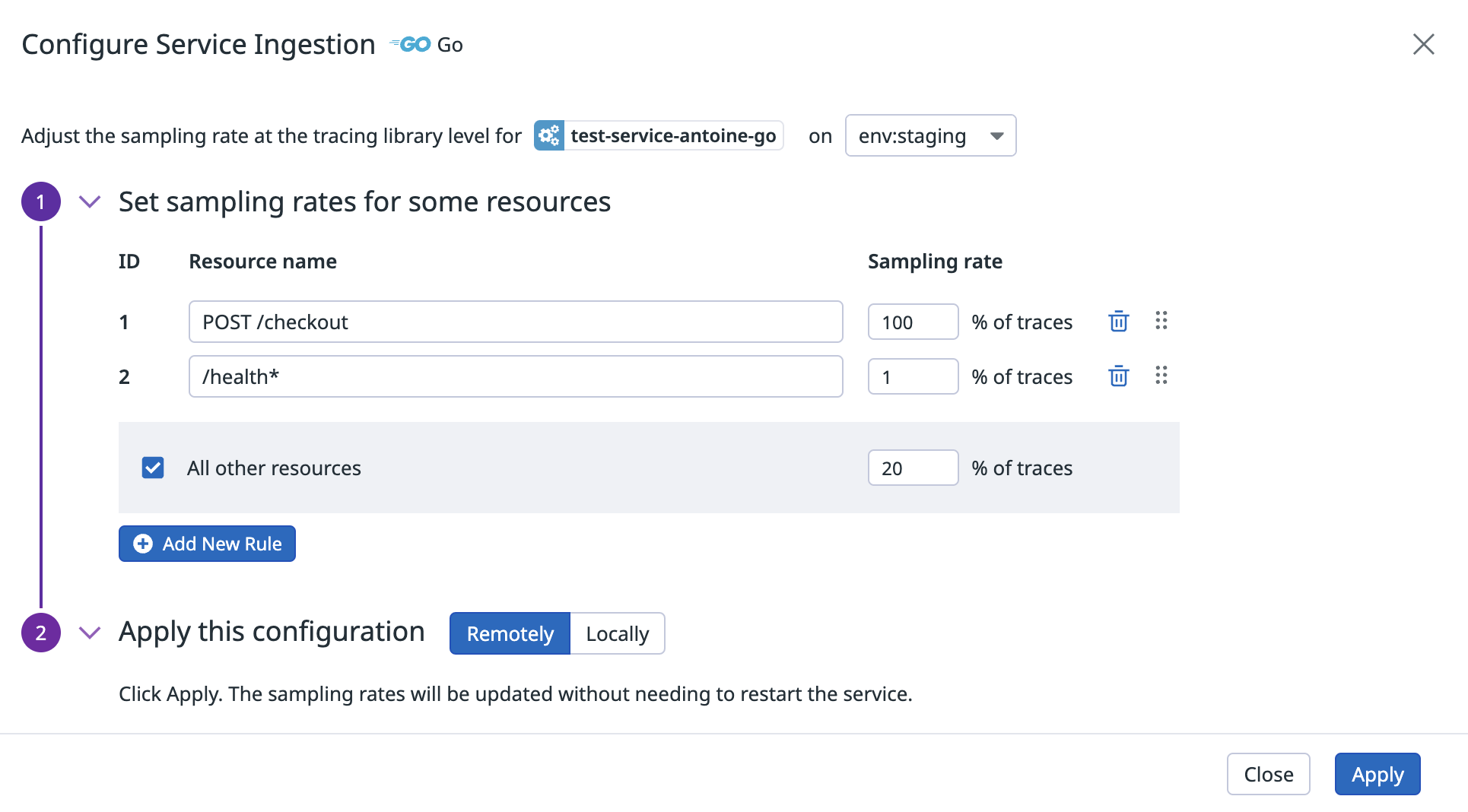- 重要な情報
- はじめに
- 用語集
- Standard Attributes
- ガイド
- インテグレーション
- エージェント
- OpenTelemetry
- 開発者
- Administrator's Guide
- API
- Partners
- DDSQL Reference
- モバイルアプリケーション
- CoScreen
- CoTerm
- Remote Configuration
- Cloudcraft
- アプリ内
- ダッシュボード
- ノートブック
- DDSQL Editor
- Reference Tables
- Sheets
- Watchdog
- アラート設定
- メトリクス
- Bits AI
- Internal Developer Portal
- Error Tracking
- Change Tracking
- Service Management
- Actions & Remediations
- インフラストラクチャー
- Cloudcraft
- Resource Catalog
- ユニバーサル サービス モニタリング
- Hosts
- コンテナ
- Processes
- サーバーレス
- ネットワークモニタリング
- Cloud Cost
- アプリケーションパフォーマンス
- APM
- Continuous Profiler
- データベース モニタリング
- Data Streams Monitoring
- Data Jobs Monitoring
- Data Observability
- Digital Experience
- RUM & セッションリプレイ
- Synthetic モニタリング
- Continuous Testing
- Product Analytics
- Software Delivery
- CI Visibility (CI/CDの可視化)
- CD Visibility
- Deployment Gates
- Test Visibility
- Code Coverage
- Quality Gates
- DORA Metrics
- Feature Flags
- セキュリティ
- セキュリティの概要
- Cloud SIEM
- Code Security
- クラウド セキュリティ マネジメント
- Application Security Management
- Workload Protection
- Sensitive Data Scanner
- AI Observability
- ログ管理
- Observability Pipelines(観測データの制御)
- ログ管理
- CloudPrem
- 管理
Resource-based sampling
This product is not supported for your selected Datadog site. ().
このページは日本語には対応しておりません。随時翻訳に取り組んでいます。
翻訳に関してご質問やご意見ございましたら、お気軽にご連絡ください。
翻訳に関してご質問やご意見ございましたら、お気軽にご連絡ください。
Overview
Remote configuration allows you to dynamically set ingestion sampling rates by service and resource name, from the Datadog UI, without having to redeploy your service.
Requirements
- Datadog Agent 7.41.1 or higher.
- Remote Configuration enabled for your Agent.
APM Remote Configuration Writepermissions. If you don’t have these permissions, ask your Datadog admin to update your permissions from your organization settings.
Tracing library version
Find below the minimum tracing library version required for the feature:
| Language | Minimum version required |
|---|---|
| Java | v1.34.0 |
| Go | v1.64.0 |
| Python | v.2.9.0 |
| Ruby | v2.4.0 |
| Node.js | v5.16.0 |
| PHP | v1.4.0 |
| .NET | v.2.53.2 |
| C++ | v0.2.2 |
See sampling rates by resource in the Ingestion Control page
To see configured sampling rates by resource, navigate to the Ingestion controls Service Ingestion summary. The table lists the applied sampling rate by resource of the service.
- The
Ingested bytescolumn surfaces the ingested bytes from spans of the service and resource, while theDownstream bytescolumn surfaces the ingested bytes from spans where the sampling decision is made starting from that service and resource, including bytes from downstream services in the call chain. - The
Configurationcolumn surfaces where the resource sampling rate is being applied from:Automaticif the default head-based sampling mechanism from the Agent applies.Local Configuredif a sampling rule was set locally in the tracing library.Remote Configuredif a remote sampling rule was set from the Datadog UI. To learn how to configure sampling rules from the Ingestion Control page, read the section on remotely configuring sampling rules.
Remotely configure sampling rules for the service
To configure sampling rates for the service by resource name:
- Click Manage Ingestion rate. If the remote configuration option is disabled, make sure that the listed requirements are all met.
- Click Add new rule to set sampling rates for some resources. Sampling rules use glob pattern matching, so you can use wildcards (
*) to match against multiple resources at the same time. - Click Apply to save the configuration.
The configuration should take effect in less than a minute. You can observe the configuration changes from the Live Search Explorer.
From the Service Ingestion Summary, resources for which the sampling rate are remotely applied should show as Remote Configured in the Configuration column.
Further reading
お役に立つドキュメント、リンクや記事: