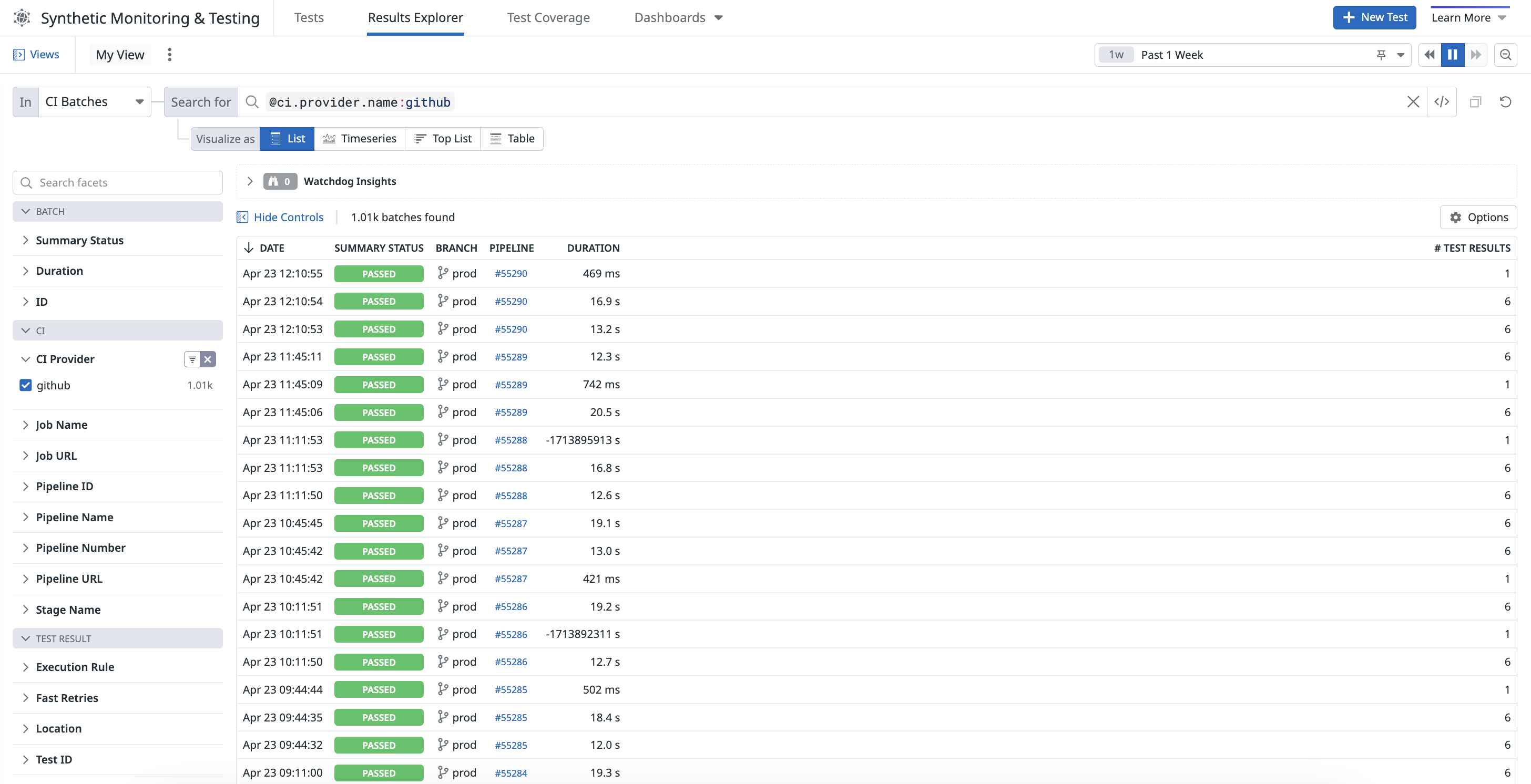- 重要な情報
- はじめに
- 用語集
- Standard Attributes
- ガイド
- インテグレーション
- エージェント
- OpenTelemetry
- 開発者
- Administrator's Guide
- API
- Partners
- DDSQL Reference
- モバイルアプリケーション
- CoScreen
- CoTerm
- Remote Configuration
- Cloudcraft
- アプリ内
- ダッシュボード
- ノートブック
- DDSQL Editor
- Reference Tables
- Sheets
- Watchdog
- アラート設定
- メトリクス
- Bits AI
- Internal Developer Portal
- Error Tracking
- Change Tracking
- Service Management
- Actions & Remediations
- インフラストラクチャー
- Cloudcraft
- Resource Catalog
- ユニバーサル サービス モニタリング
- Hosts
- コンテナ
- Processes
- サーバーレス
- ネットワークモニタリング
- Cloud Cost
- アプリケーションパフォーマンス
- APM
- Continuous Profiler
- データベース モニタリング
- Data Streams Monitoring
- Data Jobs Monitoring
- Data Observability
- Digital Experience
- RUM & セッションリプレイ
- Synthetic モニタリング
- Continuous Testing
- Product Analytics
- Software Delivery
- CI Visibility (CI/CDの可視化)
- CD Visibility
- Deployment Gates
- Test Visibility
- Code Coverage
- Quality Gates
- DORA Metrics
- Feature Flags
- セキュリティ
- セキュリティの概要
- Cloud SIEM
- Code Security
- クラウド セキュリティ マネジメント
- Application Security Management
- Workload Protection
- Sensitive Data Scanner
- AI Observability
- ログ管理
- Observability Pipelines(観測データの制御)
- ログ管理
- CloudPrem
- 管理
テストバッチを検索する
概要
右上のドロップダウンメニューから時間帯を選択した後、Synthetic Monitoring & Testing Results Explorer の CI Batches イベントタイプをクリックすると、CI ジョブのバッチを検索することができます。
ファセットを使用すると、以下のアクションを実行できます。
- CI パイプラインで実行されている最新のテストバッチを観測する。
- CI バッチを集計し、CI パイプラインに追加するテスト ID を特定する。
- 失敗したテスト実行の数をブロックのステータスで比較する。
ファセットの確認
左側のファセットパネルには、バッチを検索するために使用できる複数のファセットが表示されます。検索クエリのカスタマイズを開始するには、Batch で始まるファセットリストをクリックします。
バッチ属性
Batch ファセットを使用すると、バッチの属性でフィルタリングできます。
| ファセット | 説明 |
|---|---|
Summary Status | バッチのステータス: Passed、Failed、In Progress。 |
Duration | バッチの全体的な期間。 |
ID | バッチ ID。 |
CI 属性
CI ファセットを使用すると、バッチの CI 関連の属性をフィルタリングできます。
| ファセット | 説明 |
|---|---|
CI Provider | バッチに関連付けられている CI プロバイダー。 |
Job Name | バッチに関連付けられたジョブ名。 |
Job URL | バッチに関連付けられたジョブの URL。 |
Pipeline ID | バッチに関連付けられたパイプライン ID。 |
Pipeline Name | バッチに関連付けられたパイプラインまたはリポジトリ名。 |
Pipeline Number | バッチに関連付けられたパイプラインまたはビルド番号。 |
Pipeline URL | バッチに関連付けられたパイプライン URL。 |
Stage Name | バッチに関連付けられたステージ名。 |
テスト結果属性
Test result ファセットを使用すると、実行されたテスト結果の属性をフィルタリングできます。
| ファセット | 説明 |
|---|---|
実行ルール | バッチのテスト結果に関連付けられた実行ルール: Blocking、Non Blocking、Skipped。 |
Fast Retries | バッチのテスト結果に関連付けられた高速再試行の数。 |
Location | バッチのテスト結果に関連付けられたロケーション。 |
Test ID | バッチのテスト結果に関連付けられたテスト ID。 |
Test Name | バッチのテスト結果に関連付けられたテスト名。 |
Git 属性
Git ファセットを使用すると、バッチの Git 関連の属性をフィルタリングできます。
| ファセット | 説明 |
|---|---|
Author Email | コミット作成者のメールアドレス。 |
Branch | バッチに関連付けられたブランチ。 |
Commit SHA | バッチに関連付けられたコミット SHA。 |
Repository URL | バッチに関連付けられた Git リポジトリの URL。 |
Tag | バッチに関連付けられた Git タグ。 |
過去 1 日間に実行された CI ジョブのバッチにフィルターをかけるには、@ci.provider.name:github といった検索クエリを作成し、時間範囲を1d に設定します。
CI バッチの検索については、検索構文を参照してください。
参考資料
お役に立つドキュメント、リンクや記事: