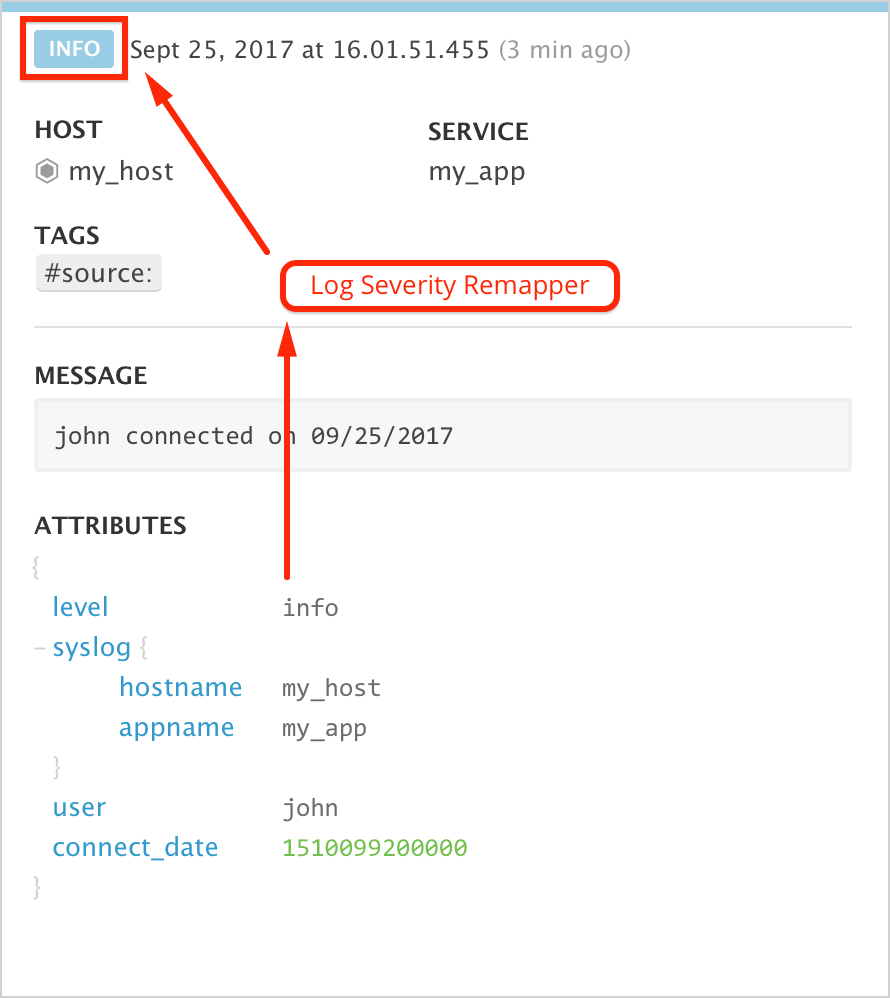- 重要な情報
- はじめに
- 用語集
- Standard Attributes
- ガイド
- インテグレーション
- エージェント
- OpenTelemetry
- 開発者
- Administrator's Guide
- API
- Partners
- DDSQL Reference
- モバイルアプリケーション
- CoScreen
- CoTerm
- Remote Configuration
- Cloudcraft
- アプリ内
- ダッシュボード
- ノートブック
- DDSQL Editor
- Reference Tables
- Sheets
- Watchdog
- アラート設定
- メトリクス
- Bits AI
- Internal Developer Portal
- Error Tracking
- Change Tracking
- Service Management
- Actions & Remediations
- インフラストラクチャー
- Cloudcraft
- Resource Catalog
- ユニバーサル サービス モニタリング
- Hosts
- コンテナ
- Processes
- サーバーレス
- ネットワークモニタリング
- Cloud Cost
- アプリケーションパフォーマンス
- APM
- Continuous Profiler
- データベース モニタリング
- Data Streams Monitoring
- Data Jobs Monitoring
- Data Observability
- Digital Experience
- RUM & セッションリプレイ
- Synthetic モニタリング
- Continuous Testing
- Product Analytics
- Software Delivery
- CI Visibility (CI/CDの可視化)
- CD Visibility
- Deployment Gates
- Test Visibility
- Code Coverage
- Quality Gates
- DORA Metrics
- Feature Flags
- セキュリティ
- セキュリティの概要
- Cloud SIEM
- Code Security
- クラウド セキュリティ マネジメント
- Application Security Management
- Workload Protection
- Sensitive Data Scanner
- AI Observability
- ログ管理
- Observability Pipelines(観測データの制御)
- ログ管理
- CloudPrem
- 管理
Status Remapper
このページは日本語には対応しておりません。随時翻訳に取り組んでいます。
翻訳に関してご質問やご意見ございましたら、お気軽にご連絡ください。
翻訳に関してご質問やご意見ございましたら、お気軽にご連絡ください。
Use the status remapper processor to assign attributes as an official status to your events. For example, add an event severity level to your events with the status remapper.
Each incoming status value is mapped as follows:
- Integers from 0 to 7 map to the [Syslog severity standards][4]
- Strings beginning with emerg or f (case-insensitive) map to emergency (0)
- Strings beginning with a (case-insensitive) map to alert (1)
- Strings beginning with c (case-insensitive) map to critical (2)
- Strings beginning with e (case-insensitive)—that do not match
emerg—map to error (3) - Strings beginning with w (case-insensitive) map to warning (4)
- Strings beginning with n (case-insensitive) map to notice (5)
- Strings beginning with i (case-insensitive) map to info (6)
- Strings beginning with d, trace or verbose (case-insensitive) map to debug (7)
- Strings beginning with o or s, or matching OK or Success (case-insensitive) map to ok
- All others map to info (6)
Note: If multiple event status remapper processors are applied to a given event within a pipeline, only the first one in the pipeline’s order is considered. Additionally, for all pipelines that match the event, only the first status remapper encountered (from all applicable pipelines) is applied.
Example status remapper