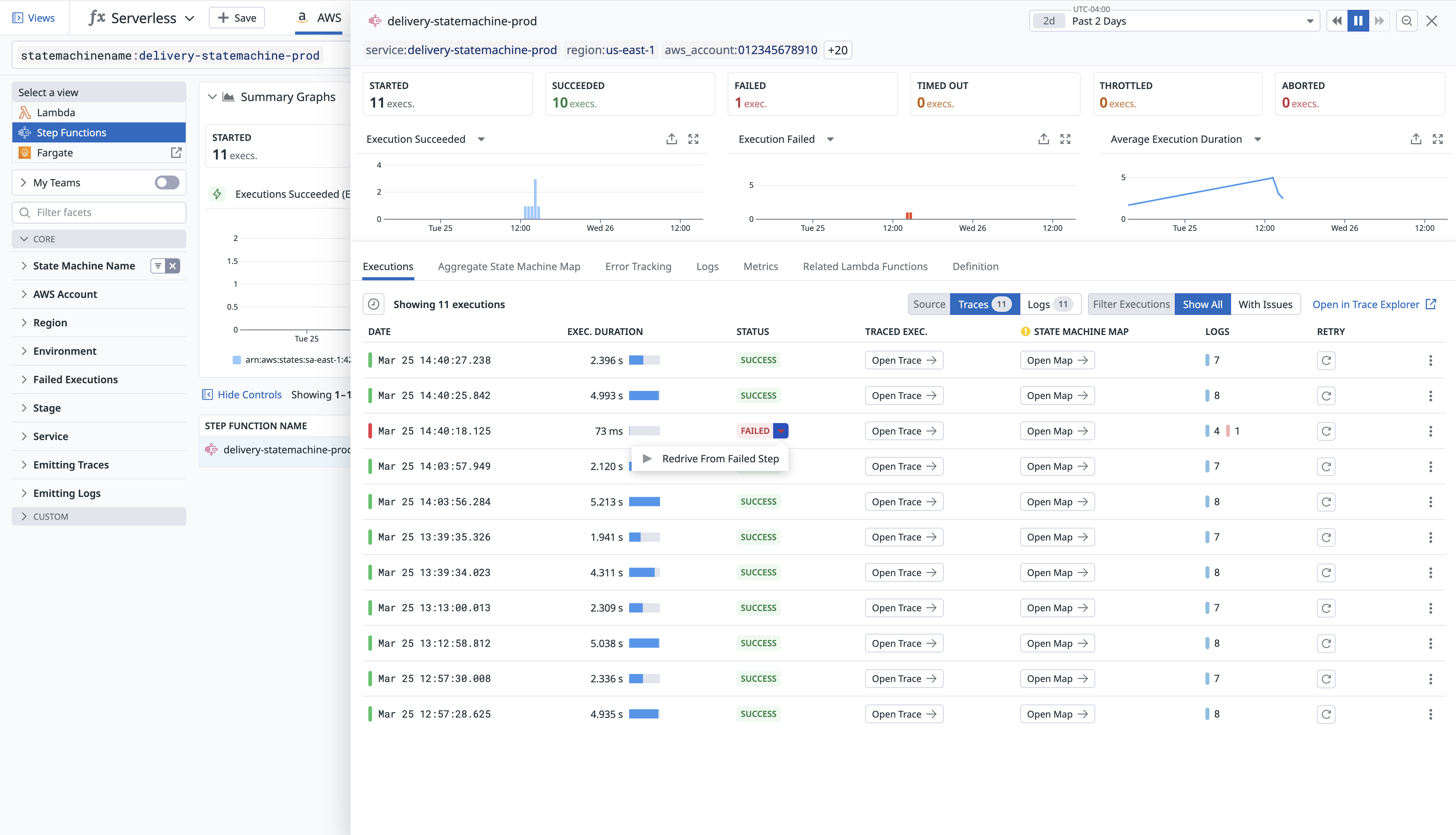- 重要な情報
- はじめに
- 用語集
- Standard Attributes
- ガイド
- インテグレーション
- エージェント
- OpenTelemetry
- 開発者
- Administrator's Guide
- API
- Partners
- DDSQL Reference
- モバイルアプリケーション
- CoScreen
- CoTerm
- Remote Configuration
- Cloudcraft
- アプリ内
- ダッシュボード
- ノートブック
- DDSQL Editor
- Reference Tables
- Sheets
- Watchdog
- アラート設定
- メトリクス
- Bits AI
- Internal Developer Portal
- Error Tracking
- Change Tracking
- Service Management
- Actions & Remediations
- インフラストラクチャー
- Cloudcraft
- Resource Catalog
- ユニバーサル サービス モニタリング
- Hosts
- コンテナ
- Processes
- サーバーレス
- ネットワークモニタリング
- Cloud Cost
- アプリケーションパフォーマンス
- APM
- Continuous Profiler
- データベース モニタリング
- Data Streams Monitoring
- Data Jobs Monitoring
- Data Observability
- Digital Experience
- RUM & セッションリプレイ
- Synthetic モニタリング
- Continuous Testing
- Product Analytics
- Software Delivery
- CI Visibility (CI/CDの可視化)
- CD Visibility
- Deployment Gates
- Test Visibility
- Code Coverage
- Quality Gates
- DORA Metrics
- Feature Flags
- セキュリティ
- セキュリティの概要
- Cloud SIEM
- Code Security
- クラウド セキュリティ マネジメント
- Application Security Management
- Workload Protection
- Sensitive Data Scanner
- AI Observability
- ログ管理
- Observability Pipelines(観測データの制御)
- ログ管理
- CloudPrem
- 管理
AWS Step Functions の実行をリドライブする
このページでは、Datadog から直接 リドライブを実行し、失敗した AWS Step Functions の実行をステート マシンを再起動せずに失敗時点から継続する方法を説明します。
Datadog 内でリドライブを有効にする
Datadog 内でリドライブを使用できるようにするには、Datadog App Builder を使って AWS Connection を構成します。IAM ロールに、リトライ アクション (StartExecution) でステート マシンを実行する権限、またはリドライブ アクション (RedriveExecution) でステート マシンをリドライブする権限が含まれていることを確認してください。
使用方法
Datadog でステート マシンに対するアクションを実行するには:
- Step Functions ページに移動します。
- リドライブする Step Function を見つけます。
- このステート マシンのサイド パネルを開きます。Executions タブで、リドライブしたい失敗した実行を見つけます。
- Failed ピルをクリックして、リドライブ モーダルを開きます。
- Redrive ボタンをクリックします。
リドライブのトレーシング
リドライブされた実行を監視する際は、元の実行とリドライブの間に大きな間隔が生じるため、Flame Graph ビューでは視認しづらくなることがあります。Waterfall ビューを使用します。
リドライブ トレースが表示されない場合のトラブル シューティング
リドライブのサンプリングの判断が元の実行と同じとは限りません。リドライブされた実行もサンプリングされるようにするには、保持クエリで @redrive:true の span タグを参照します。
その他の参考資料
お役に立つドキュメント、リンクや記事: