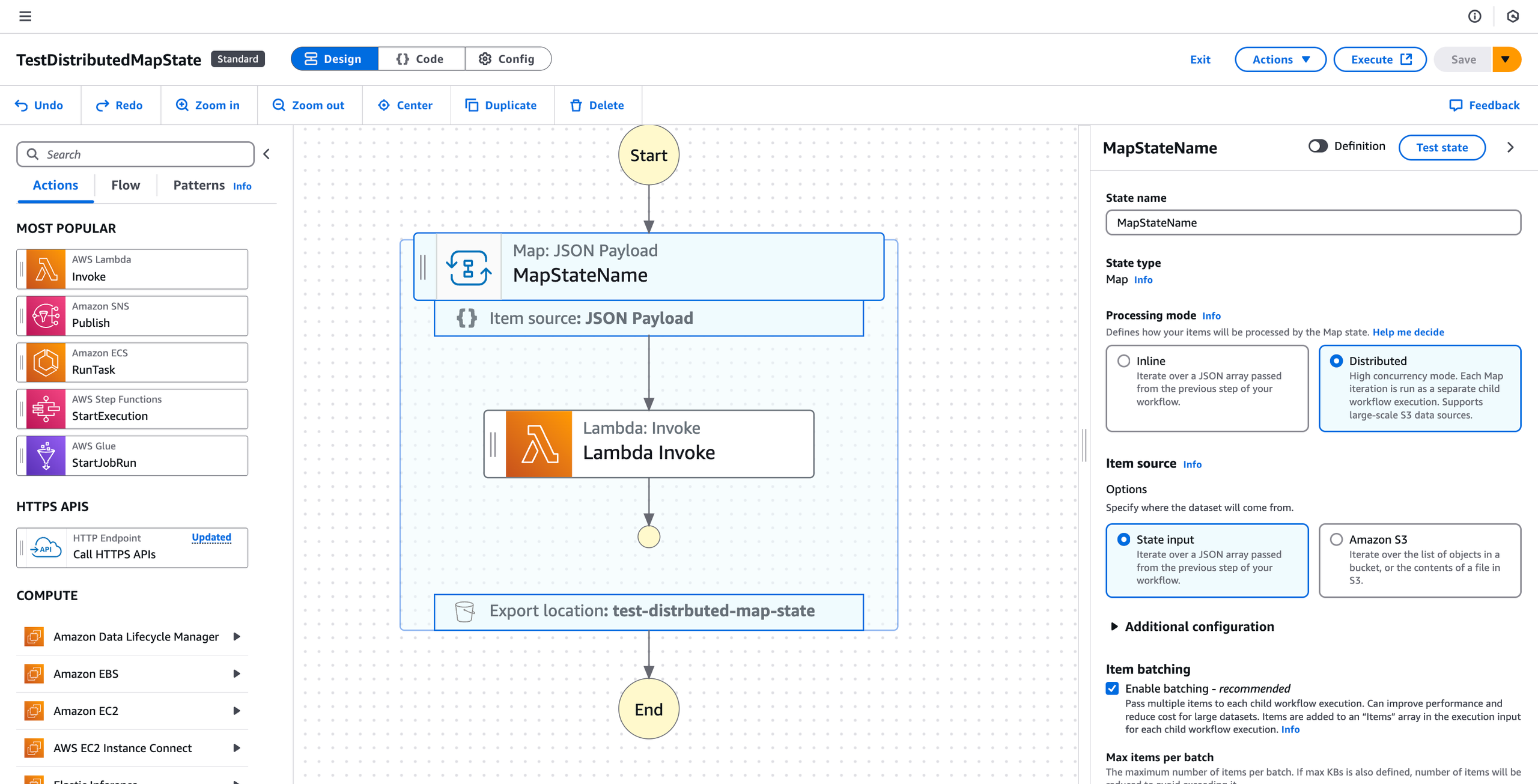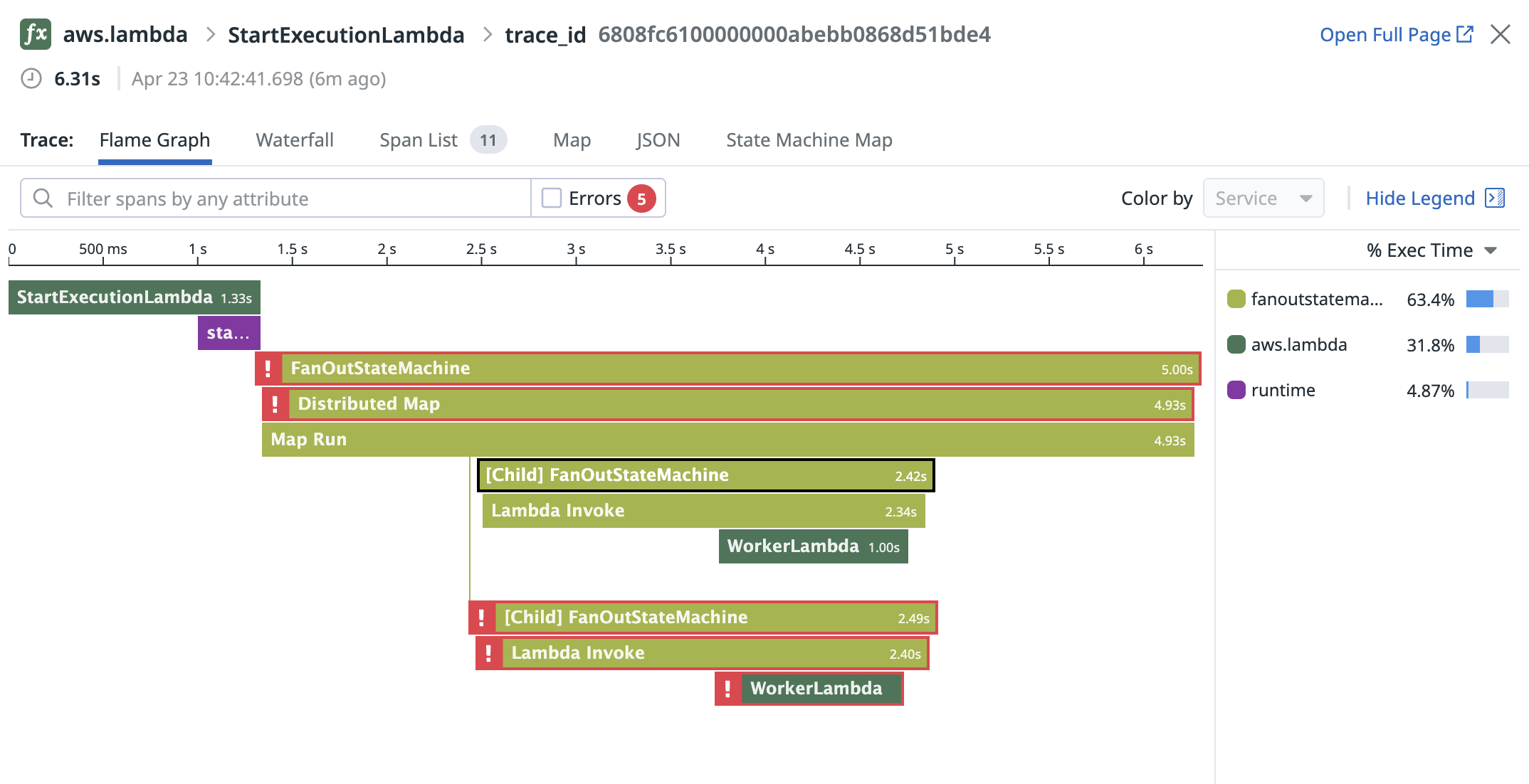- 重要な情報
- はじめに
- 用語集
- Standard Attributes
- ガイド
- インテグレーション
- エージェント
- OpenTelemetry
- 開発者
- Administrator's Guide
- API
- Partners
- DDSQL Reference
- モバイルアプリケーション
- CoScreen
- CoTerm
- Remote Configuration
- Cloudcraft
- アプリ内
- ダッシュボード
- ノートブック
- DDSQL Editor
- Reference Tables
- Sheets
- Watchdog
- アラート設定
- メトリクス
- Bits AI
- Internal Developer Portal
- Error Tracking
- Change Tracking
- Service Management
- Actions & Remediations
- インフラストラクチャー
- Cloudcraft
- Resource Catalog
- ユニバーサル サービス モニタリング
- Hosts
- コンテナ
- Processes
- サーバーレス
- ネットワークモニタリング
- Cloud Cost
- アプリケーションパフォーマンス
- APM
- Continuous Profiler
- データベース モニタリング
- Data Streams Monitoring
- Data Jobs Monitoring
- Data Observability
- Digital Experience
- RUM & セッションリプレイ
- Synthetic モニタリング
- Continuous Testing
- Product Analytics
- Software Delivery
- CI Visibility (CI/CDの可視化)
- CD Visibility
- Deployment Gates
- Test Visibility
- Code Coverage
- Quality Gates
- DORA Metrics
- Feature Flags
- セキュリティ
- セキュリティの概要
- Cloud SIEM
- Code Security
- クラウド セキュリティ マネジメント
- Application Security Management
- Workload Protection
- Sensitive Data Scanner
- AI Observability
- ログ管理
- Observability Pipelines(観測データの制御)
- ログ管理
- CloudPrem
- 管理
Tracing Distributed Map States
このページは日本語には対応しておりません。随時翻訳に取り組んでいます。
翻訳に関してご質問やご意見ございましたら、お気軽にご連絡ください。
翻訳に関してご質問やご意見ございましたら、お気軽にご連絡ください。
In AWS Step Functions, you can set up a large-scale parallel workload by including a Map state in Distributed mode. Datadog supports tracing your Distributed Map states.
Set up trace merging
To ensure that child workflows are correctly linked to their parents, enable the Item Batching option for your Distributed Map state. For more information, see ItemBatcher. If you don’t want to use Item Batching, you can set
MaxItemsPerBatchto 1 as a workaround.Your State Machine definition must use JSONata as the query language. To enable this, set your definition’s top-level
QueryLanguagefield toJSONata.On the Distributed Map state, set
_datadogin theBatchInputfield as follows:"ItemBatcher": { "MaxItemsPerBatch": N, "BatchInput": { "_datadog": "{% ($ddctx := ($states.context.**._datadog)[0];$maybeSnsCtx := ($parse($parse(($states.context.**.body)[0]).**._datadog.Value))[0];$ddctx := $exists($maybeSnsCtx) ? $maybeSnsCtx : $ddctx;$ddTraceContext := $exists($ddctx.`x-datadog-trace-id`) ? {'x-datadog-trace-id': $ddctx.`x-datadog-trace-id`, 'x-datadog-tags': $ddctx.`x-datadog-tags`} : {'RootExecutionId': $exists($ddctx.RootExecutionId) ? $ddctx.RootExecutionId : $states.context.Execution.Id};$merge([$ddTraceContext, {'serverless-version': 'v1', 'timestamp': $millis()}])) %}" } }
Troubleshooting
If trace merging is broken because there is another upstream service, ensure the upstream setup is correct according to the Step Function Trace Merging documentation. Also, validate the setup of any Lambda or nested Step Function invocations from within the Distributed Map.