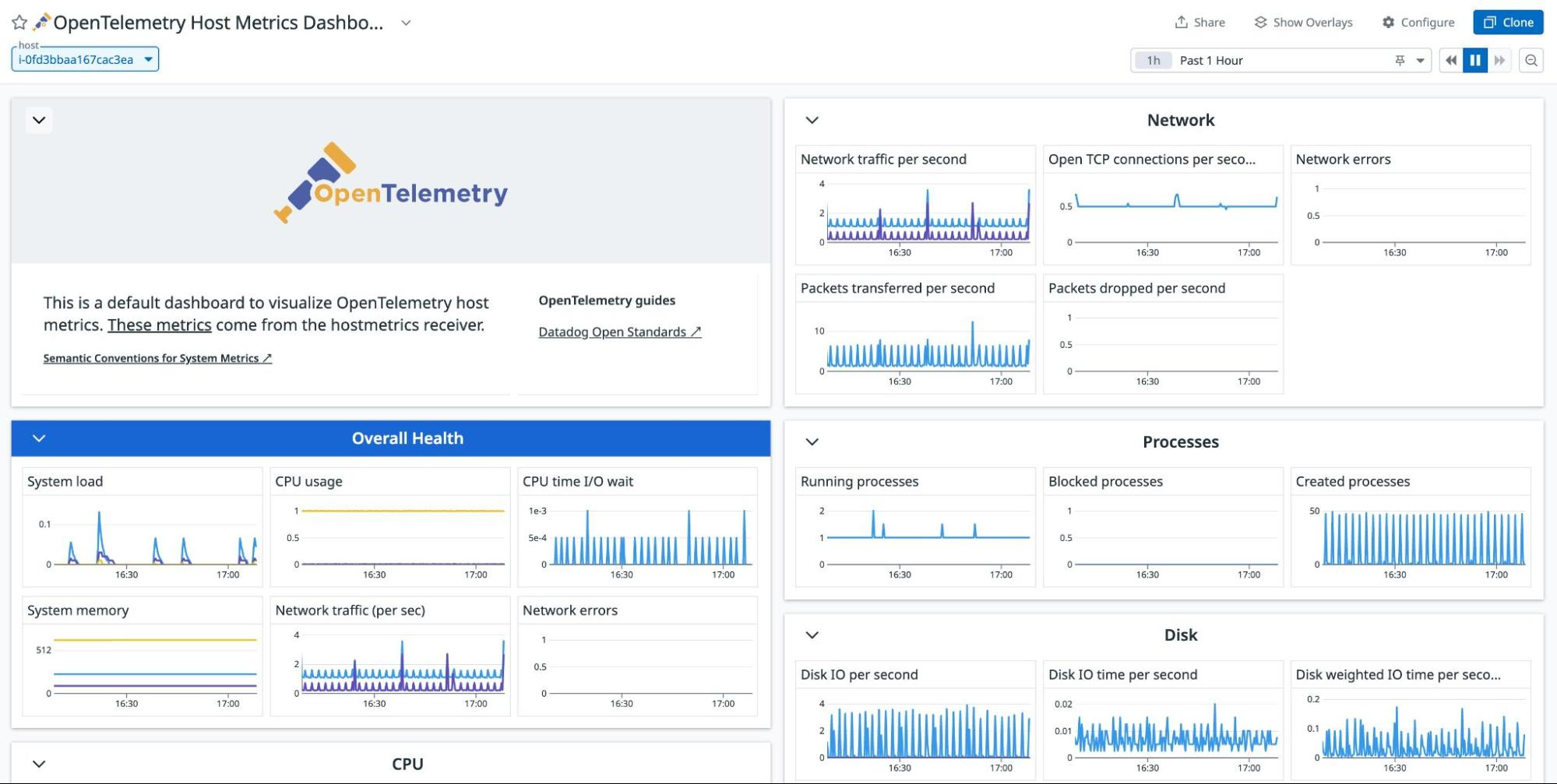- 重要な情報
- はじめに
- Datadog
- Datadog サイト
- DevSecOps
- AWS Lambda のサーバーレス
- エージェント
- インテグレーション
- コンテナ
- ダッシュボード
- アラート設定
- ログ管理
- トレーシング
- プロファイラー
- タグ
- API
- Service Catalog
- Session Replay
- Continuous Testing
- Synthetic モニタリング
- Incident Management
- Database Monitoring
- Cloud Security Management
- Cloud SIEM
- Application Security Management
- Workflow Automation
- CI Visibility
- Test Visibility
- Intelligent Test Runner
- Code Analysis
- Learning Center
- Support
- 用語集
- Standard Attributes
- ガイド
- インテグレーション
- エージェント
- OpenTelemetry
- 開発者
- 認可
- DogStatsD
- カスタムチェック
- インテグレーション
- Create an Agent-based Integration
- Create an API Integration
- Create a Log Pipeline
- Integration Assets Reference
- Build a Marketplace Offering
- Create a Tile
- Create an Integration Dashboard
- Create a Recommended Monitor
- Create a Cloud SIEM Detection Rule
- OAuth for Integrations
- Install Agent Integration Developer Tool
- サービスのチェック
- IDE インテグレーション
- コミュニティ
- ガイド
- Administrator's Guide
- API
- モバイルアプリケーション
- CoScreen
- Cloudcraft
- アプリ内
- Service Management
- インフラストラクチャー
- アプリケーションパフォーマンス
- APM
- Continuous Profiler
- データベース モニタリング
- Data Streams Monitoring
- Data Jobs Monitoring
- Digital Experience
- Software Delivery
- CI Visibility (CI/CDの可視化)
- CD Visibility
- Test Visibility
- Intelligent Test Runner
- Code Analysis
- Quality Gates
- DORA Metrics
- セキュリティ
- セキュリティの概要
- Cloud SIEM
- クラウド セキュリティ マネジメント
- Application Security Management
- AI Observability
- ログ管理
- Observability Pipelines(観測データの制御)
- ログ管理
- 管理
Host Metrics
このページは日本語には対応しておりません。随時翻訳に取り組んでいます。
翻訳に関してご質問やご意見ございましたら、お気軽にご連絡ください。
翻訳に関してご質問やご意見ございましたら、お気軽にご連絡ください。
Overview
To collect system metrics such as CPU, disk, and memory usage, enable the host metrics receiver in your Collector.
For more information, including supported operating systems, see the OpenTelemetry project documentation for the host metrics receiver.
Setup
Add the following lines to your Collector configuration:
receivers:
hostmetrics:
collection_interval: 10s
scrapers:
paging:
metrics:
system.paging.utilization:
enabled: true
cpu:
metrics:
system.cpu.utilization:
enabled: true
disk:
filesystem:
metrics:
system.filesystem.utilization:
enabled: true
load:
memory:
network:
processes:
Set up the host metrics receiver on each node from which metrics need to be collected. To collect host metrics from every node in your cluster, deploy the host metrics receiver as a DaemonSet collector. Add the following in the Collector configuration:
receivers:
hostmetrics:
collection_interval: 10s
scrapers:
paging:
metrics:
system.paging.utilization:
enabled: true
cpu:
metrics:
system.cpu.utilization:
enabled: true
system.cpu.physical.count:
enabled: true
system.cpu.logical.count:
enabled: true
system.cpu.frequency:
enabled: true
disk:
filesystem:
metrics:
system.filesystem.utilization:
enabled: true
load:
memory:
network:
processes:
Data collected
Host Metrics are collected by the host metrics receiver. For information about setting up the receiver, see OpenTelemetry Collector Datadog Exporter.
The metrics, mapped to Datadog metrics, are used in the following views:
Note: To correlate trace and host metrics, configure Universal Service Monitoring attributes for each service, and set the host.name resource attribute to the corresponding underlying host for both service and collector instances.
The following table shows which Datadog host metric names are associated with corresponding OpenTelemetry host metric names, and, if applicable, what math is applied to the OTel host metric to transform it to Datadog units during the mapping.
| OTEL | DATADOG | DESCRIPTION | FILTER | TRANSFORM |
|---|---|---|---|---|
| system.cpu.load_average.15m | system.load.15 | Average CPU Load over 15 minutes. | ||
| system.cpu.load_average.1m | system.load.1 | Average CPU Load over 1 minute. | ||
| system.cpu.load_average.5m | system.load.5 | Average CPU Load over 5 minutes. | ||
| system.cpu.utilization | system.cpu.idle | Difference in system.cpu.time since the last measurement per logical CPU, divided by the elapsed time (value in interval [0,1]). | state: idle | × 100 |
| system.cpu.utilization | system.cpu.iowait | Difference in system.cpu.time since the last measurement per logical CPU, divided by the elapsed time (value in interval [0,1]). | state: wait | × 100 |
| system.cpu.utilization | system.cpu.stolen | Difference in system.cpu.time since the last measurement per logical CPU, divided by the elapsed time (value in interval [0,1]). | state: steal | × 100 |
| system.cpu.utilization | system.cpu.system | Difference in system.cpu.time since the last measurement per logical CPU, divided by the elapsed time (value in interval [0,1]). | state: system | × 100 |
| system.cpu.utilization | system.cpu.user | Difference in system.cpu.time since the last measurement per logical CPU, divided by the elapsed time (value in interval [0,1]). | state: user | × 100 |
| system.filesystem.utilization | system.disk.in_use | Fraction of filesystem bytes used. | ||
| system.filesystem.utilization | system.disk.in_use | Fraction of filesystem bytes used. | ||
| system.memory.usage | system.mem.total | Bytes of memory in use. | × 1048576 | |
| system.memory.usage | system.mem.usable | Bytes of memory in use. | state: free, cached, buffered | × 1048576 |
| system.network.io | system.net.bytes_rcvd | The number of bytes transmitted and received. | direction: receive | |
| system.network.io | system.net.bytes_sent | The number of bytes transmitted and received. | direction: transmit | |
| system.paging.usage | system.swap.free | Swap (unix) or pagefile (windows) usage. | state: free | × 1048576 |
| system.paging.usage | system.swap.used | Swap (unix) or pagefile (windows) usage. | state: used | × 1048576 |
See OpenTelemetry Metrics Mapping for more information.
Full example configuration
For a full working example configuration with the Datadog exporter, see host-metrics.yaml.
Example logging output
ResourceMetrics #1
Resource SchemaURL: https://opentelemetry.io/schemas/1.9.0
Resource attributes:
-> k8s.pod.ip: Str(192.168.63.232)
-> cloud.provider: Str(aws)
-> cloud.platform: Str(aws_ec2)
-> cloud.region: Str(us-east-1)
-> cloud.account.id: Str(XXXXXXXXX)
-> cloud.availability_zone: Str(us-east-1c)
-> host.id: Str(i-07e7d48cedbec9e86)
-> host.image.id: Str(ami-0cbbb5a8c6f670bb6)
-> host.type: Str(m5.large)
-> host.name: Str(ip-192-168-49-157.ec2.internal)
-> os.type: Str(linux)
-> kube_app_instance: Str(opentelemetry-collector-gateway)
-> k8s.pod.name: Str(opentelemetry-collector-gateway-688585b95-l2lds)
-> k8s.pod.uid: Str(d8063a97-f48f-4e9e-b180-8c78a56d0a37)
-> k8s.replicaset.uid: Str(9e2d5331-f763-43a3-b0be-9d89c0eaf0cd)
-> k8s.replicaset.name: Str(opentelemetry-collector-gateway-688585b95)
-> k8s.deployment.name: Str(opentelemetry-collector-gateway)
-> kube_app_name: Str(opentelemetry-collector)
-> k8s.namespace.name: Str(otel-ds-gateway)
-> k8s.pod.start_time: Str(2023-11-20T12:53:08Z)
-> k8s.node.name: Str(ip-192-168-49-157.ec2.internal)
ScopeMetrics #0
ScopeMetrics SchemaURL:
InstrumentationScope otelcol/hostmetricsreceiver/memory 0.88.0-dev
Metric #0
Descriptor:
-> Name: system.memory.usage
-> Description: Bytes of memory in use.
-> Unit: By
-> DataType: Sum
-> IsMonotonic: false
-> AggregationTemporality: Cumulative
NumberDataPoints #0
Data point attributes:
-> state: Str(used)
StartTimestamp: 2023-08-21 13:45:37 +0000 UTC
Timestamp: 2023-11-20 13:04:19.489045896 +0000 UTC
Value: 1153183744