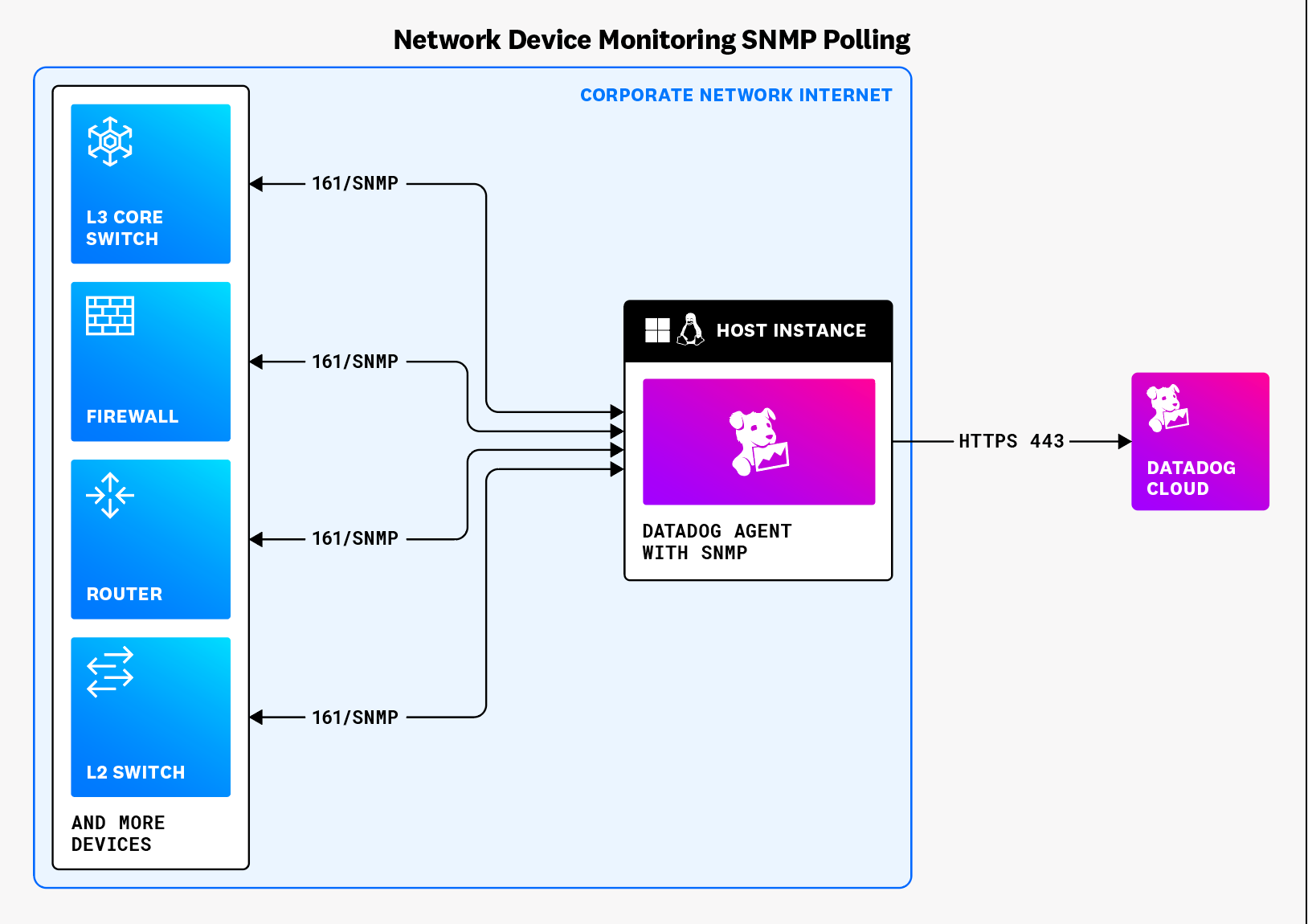- 重要な情報
- はじめに
- 用語集
- Standard Attributes
- ガイド
- インテグレーション
- エージェント
- OpenTelemetry
- 開発者
- Administrator's Guide
- API
- Partners
- DDSQL Reference
- モバイルアプリケーション
- CoScreen
- CoTerm
- Remote Configuration
- Cloudcraft
- アプリ内
- ダッシュボード
- ノートブック
- DDSQL Editor
- Reference Tables
- Sheets
- Watchdog
- アラート設定
- メトリクス
- Bits AI
- Internal Developer Portal
- Error Tracking
- Change Tracking
- Service Management
- Actions & Remediations
- インフラストラクチャー
- Cloudcraft
- Resource Catalog
- ユニバーサル サービス モニタリング
- Hosts
- コンテナ
- Processes
- サーバーレス
- ネットワークモニタリング
- Cloud Cost
- アプリケーションパフォーマンス
- APM
- Continuous Profiler
- データベース モニタリング
- Data Streams Monitoring
- Data Jobs Monitoring
- Data Observability
- Digital Experience
- RUM & セッションリプレイ
- Synthetic モニタリング
- Continuous Testing
- Product Analytics
- Software Delivery
- CI Visibility (CI/CDの可視化)
- CD Visibility
- Deployment Gates
- Test Visibility
- Code Coverage
- Quality Gates
- DORA Metrics
- Feature Flags
- セキュリティ
- セキュリティの概要
- Cloud SIEM
- Code Security
- クラウド セキュリティ マネジメント
- Application Security Management
- Workload Protection
- Sensitive Data Scanner
- AI Observability
- ログ管理
- Observability Pipelines(観測データの制御)
- ログ管理
- CloudPrem
- 管理
SNMP メトリクス
インストール
ネットワークデバイスモニタリングは Datadog Agent パッケージに含まれている SNMP インテグレーションに依存しており、SNMP の 3 つのバージョン (SNMPv1、SNMPv2、SNMPv3) をすべてサポートしています。検出時には、SNMP ポート (デフォルトは 161) がポーリングされます。応答があり、一致するプロファイルがある場合、そのデバイスは検出済みと見なされます。
前提条件
Agent v7.32+
仕組み
次の図は、Datadog Agent と監視対象デバイス間のデフォルトのポートおよびプロトコルを示しています。SNMP メトリクスについては、Datadog Agent がオートディスカバリー、または手動のデバイス IP 構成に基づいてデバイスをポーリングします。NDM で構成され、オンプレミスまたはクラウドにデプロイされた Datadog Agent は、ネットワークから収集したデバイスおよびネットワークデータを統合し、ポート 443 の HTTPS 経由で Datadog に送信します。これにより、メトリクス、ログ、トレース、モニター、ダッシュボードにわたる統合されたフルスタックの可観測性を提供します。
次のステップ
以下の手順に従って Datadog を構成し、ネットワークデバイスから SNMP メトリクスを収集します。
構成
Datadog ネットワークデバイスモニタリングは、個々のデバイスからのメトリクスの収集、またはサブネット全体のデバイス (一意の IP アドレス) の自動検出をサポートします。
ネットワーク上に存在するデバイスの数、およびネットワークがどれだけ動的か (つまり、デバイスが追加または削除される頻度) に基づき、収集戦略を選択します。
- 個々のデバイスの監視
- 小規模で大部分が静的なネットワーク向け。
- オートディスカバリー
- より大規模なネットワークや動的なネットワーク向け。
収集戦略に関係なく、Datadog の sysObjectID マップデバイスプロファイルを利用して、デバイスから関連するメトリクスを自動的に収集できます。
個々のデバイスの監視
個々のデバイスを監視するには
snmp.d/conf.yamlファイル (Agent のコンフィギュレーションディレクトリのルートにあるconf.d/フォルダー内) の IP アドレスと追加デバイスのメタデータを (タグとして) 含めます。使用可能なすべてのコンフィギュレーションオプションについては、サンプル snmp.d/conf.yaml を参照してください。
SNMPv2 の場合 デバイスの IP アドレスおよびデバイスの_コミュニティ文字列_を指定してインスタンスを構成します。
init_config: loader: core # use core check implementation of SNMP integration. recommended use_device_id_as_hostname: true # recommended instances: - ip_address: '1.2.3.4' community_string: 'sample-string' # enclose with single quote tags: - 'key1:val1' - 'key2:val2'
SNMPv3 の場合は、デバイスの IP アドレスおよび SNMPv3 資格情報 (デバイスに応じて) を指定してインスタンスを構成します。例:
user、authProtocol、authKey、privProtocol、privKey:init_config: loader: core # use core check implementation of SNMP integration. recommended use_device_id_as_hostname: true # recommended instances: - ip_address: '1.2.3.4' snmp_version: 3 # optional, if omitted which version of SNMP you are using is auto-detected user: 'user' authProtocol: 'SHA256' # choices: MD5, SHA, SHA224, SHA256, SHA384, SHA512 authKey: 'fakeKey' # enclose with single quote privProtocol: 'AES256' # choices: DES, AES, AES192, AES192C, AES256, AES256C privKey: 'fakePrivKey' # enclose with single quote tags: - 'key1:val1' - 'key2:val2'
セットアップ後、Agent は、Datadog のサポートされているデバイスプロファイルの 1 つとデバイスを照合して、関連するメトリクスを収集します。
セットアップを拡張するには
- さらにインスタンスを追加して、ネットワーク上のより多くのデバイスからメトリクスを収集します。
- 動的ネットワーク上の多数のデバイスからメトリクスを収集する必要がある場合は、オートディスカバリーを使用します。
オートディスカバリー
個々のデバイスを指定する代わりに、オートディスカバリーを使用して、ネットワーク上のすべてのデバイスを自動的に検出することも可能です。
オートディスカバリーは、構成されたサブネット上の各 IP アドレスをポーリングし、デバイスからの応答を確認します。次に、Datadog Agent は、検出されたデバイスの sysObjectID を検索し、それを Datadog のサポートされているデバイスプロファイルの 1 つにマップします。このプロファイルには、さまざまなタイプのデバイスについて収集される事前定義メトリクスのリストが含まれます。
ネットワークデバイスモニタリングでオートディスカバリーを使用するには
Datadog Agent をインストールまたは v7.27 以上にアップグレードします。プラットフォーム固有の手順については、Datadog Agent のドキュメントを参照してください。
datadog.yamlAgent コンフィギュレーションファイルを編集し、Datadog がスキャンするすべてのサブネットを含めます。以下のサンプルコンフィギュレーションは、オートディスカバリーに必要なパラメーター、デフォルト値、そして例を示しています。オプションとして、Agent のオートディスカバリー中にデバイスの重複排除を有効にできます。この機能はデフォルトでは無効で、Agent バージョン
7.67+が必要です。network_devices: autodiscovery: use_deduplication: true
network_devices:
autodiscovery:
## use_deduplication - boolean - オプション - デフォルト: false
workers: 100 # デバイスの発見に同時に使用されるワーカー数
discovery_interval: 3600 # 各オートディスカバリーの間隔 (秒)
loader: core # SNMP インテグレーションのコアチェック実装を使用します。推奨
use_device_id_as_hostname: true # 推奨
configs:
- network_address: 10.10.0.0/24 # CIDR サブネット
loader: core
snmp_version: 2
port: 161
community_string: '***' # 一重引用符で囲みます
tags:
- "key1:val1"
- "key2:val2"
- network_address: 10.20.0.0/24
loader: core
snmp_version: 2
port: 161
community_string: '***'
tags:
- "key1:val1"
- "key2:val2"
network_devices:
autodiscovery:
## use_deduplication - boolean - オプション - デフォルト: false
workers: 100 # デバイスの発見に同時に使用されるワーカー数
discovery_interval: 3600 # 各オートディスカバリーの間隔 (秒)
loader: core # SNMP インテグレーションのコアチェック実装を使用します。推奨
use_device_id_as_hostname: true # 推奨
configs:
- network_address: 10.10.0.0/24 # CIDR サブネット
snmp_version: 3
user: 'user'
authProtocol: 'SHA256' # 選択肢: MD5, SHA, SHA224, SHA256, SHA384, SHA512
authKey: 'fakeKey' # 一重引用符で囲みます
privProtocol: 'AES256' # 選択肢: DES, AES, AES192, AES192C, AES256, AES256C
privKey: 'fakePrivKey' # 一重引用符で囲みます
tags:
- 'key1:val1'
- 'key2:val2'
- network_address: 10.20.0.0/24
snmp_version: 3
user: 'user'
authProtocol: 'SHA256'
authKey: 'fakeKey'
privProtocol: 'AES256'
privKey: 'fakePrivKey'
tags:
- 'key1:val1'
- 'key2:val2'
注: Datadog Agent は検出された各 IP の SNMP チェックを自動で構成します。検出されたデバイスは、SNMP を使用してポールされた際に正常に応答する IP となります。
注: この構文を使用するには、Agent 7.54 以降を使用していることを確認してください。以前のバージョンについては、以前の config_template.yaml を参照してください。
検証
Agent の status サブコマンドを実行し、Checks セクションで snmp を探します。
参考資料
お役に立つドキュメント、リンクや記事: