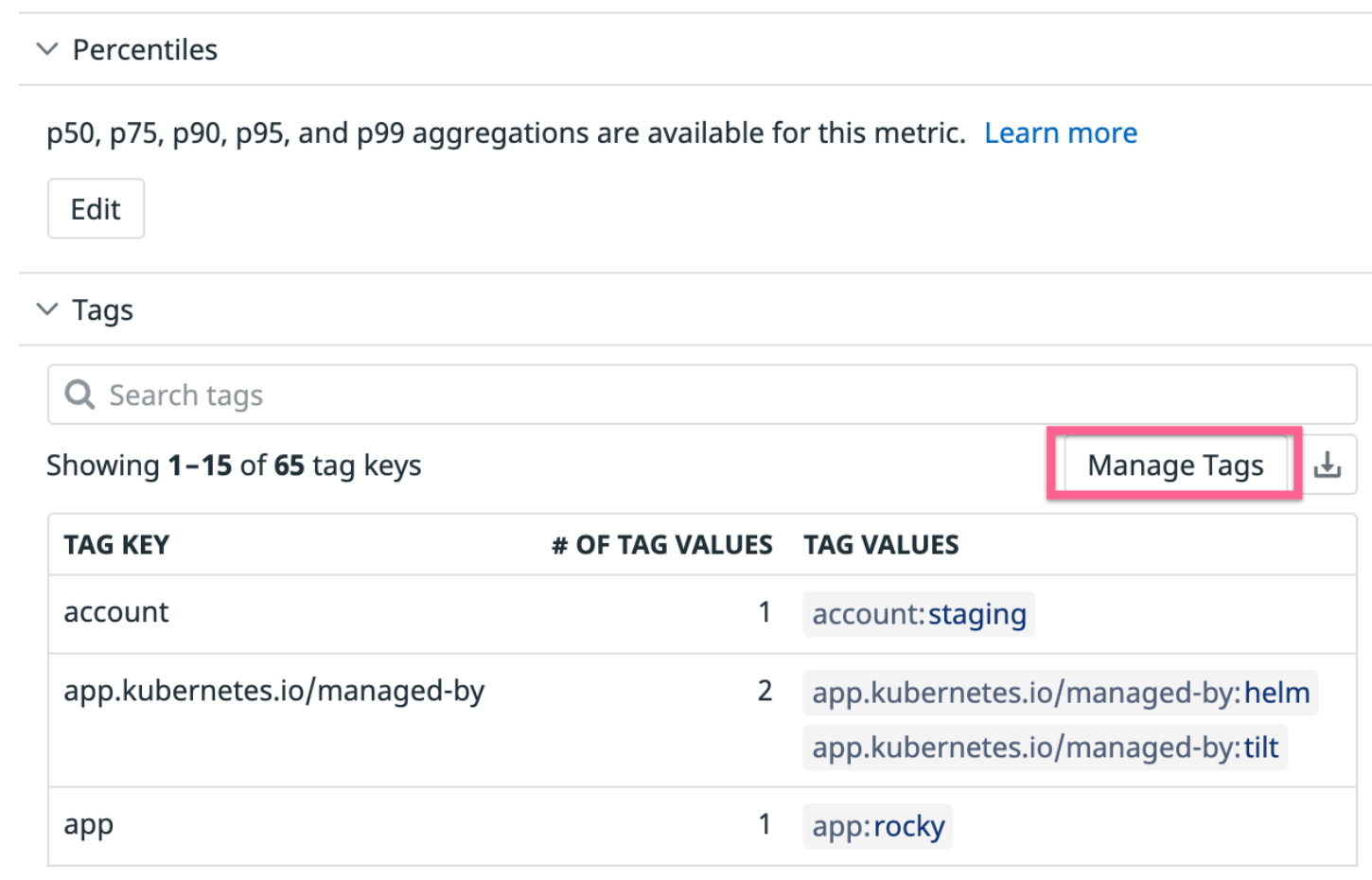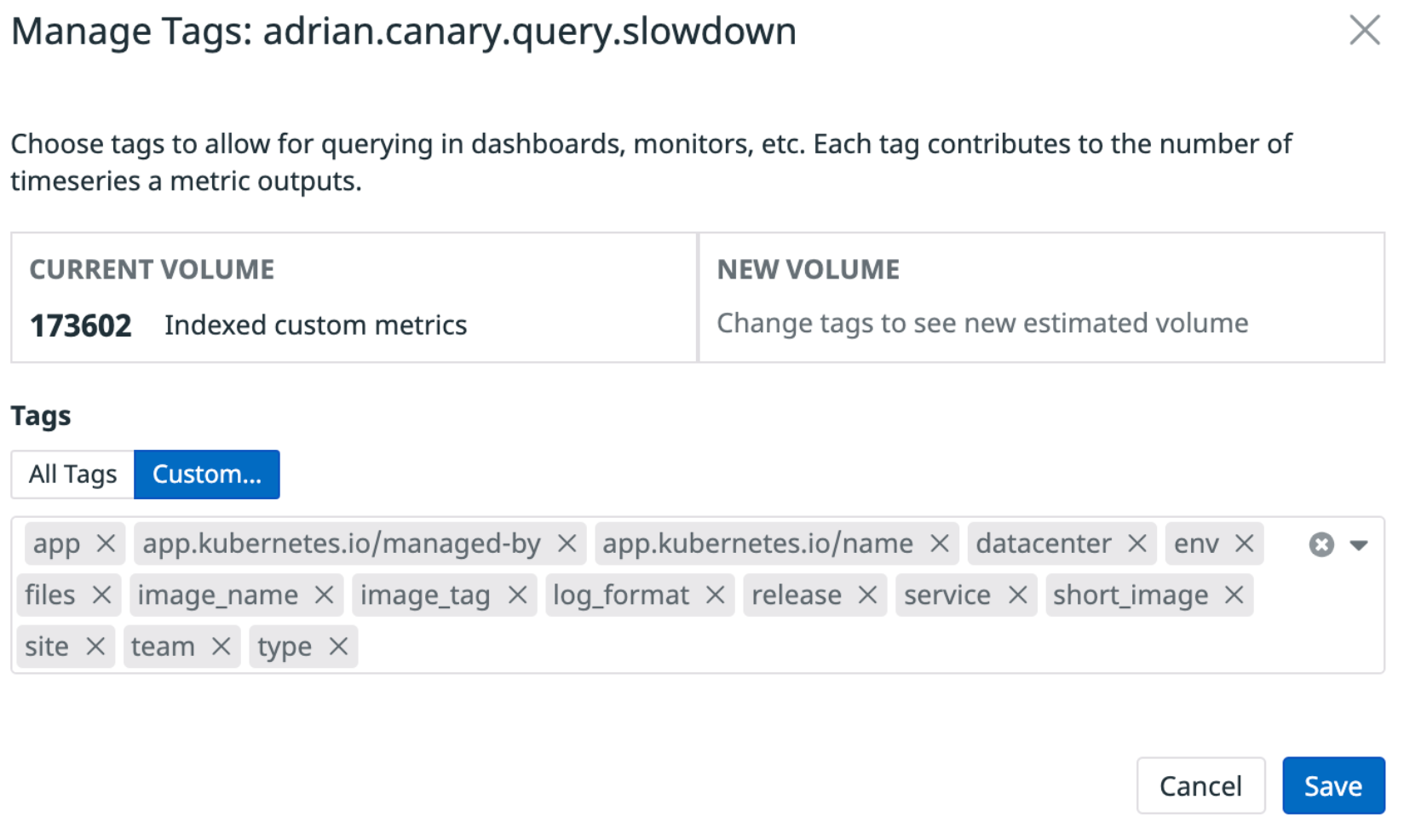- 重要な情報
- はじめに
- 用語集
- Standard Attributes
- ガイド
- インテグレーション
- エージェント
- OpenTelemetry
- 開発者
- Administrator's Guide
- API
- Partners
- DDSQL Reference
- モバイルアプリケーション
- CoScreen
- CoTerm
- Remote Configuration
- Cloudcraft
- アプリ内
- ダッシュボード
- ノートブック
- DDSQL Editor
- Reference Tables
- Sheets
- Watchdog
- アラート設定
- メトリクス
- Bits AI
- Internal Developer Portal
- Error Tracking
- Change Tracking
- Service Management
- Actions & Remediations
- インフラストラクチャー
- Cloudcraft
- Resource Catalog
- ユニバーサル サービス モニタリング
- Hosts
- コンテナ
- Processes
- サーバーレス
- ネットワークモニタリング
- Cloud Cost
- アプリケーションパフォーマンス
- APM
- Continuous Profiler
- データベース モニタリング
- Data Streams Monitoring
- Data Jobs Monitoring
- Data Observability
- Digital Experience
- RUM & セッションリプレイ
- Synthetic モニタリング
- Continuous Testing
- Product Analytics
- Software Delivery
- CI Visibility (CI/CDの可視化)
- CD Visibility
- Deployment Gates
- Test Visibility
- Code Coverage
- Quality Gates
- DORA Metrics
- Feature Flags
- セキュリティ
- セキュリティの概要
- Cloud SIEM
- Code Security
- クラウド セキュリティ マネジメント
- Application Security Management
- Workload Protection
- Sensitive Data Scanner
- AI Observability
- ログ管理
- Observability Pipelines(観測データの制御)
- ログ管理
- CloudPrem
- 管理
Update to Distribution Metrics Workflow FAQ
このページは日本語には対応しておりません。随時翻訳に取り組んでいます。
翻訳に関してご質問やご意見ございましたら、お気軽にご連絡ください。
翻訳に関してご質問やご意見ございましたら、お気軽にご連絡ください。
Why has my distribution metrics page been deprecated?
Datadog has released a new pipeline for calculating globally accurate percentiles for your distribution metrics — this unlocks more query functionality and an easier configuration workflow for distributions.
How does this new pipeline for Distributions affect me?
- Unlocks new query functionalities:
- Accurate percentiles in time for any historical timeframe (such as the past day, week, or month).
- Boolean filtered queries are now available with distribution metrics with percentiles, so that you can write queries like:
p99:request_latency_distribution{app:A OR app:B} by {app}.
- Easier tag configuration and percentile aggregation workflows:
- All tag configuration-percentile aggregations are managed in one centralized location on the Metrics Summary page.
- Use the “Manage Tags” button on the Metrics Summary details side panel to manage the queryable tags configuration for a distribution metric.
- To add percentile aggregations to your distribution, navigate to the new percentiles section on the side panel, click Edit and select “Include” for percentile aggregations on the same queryable tags defined on your baseline distribution. You’ll no longer need to specify an additional configuration rule.
- More intuitive number of custom metrics from distributions with percentiles:
The number of custom metrics emitted from additional percentile aggregations is no longer 5 percentile timeseries for every potentially queryable tag value combination. The new number of custom metrics emitted from distributions with percentiles is now counted more similarly to our other metric types:
Metric Type Query Type # of custom metrics emitted Distribution Queryable by count,sum,min,max, andavg.5 for each tag value combination emitted in your data Distribution with percentile aggregations Queryable by count,sum,min,max,p50,p75,p90,p95, andp99.10 for each tag value combination emitted in your data
How can I configure tags on my Distribution metric?
Click the Manage Tags button to configure which tags are queryable on a particular metric. You can preview the new number of indexed custom metrics from your tag configuration before saving it.
How can I add percentiles to my Distribution metric?
Click Edit and select Include to include percentile aggregations on the same queryable tags defined on your baseline distribution.
How can I add percentiles to multiple Distribution metrics?
Click Calculate Percentiles on the Metrics Summary page and use * for wildcarding metric names.