- 重要な情報
- はじめに
- 用語集
- Standard Attributes
- ガイド
- インテグレーション
- エージェント
- OpenTelemetry
- 開発者
- Administrator's Guide
- API
- Partners
- DDSQL Reference
- モバイルアプリケーション
- CoScreen
- CoTerm
- Remote Configuration
- Cloudcraft
- アプリ内
- ダッシュボード
- ノートブック
- DDSQL Editor
- Reference Tables
- Sheets
- Watchdog
- アラート設定
- メトリクス
- Bits AI
- Internal Developer Portal
- Error Tracking
- Change Tracking
- Service Management
- Actions & Remediations
- インフラストラクチャー
- Cloudcraft
- Resource Catalog
- ユニバーサル サービス モニタリング
- Hosts
- コンテナ
- Processes
- サーバーレス
- ネットワークモニタリング
- Cloud Cost
- アプリケーションパフォーマンス
- APM
- Continuous Profiler
- データベース モニタリング
- Data Streams Monitoring
- Data Jobs Monitoring
- Data Observability
- Digital Experience
- RUM & セッションリプレイ
- Synthetic モニタリング
- Continuous Testing
- Product Analytics
- Software Delivery
- CI Visibility (CI/CDの可視化)
- CD Visibility
- Deployment Gates
- Test Visibility
- Code Coverage
- Quality Gates
- DORA Metrics
- Feature Flags
- セキュリティ
- セキュリティの概要
- Cloud SIEM
- Code Security
- クラウド セキュリティ マネジメント
- Application Security Management
- Workload Protection
- Sensitive Data Scanner
- AI Observability
- ログ管理
- Observability Pipelines(観測データの制御)
- ログ管理
- CloudPrem
- 管理
Squid
Supported OS
インテグレーションバージョン4.1.0
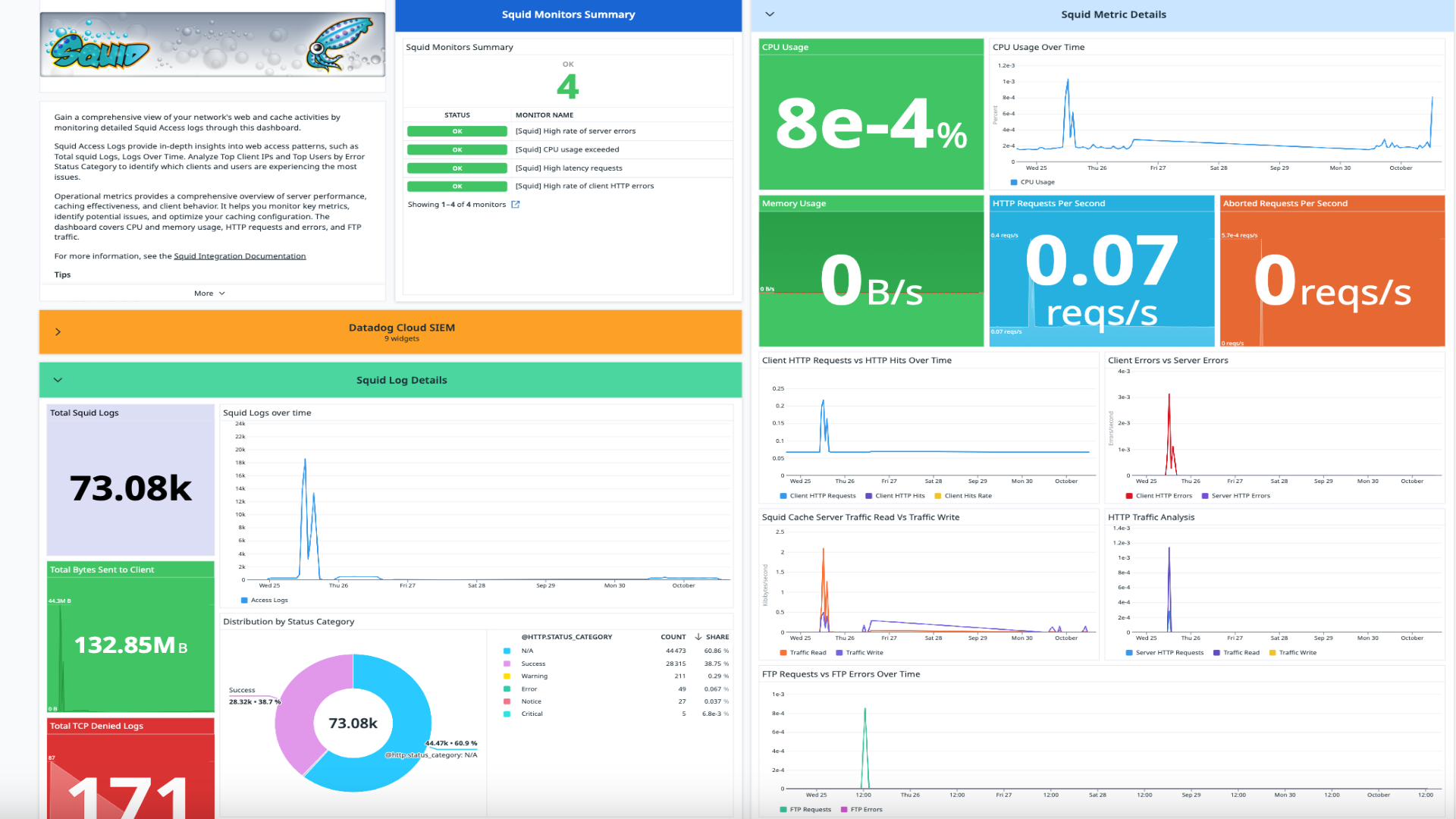
Squid
概要
Squid は、ネットワーク上のクライアントとサーバーの間に位置し、キャッシュおよびフォワーディングを行うオープンソースの Web プロキシサーバーです。ゲートウェイとして機能し、クライアントがウェブサイトやファイルなどのサーバー上のさまざまなインターネットリソースにアクセスできるようにします。
このインテグレーションは Squid のログに対するエンリッチメントと可視化を提供します。既成のダッシュボードや検出ルールを通じて Squid ログ分析の詳細なインサイトを可視化し、検知と対応の能力を強化します。
さらに、以下の状況に対して事前に構成されたモニターを備えており、能動的な通知を行います。
- サーバーエラーの発生率が高い
- CPU 使用率の上限超過
- 応答遅延が高いリクエスト
- クライアント HTTP エラーの発生率が高い
このチェックは、Datadog Agent を通してキャッシュマネージャーから取得された Squid メトリクスを監視します。
セットアップ
インストール
Agent の Squid チェックは Datadog Agent パッケージに含まれています。Squid サーバーに追加でインストールする必要はありません。
構成
ホスト
ホストで実行中の Agent に対してこのチェックを構成するには
メトリクスの収集
Agent のコンフィギュレーションディレクトリのルートにある
conf.d/フォルダーのsquid.d/conf.yamlを編集します。使用可能なすべてのコンフィギュレーションオプションの詳細については、サンプル squid.d/conf.yaml を参照してください。
ログ収集
Agent バージョン 6.0 以降で利用可能
Datadog Agent で、ログの収集はデフォルトで無効になっています。以下のように、
datadog.yamlファイルでこれを有効にします。logs_enabled: truesquid.d/conf.yamlの下部にある、コンフィギュレーションブロックのコメントを解除して編集します。logs: - type: file path: /var/log/squid/cache.log service: "<SERVICE-NAME>" source: squid - type: file path: /var/log/squid/access.log service: "<SERVICE-NAME>" source: squidpathパラメーターとserviceパラメーターの値を変更し、環境に合わせて構成します。
コンテナ化
コンテナ環境の場合は、オートディスカバリーのインテグレーションテンプレートのガイドを参照して、次のパラメーターを適用してください。
メトリクスの収集
| パラメーター | 値 |
|---|---|
<INTEGRATION_NAME> | squid |
<INIT_CONFIG> | 空白または {} |
<INSTANCE_CONFIG> | {"name": "<SQUID_INSTANCE_NAME>", "host": "%%host%%", "port":"3128"} |
ログ収集
Agent バージョン 6.0 以降で利用可能
Datadog Agent で、ログの収集はデフォルトで無効になっています。有効にする方法については、Kubernetes ログ収集を参照してください。
| パラメーター | 値 |
|---|---|
<LOG_CONFIG> | {"source": "squid", "service": "<YOUR_APP_NAME>"} |
検証
Agent の status サブコマンドを実行し、Checks セクションで squid を探します。
収集データ
ログ
Squid インテグレーションはアクセスログとキャッシュログを収集します。
サポートされているアクセスログ形式
| 名前 | フォーマット仕様 |
|---|---|
| Squid | %ts.%03tu %6tr %>a %Ss/%03>Hs %<st %rm %ru %[un %Sh/%<a %mt |
| common | %>a - %[un [%tl] "%rm %ru HTTP/%rv" %>Hs %<st %Ss:%Sh |
| combined | %>a - %[un [%tl] "%rm %ru HTTP/%rv" %>Hs %<st "%{Referer}>h" "%{User-Agent}>h" %Ss:%Sh |
詳しくは Squid ログ形式を参照してください。
注: 既定の logformat タイプは squid です。サポートされるログ形式は /etc/squid/squid.conf で更新し、Squid を再起動することができます。
logformat に combined タイプを使用する場合は、/etc/squid/squid.conf ファイルに以下の行を追加してください。
logformat combined %>a %[ui %[un [%tl] "%rm %ru HTTP/%rv" %>Hs %<st "%{Referer}>h" "%{User-Agent}>h" %Ss:%Sh
access_log /var/log/squid/access.log combined
続いて、以下のコマンドを使用して squid サービスを再起動します。
sudo systemctl restart squid
注:
Top Avg Request Duration by URL Hostパネルは、logformatが既定のsquidタイプに設定されている場合のみ読み込まれます。Top BrowsersとTop HTTP Referrerパネルは、logformatがcombinedタイプに設定されている場合のみ読み込まれます。
メトリクス
| squid.cachemgr.aborted_requests (gauge) | The number of server-side HTTP requests aborted due to client-side aborts. Shown as request |
| squid.cachemgr.cd.kbytes_recv (gauge) | The amount of traffic received from neighbors in Cache Digest messages. Shown as kibibyte |
| squid.cachemgr.cd.kbytes_sent (gauge) | The amount of traffic sent to neighbors in Cache Digest messages. Shown as kibibyte |
| squid.cachemgr.cd.local_memory (gauge) | The amount of memory used to store Squid’s own Cache Digest. Shown as kibibyte |
| squid.cachemgr.cd.memory (gauge) | The amount of memory used by enabling the Cache Digests’ feature. Shown as kibibyte |
| squid.cachemgr.cd.msgs_recv (gauge) | The number of Cache Digest messages received from neighbors. Shown as message |
| squid.cachemgr.cd.msgs_sent (gauge) | The number of Cache Digest messages sent to neighbors. Shown as message |
| squid.cachemgr.cd.times_used (gauge) | The number of times Cache Digests resulted in the selection of a neighbor as the next-hop for a cache miss. |
| squid.cachemgr.client_http.errors (gauge) | The number of client transactions that resulted in an error. Shown as error |
| squid.cachemgr.client_http.hit_kbytes_out (gauge) | The amount of traffic sent to clients in responses that are cache hits Shown as kibibyte |
| squid.cachemgr.client_http.hits (gauge) | The number of cache hits in response to client requests. Shown as hit |
| squid.cachemgr.client_http.kbytes_in (gauge) | The amount of traffic received from clients in their requests. Shown as kibibyte |
| squid.cachemgr.client_http.kbytes_out (gauge) | The amount of traffic sent to clients in responses. Shown as kibibyte |
| squid.cachemgr.client_http.requests (gauge) | The number of HTTP requests received from clients Shown as request |
| squid.cachemgr.cpu_time (gauge) | The amount of CPU used by squid, as reported by getrusage( ). Shown as percent |
| squid.cachemgr.icp.kbytes_recv (gauge) | The amount of traffic received in all ICP messages, including both queries and replies. Shown as kibibyte |
| squid.cachemgr.icp.kbytes_sent (gauge) | The amount of traffic sent in all ICP messages, including both queries and replies. Shown as kibibyte |
| squid.cachemgr.icp.pkts_recv (gauge) | The number of ICP messages received from neighbors, including both queries and replies Shown as message |
| squid.cachemgr.icp.pkts_sent (gauge) | The number of ICP messages sent to neighbors. This includes both queries and replies but doesn’t include HTCP messages. Shown as message |
| squid.cachemgr.icp.q_kbytes_recv (gauge) | The amount of traffic received from neighbors in ICP queries. Shown as kibibyte |
| squid.cachemgr.icp.q_kbytes_sent (gauge) | The amount of traffic sent to neighbors in ICP queries. Shown as kibibyte |
| squid.cachemgr.icp.queries_recv (gauge) | The number of ICP queries received from neighbors. Shown as query |
| squid.cachemgr.icp.queries_sent (gauge) | The number of ICP queries sent to neighbors. Shown as query |
| squid.cachemgr.icp.query_timeouts (gauge) | The number of times that Squid timed out waiting for ICP replies to arrive. Shown as error |
| squid.cachemgr.icp.r_kbytes_recv (gauge) | The amount of traffic received from neighbors in ICP replies. Shown as kibibyte |
| squid.cachemgr.icp.r_kbytes_sent (gauge) | The amount of traffic sent to neighbors in ICP replies. Shown as kibibyte |
| squid.cachemgr.icp.replies_queued (gauge) | The number of times Squid queued an ICP message after the initial attempt to send failed. Shown as message |
| squid.cachemgr.icp.replies_recv (gauge) | The number of ICP replies received from neighbors. Shown as response |
| squid.cachemgr.icp.replies_sent (gauge) | The number of ICP replies sent to neighbors. Shown as response |
| squid.cachemgr.icp.times_used (gauge) | The number of times ICP resulted in the selection of a neighbor as the next-hop for a cache miss. |
| squid.cachemgr.page_faults (gauge) | The number of (major) page faults as reported by getrusage( ). Shown as fault |
| squid.cachemgr.select_loops (gauge) | The number of times Squid called select( ) or poll( ) in the main I/O loop. Shown as item |
| squid.cachemgr.server.all.errors (gauge) | The number of server-side requests (all protocols) that resulted in some kind of error. Shown as error |
| squid.cachemgr.server.all.kbytes_in (gauge) | The amount of traffic read from the server-side for all protocols. Shown as kibibyte |
| squid.cachemgr.server.all.kbytes_out (gauge) | The amount of traffic written to origin servers and/or neighbor caches for server-side requests. Shown as kibibyte |
| squid.cachemgr.server.all.requests (gauge) | The number of requests forwarded to origin servers (or neighbor caches) for all server-side protocols. Shown as request |
| squid.cachemgr.server.ftp.errors (gauge) | The number of requests sent to FTP servers that resulted in an error. Shown as error |
| squid.cachemgr.server.ftp.kbytes_in (gauge) | The amount of traffic read from FTP servers, including control channel traffic. Shown as kibibyte |
| squid.cachemgr.server.ftp.kbytes_out (gauge) | The amount of traffic written to FTP servers, including control channel traffic. Shown as kibibyte |
| squid.cachemgr.server.ftp.requests (gauge) | The number of requests sent to FTP servers. Shown as request |
| squid.cachemgr.server.http.errors (gauge) | The number of server-side HTTP requests that resulted in an error. Shown as error |
| squid.cachemgr.server.http.kbytes_in (gauge) | The amount of traffic read from HTTP origin servers and neighbor caches. Shown as kibibyte |
| squid.cachemgr.server.http.kbytes_out (gauge) | The amount of traffic written to HTTP origin servers and neighbor caches. Shown as kibibyte |
| squid.cachemgr.server.http.requests (gauge) | The number of server-side requests to HTTP servers, including neighbor caches. Shown as request |
| squid.cachemgr.server.other.errors (gauge) | The number of Gopher, WAIS, and SSL requests that resulted in an error. Shown as error |
| squid.cachemgr.server.other.kbytes_in (gauge) | The amount of traffic read from Gopher, WAIS, and SSL servers. Shown as kibibyte |
| squid.cachemgr.server.other.kbytes_out (gauge) | The amount of traffic written to Gopher, WAIS, and SSL servers. Shown as kibibyte |
| squid.cachemgr.server.other.requests (gauge) | The number of “other” server-side requests. Currently, the other protocols are Gopher, WAIS, and SSL. Shown as request |
| squid.cachemgr.swap.files_cleaned (gauge) | The number of orphaned cache files removed by the periodic cleanup procedure. Shown as file |
| squid.cachemgr.swap.ins (gauge) | The number of objects (swap files) read from disk. Shown as file |
| squid.cachemgr.swap.outs (gauge) | The number of objects (swap files) saved to disk. Shown as file |
| squid.cachemgr.unlink.requests (gauge) | The number of unlink requests given to the (optional) unlinkd process. Shown as request |
イベント
Squid チェックには、イベントは含まれません。
サービスチェック
squid.can_connect
Returns Critical if the Agent cannot connect to the Squid URL, OK otherwise.
Statuses: ok, critical
トラブルシューティング
ご不明な点は、Datadog のサポートチームまでお問い合わせください。
