- 重要な情報
- はじめに
- Datadog
- Datadog サイト
- DevSecOps
- AWS Lambda のサーバーレス
- エージェント
- インテグレーション
- コンテナ
- ダッシュボード
- アラート設定
- ログ管理
- トレーシング
- プロファイラー
- タグ
- API
- Service Catalog
- Session Replay
- Continuous Testing
- Synthetic モニタリング
- Incident Management
- Database Monitoring
- Cloud Security Management
- Cloud SIEM
- Application Security Management
- Workflow Automation
- CI Visibility
- Test Visibility
- Intelligent Test Runner
- Code Analysis
- Learning Center
- Support
- 用語集
- Standard Attributes
- ガイド
- インテグレーション
- エージェント
- OpenTelemetry
- 開発者
- 認可
- DogStatsD
- カスタムチェック
- インテグレーション
- Create an Agent-based Integration
- Create an API Integration
- Create a Log Pipeline
- Integration Assets Reference
- Build a Marketplace Offering
- Create a Tile
- Create an Integration Dashboard
- Create a Recommended Monitor
- Create a Cloud SIEM Detection Rule
- OAuth for Integrations
- Install Agent Integration Developer Tool
- サービスのチェック
- IDE インテグレーション
- コミュニティ
- ガイド
- Administrator's Guide
- API
- モバイルアプリケーション
- CoScreen
- Cloudcraft
- アプリ内
- Service Management
- インフラストラクチャー
- アプリケーションパフォーマンス
- APM
- Continuous Profiler
- データベース モニタリング
- Data Streams Monitoring
- Data Jobs Monitoring
- Digital Experience
- Software Delivery
- CI Visibility (CI/CDの可視化)
- CD Visibility
- Test Visibility
- Intelligent Test Runner
- Code Analysis
- Quality Gates
- DORA Metrics
- セキュリティ
- セキュリティの概要
- Cloud SIEM
- クラウド セキュリティ マネジメント
- Application Security Management
- AI Observability
- ログ管理
- Observability Pipelines(観測データの制御)
- ログ管理
- 管理
RedisEnterprise (非推奨)
Supported OS
インテグレーションバージョン1.2.0

概要
このインテグレーションは 2024 年 11 月 1 日から非推奨となります。今後は最新の Redis Enterprise Datadog インテグレーションをご利用ください。この新しいインテグレーションは、最新の Redis Enterprise メトリクスをすべて公開し、更新されたダッシュボードも含まれています。
このインテグレーションにより、Datadog で Redis Enterprise を監視しメトリクスを取得できます。
Redis Enterprise とは?
Redis Enterprise は、Redis のフルサポートエンタープライズ版です。Redis のオープンソースの主要機能セットに加え、Redis Enterprise ならアクティブなジオディストリビューション、マルチモデルデータベース機能、可視化の強化、そしてマルチテナンシー管理による稼働時間の増加が可能になります。
Redis Enterprise Datadog ダッシュボード
Redis Enterprise Datadog インテグレーションで提供される、クラスターおよびデータベースのすべてに対するテンプレートビューを使用すると、他製品では不可能なオペレーションに関するインサイトを利用できます。使用パターンを把握し、データに裏付けされた成長プランを理解することで、情報に基づいた意思決定が可能になります。
データベースの概要
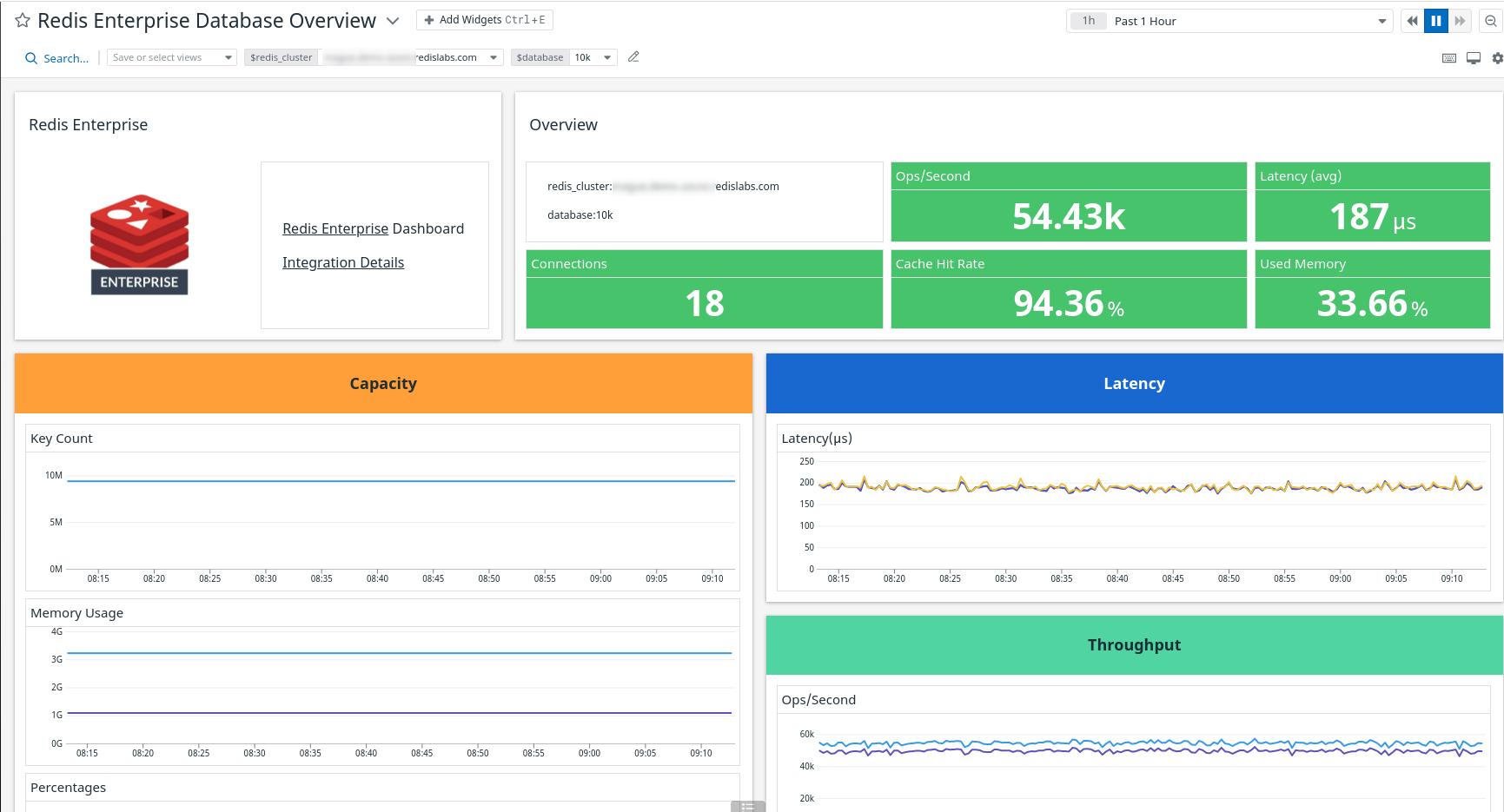
クラスターの概要
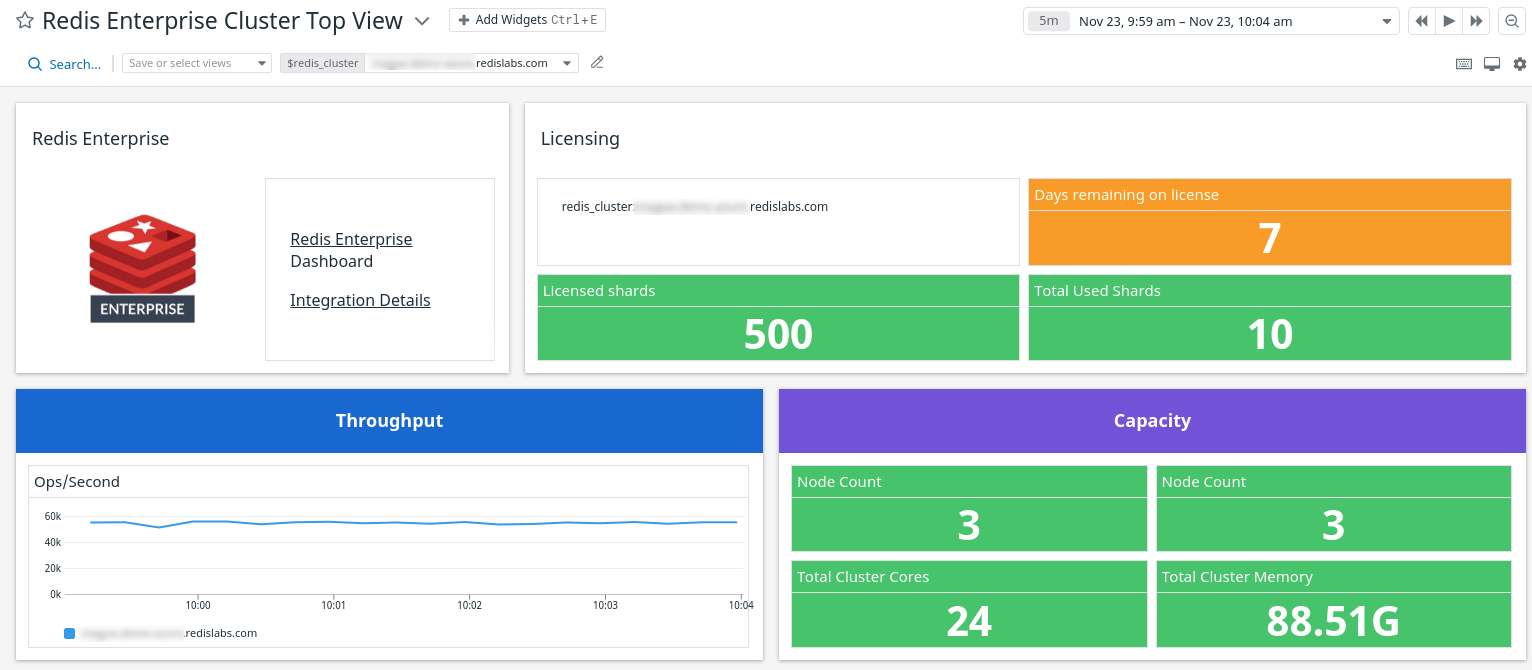
Redis on Flash
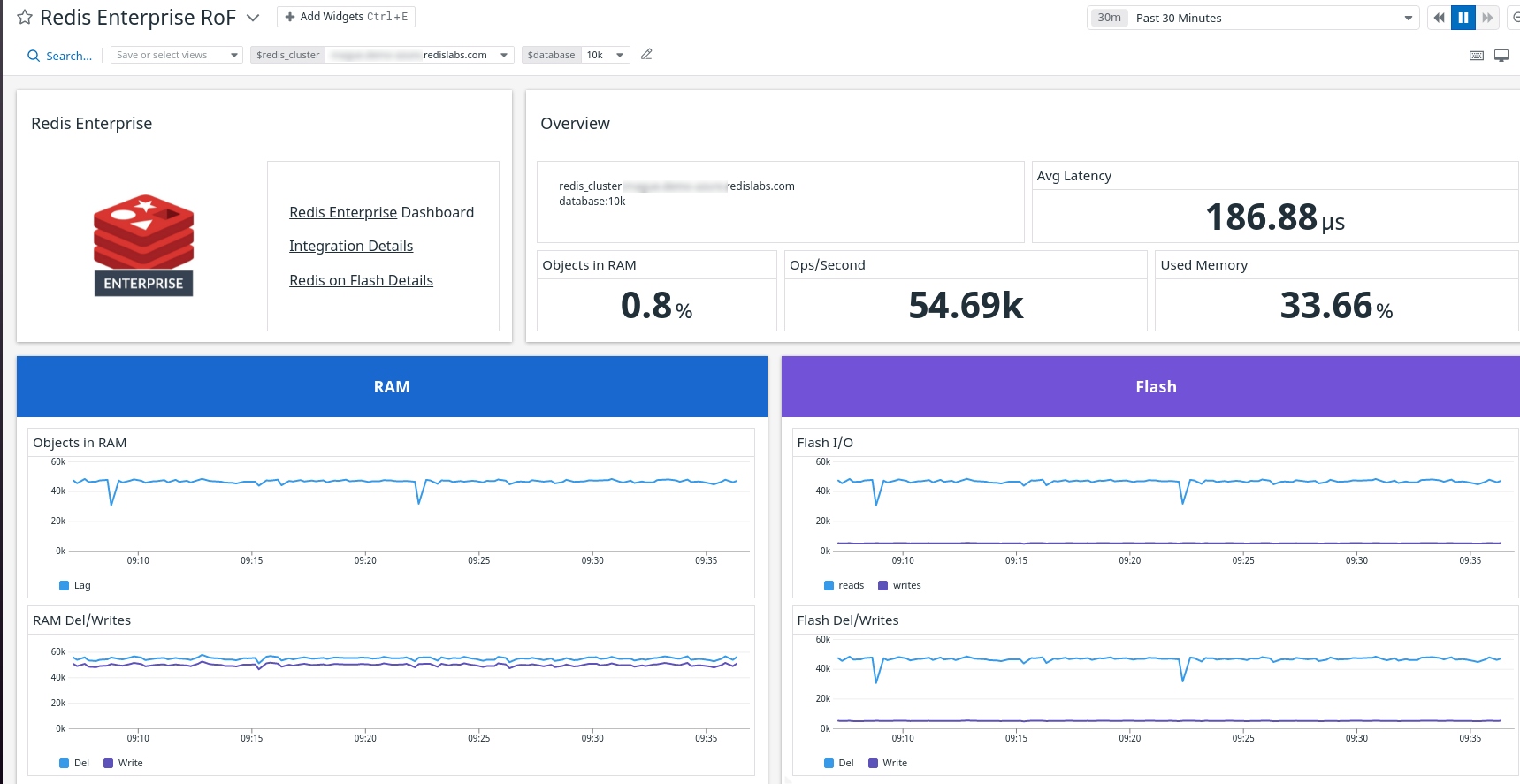
アクティブ/アクティブ Redis
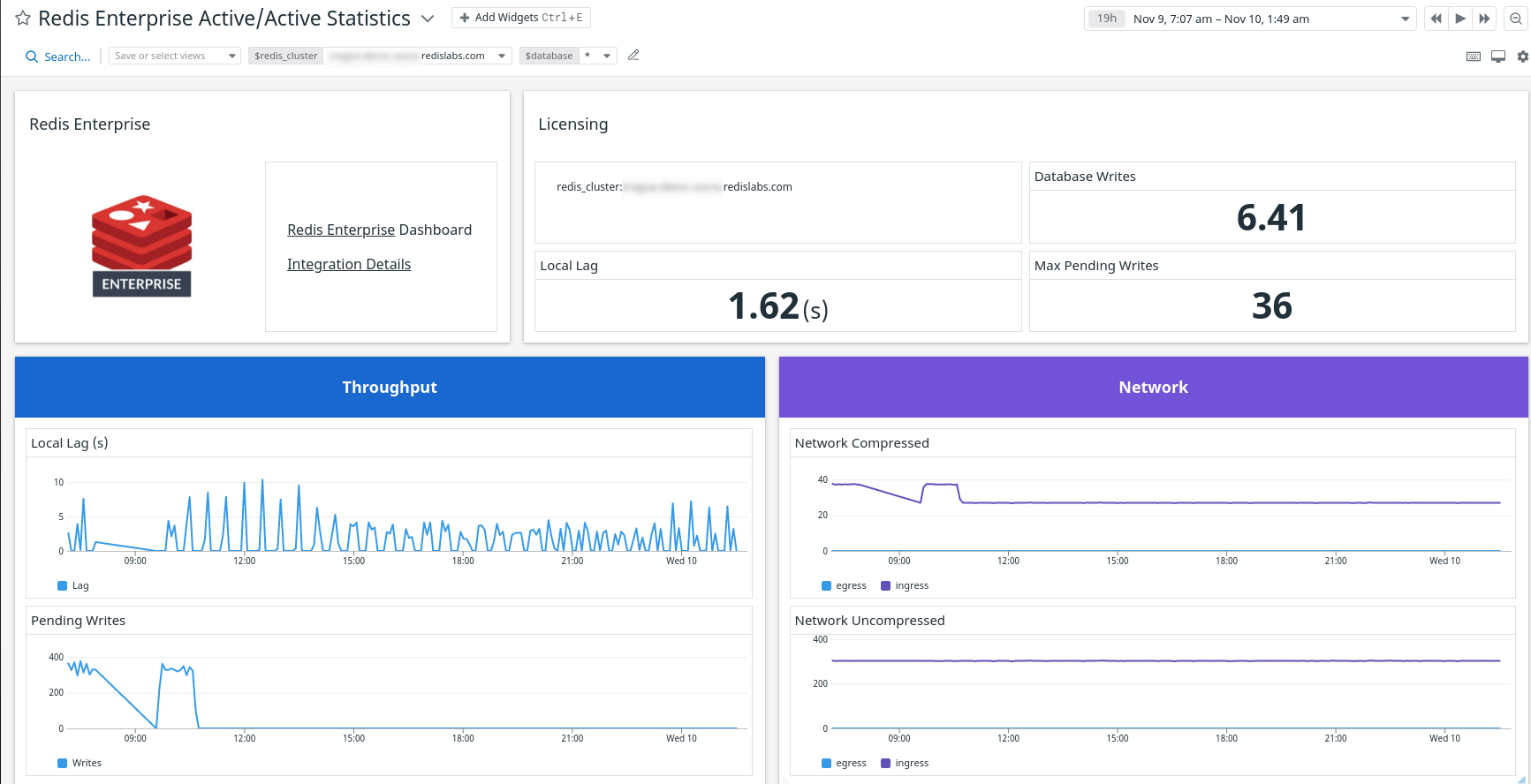
Redis Enterprise のイベント
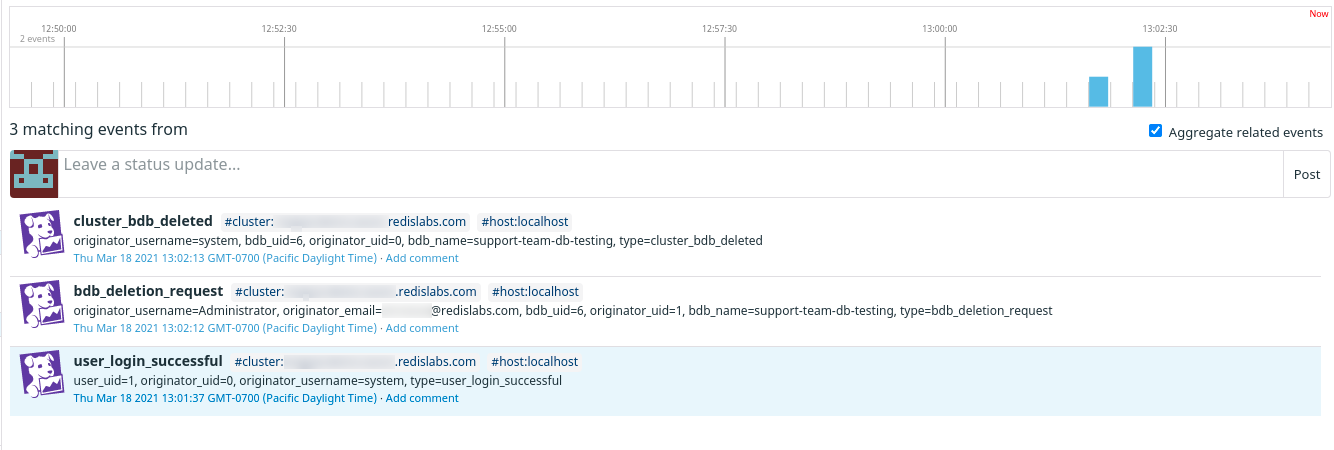
プロバイダー

このインテグレーションは、Redis Labs により提供されています。
セットアップ
インストール
Agent v7.21 / v6.21 以降を使用している場合は、以下の手順に従って、ホストに RedisEnterprise チェックをインストールしてください。v7.21 / v6.21 以前の Agent または Docker Agent でチェックをインストールする場合は、コミュニティインテグレーションのインストールに関する Agent のガイドを参照してください。
次のコマンドを実行して、Agent でインテグレーション Wheel をインストールします。
datadog-agent integration install -t datadog-redisenterprise==<INTEGRATION_VERSION>
最新版は、Datadog インテグレーションリリースページで確認することができます
注: I必要に応じて、インストールコマンドの先頭に sudo -u dd-agent を追加します。
- 他のパッケージ化されたインテグレーションと同様にインテグレーションを構成します。
構成
サンプルコンフィギュレーションをコピーして必要なセクションを更新し、Redis Enterprise クラスターからデータを収集します
## @param host - 文字列 - 必須
## RedisEnterprise ホスト
#
host: myrediscluster.example.com
## @param port - 整数 - オプション - デフォルト: 9443
#
port: 9443
## @param user - 文字列 - 必須
## RedisEnterprise API ユーザー
#
username: redisadmin@example.com
## @param password - 文字列 - 必須
## RedisEnterprise API 資格情報
#
password: mySecretPassword
クラスターコンフィギュレーションに一致するその他の設定オプションについては、例の完全ファイルをご参照ください。
ドキュメントに従いユーザーを構成できます。
収集データ
メトリクス
| redisenterprise.avg_latency (gauge) | Number of seconds from when request hits proxy until results are returned Shown as microsecond |
| redisenterprise.avg_latency_max (gauge) | Maximum number of seconds from when request hits proxy until results are returned Shown as microsecond |
| redisenterprise.avg_read_latency (gauge) | Number of seconds from when a read request hits proxy until results are returned Shown as microsecond |
| redisenterprise.avg_other_latency (gauge) | Number of seconds from when other request hits proxy until results are returned Shown as microsecond |
| redisenterprise.avg_write_latency (gauge) | Number of seconds from when a write request hits proxy until results are returned Shown as microsecond |
| redisenterprise.cache_hit_rate (gauge) | Percentage of hits in the cache Shown as percent |
| redisenterprise.conns (gauge) | Number of clients currently connected to the database Shown as item |
| redisenterprise.egress_bytes (gauge) | Amount of network traffic sent by the database Shown as byte |
| redisenterprise.endpoints (gauge) | Number of proxy endpoints Shown as item |
| redisenterprise.evicted_objects (gauge) | Number of items evicted from the cache Shown as item |
| redisenterprise.expired_objects (gauge) | Number of items expired from the cache Shown as item |
| redisenterprise.fork_cpu_system (gauge) | % cores utilization in system mode for all redis shard fork child processes of this database Shown as percent |
| redisenterprise.ingress_bytes (gauge) | Amount of network traffic received by the database Shown as byte |
| redisenterprise.listener_acc_latency (gauge) | Accumulative latency of all types of commands on DB Shown as second |
| redisenterprise.main_thread_cpu_system (gauge) | % cores utilization in system mode for all redis shard main threas of this database Shown as percent |
| redisenterprise.main_thread_cpu_system_max (gauge) | Highest value of % cores utilization in system mode for all redis shard main threas of this database Shown as percent |
| redisenterprise.memory_limit (gauge) | Number of bytes allocated to this database Shown as byte |
| redisenterprise.no_of_keys (gauge) | Number of keys in the database Shown as item |
| redisenterprise.other_req (gauge) | Rate of other (non read/write) requests on DB (ops/sec) ie: PING, ECHO etc Shown as operation |
| redisenterprise.read_req (gauge) | Rate of read requests on DB (ops/sec) Shown as operation |
| redisenterprise.read_hits (gauge) | Rate of read hit requests on DB (ops/sec) Shown as operation |
| redisenterprise.read_misses (gauge) | Rate of read misses requests on DB (ops/sec) Shown as operation |
| redisenterprise.shard_cpu_system (gauge) | % cores utilization in system mode for all redis shard processes of this database Shown as percent |
| redisenterprise.shard_cpu_system_max (gauge) | Highest Value of % cores utilization in system mode for all redis shard processes of this database Shown as percent |
| redisenterprise.total_req (gauge) | Rate of all requests on DB (ops/sec) Shown as operation |
| redisenterprise.total_req_max (gauge) | Highest value of rate of all requests on DB (ops/sec) Shown as operation |
| redisenterprise.used_memory (gauge) | Amount of memory in use for the database Shown as byte |
| redisenterprise.used_memory_percent (gauge) | Percentage of memory used by the database Shown as percent |
| redisenterprise.write_req (gauge) | Rate of write requests on DB (ops/sec) Shown as operation |
| redisenterprise.write_hits (gauge) | Rate of write hit requests on DB (ops/sec) Shown as operation |
| redisenterprise.write_misses (gauge) | Rate of write misses requests on DB (ops/sec) Shown as operation |
| redisenterprise.bigstore_objs_ram (gauge) | Number of items stored in RAM only when Redis on Flash Enabled Shown as item |
| redisenterprise.bigstore_objs_flash (gauge) | Number of items stored on Flash only when Redis on Flash Enabled Shown as item |
| redisenterprise.bigstore_objs_percent (gauge) | Percentage items stored on Flash only when Redis on Flash Enabled Shown as percent |
| redisenterprise.bigstore_io_reads (gauge) | Rate of read requests on Redis on Flash Device (ops/sec) Shown as operation |
| redisenterprise.bigstore_io_writes (gauge) | Rate of write requests on Redis on Flash Device (ops/sec) Shown as operation |
| redisenterprise.bigstore_throughput (gauge) | Throughput for Redis on Flash for items stored on Flash Device Shown as byte |
| redisenterprise.big_write_ram (gauge) | Rate for Redis on Flash where items are written to RAM (ops/sec) Shown as operation |
| redisenterprise.big_write_flash (gauge) | Rate for Redis on Flash where items are written to Flash (ops/sec) Shown as operation |
| redisenterprise.big_del_ram (gauge) | Rate for Redis on Flash where items are deleted from RAM (ops/sec) Shown as operation |
| redisenterprise.big_del_flash (gauge) | Rate for Redis on Flash where items are deleted from Flash (ops/sec) Shown as operation |
| redisenterprise.total_shards_used (gauge) | Number of shards in use by the Redis Enterprise Cluster Shown as item |
| redisenterprise.license_shards (gauge) | Number of shards licensed to the Redis Enterprise Cluster Shown as item |
| redisenterprise.license_days (gauge) | Number of days remaining on the license of the Redis Enterprise Cluster Shown as item |
| redisenterprise.total_node_cores (gauge) | Number of CPU cores in the Redis Enterprise Cluster Shown as item |
| redisenterprise.total_node_memory (gauge) | Byte of memory in the Redis Enterprise Cluster Shown as byte |
| redisenterprise.total_node_count (gauge) | Number of nodes in the Redis Enterprise Cluster Shown as item |
| redisenterprise.total_active_nodes (gauge) | Number of active nodes in the Redis Enterprise Cluster Shown as item |
| redisenterprise.crdt_egress_bytes (gauge) | The bytes being sent to the CRDT peer Shown as byte |
| redisenterprise.crdt_egress_bytes_decompressed (gauge) | The decompressed bytes being sent to the CRDT peer Shown as byte |
| redisenterprise.crdt_ingress_bytes (gauge) | The bytes being received from the CRDT peer Shown as byte |
| redisenterprise.crdt_ingress_bytes_decompressed (gauge) | The decompressed bytes being received from the CRDT peer Shown as byte |
| redisenterprise.crdt_local_lag (gauge) | The local lag in the CRDT applies Shown as second |
| redisenterprise.crdt_pending_max (gauge) | The local pending writes in the CRDT max Shown as item |
| redisenterprise.crdt_pending_min (gauge) | The local pending writes in the CRDT min Shown as item |
サービスチェック
redisenterprise.running
チェックは次の内容を返します。
- RedisEnterprise クラスター API がコマンドに適切に応答している場合は
OK - API が適切に応答していない場合は
CRITICAL
redisenterprise.license_check
チェックは次の内容を返します。
- クラスターライセンスが 1 週間以上有効な場合は
OK。 - クラスターライセンスの期限が 7 日以内に切れる場合は
WARNING。 - クラスターライセンスの期限が切れている場合は
CRITICAL。
注: クラスターは、期限の切れたライセンスでも引き続き通常どおり動作しますが、この間はコンフィギュレーションを変更できません。更新するには、営業担当までお問い合わせください。
イベント
すべての Redis Enterprise イベントが収集されます。
トラブルシューティング
Redis フィールドエンジニアリングチームにお問い合わせください。
