- 重要な情報
- はじめに
- 用語集
- Standard Attributes
- ガイド
- インテグレーション
- エージェント
- OpenTelemetry
- 開発者
- Administrator's Guide
- API
- Partners
- DDSQL Reference
- モバイルアプリケーション
- CoScreen
- CoTerm
- Remote Configuration
- Cloudcraft
- アプリ内
- ダッシュボード
- ノートブック
- DDSQL Editor
- Reference Tables
- Sheets
- Watchdog
- アラート設定
- メトリクス
- Bits AI
- Internal Developer Portal
- Error Tracking
- Change Tracking
- Service Management
- Actions & Remediations
- インフラストラクチャー
- Cloudcraft
- Resource Catalog
- ユニバーサル サービス モニタリング
- Hosts
- コンテナ
- Processes
- サーバーレス
- ネットワークモニタリング
- Cloud Cost
- アプリケーションパフォーマンス
- APM
- Continuous Profiler
- データベース モニタリング
- Data Streams Monitoring
- Data Jobs Monitoring
- Data Observability
- Digital Experience
- RUM & セッションリプレイ
- Synthetic モニタリング
- Continuous Testing
- Product Analytics
- Software Delivery
- CI Visibility (CI/CDの可視化)
- CD Visibility
- Deployment Gates
- Test Visibility
- Code Coverage
- Quality Gates
- DORA Metrics
- Feature Flags
- セキュリティ
- セキュリティの概要
- Cloud SIEM
- Code Security
- クラウド セキュリティ マネジメント
- Application Security Management
- Workload Protection
- Sensitive Data Scanner
- AI Observability
- ログ管理
- Observability Pipelines(観測データの制御)
- ログ管理
- CloudPrem
- 管理
OpenStack (レガシー)
Supported OS
インテグレーションバージョン4.0.0
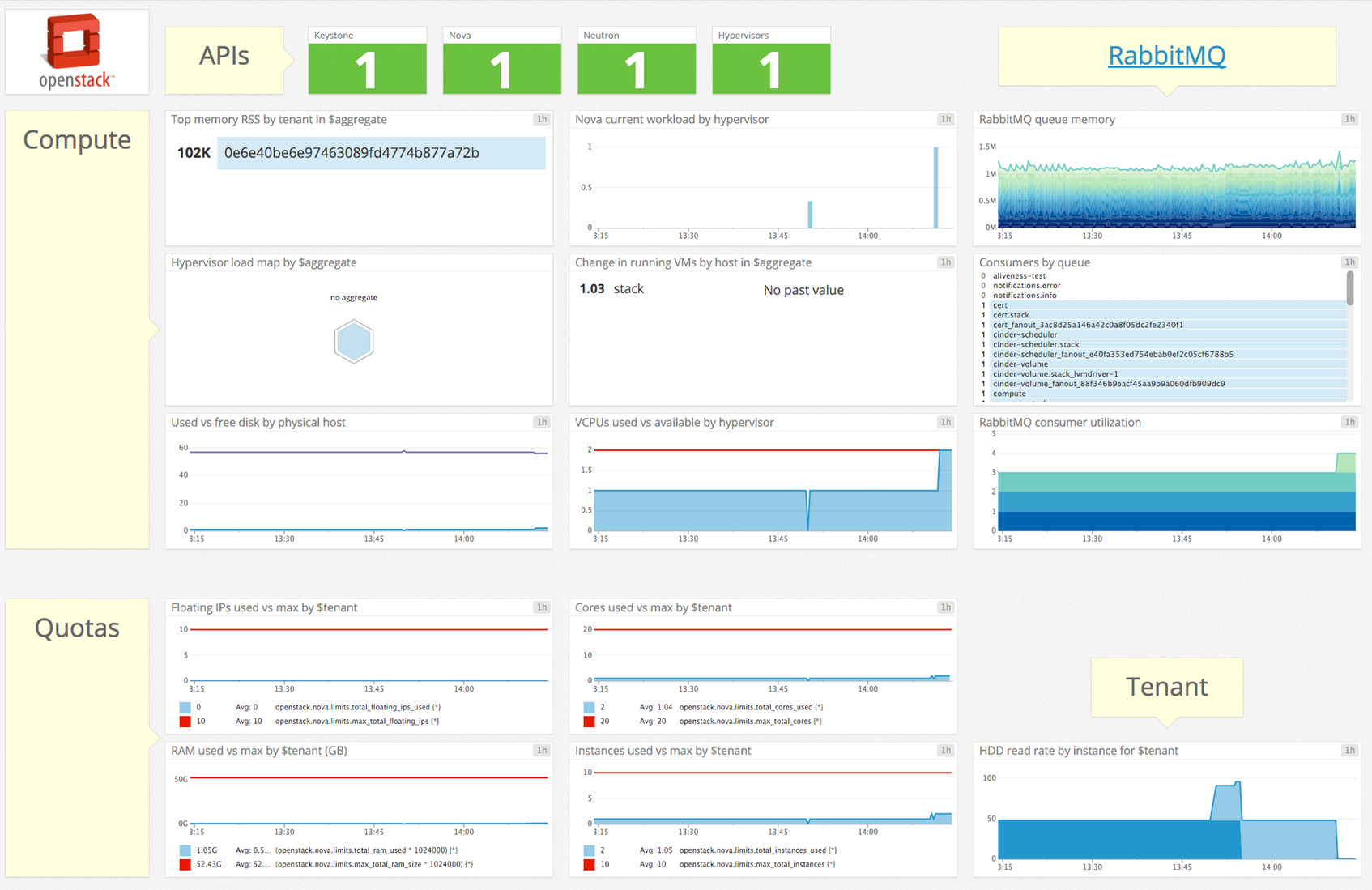
概要
注: このインテグレーションは OpenStack v12 以下に限定されます。OpenStack v13 以上からメトリクスを収集する場合は、OpenStack Controller インテグレーションを使用してください。
OpenStack サービスからメトリクスをリアルタイムに取得して、以下のことができます。
- OpenStack の状態を視覚化および監視できます。
- OpenStack のフェイルオーバーとイベントの通知を受けることができます。
セットアップ
インストール
OpenStack メトリクスをキャプチャするには、ハイパーバイザーを実行しているホストに Agent をインストールします。
構成
OpenStack の準備
ID サーバーで Datadog のロールとユーザーを構成します。
openstack role create datadog_monitoring
openstack user create datadog \
--password my_password \
--project my_project_name
openstack role add datadog_monitoring \
--project my_project_name \
--user datadog
次に、policy.json ファイルを更新して、必要なアクセス許可を付与します。role:datadog_monitoring には次の操作へのアクセスが必要です。
Nova
{
"compute_extension": "aggregates",
"compute_extension": "hypervisors",
"compute_extension": "server_diagnostics",
"compute_extension": "v3:os-hypervisors",
"compute_extension": "v3:os-server-diagnostics",
"compute_extension": "availability_zone:detail",
"compute_extension": "v3:availability_zone:detail",
"compute_extension": "used_limits_for_admin",
"os_compute_api:os-aggregates:index": "rule:admin_api or role:datadog_monitoring",
"os_compute_api:os-aggregates:show": "rule:admin_api or role:datadog_monitoring",
"os_compute_api:os-hypervisors": "rule:admin_api or role:datadog_monitoring",
"os_compute_api:os-server-diagnostics": "rule:admin_api or role:datadog_monitoring",
"os_compute_api:os-used-limits": "rule:admin_api or role:datadog_monitoring"
}
Neutron
{
"get_network": "rule:admin_or_owner or rule:shared or rule:external or rule:context_is_advsvc or role:datadog_monitoring"
}
Keystone
{
"identity:get_project": "rule:admin_required or project_id:%(target.project.id)s or role:datadog_monitoring",
"identity:list_projects": "rule:admin_required or role:datadog_monitoring"
}
ポリシーの変更を有効にするには、Keystone、Neutron、および Nova API サービスを再起動する必要があります。
注: OpenStack インテグレーションをインストールすると、Datadog が監視する VM 数が増える可能性があります。これが課金にどのように影響するかについては、課金に関する FAQ を参照してください。
Agent の構成
Datadog Agent が Keystone サーバーに接続するように構成し、監視するプロジェクトを個別に指定します。以下の構成で Agent の構成ディレクトリのルートにある
conf.d/フォルダーのopenstack.d/conf.yamlファイルを編集します。使用可能なすべての構成オプションの詳細については、サンプル openstack.d/conf.yaml を参照してください。init_config: ## @param keystone_server_url - string - required ## Where your identity server lives. ## Note that the server must support Identity API v3 # keystone_server_url: "https://<KEYSTONE_SERVER_ENDPOINT>:<PORT>/" instances: ## @param name - string - required ## Unique identifier for this instance. # - name: "<INSTANCE_NAME>" ## @param user - object - required ## User credentials ## Password authentication is the only auth method supported. ## `user` object expects the parameter `username`, `password`, ## and `user.domain.id`. ## ## `user` should resolve to a structure like: ## ## {'password': '<PASSWORD>', 'name': '<USERNAME>', 'domain': {'id': '<DOMAINE_ID>'}} # user: password: "<PASSWORD>" name: datadog domain: id: "<DOMAINE_ID>"
ログ収集
Datadog Agent で、ログの収集はデフォルトで無効になっています。以下のように、
datadog.yamlでこれを有効にできます。logs_enabled: trueOpenstack ログの収集を開始するには、次のコンフィギュレーションブロックを
openstack.d/conf.yamlファイルに追加します。logs: - type: file path: "<LOG_FILE_PATH>" source: openstackpathパラメーターの値を変更し、環境に合わせて構成します。使用可能なすべてのコンフィギュレーションオプションについては、サンプル openstack.d/conf.yaml を参照してください。
検証
Agent の status サブコマンドを実行し、Checks セクションで openstack を探します。
収集データ
メトリクス
| openstack.nova.current_workload (gauge) | Current workload on the Nova hypervisor |
| openstack.nova.disk_available_least (gauge) | Disk available for the Nova hypervisor Shown as gibibyte |
| openstack.nova.free_disk_gb (gauge) | Free disk on the Nova hypervisor Shown as gibibyte |
| openstack.nova.free_ram_mb (gauge) | Free RAM on the Nova hypervisor Shown as mebibyte |
| openstack.nova.hypervisor_load.1 (gauge) | The average hypervisor load over one minute. |
| openstack.nova.hypervisor_load.15 (gauge) | The average hypervisor load over fifteen minutes. |
| openstack.nova.hypervisor_load.5 (gauge) | The average hypervisor load over five minutes. |
| openstack.nova.limits.max_image_meta (gauge) | The maximum allowed image metadata definitions for this tenant |
| openstack.nova.limits.max_personality (gauge) | The maximum allowed personalities for this tenant |
| openstack.nova.limits.max_personality_size (gauge) | The maximum size of a single personality allowed for this tenant |
| openstack.nova.limits.max_security_group_rules (gauge) | The maximum number of security group rules allowed for this tenant |
| openstack.nova.limits.max_security_groups (gauge) | The maximum number of security groups allowed for this tenant |
| openstack.nova.limits.max_server_meta (gauge) | The maximum allowed service metadata definitions for this tenant |
| openstack.nova.limits.max_total_cores (gauge) | The maximum allowed cores for this tenant |
| openstack.nova.limits.max_total_floating_ips (gauge) | The maximum allowed floating IPs for this tenant |
| openstack.nova.limits.max_total_instances (gauge) | The maximum number of instances allowed for this tenant |
| openstack.nova.limits.max_total_keypairs (gauge) | The maximum allowed key pairs allowed for this tenant |
| openstack.nova.limits.max_total_ram_size (gauge) | The max allowed RAM size for this tenant in megabytes (MB) Shown as mebibyte |
| openstack.nova.limits.total_cores_used (gauge) | The total cores used by this tenant |
| openstack.nova.limits.total_floating_ips_used (gauge) | The total floating IPs used by this tenant |
| openstack.nova.limits.total_instances_used (gauge) | The total instances used by this tenant |
| openstack.nova.limits.total_ram_used (gauge) | The current RAM used by this tenant in megabytes (MB) Shown as mebibyte |
| openstack.nova.limits.total_security_groups_used (gauge) | The total number of security groups used by this tenant |
| openstack.nova.local_gb (gauge) | The size in GB of the ephemeral disk present on this hypervisor host Shown as gibibyte |
| openstack.nova.local_gb_used (gauge) | The size in GB of disk used on this hypervisor host Shown as gibibyte |
| openstack.nova.memory_mb (gauge) | The size in MB of RAM present on this hypervisor host Shown as mebibyte |
| openstack.nova.memory_mb_used (gauge) | The size in MB of RAM used on this hypervisor host Shown as mebibyte |
| openstack.nova.running_vms (gauge) | Number of running VMs on this hypervisor host |
| openstack.nova.server.cpu0_time (gauge) | CPU time in nanoseconds of this virtual CPU Shown as nanosecond |
| openstack.nova.server.hdd_errors (gauge) | The number of errors seen by the server when accessing an HDD device |
| openstack.nova.server.hdd_read (gauge) | Number of bytes read from an HDD device by this server Shown as byte |
| openstack.nova.server.hdd_read_req (gauge) | The number of read requests made to an HDD device by this server |
| openstack.nova.server.hdd_write (gauge) | Number of bytes written to an HDD device by this server Shown as byte |
| openstack.nova.server.hdd_write_req (gauge) | The number of write requests made to an HDD device by this server |
| openstack.nova.server.memory (gauge) | The amount of memory in MB provisioned for this server Shown as mebibyte |
| openstack.nova.server.memory_actual (gauge) | The amount of memory in MB provisioned for this server Shown as mebibyte |
| openstack.nova.server.memory_rss (gauge) | The amount of memory used by the processes of this server that is not associated with disk pages - such as stack and heap memory Shown as mebibyte |
| openstack.nova.server.vda_errors (gauge) | The number of errors seen by the server when accessing a VDA device |
| openstack.nova.server.vda_read (gauge) | Number of bytes read from a VDA device by this server Shown as byte |
| openstack.nova.server.vda_read_req (gauge) | The number of read requests made to a VDA device by this server |
| openstack.nova.server.vda_write (gauge) | Number of bytes written to a VDA device by this server Shown as byte |
| openstack.nova.server.vda_write_req (gauge) | The number of write requests made to a VDA device by this server |
| openstack.nova.vcpus (gauge) | Number of vCPUs available on this hypervisor host |
| openstack.nova.vcpus_used (gauge) | Number of vCPUS used on this hypervisor host |
イベント
OpenStack チェックには、イベントは含まれません。
サービスチェック
openstack.neutron.api.up
Returns CRITICAL if the Agent is unable to query the Neutron API, UNKNOWN if there is an issue with the Keystone API. Returns OK otherwise.
Statuses: ok, critical, unknown
openstack.nova.api.up
Returns CRITICAL if the Agent is unable to query the Nova API, UNKNOWN if there is an issue with the Keystone API. Returns OK otherwise.
Statuses: ok, critical, unknown
openstack.keystone.api.up
Returns CRITICAL if the Agent is unable to query the Keystone API. Returns OK otherwise.
Statuses: ok, critical
openstack.nova.hypervisor.up
Returns UNKNOWN if the Agent is unable to get the Hypervisor state, CRITICAL if the Hypervisor is down. Returns OK otherwise.
Statuses: ok, critical, unknown
openstack.neutron.network.up
Returns UNKNOWN if the Agent is unable to get the Network state, CRITICAL if the Network is down. Returns OK otherwise.
Statuses: ok, critical, unknown
トラブルシューティング
ご不明な点は、Datadog のサポートチームまでお問合せください。
その他の参考資料
お役に立つドキュメント、リンクや記事:
