- 重要な情報
- はじめに
- Datadog
- Datadog サイト
- DevSecOps
- AWS Lambda のサーバーレス
- エージェント
- インテグレーション
- コンテナ
- ダッシュボード
- アラート設定
- ログ管理
- トレーシング
- プロファイラー
- タグ
- API
- Service Catalog
- Session Replay
- Continuous Testing
- Synthetic モニタリング
- Incident Management
- Database Monitoring
- Cloud Security Management
- Cloud SIEM
- Application Security Management
- Workflow Automation
- CI Visibility
- Test Visibility
- Intelligent Test Runner
- Code Analysis
- Learning Center
- Support
- 用語集
- Standard Attributes
- ガイド
- インテグレーション
- エージェント
- OpenTelemetry
- 開発者
- 認可
- DogStatsD
- カスタムチェック
- インテグレーション
- Create an Agent-based Integration
- Create an API Integration
- Create a Log Pipeline
- Integration Assets Reference
- Build a Marketplace Offering
- Create a Tile
- Create an Integration Dashboard
- Create a Recommended Monitor
- Create a Cloud SIEM Detection Rule
- OAuth for Integrations
- Install Agent Integration Developer Tool
- サービスのチェック
- IDE インテグレーション
- コミュニティ
- ガイド
- Administrator's Guide
- API
- モバイルアプリケーション
- CoScreen
- Cloudcraft
- アプリ内
- Service Management
- インフラストラクチャー
- アプリケーションパフォーマンス
- APM
- Continuous Profiler
- データベース モニタリング
- Data Streams Monitoring
- Data Jobs Monitoring
- Digital Experience
- Software Delivery
- CI Visibility (CI/CDの可視化)
- CD Visibility
- Test Visibility
- Intelligent Test Runner
- Code Analysis
- Quality Gates
- DORA Metrics
- セキュリティ
- セキュリティの概要
- Cloud SIEM
- クラウド セキュリティ マネジメント
- Application Security Management
- AI Observability
- ログ管理
- Observability Pipelines(観測データの制御)
- ログ管理
- 管理
Open Policy Agent
Supported OS
インテグレーションバージョン0.0.1
概要
このチェックは、Open Policy Agent からメトリクスを収集します。
セットアップ
Kubernetes クラスターで実行されている Agent 用にこのチェックをインストールおよび構成する場合は、以下の手順に従ってください。オートディスカバリーのインテグレーションテンプレートのガイドも参照してこの手順を行ってください。
インストール
open_policy_agent チェックを Kubernetes クラスターにインストールするには:
開発ツールキットをインストールします。
integrations-extrasリポジトリを複製します。git clone https://github.com/DataDog/integrations-extras.git.ddev構成をintegrations-extras/パスで更新します。ddev config set repos.extras ./integrations-extrasopen_policy_agentパッケージをビルドするには、以下を実行します:ddev -e release build open_policy_agentAgent マニフェストをダウンロードして、Datadog Agent を DaemonSet としてインストールします。
チェックコード用と構成用の 2 つの
PersistentVolumeClaimを作成します。それらをボリュームとして Agent ポッドテンプレートに追加し、チェックと構成に使用します。
env: - name: DD_CONFD_PATH value: "/confd" - name: DD_ADDITIONAL_CHECKSD value: "/checksd" [...] volumeMounts: - name: agent-code-storage mountPath: /checksd - name: agent-conf-storage mountPath: /confd [...] volumes: - name: agent-code-storage persistentVolumeClaim: claimName: agent-code-claim - name: agent-conf-storage persistentVolumeClaim: claimName: agent-conf-claimKubernetes クラスターに Datadog Agent をデプロイします。
kubectl apply -f agent.yamlインテグレーションアーティファクトの .whl ファイルを Kubernetes ノードにコピーするか、パブリック URL にアップロードします。
次のコマンドを実行して、Agent でインテグレーション Wheel をインストールします。
kubectl exec ds/datadog -- agent integration install -w <PATH_OF_OPEN_POLICY_AGENT_ARTIFACT_>/<OPEN_POLICY_AGENT_ARTIFACT_NAME>.whl以下のコマンドを実行して、チェックと構成を対応する PVC にコピーします。
kubectl exec ds/datadog -- sh # cp -R /opt/datadog-agent/embedded/lib/python2.7/site-packages/datadog_checks/* /checksd # cp -R /etc/datadog-agent/conf.d/* /confdDatadog Agent ポッドを再起動します。
ログ生成メトリクス
デフォルトのダッシュボードには、OPA の決定メトリクス open_policy_agent.decisions に関連するグラフがいくつか表示されます。このメトリクスは OPA の “Decision Log” に基づいて作成されます。このメトリクスを生成してダッシュボードの該当する部分に入力するには、Datadog でログ生成メトリクスを新規作成します。
ログエントリの “Decision Log” タイプに対応するメトリクスのみを生成するために、まず OPA ログの msg フィールドに対応するファセットを作成します。OPA を起点とするログエントリのいずれかを選択し、msg フィールド付近にあるエンジンログをクリックして “Create facet for @msg” を選択します。
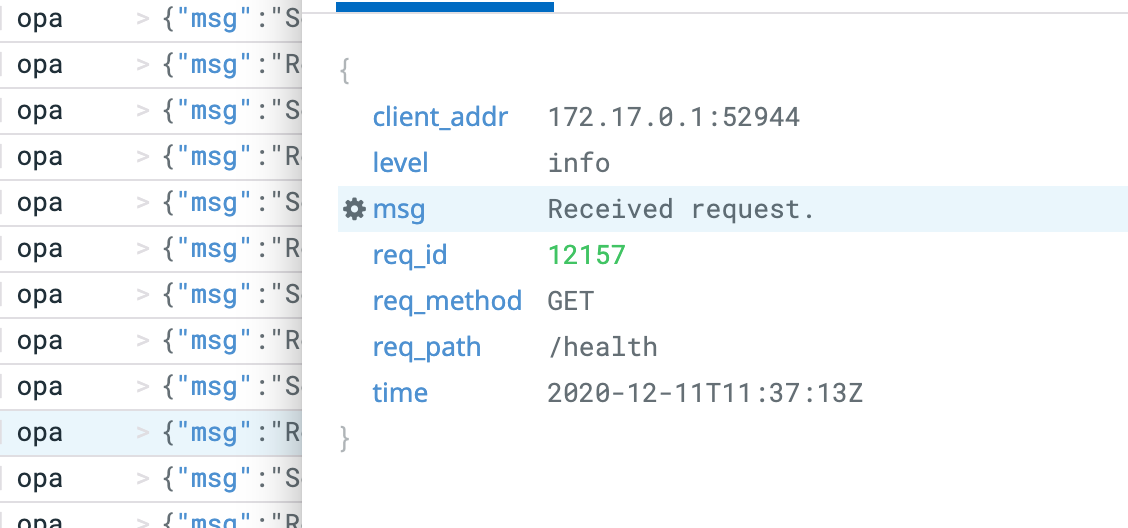
input.request.kind.kind フィールドと result.response.allowed フィールド用に合計 2 つのファセットを作成します。どちらのフィールドも “Decision Log” タイプのすべてのログエントリで利用可能です。
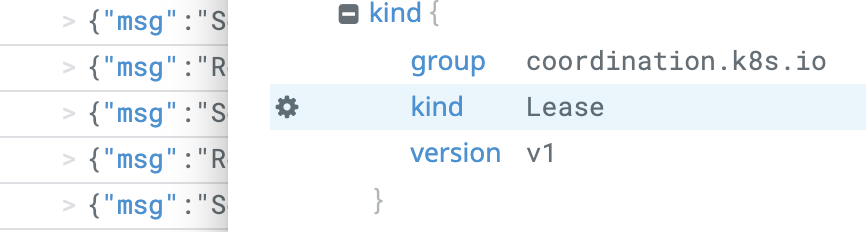
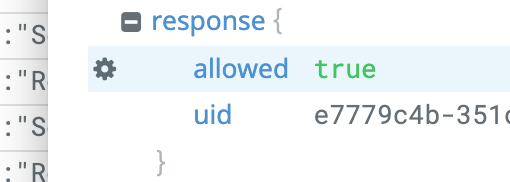
ファセットを作成したら、ダッシュボードを完成させるために必要なメトリクスを生成します。メニューで “Logs -> Generate Metrics” をクリックし、“Add a new metric” をクリックして以下のデータをフォームに入力してください。
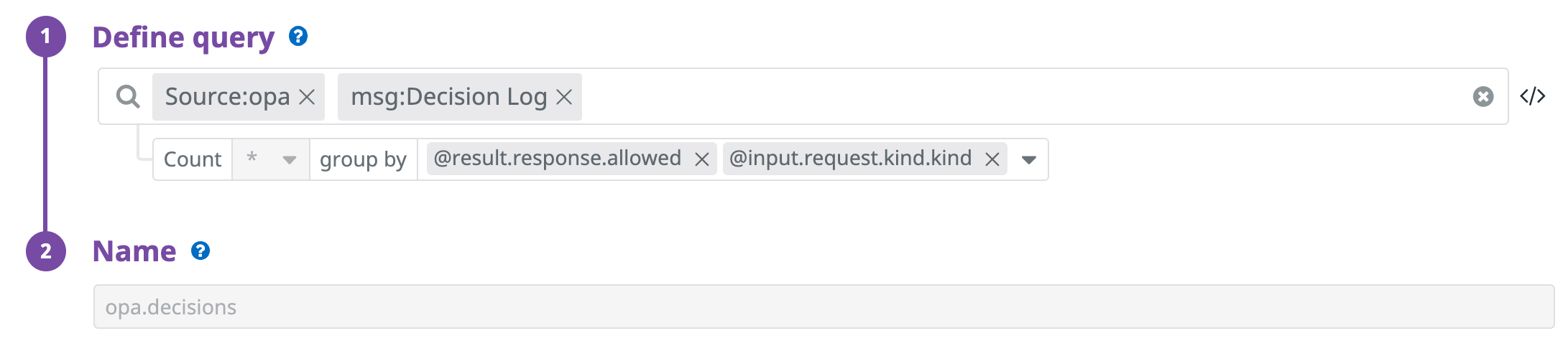
構成
OPA パフォーマンスデータの収集を開始するには、Agent ポッドに追加した
/confdフォルダーのopen_policy_agent/conf.yamlファイルを編集します。使用可能なすべてのコンフィギュレーションオプションの詳細については、サンプル open_policy_agent/conf.yaml を参照してください。
検証
Agent の status サブコマンドを実行し、Checks セクションで open_policy_agent を探します。
収集データ
メトリクス
| open_policy_agent.request.duration.count (count) | The count of the HTTP request latencies in seconds for the OPA service Shown as second |
| open_policy_agent.request.duration.sum (count) | The sum of the HTTP request latencies in seconds for the OPA service Shown as second |
| open_policy_agent.policies (gauge) | The number of policies enabled in the OPA server |
イベント
open_policy_agent には、イベントは含まれません。
サービスチェック
open_policy_agent.prometheus.health
Returns CRITICAL if the agent fails to connect to the Prometheus endpoint, otherwise OK.
Statuses: ok, critical
open_policy_agent.health
Returns CRITICAL if the agent fails to connect to the OPA health endpoint, OK if it returns 200, WARNING otherwise.
Statuses: ok, warning, critical
open_policy_agent.bundles_health
Returns CRITICAL if the agent fails to connect to the OPA bundles health endpoint, OK if it returns 200, WARNING otherwise.
Statuses: ok, warning, critical
open_policy_agent.plugins_health
Returns CRITICAL if the agent fails to connect to the OPA plugins health point, OK if it returns 200, WARNING otherwise.
Statuses: ok, warning, critical
トラブルシューティング
ご不明な点は、Datadog のサポートチームまでお問合せください。
