- 重要な情報
- はじめに
- Datadog
- Datadog サイト
- DevSecOps
- AWS Lambda のサーバーレス
- エージェント
- インテグレーション
- コンテナ
- ダッシュボード
- アラート設定
- ログ管理
- トレーシング
- プロファイラー
- タグ
- API
- Service Catalog
- Session Replay
- Continuous Testing
- Synthetic モニタリング
- Incident Management
- Database Monitoring
- Cloud Security Management
- Cloud SIEM
- Application Security Management
- Workflow Automation
- CI Visibility
- Test Visibility
- Intelligent Test Runner
- Code Analysis
- Learning Center
- Support
- 用語集
- Standard Attributes
- ガイド
- インテグレーション
- エージェント
- OpenTelemetry
- 開発者
- 認可
- DogStatsD
- カスタムチェック
- インテグレーション
- Create an Agent-based Integration
- Create an API Integration
- Create a Log Pipeline
- Integration Assets Reference
- Build a Marketplace Offering
- Create a Tile
- Create an Integration Dashboard
- Create a Recommended Monitor
- Create a Cloud SIEM Detection Rule
- OAuth for Integrations
- Install Agent Integration Developer Tool
- サービスのチェック
- IDE インテグレーション
- コミュニティ
- ガイド
- Administrator's Guide
- API
- モバイルアプリケーション
- CoScreen
- Cloudcraft
- アプリ内
- Service Management
- インフラストラクチャー
- アプリケーションパフォーマンス
- APM
- Continuous Profiler
- データベース モニタリング
- Data Streams Monitoring
- Data Jobs Monitoring
- Digital Experience
- Software Delivery
- CI Visibility (CI/CDの可視化)
- CD Visibility
- Test Visibility
- Intelligent Test Runner
- Code Analysis
- Quality Gates
- DORA Metrics
- セキュリティ
- セキュリティの概要
- Cloud SIEM
- クラウド セキュリティ マネジメント
- Application Security Management
- AI Observability
- ログ管理
- Observability Pipelines(観測データの制御)
- ログ管理
- 管理
Lighttpd
Supported OS
インテグレーションバージョン5.1.0
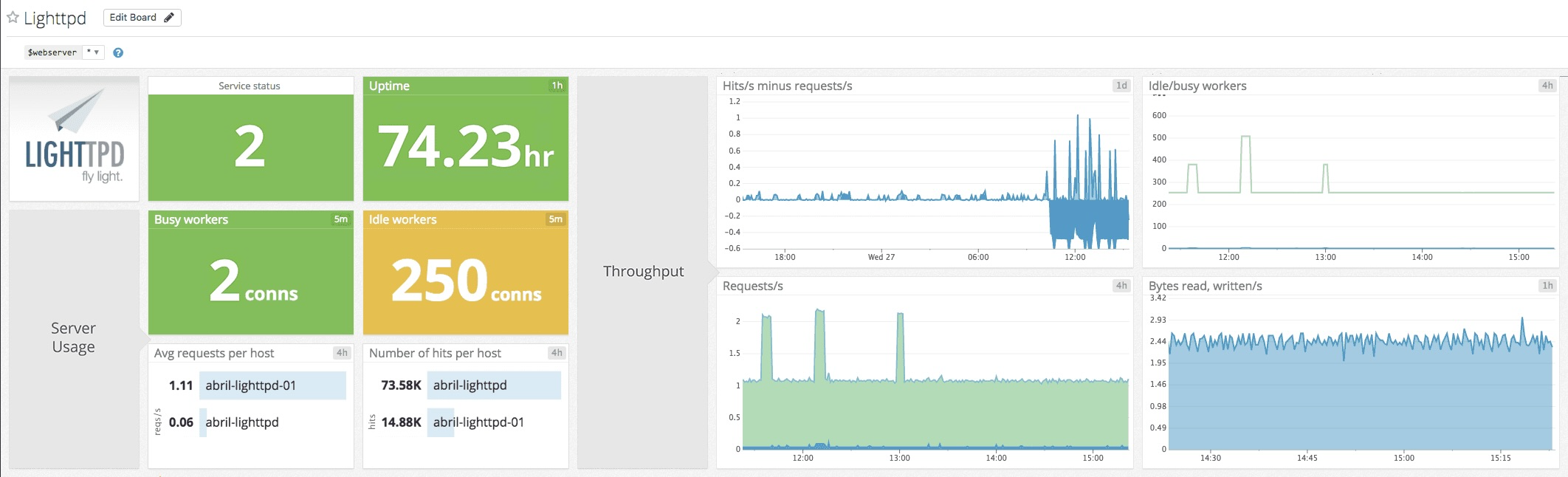
概要
Agent の lighttpd チェックは、アップタイム、処理バイト数、毎秒のリクエスト数、応答コードなどを追跡します。
セットアップ
インストール
Lighttpd チェックは Datadog Agent パッケージに含まれています。Lighttpd サーバーに追加でインストールする必要はありません。
加えて、Lighttpd サーバーに mod_status をインストールします。
構成
ホスト
ホストで実行中の Agent に対してこのチェックを構成するには
Agent のコンフィギュレーションディレクトリのルートにある
conf.d/フォルダーのlighttpd.d/conf.yamlファイルを編集します。使用可能なすべてのコンフィギュレーションオプションについては、サンプル lighttpd.d/conf.yaml を参照してください。init_config: instances: ## @param lighttpd_status_url - string - required ## Status url of your Lighttpd server. # - lighttpd_status_url: http://localhost/server-status?auto
コンテナ化
コンテナ環境の場合は、オートディスカバリーのインテグレーションテンプレートのガイドを参照して、次のパラメーターを適用してください。
| パラメーター | 値 |
|---|---|
<INTEGRATION_NAME> | lighttpd |
<INIT_CONFIG> | 空白または {} |
<INSTANCE_CONFIG> | {"lighttpd_status_url": "http://%%host%%/server-status?auto"} |
ログ収集
Datadog Agent で、ログの収集はデフォルトで無効になっています。以下のように、
datadog.yamlでこれを有効にする必要があります。logs_enabled: truelighttpd ログの収集を開始するには、次のコンフィギュレーションブロックを
lighttpd.d/conf.yamlファイルに追加します。logs: - type: file path: /path/to/my/directory/file.log source: lighttpdpathのパラメーター値を変更し、環境に合わせて構成してください。 使用可能なすべてのコンフィギュレーションオプションについては、サンプル lighttpd.d/conf.yaml を参照してください。
検証
Agent の status サブコマンドを実行し、Checks セクションで lighttpd を探します。
収集データ
メトリクス
| lighttpd.connections.state_handle_request (gauge) | [Lighttpd 2 only] The number of active connections in the state of handling the request internally. Shown as connection |
| lighttpd.connections.state_keep_alive (gauge) | [Lighttpd 2 only] The number of idle connections. Shown as connection |
| lighttpd.connections.state_read_header (gauge) | [Lighttpd 2 only] The number of active connections in the state of reading the http request header. Shown as connection |
| lighttpd.connections.state_start (gauge) | [Lighttpd 2 only] The number of active connections in the state of initializing the read-idle timer. Shown as connection |
| lighttpd.connections.state_write_response (gauge) | [Lighttpd 2 only] The number of active connections in the state of writing the response to the network. Shown as connection |
| lighttpd.net.bytes (gauge) | [Lighttpd 1 only] The number of bytes sent and received since start. Shown as byte |
| lighttpd.net.bytes_in (rate) | [Lighttpd 2 only] The number of bytes received per second. Shown as byte |
| lighttpd.net.bytes_in_avg (gauge) | [Lighttpd 2 only] The average number of bytes received per second since start. Shown as byte |
| lighttpd.net.bytes_in_avg_5sec (gauge) | [Lighttpd 2 only] The average number of bytes received per second in the past 5 seconds. Shown as byte |
| lighttpd.net.bytes_out (rate) | [Lighttpd 2 only] The number of bytes sent per second. Shown as byte |
| lighttpd.net.bytes_out_avg (gauge) | [Lighttpd 2 only] The average number of bytes sent per second since start. Shown as byte |
| lighttpd.net.bytes_out_avg_5sec (gauge) | [Lighttpd 2 only] The average number of bytes sent per second in the past 5 seconds. Shown as byte |
| lighttpd.net.bytes_per_s (gauge) | [Lighttpd 1 only] The number of bytes sent and received per second. Shown as byte |
| lighttpd.net.connections_avg (gauge) | [Lighttpd 2 only] The average number of connections per second since start. Shown as connection |
| lighttpd.net.connections_avg_5sec (gauge) | [Lighttpd 2 only] The average number of connections per second in the past 5 seconds. Shown as connection |
| lighttpd.net.connections_total (rate) | [Lighttpd 2 only] The total number of connections per second. Shown as connection |
| lighttpd.net.hits (gauge) | [Lighttpd 1 only] The number of hits since start. Shown as hit |
| lighttpd.net.request_per_s (gauge) | [Lighttpd 1 only] The number of requests per second. Shown as request |
| lighttpd.net.requests_avg (gauge) | [Lighttpd 2 only] The average number of requests per second since start. Shown as request |
| lighttpd.net.requests_avg_5sec (gauge) | [Lighttpd 2 only] The average number of requests per second in the past 5 seconds. Shown as request |
| lighttpd.net.requests_total (rate) | [Lighttpd 2 only] The number of requests per second. Shown as request |
| lighttpd.performance.busy_servers (gauge) | [Lighttpd 1 only] The number of active connections. Shown as connection |
| lighttpd.performance.idle_server (gauge) | [Lighttpd 1 only] The number of idle connections. Shown as connection |
| lighttpd.performance.memory_usage (gauge) | [Lighttpd 2 only] The amount of memory used by the server. Shown as byte |
| lighttpd.performance.uptime (gauge) | [Lighttpd 1 only] The amount of time the server has been up and running. Shown as second |
| lighttpd.response.status_1xx (rate) | [Lighttpd 2 only] The number of 1xx status codes generated per second. Shown as response |
| lighttpd.response.status_2xx (rate) | [Lighttpd 2 only] The number of 2xx status codes generated per second. Shown as response |
| lighttpd.response.status_3xx (rate) | [Lighttpd 2 only] The number of 3xx status codes generated per second. Shown as response |
| lighttpd.response.status_4xx (rate) | [Lighttpd 2 only] The number of 4xx status codes generated per second. Shown as response |
| lighttpd.response.status_5xx (rate) | [Lighttpd 2 only] The number of 5xx status codes generated per second. Shown as response |
イベント
Lighttpd チェックには、イベントは含まれません。
サービスチェック
lighttpd.can_connect
Returns CRITICAL if the Agent is unable to connect to and collect metrics from the monitored Lighttpd instance. Returns OK otherwise.
Statuses: ok, critical
トラブルシューティング
ご不明な点は、Datadog のサポートチームまでお問合せください。
