- 重要な情報
- はじめに
- 用語集
- Standard Attributes
- ガイド
- インテグレーション
- エージェント
- OpenTelemetry
- 開発者
- Administrator's Guide
- API
- Partners
- DDSQL Reference
- モバイルアプリケーション
- CoScreen
- CoTerm
- Remote Configuration
- Cloudcraft
- アプリ内
- ダッシュボード
- ノートブック
- DDSQL Editor
- Reference Tables
- Sheets
- Watchdog
- アラート設定
- メトリクス
- Bits AI
- Internal Developer Portal
- Error Tracking
- Change Tracking
- Service Management
- Actions & Remediations
- インフラストラクチャー
- Cloudcraft
- Resource Catalog
- ユニバーサル サービス モニタリング
- Hosts
- コンテナ
- Processes
- サーバーレス
- ネットワークモニタリング
- Cloud Cost
- アプリケーションパフォーマンス
- APM
- Continuous Profiler
- データベース モニタリング
- Data Streams Monitoring
- Data Jobs Monitoring
- Data Observability
- Digital Experience
- RUM & セッションリプレイ
- Synthetic モニタリング
- Continuous Testing
- Product Analytics
- Software Delivery
- CI Visibility (CI/CDの可視化)
- CD Visibility
- Deployment Gates
- Test Visibility
- Code Coverage
- Quality Gates
- DORA Metrics
- Feature Flags
- セキュリティ
- セキュリティの概要
- Cloud SIEM
- Code Security
- クラウド セキュリティ マネジメント
- Application Security Management
- Workload Protection
- Sensitive Data Scanner
- AI Observability
- ログ管理
- Observability Pipelines(観測データの制御)
- ログ管理
- CloudPrem
- 管理
Greenhouse
インテグレーションバージョン1.0.0
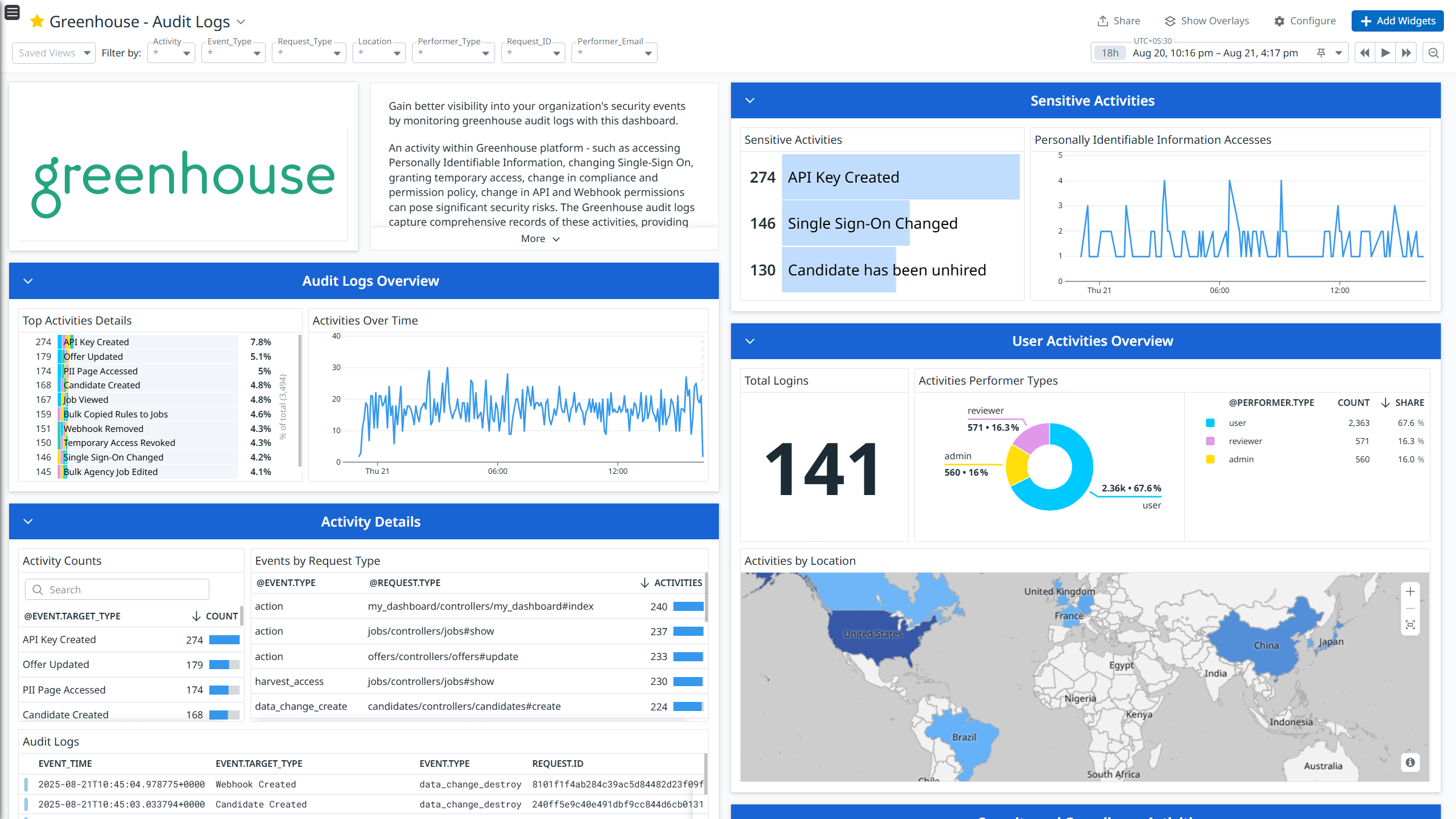
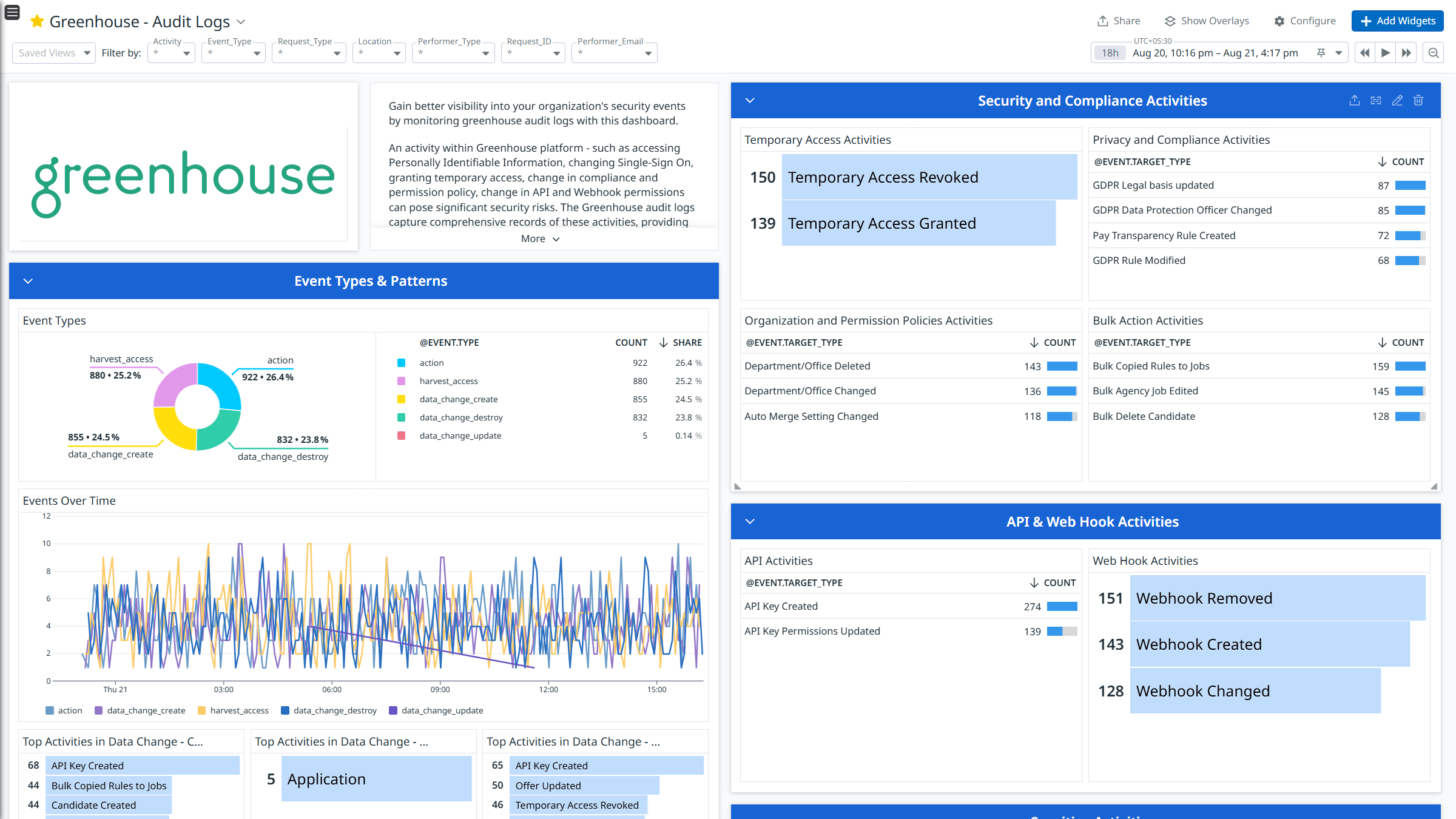
Greenhouse - Audit Logs
Greenhouse - Audit Logs
このページは日本語には対応しておりません。随時翻訳に取り組んでいます。
翻訳に関してご質問やご意見ございましたら、お気軽にご連絡ください。
翻訳に関してご質問やご意見ございましたら、お気軽にご連絡ください。
Overview
Greenhouse is a cloud-based hiring platform that helps companies manage their recruitment processes. It features job postings, application tracking, candidate communications, interview scheduling, offers, and bulk actions, all aimed at helping companies hire the right people efficiently.
This integration ingests the following logs:
- Audit: Represents important events and configuration changes, enabling teams to detect incidents and minimize their impact.
The Greenhouse integration collects these logs and sends them to Datadog. These logs are parsed and enriched through the built-in logs pipeline, which enables search and analysis. The integration also provides insight into activities on the Greenhouse platform through the out-of-the-box dashboards.
Setup
Generate API credentials in Greenhouse
- Log in to Greenhouse account.
- Click Configure located in the top right corner.
- Navigate to Dev Center in the left panel.
- Select API Credentials.
- Click Create new API key.
- Choose Harvest for API type.
- Select Unlisted vendor for a Partner (if your name is not in the list).
- Add a description for your API key.
- Click Manage permissions.
- Under Manage permissions, check “Audit Log V1”. (Note: If this option is not available, contact Greenhouse support to enable the audit log feature.)
- Click Save.
Connect your Greenhouse Account to Datadog
Add your Greenhouse API Key.
Parameters Description API Key The Personal API key of Greenhouse to authenticate the request Click the Save button to save your settings.
Data Collected
Logs
The integration collects and forwards Greenhouse audit logs to Datadog.
Metrics
Greenhouse does not include any metrics.
Service Checks
Greenhouse does not include any service checks.
Events
Greenhouse does not include any events.
Support
Need help? Contact Datadog support.
