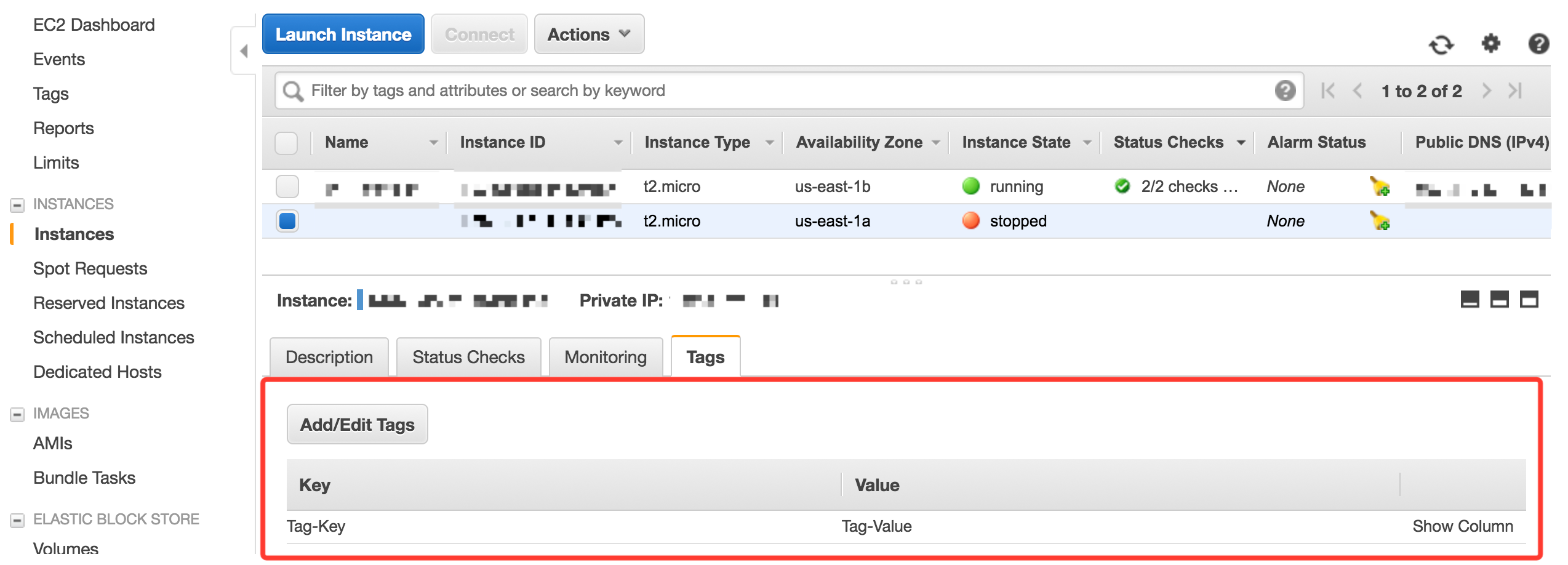- 重要な情報
- はじめに
- 用語集
- Standard Attributes
- ガイド
- インテグレーション
- エージェント
- OpenTelemetry
- 開発者
- Administrator's Guide
- API
- Partners
- DDSQL Reference
- モバイルアプリケーション
- CoScreen
- CoTerm
- Remote Configuration
- Cloudcraft
- アプリ内
- ダッシュボード
- ノートブック
- DDSQL Editor
- Reference Tables
- Sheets
- Watchdog
- アラート設定
- メトリクス
- Bits AI
- Internal Developer Portal
- Error Tracking
- Change Tracking
- Service Management
- Actions & Remediations
- インフラストラクチャー
- Cloudcraft
- Resource Catalog
- ユニバーサル サービス モニタリング
- Hosts
- コンテナ
- Processes
- サーバーレス
- ネットワークモニタリング
- Cloud Cost
- アプリケーションパフォーマンス
- APM
- Continuous Profiler
- データベース モニタリング
- Data Streams Monitoring
- Data Jobs Monitoring
- Data Observability
- Digital Experience
- RUM & セッションリプレイ
- Synthetic モニタリング
- Continuous Testing
- Product Analytics
- Software Delivery
- CI Visibility (CI/CDの可視化)
- CD Visibility
- Deployment Gates
- Test Visibility
- Code Coverage
- Quality Gates
- DORA Metrics
- Feature Flags
- セキュリティ
- セキュリティの概要
- Cloud SIEM
- Code Security
- クラウド セキュリティ マネジメント
- Application Security Management
- Workload Protection
- Sensitive Data Scanner
- AI Observability
- ログ管理
- Observability Pipelines(観測データの制御)
- ログ管理
- CloudPrem
- 管理
How do I pull my EC2 tags without using the AWS integration?
このページは日本語には対応しておりません。随時翻訳に取り組んでいます。
翻訳に関してご質問やご意見ございましたら、お気軽にご連絡ください。
翻訳に関してご質問やご意見ございましたら、お気軽にご連絡ください。
To pull custom AWS tags for an EC2 instance through the Datadog Agent without using the AWS integration, follow these steps:
Datadog recommends gathering instance tags through the EC2 Instance Metadata Service.
This mechanism is available in the Datadog Agent v7.35.0.
- Ensure that the EC2 instance is configured to allow access to tags in the instance metadata. See the AWS documentation.
- In the
datadog.yamlfile, setcollect_ec2_tags: trueandcollect_ec2_tags_use_imds: true. - Restart the Agent.
If tags are not available through the EC2 Instance Metadata Service, the Datadog Agent uses the EC2 API to gather tags.
- Make sure an IAM role is assigned to the EC2 instance, using the AWS documentation. Create one if necessary.
- Attach a policy to the IAM role that includes the permission
ec2:DescribeTags. - In
datadog.yaml, setcollect_ec2_tags: true. - Restart the Agent.
- Create a IAM role for the instance using the AWS documentation.
- For the policy section, specify the permissions:
"ec2:Describe*","ec2:Get*". - In
datadog.conf, set collect_ec2_tags: true. - Optional: Add the security-groups tag by enabling
collect_security_groups. - Restart the Agent.
- Make sure an IAM role is assigned to the agent task, using the AWS documentation. Create one if necessary.
- Attach a policy to the IAM role that includes the permission
ec2:DescribeTags. - Start the Datadog Agent container with the environment variable
DD_COLLECT_EC2_TAGS=true.
Note: For backwards compatibility, the Agent will also try using the EC2 instance role if the ECS task role is unavailable or has insufficient permissions.
This option only pulls in custom tags set on the EC2 host under the Tags tab in your AWS console:
Tags like availability_zone, region, or instance_type are only available by pulling in the EC2 host through the AWS integration.