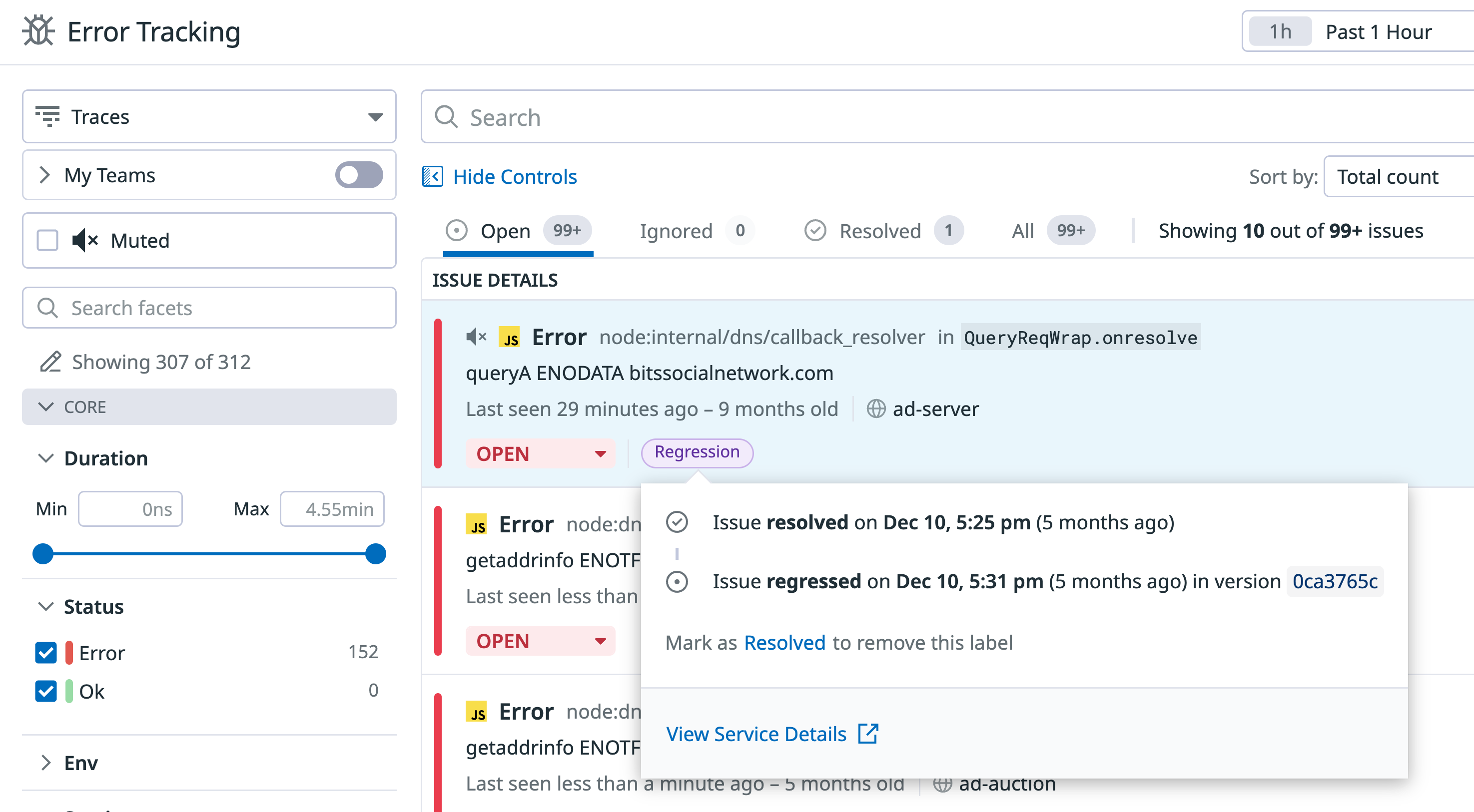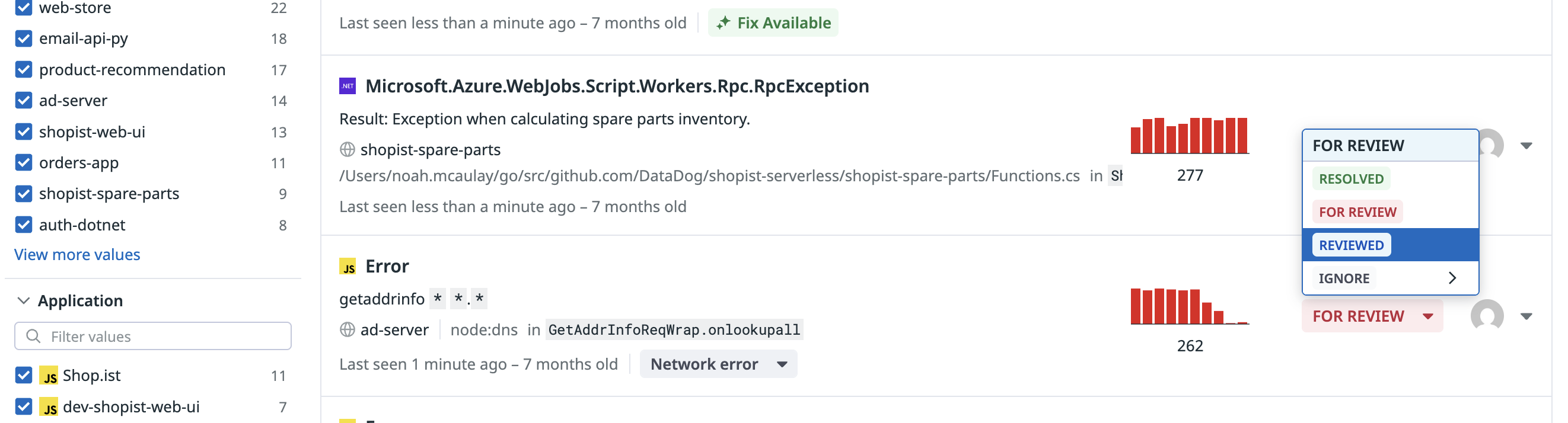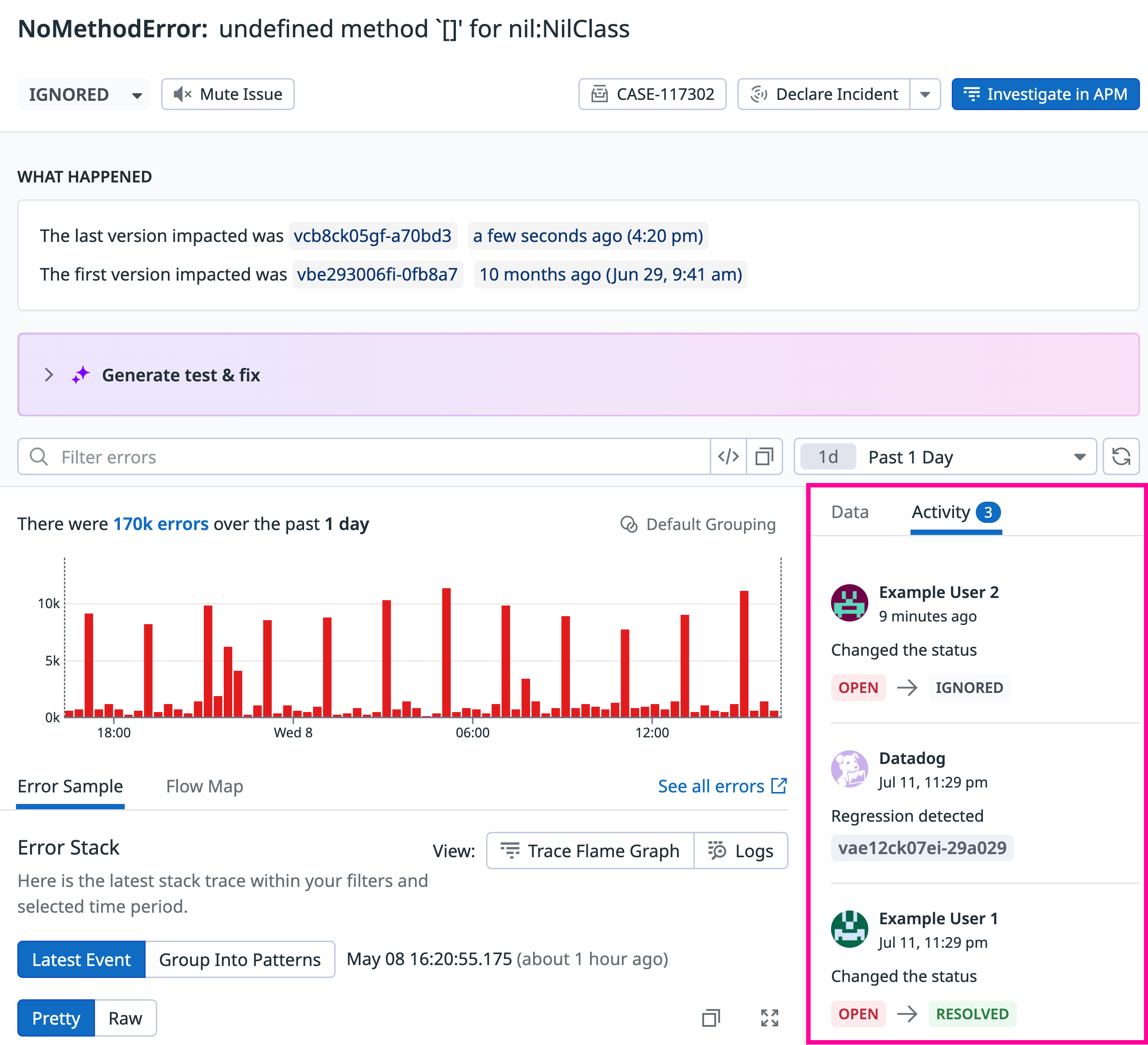- 重要な情報
- はじめに
- 用語集
- Standard Attributes
- ガイド
- インテグレーション
- エージェント
- OpenTelemetry
- 開発者
- Administrator's Guide
- API
- Partners
- DDSQL Reference
- モバイルアプリケーション
- CoScreen
- CoTerm
- Remote Configuration
- Cloudcraft
- アプリ内
- ダッシュボード
- ノートブック
- DDSQL Editor
- Reference Tables
- Sheets
- Watchdog
- アラート設定
- メトリクス
- Bits AI
- Internal Developer Portal
- Error Tracking
- Change Tracking
- Service Management
- Actions & Remediations
- インフラストラクチャー
- Cloudcraft
- Resource Catalog
- ユニバーサル サービス モニタリング
- Hosts
- コンテナ
- Processes
- サーバーレス
- ネットワークモニタリング
- Cloud Cost
- アプリケーションパフォーマンス
- APM
- Continuous Profiler
- データベース モニタリング
- Data Streams Monitoring
- Data Jobs Monitoring
- Data Observability
- Digital Experience
- RUM & セッションリプレイ
- Synthetic モニタリング
- Continuous Testing
- Product Analytics
- Software Delivery
- CI Visibility (CI/CDの可視化)
- CD Visibility
- Deployment Gates
- Test Visibility
- Code Coverage
- Quality Gates
- DORA Metrics
- Feature Flags
- セキュリティ
- セキュリティの概要
- Cloud SIEM
- Code Security
- クラウド セキュリティ マネジメント
- Application Security Management
- Workload Protection
- Sensitive Data Scanner
- AI Observability
- ログ管理
- Observability Pipelines(観測データの制御)
- ログ管理
- CloudPrem
- 管理
回帰検出
概要
回帰 (regression) とは、以前に修正されたバグや問題が意図せず再出現することを指します。Datadog では、解決済みの問題は回帰検知によって自動的に再オープンされるため、情報を重複させることなく問題のコンテキストをすべて確認できます。
Automatic re-opening through regression detection
RESOLVED 状態のエラーがコードの新しいバージョンで再発した場合、またはバージョン情報のないコードで再発生した場合、Error Tracking が回帰をトリガーします。問題は FOR REVIEW 状態に移動し、Regression タグが付与されます:
回帰検知では、エラーが既知のバージョンで発生しているかどうかを考慮し、問題が RESOLVED とマークされた後は新しいバージョンでのみトリガーされます。サービスにバージョンタグを設定 (APM、RUM、Logs の手順を参照) することで、同じエラーがサービスの新しいバージョンで発生した場合のみ自動解決されるようにできます。
バージョンタグを設定していない場合、RESOLVED にマークされた問題でエラーが再発すると、問題には Regression タグが付与されます。
回帰が発生した際に通知を受け取れるように、モニターを設定することも可能です。
Updating the issue status
The issue status appears anywhere the issue can be viewed, such as in the issues list or on the details panel for a given issue. To manually update the status of an issue, click the status and choose a different one in the dropdown menu.
Issue history
View a history of your issue activity with the Activity Timeline. On the details panel of any Error Tracking issue, view the Activity Timeline by clicking the Activity tab.
その他の参考資料
お役に立つドキュメント、リンクや記事: