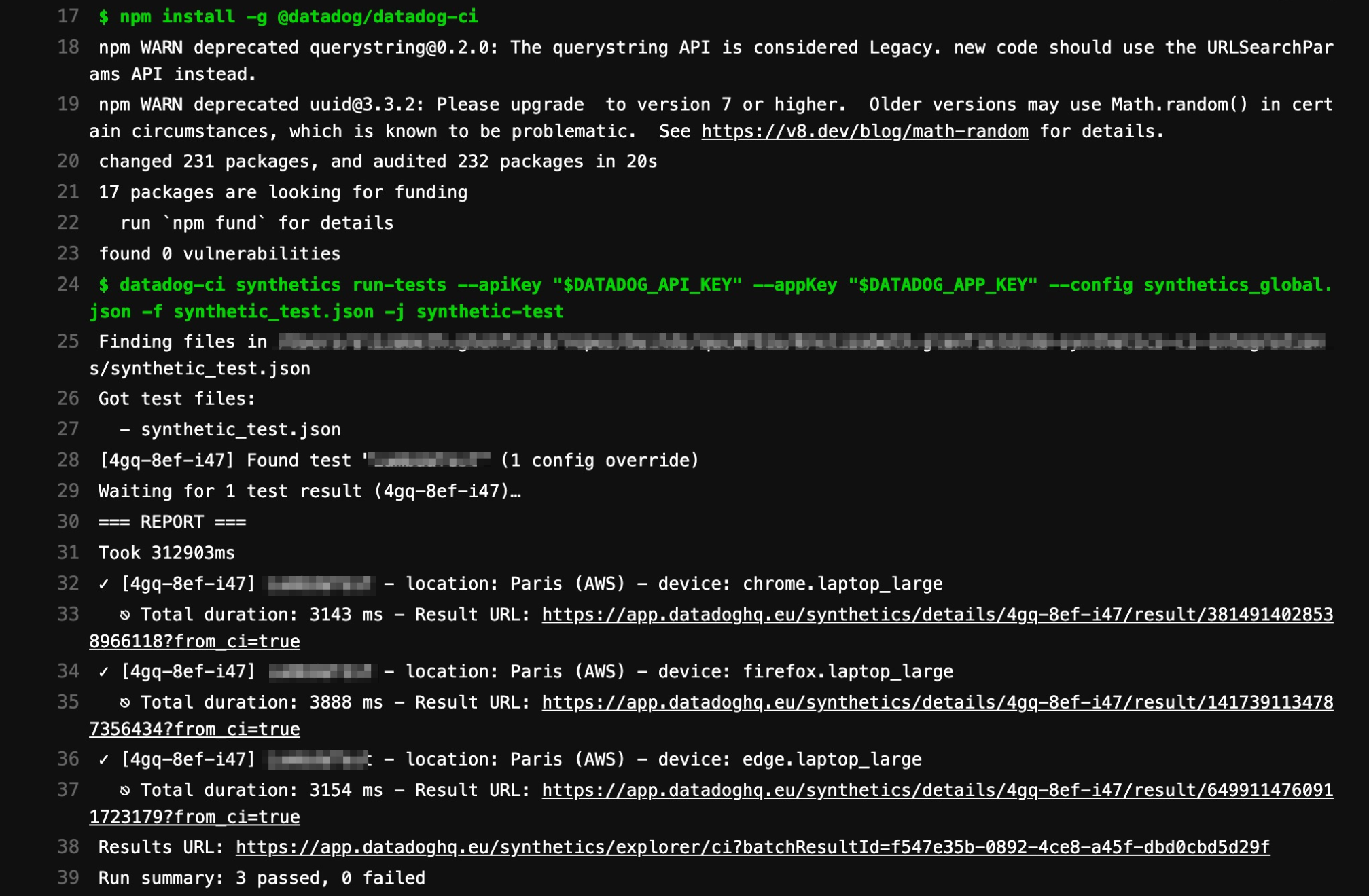- 重要な情報
- はじめに
- Datadog
- Datadog サイト
- DevSecOps
- AWS Lambda のサーバーレス
- エージェント
- インテグレーション
- コンテナ
- ダッシュボード
- アラート設定
- ログ管理
- トレーシング
- プロファイラー
- タグ
- API
- Service Catalog
- Session Replay
- Continuous Testing
- Synthetic モニタリング
- Incident Management
- Database Monitoring
- Cloud Security Management
- Cloud SIEM
- Application Security Management
- Workflow Automation
- CI Visibility
- Test Visibility
- Intelligent Test Runner
- Code Analysis
- Learning Center
- Support
- 用語集
- Standard Attributes
- ガイド
- インテグレーション
- エージェント
- OpenTelemetry
- 開発者
- 認可
- DogStatsD
- カスタムチェック
- インテグレーション
- Create an Agent-based Integration
- Create an API Integration
- Create a Log Pipeline
- Integration Assets Reference
- Build a Marketplace Offering
- Create a Tile
- Create an Integration Dashboard
- Create a Recommended Monitor
- Create a Cloud SIEM Detection Rule
- OAuth for Integrations
- Install Agent Integration Developer Tool
- サービスのチェック
- IDE インテグレーション
- コミュニティ
- ガイド
- Administrator's Guide
- API
- モバイルアプリケーション
- CoScreen
- Cloudcraft
- アプリ内
- Service Management
- インフラストラクチャー
- アプリケーションパフォーマンス
- APM
- Continuous Profiler
- データベース モニタリング
- Data Streams Monitoring
- Data Jobs Monitoring
- Digital Experience
- Software Delivery
- CI Visibility (CI/CDの可視化)
- CD Visibility
- Test Visibility
- Intelligent Test Runner
- Code Analysis
- Quality Gates
- DORA Metrics
- セキュリティ
- セキュリティの概要
- Cloud SIEM
- クラウド セキュリティ マネジメント
- Application Security Management
- AI Observability
- ログ管理
- Observability Pipelines(観測データの制御)
- ログ管理
- 管理
GitLab
概要
GitLab パイプラインで Continuous Testing テストを実行し、デプロイをブロックし、ロールバックをトリガーして、重要なビジネスワークフローが期待通りに機能するときに、コードが本番環境に追加されていることを確認します。
Continuous Testing テストを GitLab パイプラインにインテグレーションするには、datadog-ci npm パッケージを使用します。
セットアップ
始めるには
- GitLab プロジェクトに Datadog の API キーとアプリケーションキーを変数として追加します。
- GitLab ランナーに Node.js >= 10.24.1 がインストールされていることを確認します。
詳しくは、CI/CD インテグレーション構成をご覧ください。
シンプルな構成
テスト ID を使ったテストの実行
stages:
- test
synthetic-tests:
stage: test
script:
- npm install -g @datadog/datadog-ci
- datadog-ci synthetics run-tests --apiKey "$DATADOG_API_KEY" --appKey "$DATADOG_APP_KEY" --public-id xtf-w5p-z5n --public-id eif-van-tu7タグを使ったテストの実行
stages:
- test
synthetic-tests:
stage: test
script:
- npm install -g @datadog/datadog-ci
- datadog-ci synthetics run-tests --apiKey "$DATADOG_API_KEY" --appKey "$DATADOG_APP_KEY" -s 'tag:e2e-tests'変数のオーバーライドを使ったテストの実行
もし、CI/CD 環境に固有のテストユーザーやデータがある場合は、-v コマンドでこれらの変数をオーバーライドすることができます。詳しくは、NPM パッケージ datadog-ci の Synthetics コマンドを参照してください。
stages:
- test
synthetic-tests:
stage: test
script:
- npm install -g @datadog/datadog-ci
- datadog-ci synthetics run-tests --apiKey "$DATADOG_API_KEY" --appKey "$DATADOG_APP_KEY" -s 'tag:e2e-tests' -v PASSWORD="$PASSWORD"高度なコンフィギュレーション
カスタムコンフィギュレーションファイルを使ったテストの実行
カスタム config.json ファイルをパイプラインリポジトリに追加し、パイプラインの構成でアクセスします。
stages:
- test
synthetic-tests:
stage: test
script:
- npm install -g @datadog/datadog-ci
- datadog-ci synthetics run-tests --apiKey "$DATADOG_API_KEY" --appKey "$DATADOG_APP_KEY" --config synthetics_global.json -f synthetic_test.jsonテスト出力
この例では、パイプラインがコンフィギュレーションファイルを識別し、テストを実行していることを示しています。
テスト出力に成功すると、GitLab で次のように返されます。
参考資料
お役に立つドキュメント、リンクや記事: