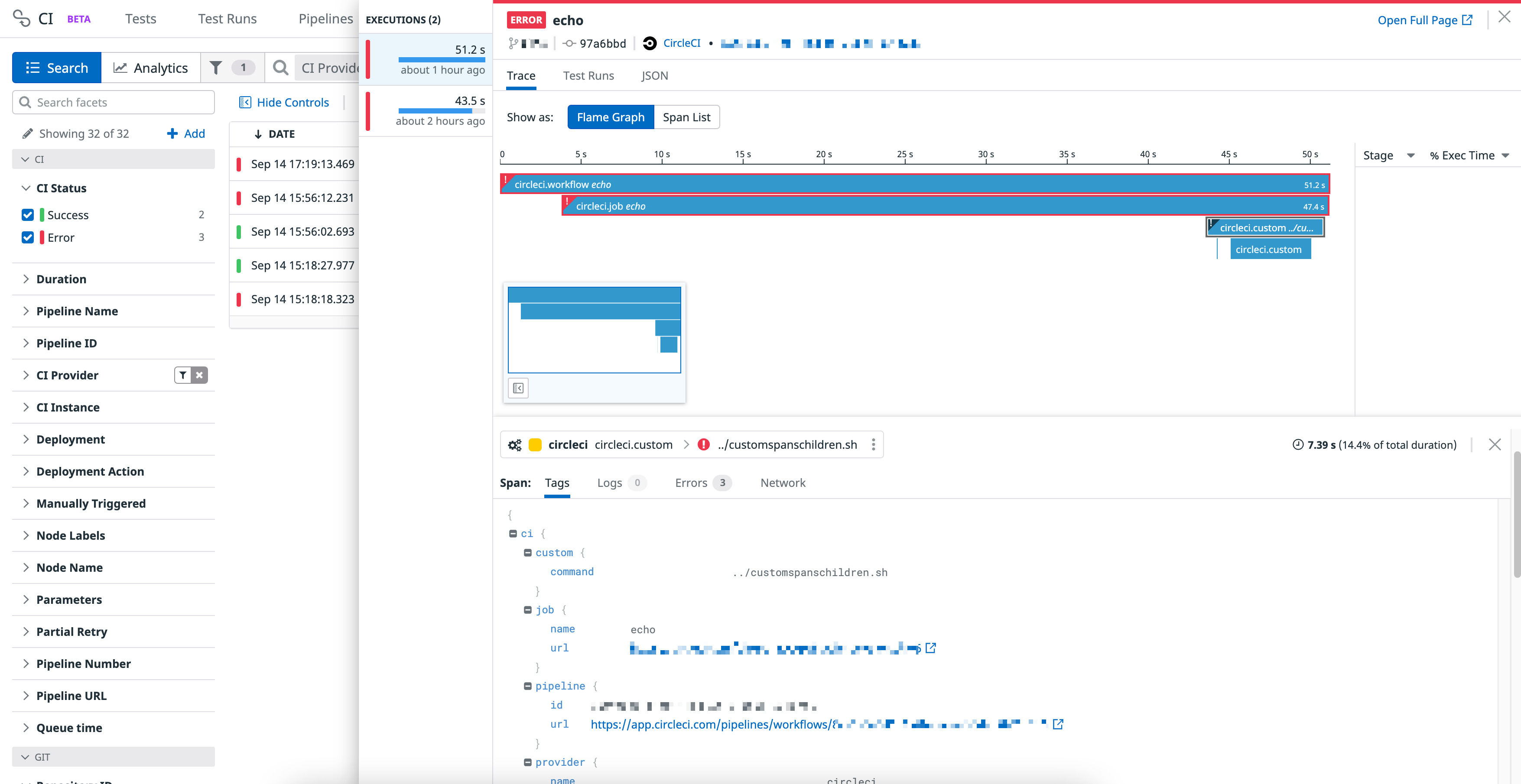- 重要な情報
- はじめに
- Datadog
- Datadog サイト
- DevSecOps
- AWS Lambda のサーバーレス
- エージェント
- インテグレーション
- コンテナ
- ダッシュボード
- アラート設定
- ログ管理
- トレーシング
- プロファイラー
- タグ
- API
- Service Catalog
- Session Replay
- Continuous Testing
- Synthetic モニタリング
- Incident Management
- Database Monitoring
- Cloud Security Management
- Cloud SIEM
- Application Security Management
- Workflow Automation
- CI Visibility
- Test Visibility
- Intelligent Test Runner
- Code Analysis
- Learning Center
- Support
- 用語集
- Standard Attributes
- ガイド
- インテグレーション
- エージェント
- OpenTelemetry
- 開発者
- 認可
- DogStatsD
- カスタムチェック
- インテグレーション
- Create an Agent-based Integration
- Create an API Integration
- Create a Log Pipeline
- Integration Assets Reference
- Build a Marketplace Offering
- Create a Tile
- Create an Integration Dashboard
- Create a Recommended Monitor
- Create a Cloud SIEM Detection Rule
- OAuth for Integrations
- Install Agent Integration Developer Tool
- サービスのチェック
- IDE インテグレーション
- コミュニティ
- ガイド
- Administrator's Guide
- API
- モバイルアプリケーション
- CoScreen
- Cloudcraft
- アプリ内
- Service Management
- インフラストラクチャー
- アプリケーションパフォーマンス
- APM
- Continuous Profiler
- データベース モニタリング
- Data Streams Monitoring
- Data Jobs Monitoring
- Digital Experience
- Software Delivery
- CI Visibility (CI/CDの可視化)
- CD Visibility
- Test Visibility
- Intelligent Test Runner
- Code Analysis
- Quality Gates
- DORA Metrics
- セキュリティ
- セキュリティの概要
- Cloud SIEM
- クラウド セキュリティ マネジメント
- Application Security Management
- AI Observability
- ログ管理
- Observability Pipelines(観測データの制御)
- ログ管理
- 管理
パイプライントレースへのカスタムコマンドの追加
This product is not supported for your selected Datadog site. ().
カスタムコマンドは、CI パイプラインの個々のコマンドをトレースする方法を提供し、ジョブが持つかもしれないセットアップやティアダウンアクション (例えば、Docker イメージのダウンロードや Kubernetes ベースのインフラで利用できるノードの待機) を考慮せずにコマンドにかかる時間を測定することを可能にします。これらのスパンは、パイプラインのトレースの一部として表示されます。
互換性
カスタムコマンドは、以下の CI プロバイダーで動作します。
- GitHub.com (SaaS) with datadog-ci CLI >= 2.40. For sending custom commands in GitHub Actions, see Trace a command.
- GitLab (SaaS or self-hosted >= 14.1) with datadog-ci CLI >= 2.40.
- Jenkins with the Datadog plugin >= v3.2.0
- CircleCI
- Azure DevOps Pipelines with datadog-ci CLI >= 2.40.
- AWS Codepipeline with datadog-ci CLI >= 2.40. Follow Adding custom commands to set up custom commands in AWS Codepipeline.
- Buildkite with datadog-ci CLI >= 2.40.
Datadog CI CLI のインストール
npm を使用して datadog-ci (>=v0.17.0) CLI をグローバルにインストールします。
npm install -g @datadog/datadog-ciコマンドのトレース
コマンドをトレースするには、以下を実行します。
datadog-ci trace [--name <name>] -- <command>環境変数 DATADOG_API_KEY に有効な Datadog API キーを指定します。例:
DATADOG_API_KEY=<key> DATADOG_SITE= datadog-ci trace \
--name "Greet" \
-- \
echo "Hello World"
選択したサイト () では CI Visibility は利用できません。
構成設定
これらのオプションは datadog-ci trace コマンドで利用可能です。
--name- カスタムコマンドの表示名。
デフォルト:<command>と同じ値
例:Wait for DB to be reachable --tags- カスタムコマンドにアタッチされる
key:value形式のキーと値のペア (--tagsパラメーターは複数回指定できます)。DD_TAGSを使用してタグを指定する場合は、カンマを使用してタグを区切ります (例:team:backend,priority:high)。
環境変数:DD_TAGS
デフォルト: (none)
例:team:backend
注:--tagsとDD_TAGS環境変数を使用して指定されたタグがマージされます。--tagsとDD_TAGSの両方に同じキーが表示される場合、環境変数DD_TAGSの値が優先されます。 --measures- Key-value pairs in the form
key:valueto be attached to the custom command as numerical values (the--measuresparameter can be specified multiple times).
(Requires datadog-ci >=v2.35.0)
Default: (none)
Example:size:1024 --no-fail- サポートされていない CI プロバイダーで実行しても、datadog-ci が失敗しないようにします。この場合、コマンドは実行されますが、Datadog には何も報告されません。
デフォルト:false --dry-run- Prevents datadog-ci from sending the custom span to Datadog. All other checks are performed.
Default:false - 位置引数
- 起動され、トレースされるコマンド。
次の環境変数がサポートされています。
DATADOG_API_KEY(必須)- リクエストの認証に使用される Datadog API キー。
デフォルト: (なし)
さらに、選択したサイトを使用するように Datadog サイトを構成します ():
DATADOG_SITE- 結果をアップロードする Datadog サイト。
デフォルト:datadoghq.com
選択したサイト:
Trace a command in GitHub Actions
If the job name does not match the entry defined in the workflow configuration file (the GitHub job ID),
the DD_GITHUB_JOB_NAME environment variable needs to be exposed, pointing to the job name. For example:
If the job name is changed using the name property:
jobs: build: name: My build job name env: DD_GITHUB_JOB_NAME: My build job name steps: - run: datadog-ci trace ...If the matrix strategy is used, several job names are generated by GitHub by adding the matrix values at the end of the job name, within parenthesis. The
DD_GITHUB_JOB_NAMEenvironment variable should then be conditional on the matrix values:jobs: build: strategy: matrix: version: [1, 2] os: [linux, macos] env: DD_GITHUB_JOB_NAME: build (${{ matrix.version }}, ${{ matrix.os }}) steps: - run: datadog-ci trace ...
参考資料
お役に立つドキュメント、リンクや記事: