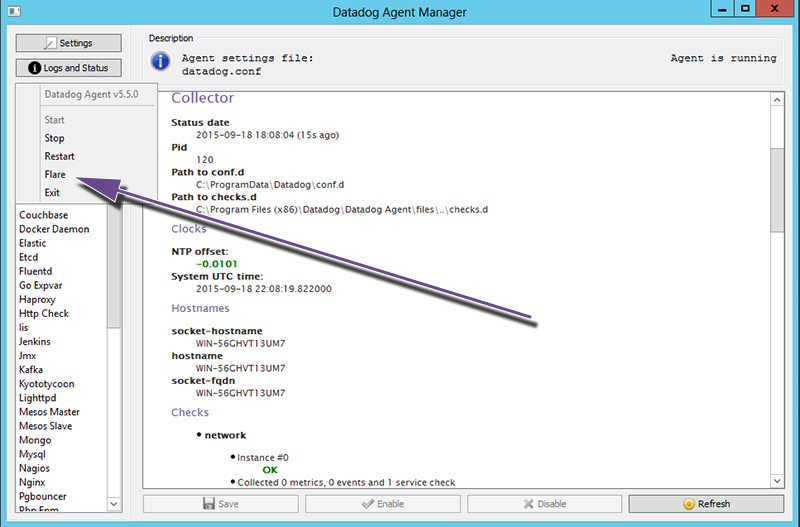- 重要な情報
- はじめに
- 用語集
- Standard Attributes
- ガイド
- インテグレーション
- エージェント
- OpenTelemetry
- 開発者
- Administrator's Guide
- API
- Partners
- DDSQL Reference
- モバイルアプリケーション
- CoScreen
- CoTerm
- Remote Configuration
- Cloudcraft
- アプリ内
- ダッシュボード
- ノートブック
- DDSQL Editor
- Reference Tables
- Sheets
- Watchdog
- アラート設定
- メトリクス
- Bits AI
- Internal Developer Portal
- Error Tracking
- Change Tracking
- Service Management
- Actions & Remediations
- インフラストラクチャー
- Cloudcraft
- Resource Catalog
- ユニバーサル サービス モニタリング
- Hosts
- コンテナ
- Processes
- サーバーレス
- ネットワークモニタリング
- Cloud Cost
- アプリケーションパフォーマンス
- APM
- Continuous Profiler
- データベース モニタリング
- Data Streams Monitoring
- Data Jobs Monitoring
- Data Observability
- Digital Experience
- RUM & セッションリプレイ
- Synthetic モニタリング
- Continuous Testing
- Product Analytics
- Software Delivery
- CI Visibility (CI/CDの可視化)
- CD Visibility
- Deployment Gates
- Test Visibility
- Code Coverage
- Quality Gates
- DORA Metrics
- Feature Flags
- セキュリティ
- セキュリティの概要
- Cloud SIEM
- Code Security
- クラウド セキュリティ マネジメント
- Application Security Management
- Workload Protection
- Sensitive Data Scanner
- AI Observability
- ログ管理
- Observability Pipelines(観測データの制御)
- ログ管理
- CloudPrem
- 管理
Agent 5 フレアを送信
このページでは、 Agent 5 が使用するポートについて説明します。 Agent の最新バージョンに関する情報は、 フレアを送信を参照してください。
| プラットフォーム | コマンド |
|---|---|
| Docker | docker exec -it dd-agent /etc/init.d/datadog-agent flare <CASE_ID> |
| macOS | datadog-agent flare <CASE_ID> |
| CentOS | sudo service datadog-agent flare <CASE_ID> |
| Debian | sudo service datadog-agent flare <CASE_ID> |
| Kubernetes | kubectl exec <ポッド名> -it /etc/init.d/datadog-agent flare <ケース_ID> |
| Fedora | sudo service datadog-agent flare <CASE_ID> |
| Redhat | sudo service datadog-agent flare <CASE_ID> |
| SUSE | sudo service datadog-agent flare <CASE_ID> |
| ソース | sudo ~/.datadog-agent/bin/agent flare <CASE_ID> |
| Windows | 詳細は Windows セクションを参照してください。 |
注: Linux ベースのシステムを使用していて service ラッパーコマンドが利用できない場合は、 代替案の一覧を参照してください。
Windows
Datadog のサポートチームに Windows のログと構成のコピーを送信するには、次の手順に従います。
Datadog Agent Manager を開きます。
Actions を選択します。
Flare を選択します。
チケット番号を入力します (お持ちでない場合は、値をゼロのままにしてください)。
Datadog へのログインに使用するメールアドレスを入力します。
PowerShell では、次の flare コマンドを使用できます。
& "$env:ProgramFiles\Datadog\Datadog Agent\embedded\python.exe" "$env:ProgramFiles\Datadog\Datadog Agent\agent\agent.py" flare <CASE_ID>
cmd.exe では、次のようにします。
"%ProgramFiles%\Datadog\Datadog Agent\embedded\python.exe" "%ProgramFiles%\Datadog\Datadog Agent\agent\agent.py" flare <CASE_ID>
フレアのアップロードの失敗
flare コマンドの出力で、圧縮されたフレアアーカイブが保存されているディレクトリがわかります。Datadog へのファイルアップロードに失敗した場合は、このディレクトリからファイルを取得して、メールの添付ファイルとして手動で追加することができます。フレアファイルの保存場所 (共通) :
- Linux:
\tmp\ - MacOS:
$TMPDIR - Windows:
C:\Users\<DDAGENTUSER>\AppData\Local\Temp\
Windows で古いバージョンの Agent を使用している場合、このファイルの場所を見つけるには、Agent の Python コマンドプロンプトから以下を実行します。
ステップ 1:
Agent v5.12+ の場合:
"%ProgramFiles%\Datadog\Datadog Agent\dist\shell.exe" since古いバージョンの Agent の場合:
"%ProgramFiles%\Datadog\Datadog Agent\files\shell.exe"
ステップ 2:
import tempfile
print tempfile.gettempdir()
例:
Agent の最新バージョンに関する情報については、 Windows ドキュメントを参照してください。