- Essentials
- Getting Started
- Agent
- API
- APM Tracing
- Containers
- Dashboards
- Database Monitoring
- Datadog
- Datadog Site
- DevSecOps
- Incident Management
- Integrations
- Internal Developer Portal
- Logs
- Monitors
- Notebooks
- OpenTelemetry
- Profiler
- Search
- Session Replay
- Security
- Serverless for AWS Lambda
- Software Delivery
- Synthetic Monitoring and Testing
- Tags
- Workflow Automation
- Learning Center
- Support
- Glossary
- Standard Attributes
- Guides
- Agent
- Integrations
- Developers
- Authorization
- DogStatsD
- Custom Checks
- Integrations
- Build an Integration with Datadog
- Create an Agent-based Integration
- Create an API-based Integration
- Create a Log Pipeline
- Integration Assets Reference
- Build a Marketplace Offering
- Create an Integration Dashboard
- Create a Monitor Template
- Create a Cloud SIEM Detection Rule
- Install Agent Integration Developer Tool
- Service Checks
- IDE Plugins
- Community
- Guides
- OpenTelemetry
- Administrator's Guide
- API
- Partners
- Datadog Mobile App
- DDSQL Reference
- CoScreen
- CoTerm
- Remote Configuration
- Cloudcraft (Standalone)
- In The App
- Dashboards
- Notebooks
- DDSQL Editor
- Reference Tables
- Sheets
- Monitors and Alerting
- Watchdog
- Metrics
- Bits AI
- Internal Developer Portal
- Error Tracking
- Change Tracking
- Service Management
- Service Level Objectives
- Incident Management
- On-Call
- Status Pages
- Event Management
- Case Management
- Actions & Remediations
- Infrastructure
- Cloudcraft
- Resource Catalog
- Universal Service Monitoring
- End User Device Monitoring
- Hosts
- Containers
- Processes
- Serverless
- Network Monitoring
- Storage Management
- Cloud Cost
- Application Performance
- APM
- APM Terms and Concepts
- Application Instrumentation
- APM Metrics Collection
- Trace Pipeline Configuration
- Correlate Traces with Other Telemetry
- Trace Explorer
- Recommendations
- Code Origin for Spans
- Service Observability
- Endpoint Observability
- Dynamic Instrumentation
- Live Debugger
- Error Tracking
- Data Security
- Guides
- Troubleshooting
- Continuous Profiler
- Database Monitoring
- Agent Integration Overhead
- Setup Architectures
- Setting Up Postgres
- Setting Up MySQL
- Setting Up SQL Server
- Setting Up Oracle
- Setting Up Amazon DocumentDB
- Setting Up MongoDB
- Connecting DBM and Traces
- Data Collected
- Exploring Database Hosts
- Exploring Query Metrics
- Exploring Query Samples
- Exploring Database Schemas
- Exploring Recommendations
- Troubleshooting
- Guides
- Data Streams Monitoring
- Data Jobs Monitoring
- Data Observability
- Digital Experience
- Real User Monitoring
- Synthetic Testing and Monitoring
- Continuous Testing
- Product Analytics
- Software Delivery
- CI Visibility
- CD Visibility
- Deployment Gates
- Test Optimization
- Code Coverage
- PR Gates
- DORA Metrics
- Feature Flags
- Security
- Security Overview
- Cloud SIEM
- Code Security
- Cloud Security
- App and API Protection
- Workload Protection
- Sensitive Data Scanner
- AI Observability
- Log Management
- Administration
Spark
Supported OS
Integration version7.3.0
Data Jobs Monitoring helps you observe, troubleshoot, and cost-optimize your Spark and Databricks jobs and clusters.
This page only documents how to ingest Spark metrics and logs.
This page only documents how to ingest Spark metrics and logs.
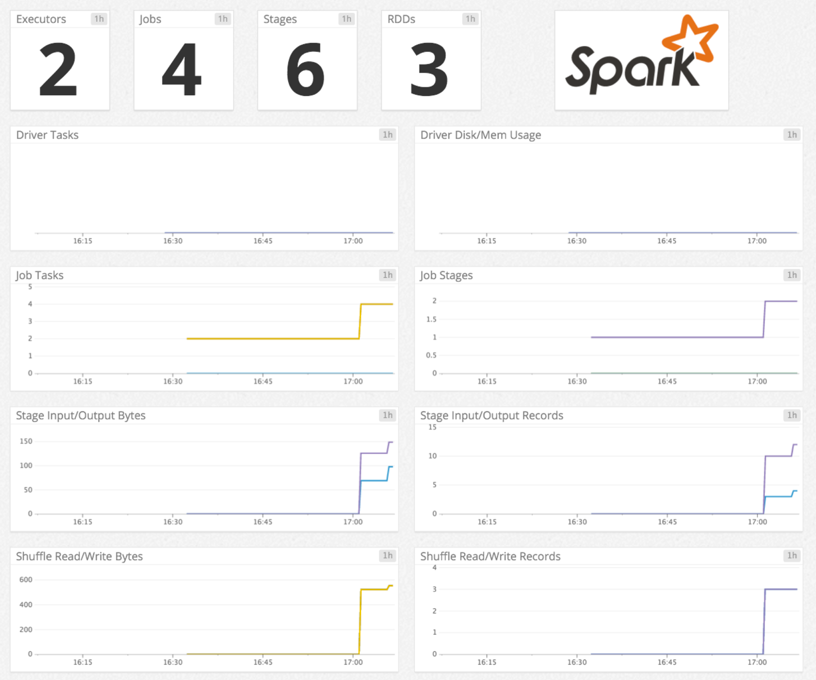
Overview
This check monitors Spark through the Datadog Agent. Collect Spark metrics for:
- Drivers and executors: RDD blocks, memory used, disk used, duration, etc.
- RDDs: partition count, memory used, and disk used.
- Tasks: number of tasks active, skipped, failed, and total.
- Job state: number of jobs active, completed, skipped, and failed.
Minimum Agent version: 6.0.0
Setup
Installation
The Spark check is included in the Datadog Agent package. No additional installation is needed on your Mesos master (for Spark on Mesos), YARN ResourceManager (for Spark on YARN), or Spark master (for Spark Standalone).
Configuration
Host
To configure this check for an Agent running on a host:
Edit the
spark.d/conf.yamlfile, in theconf.d/folder at the root of your Agent’s configuration directory. The following parameters may require updating. See the sample spark.d/conf.yaml for all available configuration options.init_config: instances: - spark_url: http://localhost:8080 # Spark master web UI # spark_url: http://<Mesos_master>:5050 # Mesos master web UI # spark_url: http://<YARN_ResourceManager_address>:8088 # YARN ResourceManager address spark_cluster_mode: spark_yarn_mode # default # spark_cluster_mode: spark_mesos_mode # spark_cluster_mode: spark_yarn_mode # spark_cluster_mode: spark_driver_mode # required; adds a tag 'cluster_name:<CLUSTER_NAME>' to all metrics cluster_name: "<CLUSTER_NAME>" # spark_pre_20_mode: true # if you use Standalone Spark < v2.0 # spark_proxy_enabled: true # if you have enabled the spark UI proxy
Containerized
For containerized environments, see the Autodiscovery Integration Templates, either for Docker or Kubernetes, for guidance on applying the parameters below.
| Parameter | Value |
|---|---|
<INTEGRATION_NAME> | spark |
<INIT_CONFIG> | blank or {} |
<INSTANCE_CONFIG> | {"spark_url": "%%host%%:8080", "cluster_name":"<CLUSTER_NAME>"} |
Log collection
Collecting logs is disabled by default in the Datadog Agent, enable it in your
datadog.yamlfile:logs_enabled: trueUncomment and edit the logs configuration block in your
spark.d/conf.yamlfile. Change thetype,path, andserviceparameter values based on your environment. See the sample spark.d/conf.yaml for all available configuration options.logs: - type: file path: <LOG_FILE_PATH> source: spark service: <SERVICE_NAME> # To handle multi line that starts with yyyy-mm-dd use the following pattern # log_processing_rules: # - type: multi_line # pattern: \d{4}\-(0?[1-9]|1[012])\-(0?[1-9]|[12][0-9]|3[01]) # name: new_log_start_with_date
To enable logs for Docker environments, see Docker Log Collection.
Validation
Run the Agent’s status subcommand and look for spark under the Checks section.
Data Collected
Metrics
| spark.driver.active_tasks (count) | Number of active tasks in the driver Shown as task |
| spark.driver.completed_tasks (count) | Number of completed tasks in the driver Shown as task |
| spark.driver.disk_used (count) | Amount of disk used in the driver Shown as byte |
| spark.driver.failed_tasks (count) | Number of failed tasks in the driver Shown as task |
| spark.driver.max_memory (count) | Maximum memory used in the driver Shown as byte |
| spark.driver.mem.total_off_heap_storage (count) | Total available off heap memory for storage Shown as byte |
| spark.driver.mem.total_on_heap_storage (count) | Total available on heap memory for storage Shown as byte |
| spark.driver.mem.used_off_heap_storage (count) | Used off heap memory currently for storage Shown as byte |
| spark.driver.mem.used_on_heap_storage (count) | Used on heap memory currently for storage Shown as byte |
| spark.driver.memory_used (count) | Amount of memory used in the driver Shown as byte |
| spark.driver.peak_mem.direct_pool (count) | Peak memory that the JVM is using for direct buffer pool Shown as byte |
| spark.driver.peak_mem.jvm_heap_memory (count) | Peak memory usage of the heap that is used for object allocation Shown as byte |
| spark.driver.peak_mem.jvm_off_heap_memory (count) | Peak memory usage of non-heap memory that is used by the Java virtual machine Shown as byte |
| spark.driver.peak_mem.major_gc_count (count) | Total major GC count Shown as byte |
| spark.driver.peak_mem.major_gc_time (count) | Elapsed total major GC time Shown as millisecond |
| spark.driver.peak_mem.mapped_pool (count) | Peak memory that the JVM is using for mapped buffer pool Shown as byte |
| spark.driver.peak_mem.minor_gc_count (count) | Total minor GC count Shown as byte |
| spark.driver.peak_mem.minor_gc_time (count) | Elapsed total minor GC time Shown as millisecond |
| spark.driver.peak_mem.off_heap_execution (count) | Peak off heap execution memory in use Shown as byte |
| spark.driver.peak_mem.off_heap_storage (count) | Peak off heap storage memory in use Shown as byte |
| spark.driver.peak_mem.off_heap_unified (count) | Peak off heap memory (execution and storage) Shown as byte |
| spark.driver.peak_mem.on_heap_execution (count) | Peak on heap execution memory in use Shown as byte |
| spark.driver.peak_mem.on_heap_storage (count) | Peak on heap storage memory in use Shown as byte |
| spark.driver.peak_mem.on_heap_unified (count) | Peak on heap memory (execution and storage) Shown as byte |
| spark.driver.peak_mem.process_tree_jvm (count) | Virtual memory size Shown as byte |
| spark.driver.peak_mem.process_tree_jvm_rss (count) | Resident Set Size: number of pages the process has in real memory Shown as byte |
| spark.driver.peak_mem.process_tree_other (count) | Virtual memory size for other kind of process Shown as byte |
| spark.driver.peak_mem.process_tree_other_rss (count) | Resident Set Size for other kind of process Shown as byte |
| spark.driver.peak_mem.process_tree_python (count) | Virtual memory size for Python Shown as byte |
| spark.driver.peak_mem.process_tree_python_rss (count) | Resident Set Size for Python Shown as byte |
| spark.driver.rdd_blocks (count) | Number of RDD blocks in the driver Shown as block |
| spark.driver.total_duration (count) | Time spent in the driver Shown as millisecond |
| spark.driver.total_input_bytes (count) | Number of input bytes in the driver Shown as byte |
| spark.driver.total_shuffle_read (count) | Number of bytes read during a shuffle in the driver Shown as byte |
| spark.driver.total_shuffle_write (count) | Number of shuffled bytes in the driver Shown as byte |
| spark.driver.total_tasks (count) | Number of total tasks in the driver Shown as task |
| spark.executor.active_tasks (count) | Number of active tasks in the application’s executors Shown as task |
| spark.executor.completed_tasks (count) | Number of completed tasks in the application’s executors Shown as task |
| spark.executor.count (count) | Number of executors Shown as task |
| spark.executor.disk_used (count) | Amount of disk space used by persisted RDDs in the application’s executors Shown as byte |
| spark.executor.failed_tasks (count) | Number of failed tasks in the application’s executors Shown as task |
| spark.executor.id.active_tasks (count) | Number of active tasks in this executor Shown as task |
| spark.executor.id.completed_tasks (count) | Number of completed tasks in this executor Shown as task |
| spark.executor.id.disk_used (count) | Amount of disk space used by persisted RDDs in this executor Shown as byte |
| spark.executor.id.failed_tasks (count) | Number of failed tasks in this executor Shown as task |
| spark.executor.id.max_memory (count) | Total amount of memory available for storage for this executor Shown as byte |
| spark.executor.id.mem.total_off_heap_storage (count) | Total available off heap memory for storage Shown as byte |
| spark.executor.id.mem.total_on_heap_storage (count) | Total available on heap memory for storage Shown as byte |
| spark.executor.id.mem.used_off_heap_storage (count) | Used off heap memory currently for storage Shown as byte |
| spark.executor.id.mem.used_on_heap_storage (count) | Used on heap memory currently for storage Shown as byte |
| spark.executor.id.memory_used (count) | Amount of memory used for cached RDDs in this executor. Shown as byte |
| spark.executor.id.peak_mem.direct_pool (count) | Peak memory that the JVM is using for direct buffer pool Shown as byte |
| spark.executor.id.peak_mem.jvm_heap_memory (count) | Peak memory usage of the heap that is used for object allocation Shown as byte |
| spark.executor.id.peak_mem.jvm_off_heap_memory (count) | Peak memory usage of non-heap memory that is used by the Java virtual machine Shown as byte |
| spark.executor.id.peak_mem.major_gc_count (count) | Total major GC count Shown as byte |
| spark.executor.id.peak_mem.major_gc_time (count) | Elapsed total major GC time Shown as millisecond |
| spark.executor.id.peak_mem.mapped_pool (count) | Peak memory that the JVM is using for mapped buffer pool Shown as byte |
| spark.executor.id.peak_mem.minor_gc_count (count) | Total minor GC count Shown as byte |
| spark.executor.id.peak_mem.minor_gc_time (count) | Elapsed total minor GC time Shown as millisecond |
| spark.executor.id.peak_mem.off_heap_execution (count) | Peak off heap execution memory in use Shown as byte |
| spark.executor.id.peak_mem.off_heap_storage (count) | Peak off heap storage memory in use Shown as byte |
| spark.executor.id.peak_mem.off_heap_unified (count) | Peak off heap memory (execution and storage) Shown as byte |
| spark.executor.id.peak_mem.on_heap_execution (count) | Peak on heap execution memory in use Shown as byte |
| spark.executor.id.peak_mem.on_heap_storage (count) | Peak on heap storage memory in use Shown as byte |
| spark.executor.id.peak_mem.on_heap_unified (count) | Peak on heap memory (execution and storage) Shown as byte |
| spark.executor.id.peak_mem.process_tree_jvm (count) | Virtual memory size Shown as byte |
| spark.executor.id.peak_mem.process_tree_jvm_rss (count) | Resident Set Size: number of pages the process has in real memory Shown as byte |
| spark.executor.id.peak_mem.process_tree_other (count) | Virtual memory size for other kind of process Shown as byte |
| spark.executor.id.peak_mem.process_tree_other_rss (count) | Resident Set Size for other kind of process Shown as byte |
| spark.executor.id.peak_mem.process_tree_python (count) | Virtual memory size for Python Shown as byte |
| spark.executor.id.peak_mem.process_tree_python_rss (count) | Resident Set Size for Python Shown as byte |
| spark.executor.id.rdd_blocks (count) | Number of persisted RDD blocks in this executor Shown as block |
| spark.executor.id.total_duration (count) | Time spent by the executor executing tasks Shown as millisecond |
| spark.executor.id.total_input_bytes (count) | Total number of input bytes in the executor Shown as byte |
| spark.executor.id.total_shuffle_read (count) | Total number of bytes read during a shuffle in the executor Shown as byte |
| spark.executor.id.total_shuffle_write (count) | Total number of shuffled bytes in the executor Shown as byte |
| spark.executor.id.total_tasks (count) | Total number of tasks in this executor Shown as task |
| spark.executor.max_memory (count) | Max memory across all executors working for a particular application Shown as byte |
| spark.executor.mem.total_off_heap_storage (count) | Total available off heap memory for storage Shown as byte |
| spark.executor.mem.total_on_heap_storage (count) | Total available on heap memory for storage Shown as byte |
| spark.executor.mem.used_off_heap_storage (count) | Used off heap memory currently for storage Shown as byte |
| spark.executor.mem.used_on_heap_storage (count) | Used on heap memory currently for storage Shown as byte |
| spark.executor.memory_used (count) | Amount of memory used for cached RDDs in the application’s executors Shown as byte |
| spark.executor.peak_mem.direct_pool (count) | Peak memory that the JVM is using for direct buffer pool Shown as byte |
| spark.executor.peak_mem.jvm_heap_memory (count) | Peak memory usage of the heap that is used for object allocation Shown as byte |
| spark.executor.peak_mem.jvm_off_heap_memory (count) | Peak memory usage of non-heap memory that is used by the Java virtual machine Shown as byte |
| spark.executor.peak_mem.major_gc_count (count) | Total major GC count Shown as byte |
| spark.executor.peak_mem.major_gc_time (count) | Elapsed total major GC time Shown as millisecond |
| spark.executor.peak_mem.mapped_pool (count) | Peak memory that the JVM is using for mapped buffer pool Shown as byte |
| spark.executor.peak_mem.minor_gc_count (count) | Total minor GC count Shown as byte |
| spark.executor.peak_mem.minor_gc_time (count) | Elapsed total minor GC time Shown as millisecond |
| spark.executor.peak_mem.off_heap_execution (count) | Peak off heap execution memory in use Shown as byte |
| spark.executor.peak_mem.off_heap_storage (count) | Peak off heap storage memory in use Shown as byte |
| spark.executor.peak_mem.off_heap_unified (count) | Peak off heap memory (execution and storage) Shown as byte |
| spark.executor.peak_mem.on_heap_execution (count) | Peak on heap execution memory in use Shown as byte |
| spark.executor.peak_mem.on_heap_storage (count) | Peak on heap storage memory in use Shown as byte |
| spark.executor.peak_mem.on_heap_unified (count) | Peak on heap memory (execution and storage) Shown as byte |
| spark.executor.peak_mem.process_tree_jvm (count) | Virtual memory size Shown as byte |
| spark.executor.peak_mem.process_tree_jvm_rss (count) | Resident Set Size: number of pages the process has in real memory Shown as byte |
| spark.executor.peak_mem.process_tree_other (count) | Virtual memory size for other kind of process Shown as byte |
| spark.executor.peak_mem.process_tree_other_rss (count) | Resident Set Size for other kind of process Shown as byte |
| spark.executor.peak_mem.process_tree_python (count) | Virtual memory size for Python Shown as byte |
| spark.executor.peak_mem.process_tree_python_rss (count) | Resident Set Size for Python Shown as byte |
| spark.executor.rdd_blocks (count) | Number of persisted RDD blocks in the application’s executors Shown as block |
| spark.executor.total_duration (count) | Time spent by the application’s executors executing tasks Shown as millisecond |
| spark.executor.total_input_bytes (count) | Total number of input bytes in the application’s executors Shown as byte |
| spark.executor.total_shuffle_read (count) | Total number of bytes read during a shuffle in the application’s executors Shown as byte |
| spark.executor.total_shuffle_write (count) | Total number of shuffled bytes in the application’s executors Shown as byte |
| spark.executor.total_tasks (count) | Total number of tasks in the application’s executors Shown as task |
| spark.executor_memory (count) | Maximum memory available for caching RDD blocks in the application’s executors Shown as byte |
| spark.job.count (count) | Number of jobs Shown as task |
| spark.job.num_active_stages (count) | Number of active stages in the application Shown as stage |
| spark.job.num_active_tasks (count) | Number of active tasks in the application Shown as task |
| spark.job.num_completed_stages (count) | Number of completed stages in the application Shown as stage |
| spark.job.num_completed_tasks (count) | Number of completed tasks in the application Shown as task |
| spark.job.num_failed_stages (count) | Number of failed stages in the application Shown as stage |
| spark.job.num_failed_tasks (count) | Number of failed tasks in the application Shown as task |
| spark.job.num_skipped_stages (count) | Number of skipped stages in the application Shown as stage |
| spark.job.num_skipped_tasks (count) | Number of skipped tasks in the application Shown as task |
| spark.job.num_tasks (count) | Number of tasks in the application Shown as task |
| spark.rdd.count (count) | Number of RDDs |
| spark.rdd.disk_used (count) | Amount of disk space used by persisted RDDs in the application Shown as byte |
| spark.rdd.memory_used (count) | Amount of memory used in the application’s persisted RDDs Shown as byte |
| spark.rdd.num_cached_partitions (count) | Number of in-memory cached RDD partitions in the application |
| spark.rdd.num_partitions (count) | Number of persisted RDD partitions in the application |
| spark.stage.count (count) | Number of stages Shown as task |
| spark.stage.disk_bytes_spilled (count) | Max size on disk of the spilled bytes in the application’s stages Shown as byte |
| spark.stage.executor_run_time (count) | Time spent by the executor in the application’s stages Shown as millisecond |
| spark.stage.input_bytes (count) | Input bytes in the application’s stages Shown as byte |
| spark.stage.input_records (count) | Input records in the application’s stages Shown as record |
| spark.stage.memory_bytes_spilled (count) | Number of bytes spilled to disk in the application’s stages Shown as byte |
| spark.stage.num_active_tasks (count) | Number of active tasks in the application’s stages Shown as task |
| spark.stage.num_complete_tasks (count) | Number of complete tasks in the application’s stages Shown as task |
| spark.stage.num_failed_tasks (count) | Number of failed tasks in the application’s stages Shown as task |
| spark.stage.output_bytes (count) | Output bytes in the application’s stages Shown as byte |
| spark.stage.output_records (count) | Output records in the application’s stages Shown as record |
| spark.stage.shuffle_read_bytes (count) | Number of bytes read during a shuffle in the application’s stages Shown as byte |
| spark.stage.shuffle_read_records (count) | Number of records read during a shuffle in the application’s stages Shown as record |
| spark.stage.shuffle_write_bytes (count) | Number of shuffled bytes in the application’s stages Shown as byte |
| spark.stage.shuffle_write_records (count) | Number of shuffled records in the application’s stages Shown as record |
| spark.streaming.statistics.avg_input_rate (gauge) | Average streaming input data rate Shown as byte |
| spark.streaming.statistics.avg_processing_time (gauge) | Average application’s streaming batch processing time Shown as millisecond |
| spark.streaming.statistics.avg_scheduling_delay (gauge) | Average application’s streaming batch scheduling delay Shown as millisecond |
| spark.streaming.statistics.avg_total_delay (gauge) | Average application’s streaming batch total delay Shown as millisecond |
| spark.streaming.statistics.batch_duration (gauge) | Application’s streaming batch duration Shown as millisecond |
| spark.streaming.statistics.num_active_batches (gauge) | Number of active streaming batches Shown as job |
| spark.streaming.statistics.num_active_receivers (gauge) | Number of active streaming receivers Shown as object |
| spark.streaming.statistics.num_inactive_receivers (gauge) | Number of inactive streaming receivers Shown as object |
| spark.streaming.statistics.num_processed_records (count) | Number of processed streaming records Shown as record |
| spark.streaming.statistics.num_received_records (count) | Number of received streaming records Shown as record |
| spark.streaming.statistics.num_receivers (gauge) | Number of streaming application’s receivers Shown as object |
| spark.streaming.statistics.num_retained_completed_batches (count) | Number of retained completed application’s streaming batches Shown as job |
| spark.streaming.statistics.num_total_completed_batches (count) | Total number of completed application’s streaming batches Shown as job |
| spark.structured_streaming.input_rate (gauge) | Average streaming input data rate Shown as record |
| spark.structured_streaming.latency (gauge) | Average latency for the structured streaming application. Shown as millisecond |
| spark.structured_streaming.processing_rate (gauge) | Number of received streaming records per second Shown as row |
| spark.structured_streaming.rows_count (gauge) | Count of rows. Shown as row |
| spark.structured_streaming.used_bytes (gauge) | Number of bytes used in memory. Shown as byte |
Events
The Spark check does not include any events.
Service Checks
spark.resource_manager.can_connect
Returns CRITICAL if the Agent is unable to connect to the Spark instance’s ResourceManager. Returns OK otherwise.
Statuses: ok, critical
spark.application_master.can_connect
Returns CRITICAL if the Agent is unable to connect to the Spark instance’s ApplicationMaster. Returns OK otherwise.
Statuses: ok, critical
spark.standalone_master.can_connect
Returns CRITICAL if the Agent is unable to connect to the Spark instance’s Standalone Master. Returns OK otherwise.
Statuses: ok, critical
spark.mesos_master.can_connect
Returns CRITICAL if the Agent is unable to connect to the Spark instance’s Mesos Master. Returns OK otherwise.
Statuses: ok, critical
Troubleshooting
Spark on Amazon EMR
To receive metrics for Spark on Amazon EMR, use bootstrap actions to install the Datadog Agent:
For Agent v5, create the /etc/dd-agent/conf.d/spark.yaml configuration file with the proper values on each EMR node.
For Agent v6/7, create the /etc/datadog-agent/conf.d/spark.d/conf.yaml configuration file with the proper values on each EMR node.
Successful check but no metrics are collected
The Spark integration only collects metrics about running apps. If you have no currently running apps, the check will just submit a health check.
