- Essentials
- Getting Started
- Agent
- API
- APM Tracing
- Containers
- Dashboards
- Database Monitoring
- Datadog
- Datadog Site
- DevSecOps
- Incident Management
- Integrations
- Internal Developer Portal
- Logs
- Monitors
- Notebooks
- OpenTelemetry
- Profiler
- Search
- Session Replay
- Security
- Serverless for AWS Lambda
- Software Delivery
- Synthetic Monitoring and Testing
- Tags
- Workflow Automation
- Learning Center
- Support
- Glossary
- Standard Attributes
- Guides
- Agent
- Integrations
- Developers
- Authorization
- DogStatsD
- Custom Checks
- Integrations
- Build an Integration with Datadog
- Create an Agent-based Integration
- Create an API-based Integration
- Create a Log Pipeline
- Integration Assets Reference
- Build a Marketplace Offering
- Create an Integration Dashboard
- Create a Monitor Template
- Create a Cloud SIEM Detection Rule
- Install Agent Integration Developer Tool
- Service Checks
- IDE Plugins
- Community
- Guides
- OpenTelemetry
- Administrator's Guide
- API
- Partners
- Datadog Mobile App
- DDSQL Reference
- CoScreen
- CoTerm
- Remote Configuration
- Cloudcraft (Standalone)
- In The App
- Dashboards
- Notebooks
- DDSQL Editor
- Reference Tables
- Sheets
- Monitors and Alerting
- Service Level Objectives
- Metrics
- Watchdog
- Bits AI
- Internal Developer Portal
- Error Tracking
- Change Tracking
- Event Management
- Incident Response
- Actions & Remediations
- Infrastructure
- Cloudcraft
- Resource Catalog
- Universal Service Monitoring
- End User Device Monitoring
- Hosts
- Containers
- Processes
- Serverless
- Network Monitoring
- Storage Management
- Cloud Cost
- Application Performance
- APM
- Continuous Profiler
- Database Monitoring
- Agent Integration Overhead
- Setup Architectures
- Setting Up Postgres
- Setting Up MySQL
- Setting Up SQL Server
- Setting Up Oracle
- Setting Up Amazon DocumentDB
- Setting Up MongoDB
- Connecting DBM and Traces
- Data Collected
- Exploring Database Hosts
- Exploring Query Metrics
- Exploring Query Samples
- Exploring Database Schemas
- Exploring Recommendations
- Troubleshooting
- Guides
- Data Streams Monitoring
- Data Observability
- Digital Experience
- Real User Monitoring
- Synthetic Testing and Monitoring
- Continuous Testing
- Product Analytics
- Session Replay
- Software Delivery
- CI Visibility
- CD Visibility
- Deployment Gates
- Test Optimization
- Code Coverage
- PR Gates
- DORA Metrics
- Feature Flags
- Security
- Security Overview
- Cloud SIEM
- Code Security
- Cloud Security
- App and API Protection
- AI Guard
- Workload Protection
- Sensitive Data Scanner
- AI Observability
- Log Management
- Observability Pipelines
- Configuration
- Sources
- Processors
- Destinations
- Packs
- Akamai CDN
- Amazon CloudFront
- Amazon VPC Flow Logs
- AWS Application Load Balancer Logs
- AWS CloudTrail
- AWS Elastic Load Balancer Logs
- AWS Network Load Balancer Logs
- Cisco ASA
- Cloudflare
- F5
- Fastly
- Fortinet Firewall
- HAProxy Ingress
- Istio Proxy
- Juniper SRX Firewall Traffic Logs
- Netskope
- NGINX
- Okta
- Palo Alto Firewall
- Windows XML
- ZScaler ZIA DNS
- Zscaler ZIA Firewall
- Zscaler ZIA Tunnel
- Zscaler ZIA Web Logs
- Search Syntax
- Scaling and Performance
- Monitoring and Troubleshooting
- Guides and Resources
- Log Management
- CloudPrem
- Administration
Commvault Cloud
Supported OS
Integration version1.0.0



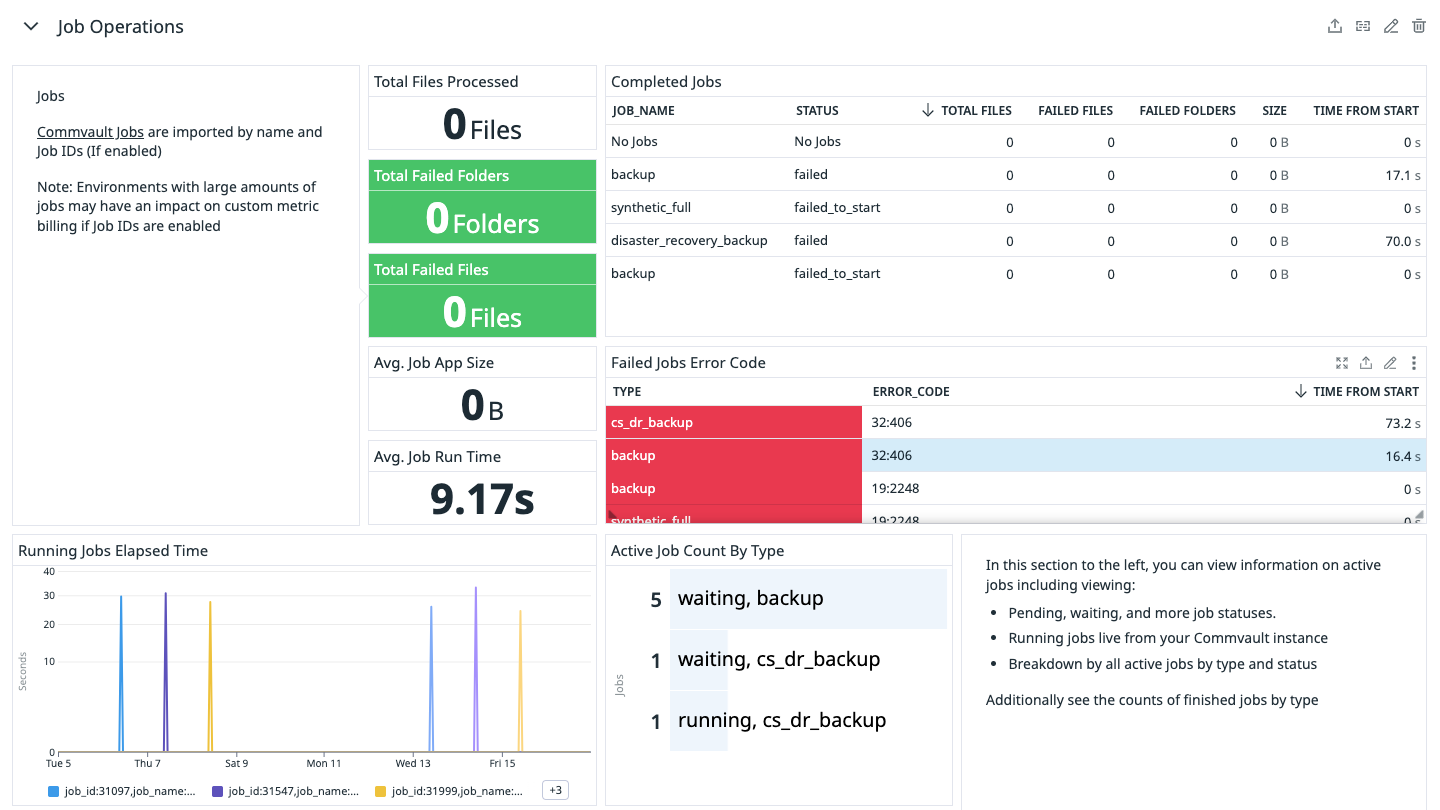


Commvault Overview Dashboard
Commvault Overview Dashboard environment overview section 1 of 5
Commvault Overview Dashboard alerts and events overview section 2 of 5
Commvault Overview Dashboard job operations overview section 3 of 5
Commvault Overview Dashboard library operations section 4 of 5
Commvault Overview Dashboard storage pools section 5 of 5
Overview
Commvault simplifies data protection, cyber recovery, and cyber resilience by backing up your data from various sources including databases, virtual machines, applications, and more.
The Rapdev Commvault Cloud integration offers real-time insights into your backup environment. This integration enables you to track various metrics related to ongoing jobs, storage libraries, console alerts, and events.
- By pulling detailed data on alerts, it keeps you informed about the nature, age, and total alert count. This helps you respond to any issues quickly.
- The job monitoring aspect captures crucial information about each backup job, including the size of data in bytes and the duration of the job. This optimizes performance and trend analysis.
- Storage library monitoring provides a granular view of your storage environment, with specifics on each library, available bytes, data backed up in the past hour, total capacity, free space, and the time of the last backup.
The Rapdev Commvault Cloud integration pulls data from your Command Center into your Datadog account. This help you leverage enhanced dashboard visualizations, monitoring, and alerting capabilities in Datadog.
To monitor Commvault On-Prem, visit our Commvault On-Prem integration.
Data Collected
Metrics
| rapdev.commvault_cloud.alerts.alert_age (gauge) | Age of alert in seconds Shown as second |
| rapdev.commvault_cloud.alerts.alerts (gauge) | Count of alerts with metadata Shown as alert |
| rapdev.commvault_cloud.alerts.total (gauge) | Total number of alerts Shown as alert |
| rapdev.commvault_cloud.jobs.count (count) | Each job with metadata Shown as job |
| rapdev.commvault_cloud.jobs.time_from_start (gauge) | Job duration from start in secconds with metadata Shown as second |
| rapdev.commvault_cloud.jobs.failed_folders (gauge) | Job Failed Folders with metadata |
| rapdev.commvault_cloud.jobs.total_files (gauge) | Job Total Files with metadata Shown as file |
| rapdev.commvault_cloud.jobs.failed_files (gauge) | Job Failed Files with metadata Shown as file |
| rapdev.commvault_cloud.jobs.app_byte_size (gauge) | Job size in bytes with metadata Shown as byte |
| rapdev.commvault_cloud.jobs.elapsed_time (gauge) | Job elapsed time with metadata Shown as second |
| rapdev.commvault_cloud.jobs.percent_complete (gauge) | Job percent completed with metadata Shown as percent |
| rapdev.commvault_cloud.libraries.libraries (gauge) | Each library with metadata |
| rapdev.commvault_cloud.libraries.bytes_available (gauge) | Bytes available on library Shown as byte |
| rapdev.commvault_cloud.libraries.bytes_backedup_past1hr (gauge) | Bytes backed up in the past hour on library Shown as byte |
| rapdev.commvault_cloud.libraries.bytes_capacity (gauge) | Bytes capacity on library Shown as byte |
| rapdev.commvault_cloud.libraries.bytes_free (gauge) | Bytes free on library Shown as byte |
| rapdev.commvault_cloud.libraries.last_backup_time (gauge) | Seconds from last backup Shown as second |
| rapdev.commvault_cloud.storage.pool.free_space (gauge) | Megabytes free on storage pool Shown as megabyte |
| rapdev.commvault_cloud.storage.pool.nodes (gauge) | Nodes in storage pool Shown as node |
| rapdev.commvault_cloud.storage.pool.total_capacity (gauge) | Megabytes size total in storage pool Shown as megabyte |
Service Checks
rapdev.commvault_cloud.can_connect
Returns CRITICAL if the agent is unable to reach the /Login endpoint to authenticate, otherwise returns OK
Statuses: ok, critical
rapdev.commvault_cloud.library_status
Returns OK if the library, isonline value is Ready, otherwise returns CRITICAL
Statuses: ok, critical
rapdev.commvault_cloud.storage_pools.status
Returns OK if the pool, status value is Online, otherwise returns CRITICAL
Statuses: ok, critical
Support
For support or feature requests, contact RapDev.io through the following channels:
- Support: support@rapdev.io
- Sales: sales@rapdev.io
- Chat: rapdev.io
- Phone: 855-857-0222
Made with ❤️ in Boston This isn’t the integration you’re looking for? Missing a critical feature for your organization? Drop RapDev a note, and we’ll build it!!
This application is made available through the Marketplace and is supported by a Datadog Technology Partner. Click Here to purchase this application.
