- Essentials
- Getting Started
- Agent
- API
- APM Tracing
- Containers
- Dashboards
- Database Monitoring
- Datadog
- Datadog Site
- DevSecOps
- Incident Management
- Integrations
- Internal Developer Portal
- Logs
- Monitors
- Notebooks
- OpenTelemetry
- Profiler
- Search
- Session Replay
- Security
- Serverless for AWS Lambda
- Software Delivery
- Synthetic Monitoring and Testing
- Tags
- Workflow Automation
- Learning Center
- Support
- Glossary
- Standard Attributes
- Guides
- Agent
- Integrations
- Developers
- Authorization
- DogStatsD
- Custom Checks
- Integrations
- Build an Integration with Datadog
- Create an Agent-based Integration
- Create an API-based Integration
- Create a Log Pipeline
- Integration Assets Reference
- Build a Marketplace Offering
- Create an Integration Dashboard
- Create a Monitor Template
- Create a Cloud SIEM Detection Rule
- Install Agent Integration Developer Tool
- Service Checks
- IDE Plugins
- Community
- Guides
- OpenTelemetry
- Administrator's Guide
- API
- Partners
- Datadog Mobile App
- DDSQL Reference
- CoScreen
- CoTerm
- Remote Configuration
- Cloudcraft (Standalone)
- In The App
- Dashboards
- Notebooks
- DDSQL Editor
- Reference Tables
- Sheets
- Monitors and Alerting
- Service Level Objectives
- Metrics
- Watchdog
- Bits AI
- Internal Developer Portal
- Error Tracking
- Change Tracking
- Event Management
- Incident Response
- Actions & Remediations
- Infrastructure
- Cloudcraft
- Resource Catalog
- Universal Service Monitoring
- End User Device Monitoring
- Hosts
- Containers
- Processes
- Serverless
- Network Monitoring
- Storage Management
- Cloud Cost
- Application Performance
- APM
- Continuous Profiler
- Database Monitoring
- Agent Integration Overhead
- Setup Architectures
- Setting Up Postgres
- Setting Up MySQL
- Setting Up SQL Server
- Setting Up Oracle
- Setting Up Amazon DocumentDB
- Setting Up MongoDB
- Connecting DBM and Traces
- Data Collected
- Exploring Database Hosts
- Exploring Query Metrics
- Exploring Query Samples
- Exploring Database Schemas
- Exploring Recommendations
- Troubleshooting
- Guides
- Data Streams Monitoring
- Data Observability
- Digital Experience
- Real User Monitoring
- Synthetic Testing and Monitoring
- Continuous Testing
- Product Analytics
- Session Replay
- Software Delivery
- CI Visibility
- CD Visibility
- Deployment Gates
- Test Optimization
- Code Coverage
- PR Gates
- DORA Metrics
- Feature Flags
- Developer Integrations
- Security
- Security Overview
- Cloud SIEM
- Code Security
- Cloud Security
- App and API Protection
- AI Guard
- Workload Protection
- Sensitive Data Scanner
- AI Observability
- Log Management
- Observability Pipelines
- Configuration
- Sources
- Processors
- Destinations
- Packs
- Akamai CDN
- Amazon CloudFront
- Amazon VPC Flow Logs
- AWS Application Load Balancer Logs
- AWS CloudTrail
- AWS Elastic Load Balancer Logs
- AWS Network Load Balancer Logs
- Cisco ASA
- Cloudflare
- F5
- Fastly
- Fortinet Firewall
- HAProxy Ingress
- Istio Proxy
- Juniper SRX Firewall Traffic Logs
- Netskope
- NGINX
- Okta
- Palo Alto Firewall
- Windows XML
- ZScaler ZIA DNS
- Zscaler ZIA Firewall
- Zscaler ZIA Tunnel
- Zscaler ZIA Web Logs
- Search Syntax
- Scaling and Performance
- Monitoring and Troubleshooting
- Guides and Resources
- Log Management
- CloudPrem
- Administration
PingOne
Integration version1.0.0
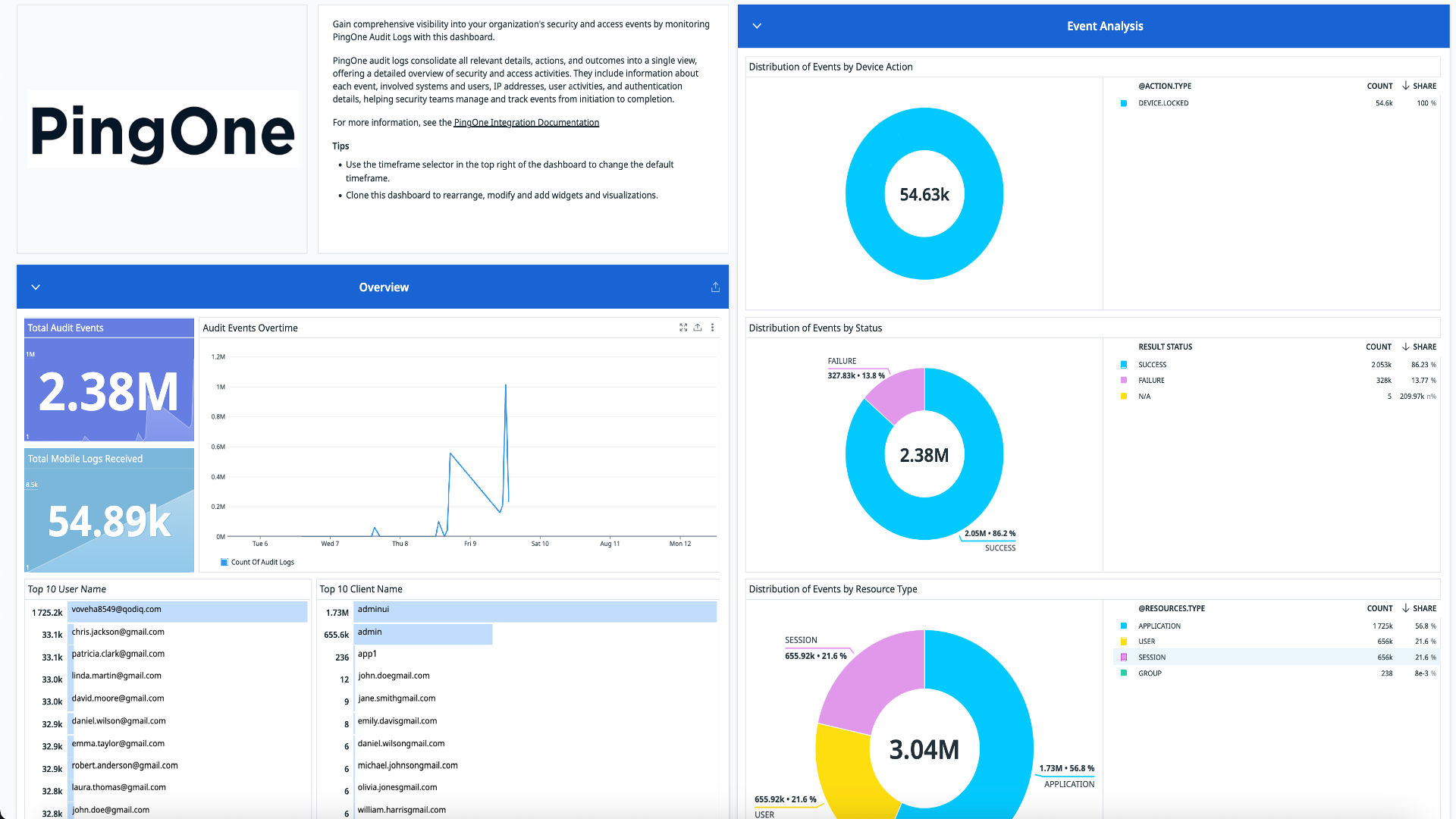
PingOne
Overview
PingOne is an identity-as-a-service (IDaaS) offering by Ping Identity. It’s a cloud-based identity platform that provides a range of services related to identity and access management (IAM), including single sign-on (SSO), multi-factor authentication (MFA), user management, and more.
This integration ingests the following logs:
- Audit: Represents all actions performed in the PingOne admin console and PingDirectory. They can be used to document a historical record of activity for compliance purposes and other business policy enforcement.
The PingOne integration seamlessly collects the data of PingOne audit logs using the REST APIs. Using the out-of-the-box logs pipeline, the logs are parsed and enriched for easy searching and analysis. This integration includes several dashboards visualizing total Audit events, total successful and total failed login attempts, total successful and total failed kerberos login attempts, and more.
Setup
Generate API credentials in PingOne
- Log into your PingOne account.
- From the navigation sidebar, expand the Applications section and select Applications.
- Click + (plus) to begin creating a new application.
- Enter an Application Name.
- Select Worker as the application type.
- On the application flyout, ensure that the toggle switch in the header is activated in order to enable the application.
- Select the Roles tab of the application flyout.
- Click the Grant Roles button.
- Under Available responsibilities, in the Environment Admin section, select the environments to grant access to, then click Save.
- Select the Configuration tab and click Edit, Change the Token Endpoint Authentication Method to Client Secret Post, then click Save.
- Select the Configuration tab of the application flyout to get Client ID, Client Secret and Environment ID.
Connect your PingOne account to Datadog
Add your PingOne credentials.
PingOne Parameters Description Domain The top level domain from PingOne. Environment ID The environment ID from PingOne. Client ID The client ID from PingOne. Client Secret The client secret from PingOne. Click the Save button to save your settings.
Data Collected
Logs
This integration collects and forwards PingOne audit logs to Datadog.
Metrics
The PingOne integration does not include any metrics.
Events
The PingOne integration does not include any events.
Support
For further assistance, contact Datadog Support.
