- Essentials
- Getting Started
- Agent
- API
- APM Tracing
- Containers
- Dashboards
- Database Monitoring
- Datadog
- Datadog Site
- DevSecOps
- Incident Management
- Integrations
- Internal Developer Portal
- Logs
- Monitors
- OpenTelemetry
- Profiler
- Session Replay
- Security
- Serverless for AWS Lambda
- Software Delivery
- Synthetic Monitoring and Testing
- Tags
- Workflow Automation
- Learning Center
- Support
- Glossary
- Standard Attributes
- Guides
- Agent
- Integrations
- Developers
- Authorization
- DogStatsD
- Custom Checks
- Integrations
- Create an Agent-based Integration
- Create an API Integration
- Create a Log Pipeline
- Integration Assets Reference
- Build a Marketplace Offering
- Create a Tile
- Create an Integration Dashboard
- Create a Monitor Template
- Create a Cloud SIEM Detection Rule
- OAuth for Integrations
- Install Agent Integration Developer Tool
- Service Checks
- IDE Plugins
- Community
- Guides
- OpenTelemetry
- Administrator's Guide
- API
- Partners
- Datadog Mobile App
- DDSQL Reference
- CoScreen
- CoTerm
- Cloudcraft (Standalone)
- In The App
- Dashboards
- Notebooks
- DDSQL Editor
- Reference Tables
- Sheets
- Monitors and Alerting
- Metrics
- Watchdog
- Bits AI
- Internal Developer Portal
- Error Tracking
- Change Tracking
- Service Management
- Actions & Remediations
- Infrastructure
- Cloudcraft
- Resource Catalog
- Universal Service Monitoring
- Hosts
- Containers
- Processes
- Serverless
- Network Monitoring
- Cloud Cost
- Application Performance
- APM
- APM Terms and Concepts
- Application Instrumentation
- APM Metrics Collection
- Trace Pipeline Configuration
- Correlate Traces with Other Telemetry
- Trace Explorer
- Recommendations
- Code Origins for Spans
- Service Observability
- Endpoint Observability
- Dynamic Instrumentation
- Live Debugger
- Error Tracking
- Data Security
- Guides
- Troubleshooting
- Continuous Profiler
- Database Monitoring
- Agent Integration Overhead
- Setup Architectures
- Setting Up Postgres
- Setting Up MySQL
- Setting Up SQL Server
- Setting Up Oracle
- Setting Up Amazon DocumentDB
- Setting Up MongoDB
- Connecting DBM and Traces
- Data Collected
- Exploring Database Hosts
- Exploring Query Metrics
- Exploring Query Samples
- Exploring Database Schemas
- Exploring Recommendations
- Troubleshooting
- Guides
- Data Streams Monitoring
- Data Jobs Monitoring
- Data Observability
- Digital Experience
- Real User Monitoring
- Synthetic Testing and Monitoring
- Continuous Testing
- Product Analytics
- Software Delivery
- CI Visibility
- CD Visibility
- Deployment Gates
- Test Optimization
- Quality Gates
- DORA Metrics
- Security
- Security Overview
- Cloud SIEM
- Code Security
- Cloud Security
- App and API Protection
- Workload Protection
- Sensitive Data Scanner
- AI Observability
- Log Management
- Observability Pipelines
- Log Management
- Administration
LoadRunner Professional
Supported OS
Integration version1.0.0



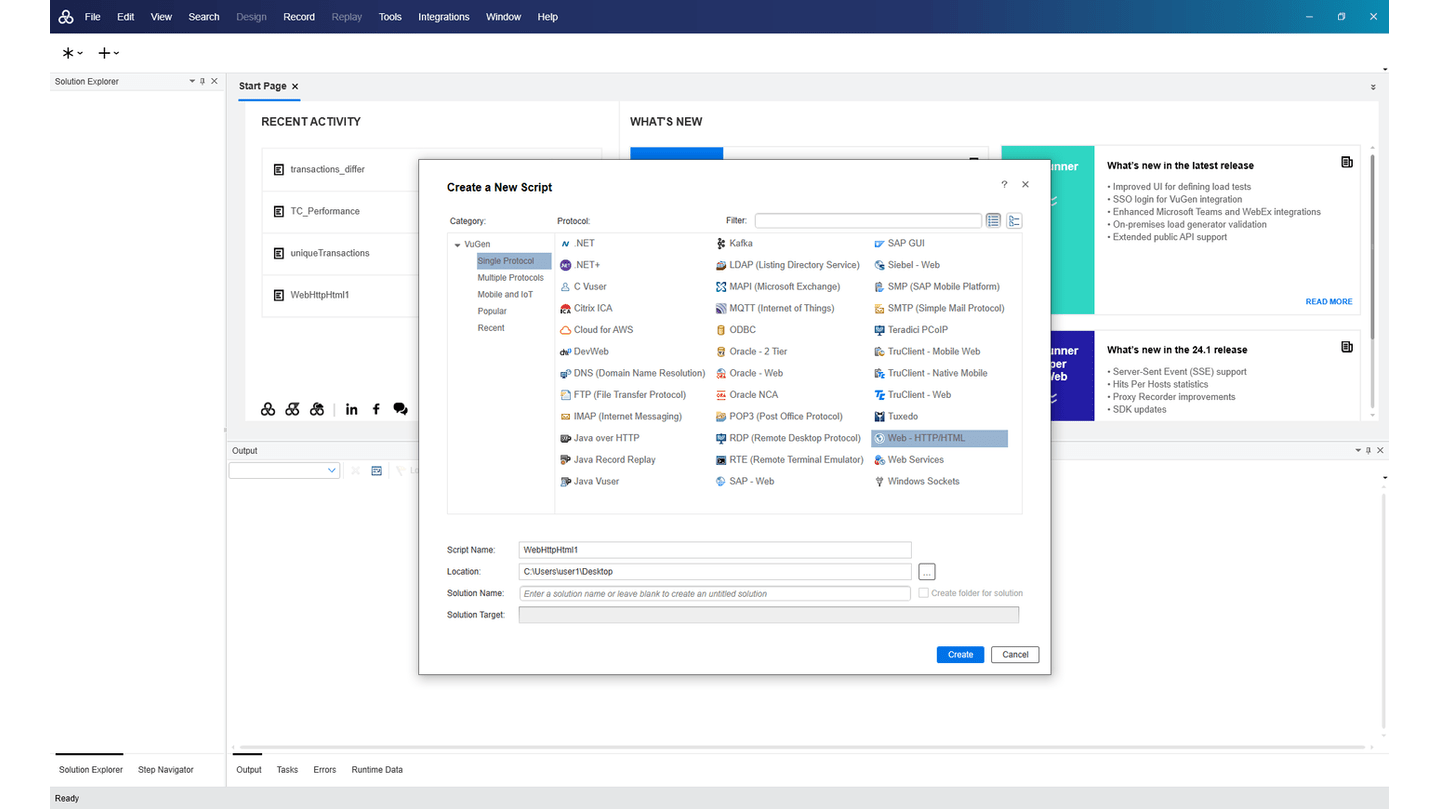

Controller Design Tab
Controller Run Tab
Analysis Summary Report
Vugen New Script
Datadog Configuration Window
Overview
OpenText LoadRunner Professional is a load testing solution that enables you to test the performance of diverse application types to identify and resolve issues before applications go live.
LoadRunner Controller is a tool for creating and controlling LoadRunner Professional scenarios. A scenario defines the events that occur during each testing session. It controls the number of users to emulate (virtual users, or Vusers), the actions they perform, and the machines on which they run their emulations. You use scenarios to create load tests to check the reliability and strength of your servers.
With this integration, Controller pushes real-time metrics and data from scenario runs to Datadog.
| Send scenario information | Send information about the scenario run, such as the start and stop time, duration and included scripts in the form of logs. |
| Send run metrics | Send metrics from the scenario run, such as Vuser status and transaction response times. |
Setup
Configure LoadRunner Controller to push data to Datadog. You can choose whether to send scenario information, run metrics, or both. Once configured, this integration provides a Datadog dashboard to view the data in pre-configured widgets.
- Open Controller.
- In the Controller toolbar, select Tools > Datadog Configuration.
- In the Site field, select your Datadog site.
- In the API key field, enter the API key generated by Datadog.
- Click Test Connection.
- Once the connection is successful, choose whether to send scenario information, run metrics, or both to Datadog.
- If you enable Controller to send scenario information, the included log pipeline with this integration automatically processes your logs and adds relevant tags. For more specifics on the pipeline, navigate to Logs > Pipelines in Datadog.
- In Datadog, the LoadRunner Professional Dashboard will automatically be installed with the integration. The dashboard includes widgets that display run metrics and scenario information (depending on the data that Controller is configured to send).
Once Controller has been configured to push data to Datadog, the data is pushed each time you run a scenario in Controller. To disable Controller from pushing data to Datadog, select Tools > Datadog Configuration and clear the fields in the Datadog Configuration dialog box.
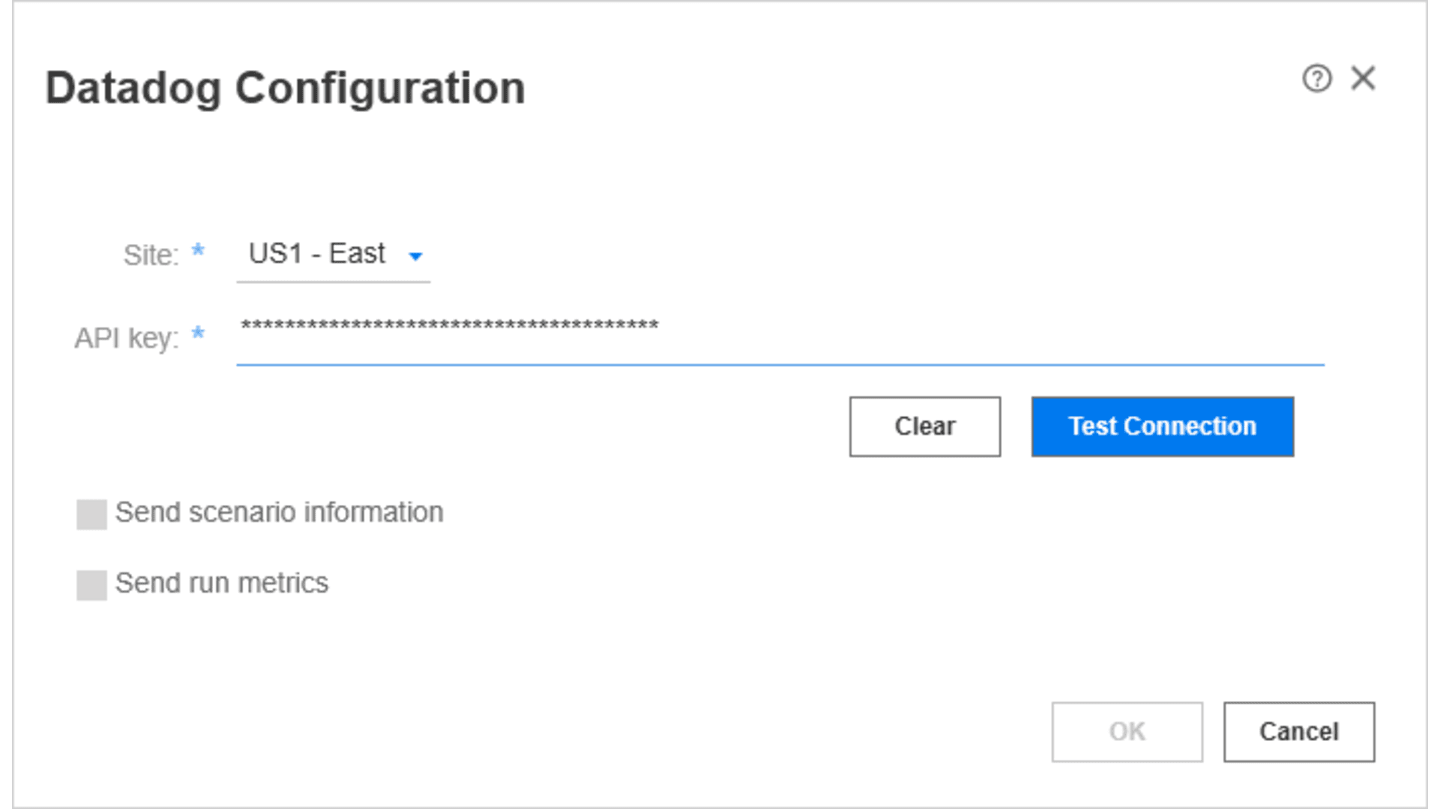
Data Collected
Metrics
| loadrunner.vusers.running (gauge) | Number of vusers currently running. |
| loadrunner.vusers.ready (gauge) | Number of vusers ready to run. |
| loadrunner.vusers.finished (gauge) | Number of vusers that have finished running. |
| loadrunner.vusers.error (gauge) | Number of vusers that have failed with error. |
| loadrunner.total.transactions.passed.per.sec (gauge) | Total transactions passed per second for the LoadRunner Controller. Shown as transaction |
| loadrunner.transaction.response_time (gauge) | Specific transaction response time. Shown as second |
| loadrunner.transaction.passed (gauge) | Number of successful executions of the transaction. Shown as transaction |
| loadrunner.transaction.failed (gauge) | Number of failed executions of the transaction. Shown as transaction |
| loadrunner.transaction.stopped (gauge) | Number of stopped executions of the transaction. Shown as transaction |
Service Checks
LoadRunner Professional does not include any service checks.
Events
LoadRunner Professional does not include any events.
Troubleshooting
Need help? See LoadRunner Professional docs or contact Datadog support.
