- Essentials
- Getting Started
- Agent
- API
- APM Tracing
- Containers
- Dashboards
- Database Monitoring
- Datadog
- Datadog Site
- DevSecOps
- Incident Management
- Integrations
- Internal Developer Portal
- Logs
- Monitors
- Notebooks
- OpenTelemetry
- Profiler
- Search
- Session Replay
- Security
- Serverless for AWS Lambda
- Software Delivery
- Synthetic Monitoring and Testing
- Tags
- Workflow Automation
- Learning Center
- Support
- Glossary
- Standard Attributes
- Guides
- Agent
- Integrations
- Extend Datadog
- Authorization
- DogStatsD
- Custom Checks
- Integrations
- Build an Integration with Datadog
- Create an Agent-based Integration
- Create an API-based Integration
- Create a Log Pipeline
- Integration Assets Reference
- Build a Marketplace Offering
- Create an Integration Dashboard
- Create a Monitor Template
- Create a Cloud SIEM Detection Rule
- Install Agent Integration Developer Tool
- Service Checks
- Community
- Guides
- OpenTelemetry
- Administrator's Guide
- API
- Partners
- Datadog Mobile App
- DDSQL Reference
- CoScreen
- CoTerm
- Remote Configuration
- Cloudcraft (Standalone)
- In The App
- Dashboards
- Notebooks
- DDSQL Editor
- Reference Tables
- Sheets
- Monitors and Alerting
- Service Level Objectives
- Metrics
- Watchdog
- Bits AI
- Internal Developer Portal
- Error Tracking
- Change Tracking
- Event Management
- Incident Response
- Actions & Remediations
- Infrastructure
- Cloudcraft
- Resource Catalog
- Universal Service Monitoring
- End User Device Monitoring
- Hosts
- Containers
- Processes
- Serverless
- Network Monitoring
- Storage Management
- Cloud Cost
- Application Performance
- APM
- Continuous Profiler
- Database Monitoring
- Agent Integration Overhead
- Setup Architectures
- Setting Up Postgres
- Setting Up MySQL
- Setting Up SQL Server
- Setting Up Oracle
- Setting Up Amazon DocumentDB
- Setting Up MongoDB
- Connecting DBM and Traces
- Data Collected
- Exploring Database Hosts
- Exploring Query Metrics
- Exploring Query Samples
- Exploring Database Schemas
- Exploring Recommendations
- Troubleshooting
- Guides
- Data Streams Monitoring
- Data Observability
- Digital Experience
- Real User Monitoring
- Synthetic Testing and Monitoring
- Continuous Testing
- Product Analytics
- Session Replay
- Software Delivery
- CI Visibility
- CD Visibility
- Deployment Gates
- Test Optimization
- Code Coverage
- PR Gates
- DORA Metrics
- Feature Flags
- Developer Integrations
- Security
- Security Overview
- Cloud SIEM
- Code Security
- Cloud Security
- App and API Protection
- AI Guard
- Workload Protection
- Sensitive Data Scanner
- AI Observability
- Log Management
- Observability Pipelines
- Configuration
- Sources
- Processors
- Destinations
- Packs
- Akamai CDN
- Amazon CloudFront
- Amazon VPC Flow Logs
- AWS Application Load Balancer Logs
- AWS CloudTrail
- AWS Elastic Load Balancer Logs
- AWS Network Load Balancer Logs
- Cisco ASA
- Cloudflare
- F5
- Fastly
- Fortinet Firewall
- HAProxy Ingress
- Istio Proxy
- Juniper SRX Firewall Traffic Logs
- Netskope
- NGINX
- Okta
- Palo Alto Firewall
- Windows XML
- ZScaler ZIA DNS
- Zscaler ZIA Firewall
- Zscaler ZIA Tunnel
- Zscaler ZIA Web Logs
- Search Syntax
- Scaling and Performance
- Monitoring and Troubleshooting
- Guides and Resources
- Log Management
- CloudPrem
- Administration
Lighttpd
Supported OS
Integration version5.4.0
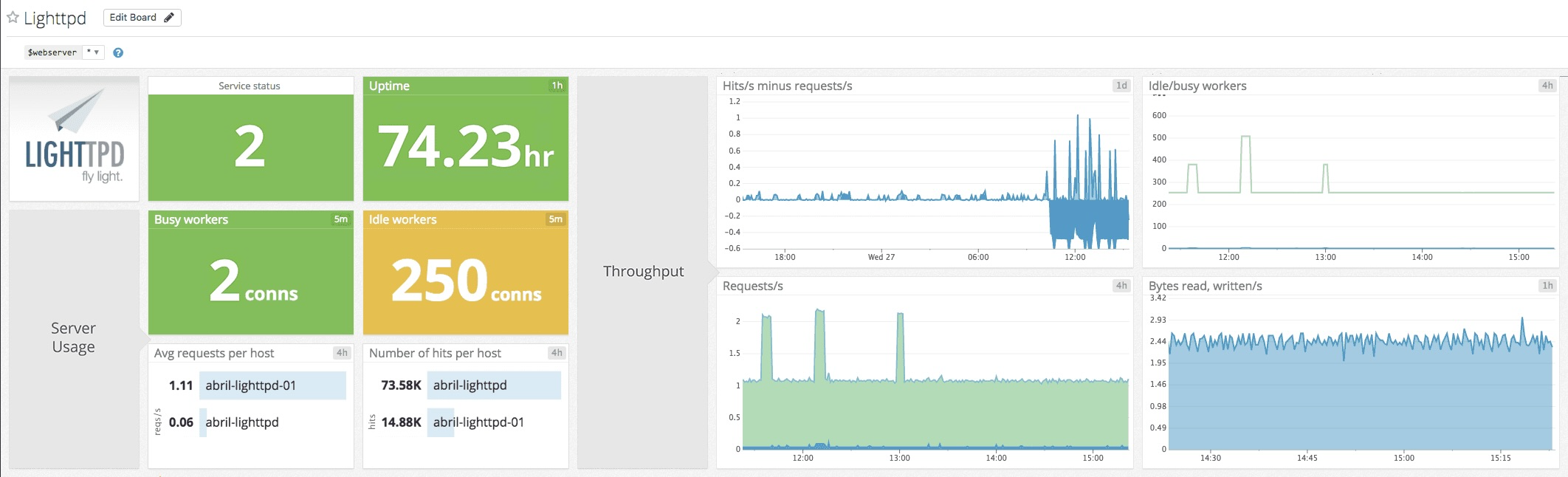
Overview
The Agent’s lighttpd check tracks uptime, bytes served, requests per second, response codes, and more.
Minimum Agent version: 6.0.0
Setup
Installation
The Lighttpd check is included in the Datadog Agent package, so you don’t need to install anything else on your Lighttpd servers.
In addition, install mod_status on your Lighttpd servers.
Configuration
Host
To configure this check for an Agent running on a host:
Edit the
lighttpd.d/conf.yamlfile, in theconf.d/folder at the root of your Agent’s configuration directory. See the sample lighttpd.d/conf.yaml for all available configuration options:init_config: instances: ## @param lighttpd_status_url - string - required ## Status url of your Lighttpd server. # - lighttpd_status_url: http://localhost/server-status?auto
Containerized
For containerized environments, see the Autodiscovery Integration Templates for guidance on applying the parameters below.
| Parameter | Value |
|---|---|
<INTEGRATION_NAME> | lighttpd |
<INIT_CONFIG> | blank or {} |
<INSTANCE_CONFIG> | {"lighttpd_status_url": "http://%%host%%/server-status?auto"} |
Log collection
Collecting logs is disabled by default in the Datadog Agent, you need to enable it in
datadog.yaml:logs_enabled: trueAdd this configuration block to your
lighttpd.d/conf.yamlfile to start collecting your lighttpd Logs:logs: - type: file path: /path/to/my/directory/file.log source: lighttpdChange the
pathparameter value and configure it for your environment. See the sample lighttpd.d/conf.yaml for all available configuration options.
Validation
Run the Agent’s status subcommand and look for lighttpd under the Checks section.
Data Collected
Metrics
| lighttpd.connections.state_handle_request (gauge) | [Lighttpd 2 only] The number of active connections in the state of handling the request internally. Shown as connection |
| lighttpd.connections.state_keep_alive (gauge) | [Lighttpd 2 only] The number of idle connections. Shown as connection |
| lighttpd.connections.state_read_header (gauge) | [Lighttpd 2 only] The number of active connections in the state of reading the http request header. Shown as connection |
| lighttpd.connections.state_start (gauge) | [Lighttpd 2 only] The number of active connections in the state of initializing the read-idle timer. Shown as connection |
| lighttpd.connections.state_write_response (gauge) | [Lighttpd 2 only] The number of active connections in the state of writing the response to the network. Shown as connection |
| lighttpd.net.bytes (gauge) | [Lighttpd 1 only] The number of bytes sent and received since start. Shown as byte |
| lighttpd.net.bytes_in (rate) | [Lighttpd 2 only] The number of bytes received per second. Shown as byte |
| lighttpd.net.bytes_in_avg (gauge) | [Lighttpd 2 only] The average number of bytes received per second since start. Shown as byte |
| lighttpd.net.bytes_in_avg_5sec (gauge) | [Lighttpd 2 only] The average number of bytes received per second in the past 5 seconds. Shown as byte |
| lighttpd.net.bytes_out (rate) | [Lighttpd 2 only] The number of bytes sent per second. Shown as byte |
| lighttpd.net.bytes_out_avg (gauge) | [Lighttpd 2 only] The average number of bytes sent per second since start. Shown as byte |
| lighttpd.net.bytes_out_avg_5sec (gauge) | [Lighttpd 2 only] The average number of bytes sent per second in the past 5 seconds. Shown as byte |
| lighttpd.net.bytes_per_s (gauge) | [Lighttpd 1 only] The number of bytes sent and received per second. Shown as byte |
| lighttpd.net.connections_avg (gauge) | [Lighttpd 2 only] The average number of connections per second since start. Shown as connection |
| lighttpd.net.connections_avg_5sec (gauge) | [Lighttpd 2 only] The average number of connections per second in the past 5 seconds. Shown as connection |
| lighttpd.net.connections_total (rate) | [Lighttpd 2 only] The total number of connections per second. Shown as connection |
| lighttpd.net.hits (gauge) | [Lighttpd 1 only] The number of hits since start. Shown as hit |
| lighttpd.net.request_per_s (gauge) | [Lighttpd 1 only] The number of requests per second. Shown as request |
| lighttpd.net.requests_avg (gauge) | [Lighttpd 2 only] The average number of requests per second since start. Shown as request |
| lighttpd.net.requests_avg_5sec (gauge) | [Lighttpd 2 only] The average number of requests per second in the past 5 seconds. Shown as request |
| lighttpd.net.requests_total (rate) | [Lighttpd 2 only] The number of requests per second. Shown as request |
| lighttpd.performance.busy_servers (gauge) | [Lighttpd 1 only] The number of active connections. Shown as connection |
| lighttpd.performance.idle_server (gauge) | [Lighttpd 1 only] The number of idle connections. Shown as connection |
| lighttpd.performance.memory_usage (gauge) | [Lighttpd 2 only] The amount of memory used by the server. Shown as byte |
| lighttpd.performance.uptime (gauge) | [Lighttpd 1 only] The amount of time the server has been up and running. Shown as second |
| lighttpd.response.status_1xx (rate) | [Lighttpd 2 only] The number of 1xx status codes generated per second. Shown as response |
| lighttpd.response.status_2xx (rate) | [Lighttpd 2 only] The number of 2xx status codes generated per second. Shown as response |
| lighttpd.response.status_3xx (rate) | [Lighttpd 2 only] The number of 3xx status codes generated per second. Shown as response |
| lighttpd.response.status_4xx (rate) | [Lighttpd 2 only] The number of 4xx status codes generated per second. Shown as response |
| lighttpd.response.status_5xx (rate) | [Lighttpd 2 only] The number of 5xx status codes generated per second. Shown as response |
Events
The Lighttpd check does not include any events.
Service Checks
lighttpd.can_connect
Returns CRITICAL if the Agent is unable to connect to and collect metrics from the monitored Lighttpd instance. Returns OK otherwise.
Statuses: ok, critical
Troubleshooting
Need help? Contact Datadog support.
Further Reading
Additional helpful documentation, links, and articles:
