- Essentials
- Getting Started
- Agent
- API
- APM Tracing
- Containers
- Dashboards
- Database Monitoring
- Datadog
- Datadog Site
- DevSecOps
- Incident Management
- Integrations
- Internal Developer Portal
- Logs
- Monitors
- OpenTelemetry
- Profiler
- Session Replay
- Security
- Serverless for AWS Lambda
- Software Delivery
- Synthetic Monitoring and Testing
- Tags
- Workflow Automation
- Learning Center
- Support
- Glossary
- Standard Attributes
- Guides
- Agent
- Integrations
- Developers
- Authorization
- DogStatsD
- Custom Checks
- Integrations
- Create an Agent-based Integration
- Create an API Integration
- Create a Log Pipeline
- Integration Assets Reference
- Build a Marketplace Offering
- Create a Tile
- Create an Integration Dashboard
- Create a Monitor Template
- Create a Cloud SIEM Detection Rule
- OAuth for Integrations
- Install Agent Integration Developer Tool
- Service Checks
- IDE Plugins
- Community
- Guides
- OpenTelemetry
- Administrator's Guide
- API
- Partners
- Datadog Mobile App
- DDSQL Reference
- CoScreen
- CoTerm
- Cloudcraft (Standalone)
- In The App
- Dashboards
- Notebooks
- DDSQL Editor
- Reference Tables
- Sheets
- Monitors and Alerting
- Metrics
- Watchdog
- Bits AI
- Internal Developer Portal
- Error Tracking
- Change Tracking
- Service Management
- Actions & Remediations
- Infrastructure
- Cloudcraft
- Resource Catalog
- Universal Service Monitoring
- Hosts
- Containers
- Processes
- Serverless
- Network Monitoring
- Cloud Cost
- Application Performance
- APM
- APM Terms and Concepts
- Application Instrumentation
- APM Metrics Collection
- Trace Pipeline Configuration
- Correlate Traces with Other Telemetry
- Trace Explorer
- Recommendations
- Code Origins for Spans
- Service Observability
- Endpoint Observability
- Dynamic Instrumentation
- Live Debugger
- Error Tracking
- Data Security
- Guides
- Troubleshooting
- Continuous Profiler
- Database Monitoring
- Agent Integration Overhead
- Setup Architectures
- Setting Up Postgres
- Setting Up MySQL
- Setting Up SQL Server
- Setting Up Oracle
- Setting Up Amazon DocumentDB
- Setting Up MongoDB
- Connecting DBM and Traces
- Data Collected
- Exploring Database Hosts
- Exploring Query Metrics
- Exploring Query Samples
- Exploring Database Schemas
- Exploring Recommendations
- Troubleshooting
- Guides
- Data Streams Monitoring
- Data Jobs Monitoring
- Data Observability
- Digital Experience
- Real User Monitoring
- Synthetic Testing and Monitoring
- Continuous Testing
- Product Analytics
- Software Delivery
- CI Visibility
- CD Visibility
- Deployment Gates
- Test Optimization
- Quality Gates
- DORA Metrics
- Security
- Security Overview
- Cloud SIEM
- Code Security
- Cloud Security
- App and API Protection
- Workload Protection
- Sensitive Data Scanner
- AI Observability
- Log Management
- Observability Pipelines
- Log Management
- Administration
Cassandra
Supported OS
Integration version3.0.0
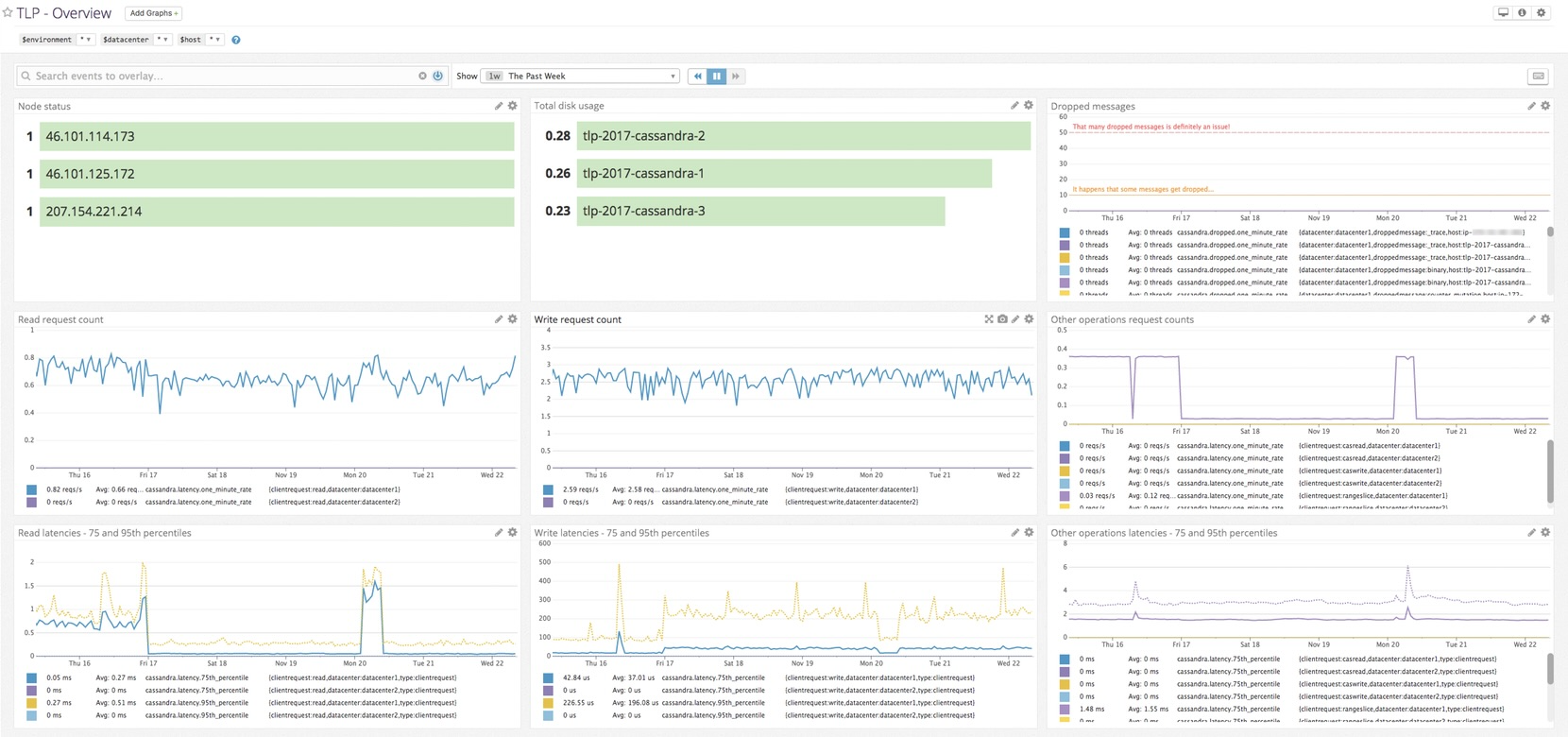
Overview
Get metrics from Cassandra in real time to:
- Visualize and monitor Cassandra states.
- Be notified about Cassandra failovers and events.
Setup
Installation
The Cassandra check is included in the Datadog Agent package, so you don’t need to install anything else on your Cassandra nodes. It’s recommended to use Oracle’s JDK for this integration.
Note: This check has a limit of 350 metrics per instance. The number of returned metrics is indicated in the status page. You can specify the metrics you are interested in by editing the configuration below. To learn how to customize the metrics to collect see the JMX documentation for detailed instructions. If you need to monitor more metrics, contact Datadog support.
Configuration
Metric collection
The default configuration of your
cassandra.d/conf.yamlfile activate the collection of your Cassandra metrics. See the sample cassandra.d/conf.yaml for all available configuration options.
Log collection
Available for Agent versions >6.0
For containerized environments, follow the instructions on the Kubernetes Log Collection or Docker Log Collection pages.
Collecting logs is disabled by default in the Datadog Agent, enable it in your
datadog.yamlfile:logs_enabled: trueAdd this configuration block to your
cassandra.d/conf.yamlfile to start collecting your Cassandra logs:logs: - type: file path: /var/log/cassandra/*.log source: cassandra service: myapplication log_processing_rules: - type: multi_line name: log_start_with_date # pattern to match: DEBUG [ScheduledTasks:1] 2019-12-30 pattern: '[A-Z]+ +\[[^\]]+\] +\d{4}-\d{2}-\d{2}'Change the
pathandserviceparameter values and configure them for your environment. See the sample cassandra.d/conf.yaml for all available configuration options.To make sure that stacktraces are properly aggregated as one single log, a multiline processing rule can be added.
Validation
Run the Agent’s status subcommand and look for cassandra under the Checks section.
Data Collected
Metrics
| cassandra.active_tasks (gauge) | The number of tasks that the thread pool is actively executing. Shown as task |
| cassandra.bloom_filter_false_ratio (gauge) | The ratio of Bloom filter false positives to total checks. Shown as fraction |
| cassandra.bytes_flushed.count (gauge) | The amount of data that was flushed since (re)start. Shown as byte |
| cassandra.cas_commit_latency.75th_percentile (gauge) | The latency of paxos commit round - p75. Shown as microsecond |
| cassandra.cas_commit_latency.95th_percentile (gauge) | The latency of paxos commit round - p95. Shown as microsecond |
| cassandra.cas_commit_latency.one_minute_rate (gauge) | The number of paxos commit round per second. Shown as operation |
| cassandra.cas_prepare_latency.75th_percentile (gauge) | The latency of paxos prepare round - p75. Shown as microsecond |
| cassandra.cas_prepare_latency.95th_percentile (gauge) | The latency of paxos prepare round - p95. Shown as microsecond |
| cassandra.cas_prepare_latency.one_minute_rate (gauge) | The number of paxos prepare round per second. Shown as operation |
| cassandra.cas_propose_latency.75th_percentile (gauge) | The latency of paxos propose round - p75. Shown as microsecond |
| cassandra.cas_propose_latency.95th_percentile (gauge) | The latency of paxos propose round - p95. Shown as microsecond |
| cassandra.cas_propose_latency.one_minute_rate (gauge) | The number of paxos propose round per second. Shown as operation |
| cassandra.col_update_time_delta_histogram.75th_percentile (gauge) | The column update time delta - p75. Shown as microsecond |
| cassandra.col_update_time_delta_histogram.95th_percentile (gauge) | The column update time delta - p95. Shown as microsecond |
| cassandra.col_update_time_delta_histogram.min (gauge) | The column update time delta - min. Shown as microsecond |
| cassandra.compaction_bytes_written.count (gauge) | The amount of data that was compacted since (re)start. Shown as byte |
| cassandra.compression_ratio (gauge) | The compression ratio for all SSTables. /!\ A low value means a high compression contrary to what the name suggests. Formula used is: ‘size of the compressed SSTable / size of original’ Shown as fraction |
| cassandra.currently_blocked_tasks (gauge) | The number of currently blocked tasks for the thread pool. Shown as task |
| cassandra.currently_blocked_tasks.count (gauge) | The number of currently blocked tasks for the thread pool. Shown as task |
| cassandra.db.droppable_tombstone_ratio (gauge) | The estimate of the droppable tombstone ratio. Shown as fraction |
| cassandra.dropped.one_minute_rate (gauge) | The tasks dropped during execution for the thread pool. Shown as thread |
| cassandra.exceptions.count (gauge) | The number of exceptions thrown from ‘Storage’ metrics. Shown as error |
| cassandra.key_cache_hit_rate (gauge) | The key cache hit rate. Shown as fraction |
| cassandra.latency.75th_percentile (gauge) | The client request latency - p75. Shown as microsecond |
| cassandra.latency.95th_percentile (gauge) | The client request latency - p95. Shown as microsecond |
| cassandra.latency.one_minute_rate (gauge) | The number of client requests. Shown as request |
| cassandra.live_disk_space_used.count (gauge) | The disk space used by “live” SSTables (only counts in use files). Shown as byte |
| cassandra.live_ss_table_count (gauge) | Number of “live” (in use) SSTables. Shown as file |
| cassandra.load.count (gauge) | The disk space used by live data on a node. Shown as byte |
| cassandra.max_partition_size (gauge) | The size of the largest compacted partition. Shown as byte |
| cassandra.max_row_size (gauge) | The size of the largest compacted row. Shown as byte |
| cassandra.mean_partition_size (gauge) | The average size of compacted partition. Shown as byte |
| cassandra.mean_row_size (gauge) | The average size of compacted rows. Shown as byte |
| cassandra.net.down_endpoint_count (gauge) | The number of unhealthy nodes in the cluster. They represent each individual node’s view of the cluster and thus should not be summed across reporting nodes. Shown as node |
| cassandra.net.up_endpoint_count (gauge) | The number of healthy nodes in the cluster. They represent each individual node’s view of the cluster and thus should not be summed across reporting nodes. Shown as node |
| cassandra.pending_compactions (gauge) | The number of pending compactions. Shown as task |
| cassandra.pending_flushes.count (gauge) | The number of pending flushes. Shown as flush |
| cassandra.pending_tasks (gauge) | The number of pending tasks for the thread pool. Shown as task |
| cassandra.range_latency.75th_percentile (gauge) | The local range request latency - p75. Shown as microsecond |
| cassandra.range_latency.95th_percentile (gauge) | The local range request latency - p95. Shown as microsecond |
| cassandra.range_latency.one_minute_rate (gauge) | The number of local range requests. Shown as request |
| cassandra.read_latency.75th_percentile (gauge) | The local read latency - p75. Shown as microsecond |
| cassandra.read_latency.95th_percentile (gauge) | The local read latency - p95. Shown as microsecond |
| cassandra.read_latency.99th_percentile (gauge) | The local read latency - p99. Shown as microsecond |
| cassandra.read_latency.one_minute_rate (gauge) | The number of local read requests. Shown as read |
| cassandra.row_cache_hit.count (gauge) | The number of row cache hits. Shown as hit |
| cassandra.row_cache_hit_out_of_range.count (gauge) | The number of row cache hits that do not satisfy the query filter and went to disk. Shown as hit |
| cassandra.row_cache_miss.count (gauge) | The number of table row cache misses. Shown as miss |
| cassandra.snapshots_size (gauge) | The disk space truly used by snapshots. Shown as byte |
| cassandra.ss_tables_per_read_histogram.75th_percentile (gauge) | The number of SSTable data files accessed per read - p75. Shown as file |
| cassandra.ss_tables_per_read_histogram.95th_percentile (gauge) | The number of SSTable data files accessed per read - p95. Shown as file |
| cassandra.timeouts.count (gauge) | Count of requests not acknowledged within configurable timeout window. Shown as timeout |
| cassandra.timeouts.one_minute_rate (gauge) | Recent timeout rate, as an exponentially weighted moving average over a one-minute interval. Shown as timeout |
| cassandra.tombstone_scanned_histogram.75th_percentile (gauge) | Number of tombstones scanned per read - p75. Shown as record |
| cassandra.tombstone_scanned_histogram.95th_percentile (gauge) | Number of tombstones scanned per read - p95. Shown as record |
| cassandra.total_blocked_tasks (gauge) | Total blocked tasks Shown as task |
| cassandra.total_blocked_tasks.count (count) | Total count of blocked tasks Shown as task |
| cassandra.total_commit_log_size (gauge) | The size used on disk by commit logs. Shown as byte |
| cassandra.total_disk_space_used.count (gauge) | Total disk space used by SSTables including obsolete ones waiting to be GC’d. Shown as byte |
| cassandra.view_lock_acquire_time.75th_percentile (gauge) | The time taken acquiring a partition lock for materialized view updates - p75. Shown as microsecond |
| cassandra.view_lock_acquire_time.95th_percentile (gauge) | The time taken acquiring a partition lock for materialized view updates - p95. Shown as microsecond |
| cassandra.view_lock_acquire_time.one_minute_rate (gauge) | The number of requests to acquire a partition lock for materialized view updates. Shown as request |
| cassandra.view_read_time.75th_percentile (gauge) | The time taken during the local read of a materialized view update - p75. Shown as microsecond |
| cassandra.view_read_time.95th_percentile (gauge) | The time taken during the local read of a materialized view update - p95. Shown as microsecond |
| cassandra.view_read_time.one_minute_rate (gauge) | The number of local reads for materialized view updates. Shown as request |
| cassandra.waiting_on_free_memtable_space.75th_percentile (gauge) | The time spent waiting for free memtable space either on- or off-heap - p75. Shown as microsecond |
| cassandra.waiting_on_free_memtable_space.95th_percentile (gauge) | The time spent waiting for free memtable space either on- or off-heap - p95. Shown as microsecond |
| cassandra.write_latency.75th_percentile (gauge) | The local write latency - p75. Shown as microsecond |
| cassandra.write_latency.95th_percentile (gauge) | The local write latency - p95. Shown as microsecond |
| cassandra.write_latency.99th_percentile (gauge) | The local write latency - p99. Shown as microsecond |
| cassandra.write_latency.one_minute_rate (gauge) | The number of local write requests. Shown as write |
Events
The Cassandra check does not include any events.
Service Checks
cassandra.can_connect
Returns CRITICAL if the Agent is unable to connect to and collect metrics from the monitored Cassandra instance, WARNING if no metrics are collected, and OK otherwise.
Statuses: ok, critical, warning
Troubleshooting
Need help? Contact Datadog support.
