- Essentials
- Getting Started
- Agent
- API
- APM Tracing
- Containers
- Dashboards
- Database Monitoring
- Datadog
- Datadog Site
- DevSecOps
- Incident Management
- Integrations
- Internal Developer Portal
- Logs
- Monitors
- OpenTelemetry
- Profiler
- Session Replay
- Security
- Serverless for AWS Lambda
- Software Delivery
- Synthetic Monitoring and Testing
- Tags
- Workflow Automation
- Learning Center
- Support
- Glossary
- Standard Attributes
- Guides
- Agent
- Integrations
- Developers
- Authorization
- DogStatsD
- Custom Checks
- Integrations
- Create an Agent-based Integration
- Create an API Integration
- Create a Log Pipeline
- Integration Assets Reference
- Build a Marketplace Offering
- Create a Tile
- Create an Integration Dashboard
- Create a Monitor Template
- Create a Cloud SIEM Detection Rule
- OAuth for Integrations
- Install Agent Integration Developer Tool
- Service Checks
- IDE Plugins
- Community
- Guides
- OpenTelemetry
- Administrator's Guide
- API
- Partners
- Datadog Mobile App
- DDSQL Reference
- CoScreen
- CoTerm
- Cloudcraft (Standalone)
- In The App
- Dashboards
- Notebooks
- DDSQL Editor
- Reference Tables
- Sheets
- Monitors and Alerting
- Metrics
- Watchdog
- Bits AI
- Internal Developer Portal
- Error Tracking
- Change Tracking
- Service Management
- Actions & Remediations
- Infrastructure
- Cloudcraft
- Resource Catalog
- Universal Service Monitoring
- Hosts
- Containers
- Processes
- Serverless
- Network Monitoring
- Cloud Cost
- Application Performance
- APM
- APM Terms and Concepts
- Application Instrumentation
- APM Metrics Collection
- Trace Pipeline Configuration
- Correlate Traces with Other Telemetry
- Trace Explorer
- Recommendations
- Code Origins for Spans
- Service Observability
- Endpoint Observability
- Dynamic Instrumentation
- Live Debugger
- Error Tracking
- Data Security
- Guides
- Troubleshooting
- Continuous Profiler
- Database Monitoring
- Agent Integration Overhead
- Setup Architectures
- Setting Up Postgres
- Setting Up MySQL
- Setting Up SQL Server
- Setting Up Oracle
- Setting Up Amazon DocumentDB
- Setting Up MongoDB
- Connecting DBM and Traces
- Data Collected
- Exploring Database Hosts
- Exploring Query Metrics
- Exploring Query Samples
- Exploring Database Schemas
- Exploring Recommendations
- Troubleshooting
- Guides
- Data Streams Monitoring
- Data Jobs Monitoring
- Data Observability
- Digital Experience
- Real User Monitoring
- Synthetic Testing and Monitoring
- Continuous Testing
- Product Analytics
- Software Delivery
- CI Visibility
- CD Visibility
- Deployment Gates
- Test Optimization
- Quality Gates
- DORA Metrics
- Security
- Security Overview
- Cloud SIEM
- Code Security
- Cloud Security
- App and API Protection
- Workload Protection
- Sensitive Data Scanner
- AI Observability
- Log Management
- Observability Pipelines
- Log Management
- Administration
Bind 9
Supported OS
Integration version1.1.0

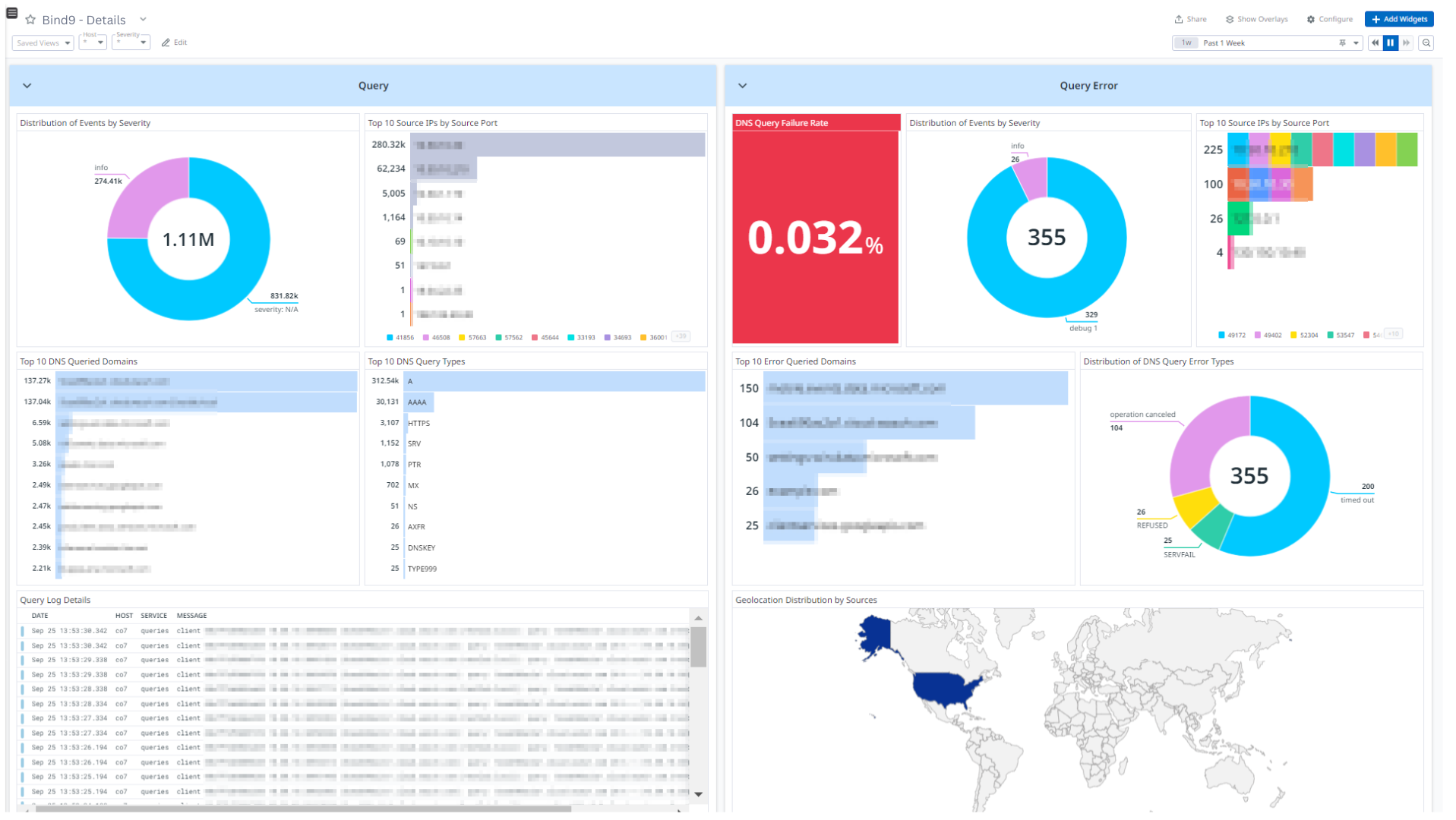
Bind9 - Overview
Bind9 - Details
Overview
Bind 9 is a complete, highly portable implementation of the Domain Name System (DNS) protocol. The Bind 9 name server (named), can act as an authoritative name server, recursive resolver, DNS forwarder, or all three simultaneously.
This integration provides enrichment and visualization for Query, Query Errors, Network, Lame Servers, Notify, and Security log types. It helps to visualize detailed insights into DNS request patterns, DNS communication, proper server configurations, and DNS attacks, ensuring a robust and reliable DNS environment through the out-of-the-box dashboards. Additionally, this integration provides out-of-the-box detection rules. Also, it will collect Bind 9 stats in form of metrics that can be used for visualizations as needed.
Setup
Installation
To install the Bind 9 integration, run the following Agent installation command and the steps below. For more information, see the Integration Management documentation.
Note: This step is not necessary for Agent version >= 7.58.0.
Linux command
sudo -u dd-agent -- datadog-agent integration install datadog-bind9==1.1.0
Log collection
File Monitoring
Log in to your Bind 9 device.
Open the
named.conffile to add a logging clause:logging { channel <example_channel> { file "/folder_path/file_name.log" versions <unlimited | <integer>> size <size> suffix <increment | timestamp>; print-time (yes | local | iso8601 | iso8601-utc); print-category yes; print-severity yes; }; category <example-category> { <example_channel>; }; }NOTE: Recommended value for
print-timeisiso8601-utcbecause datadog expects all logs to be in the UTC time zone by default. If the timezone of your Bind 9 logs is not UTC please make sure to follow the steps for using a different time zone. Also, check the categories defined by Bind 9.Example logging channel:
logging { channel default_log { file "/var/log/named/query.log" versions 3 size 10m; print-time iso8601-utc; print-category yes; print-severity yes; }; category default { default_log; }; }Save and exit the file.
Restart the service
service named restart
Syslog
Log in to your Bind 9 device.
Open
named.conffile to add a logging clause:logging { channel <example_channel> { syslog <syslog_facility>; severity (critical | error | warning | notice | info | debug [level ] | dynamic); print-time (yes | local | iso8601 | iso8601-utc); print-category yes; print-severity yes; }; category <example-category> { <example_channel>; }; }NOTE: Recommended value for
print-timeisiso8601-utcbecause Datadog expects all logs to be in the UTC time zone by default. If the timezone of your Bind 9 logs is not UTC please make sure to follow the steps for using a different time zone. Also, check the categories defined by Bind 9.Example logging channel:
logging { channel default_log { syslog local3; print-time iso8601-utc; print-category yes; print-severity yes; }; category default { default_log; }; }Save and exit the file.
Edit the syslog/rsyslog configuration to log to Datadog using the facility you selected in Bind 9:
<syslog_facility>.* @@<DATADOG_AGENT_IP_ADDRESS>:<PORT>Restart the following services.
service syslog/rsyslog restart service named restart
Note: Make sure print-category and print-severity are set to yes in the channels configured for Bind 9 application.
Configuration
Metric collection
Edit the
bind9.d/conf.yamlfile in theconf.d/folder at the root of your Agent’s configuration directory to start collecting your Bind 9 metrics. See the sample bind9.d/conf.yaml for all available configuration options.init_config: instances: - url: "<BIND_9_STATS_URL>"
Log collection
Collecting logs is disabled by default in the Datadog Agent. Enable it in the
datadog.yamlfile:logs_enabled: true
File monitoring
Add this configuration block to your
bind9.d/conf.yamlfile to start collecting your Bind 9 logs.See the sample bind9.d/conf.yaml for available configuration options.
logs: - type: file path: /var/log/named/*.log service: bind9 source: bind9Note: Change the
pathvariable inconf.yamlto the same path configured in thefileparameter in channels for the Bind 9 application.
Syslog
Add this configuration block to your
bind9.d/conf.yamlfile to start collecting your Bind 9 logs.See the sample bind9.d/conf.yaml for available configuration options.
logs: - type: tcp port: <PORT> service: bind9 source: bind9Note: Value of
portshould be the same as mentioned insyslog.conf/rsyslog.conf.
Specify a time zone other than UTC in the Bind 9 Datadog log pipeline
Datadog expects all logs to be in the UTC time zone by default. If the time zone of your Bind 9 logs is not UTC, specify the correct time zone in the Bind 9 Datadog pipeline.
To change the time zone in the Bind 9 pipeline:
Navigate to the Pipelines page in the Datadog app.
Enter “Bind 9” in the Filter Pipelines search box.
Hover over the Bind 9 pipeline and click on the clone button. This will create an editable clone of the Bind 9 pipeline.
Edit the Grok Parser using the below steps:
- In the cloned pipeline, find a processor with the name “Grok Parser: Parsing Bind 9 common log format” and click on the
Editbutton by hovering over the pipeline. - Under Define parsing rules,
- Change the string
UTCto the TZ identifier of the time zone of your Bind 9 server. For example, if your timezone is IST, you would change the value toAsia/Calcutta.
- Change the string
- Click the update button.
- In the cloned pipeline, find a processor with the name “Grok Parser: Parsing Bind 9 common log format” and click on the
Validation
Run the Agent’s status subcommand and look for bind9 under the Checks section.
Compatibility
The check is compatible with all major platforms.
Data Collected
Logs
The Bind 9 integration collects the following log types.
| Event Types |
|---|
| Query, Query Errors, Lame Servers, Notify, Security |
Metrics
| bind9.nsstat_AuthQryRej (gauge) | Number of Authoritative (non recursive) queries rejected. Shown as query |
| bind9.nsstat_DNS64 (gauge) | |
| bind9.nsstat_ExpireOpt (gauge) | |
| bind9.nsstat_NSIDOpt (gauge) | |
| bind9.nsstat_OtherOpt (gauge) | |
| bind9.nsstat_QryAuthAns (gauge) | Number of queries that resulted in authoritative answer. Shown as query |
| bind9.nsstat_QryDropped (gauge) | Number of recursive queries for which the server discovered an excessive number of existing recursive queries for the same name, type and class and were subsequently dropped. Shown as query |
| bind9.nsstat_QryDuplicate (gauge) | Number of queries for which the server attempted to recurse but discovered an existing query with the same IP address, port, query ID, name, type and class already being processed. Shown as query |
| bind9.nsstat_QryFailure (gauge) | Number of queries that failed for other reason. Shown as query |
| bind9.nsstat_QryFORMERR (gauge) | Number of queries that resulted in FORMERR. Shown as query |
| bind9.nsstat_QryNoauthAns (gauge) | Number of queries that resulted in non authoritative answer. Shown as query |
| bind9.nsstat_QryNXDOMAIN (gauge) | Number of queries that resulted in NXDOMAIN. Shown as query |
| bind9.nsstat_QryNXRedir (gauge) | Number of queries that resulted in NXDOMAIN and were redirected. Shown as query |
| bind9.nsstat_QryNXRedirRLookup (gauge) | Number of queries that resulted in NXDOMAIN and were redirected and resulted in a successful remote lookup. Shown as query |
| bind9.nsstat_QryNxrrset (gauge) | Number of queries that resulted in NOERROR responses with no data Shown as query |
| bind9.nsstat_QryRecursion (gauge) | Number of queries that caused the server to perform recursion in order to find the final answer. Shown as query |
| bind9.nsstat_QryReferral (gauge) | Number of queries that resulted in referral answer. Shown as query |
| bind9.nsstat_QrySERVFAIL (gauge) | Number of queries that resulted in SERVFAIL. Shown as query |
| bind9.nsstat_QrySuccess (gauge) | Number of queries that resulted in a successful answer. Shown as query |
| bind9.nsstat_QryTCP (gauge) | |
| bind9.nsstat_QryUDP (gauge) | |
| bind9.nsstat_RateDropped (gauge) | Number of responses dropped by rate limits. Shown as response |
| bind9.nsstat_RateSlipped (gauge) | Number of responses truncated by rate limits Shown as response |
| bind9.nsstat_RecQryRej (gauge) | Number of recursive queries rejected Shown as query |
| bind9.nsstat_RecursClients (gauge) | |
| bind9.nsstat_ReqBadEDNSVer (gauge) | Number of requests with unsupported EDNS version received. Shown as request |
| bind9.nsstat_ReqBadSIG (gauge) | Number of requests with invalid (TSIG or SIG(0)) signature. Shown as request |
| bind9.nsstat_ReqEdns0 (gauge) | Number of requests with EDNS(0) received. Shown as request |
| bind9.nsstat_ReqSIG0 (gauge) | Number of requests with SIG(0) received. Shown as request |
| bind9.nsstat_ReqTCP (gauge) | Number of TCP requests received. Shown as request |
| bind9.nsstat_ReqTSIG (gauge) | Number of requests with TSIG received. Shown as request |
| bind9.nsstat_Requestv4 (gauge) | Number of IPv4 requests received (this also counts non query requests). Shown as request |
| bind9.nsstat_Requestv6 (gauge) | Number of IPv6 requests received (this also counts non query requests). Shown as request |
| bind9.nsstat_RespEDNS0 (gauge) | Number of responses with EDNS(0) sent. Shown as response |
| bind9.nsstat_Response (gauge) | Number of Responses sent. Shown as response |
| bind9.nsstat_RespSIG0 (gauge) | Number of responses with SIG(0) sent. Shown as response |
| bind9.nsstat_RespTSIG (gauge) | Number of responses with TSIG sent. Shown as response |
| bind9.nsstat_RPZRewrites (gauge) | Number of response policy zone rewrites |
| bind9.nsstat_SitBadSize (gauge) | |
| bind9.nsstat_SitBadTime (gauge) | |
| bind9.nsstat_SitMatch (gauge) | |
| bind9.nsstat_SitNew (gauge) | |
| bind9.nsstat_SitNoMatch (gauge) | |
| bind9.nsstat_SitOpt (gauge) | |
| bind9.nsstat_TruncatedResp (gauge) | Number of truncated responses sent. Shown as response |
| bind9.nsstat_UpdateBadPrereq (gauge) | Dynamic updates rejected due to prerequisite failure. |
| bind9.nsstat_UpdateDone (gauge) | Dynamic updates completed. |
| bind9.nsstat_UpdateFail (gauge) | Dynamic updates failed. |
| bind9.nsstat_UpdateFwdFail (gauge) | Dynamic update forward failed. |
| bind9.nsstat_UpdateRej (gauge) | Number of dynamic update requests rejected Shown as request |
| bind9.nsstat_UpdateReqFwd (gauge) | Number of update requests forwarded. Shown as request |
| bind9.nsstat_UpdateRespFwd (gauge) | Number of update responses forwarded. Shown as response |
| bind9.nsstat_XfrRej (gauge) | Number of zone transfer requests rejected. Shown as request |
| bind9.nsstat_XfrReqDone (gauge) | Number of requested zone transfers completed. |
| bind9.opcode_IQUERY (gauge) | The number of incoming queries Shown as query |
| bind9.opcode_NOTIFY (gauge) | |
| bind9.opcode_QUERY (gauge) | The number of outgoing queries. Shown as query |
| bind9.opcode_RESERVED10 (gauge) | |
| bind9.opcode_RESERVED11 (gauge) | |
| bind9.opcode_RESERVED12 (gauge) | |
| bind9.opcode_RESERVED13 (gauge) | |
| bind9.opcode_RESERVED14 (gauge) | |
| bind9.opcode_RESERVED15 (gauge) | |
| bind9.opcode_RESERVED3 (gauge) | |
| bind9.opcode_RESERVED6 (gauge) | |
| bind9.opcode_RESERVED7 (gauge) | |
| bind9.opcode_RESERVED8 (gauge) | |
| bind9.opcode_RESERVED9 (gauge) | |
| bind9.opcode_STATUS (gauge) | |
| bind9.opcode_UPDATE (gauge) | |
| bind9.sockstat_FdwatchBindFail (gauge) | Number of failures of binding FDWatch sockets. |
| bind9.sockstat_FDWatchClose (gauge) | Number of FDWatch sockets closed. |
| bind9.sockstat_FDwatchConn (gauge) | Number of FDWatch connections established successfully. Shown as connection |
| bind9.sockstat_FDwatchConnFail (gauge) | Number of failures of FDWatch connecting sockets. |
| bind9.sockstat_FDwatchRecvErr (gauge) | Number of errors in FDWatch socket receive operations. |
| bind9.sockstat_FDwatchSendErr (gauge) | Number of errors in FDWatch socket send operations. |
| bind9.sockstat_RawActive (gauge) | Number of active raw socket. Shown as connection |
| bind9.sockstat_RawClose (gauge) | Number of raw sockets closed. Shown as connection |
| bind9.sockstat_RawOpen (gauge) | Raw sockets opened successfully. Shown as connection |
| bind9.sockstat_RawOpenFail (gauge) | Number of raw sockets with a failure upon opening. Shown as connection |
| bind9.sockstat_RawRecvErr (gauge) | Number of errors in raw socket receive operations. |
| bind9.sockstat_TCP4Accept (gauge) | Number of incoming TCP4 connections successfully accepted. Shown as connection |
| bind9.sockstat_TCP4AcceptFail (gauge) | Number of failures of accepting incoming TCP4 connection requests. |
| bind9.sockstat_TCP4Active (gauge) | Number of active TCP4 socket. Shown as connection |
| bind9.sockstat_TCP4BindFail (gauge) | Number of failures of binding TCP4 sockets. |
| bind9.sockstat_TCP4Close (gauge) | Number of TCP4 sockets closed. Shown as connection |
| bind9.sockstat_TCP4Conn (gauge) | Number of TCP4 connections established successfully. Shown as connection |
| bind9.sockstat_TCP4ConnFail (gauge) | Number of failures of TCP4 connecting sockets. |
| bind9.sockstat_TCP4Open (gauge) | Number of TCP4 sockets opened successfully. Shown as connection |
| bind9.sockstat_TCP4OpenFail (gauge) | Number of TCP4 sockets with a failure upon opening. Shown as connection |
| bind9.sockstat_TCP4RecvErr (gauge) | Number of errors in TCP4 socket receive operations. |
| bind9.sockstat_TCP4SendErr (gauge) | Number of errors in TCP4 socket send operations. |
| bind9.sockstat_TCP6Accept (gauge) | Number of incoming TCP4 connections successfully accepted. Shown as connection |
| bind9.sockstat_TCP6AcceptFail (gauge) | Number of failures of accepting incoming TCP6 connection requests. |
| bind9.sockstat_TCP6Active (gauge) | Number of active TCP6 socket. Shown as connection |
| bind9.sockstat_TCP6BindFail (gauge) | Number of failures of binding TCP6 sockets. |
| bind9.sockstat_TCP6Close (gauge) | Number of TCP6 sockets closed. Shown as connection |
| bind9.sockstat_TCP6Conn (gauge) | Number of TCP6 connections established successfully. Shown as connection |
| bind9.sockstat_TCP6ConnFail (gauge) | Number of failures of TCP6 connecting sockets. |
| bind9.sockstat_TCP6Open (gauge) | Number of TCP6 sockets opened successfully. Shown as connection |
| bind9.sockstat_TCP6OpenFail (gauge) | Number of TCP6 sockets with a failure upon opening. Shown as connection |
| bind9.sockstat_TCP6RecvErr (gauge) | Number of errors in TCP6 socket receive operations. |
| bind9.sockstat_TCP6SendErr (gauge) | Number of errors in TCP6 socket send operations. |
| bind9.sockstat_UDP4Active (gauge) | Number of active UDP4 socket. Shown as connection |
| bind9.sockstat_UDP4BindFail (gauge) | Number of failures of binding UDP4 sockets. |
| bind9.sockstat_UDP4Close (gauge) | Number of UDP4 sockets closed. Shown as connection |
| bind9.sockstat_UDP4Conn (gauge) | Number of UDP4 connections established successfully. Shown as connection |
| bind9.sockstat_UDP4ConnFail (gauge) | Number of failures of UDP4 connecting sockets. |
| bind9.sockstat_UDP4Open (gauge) | Number of UDP4 sockets opened successfully. Shown as connection |
| bind9.sockstat_UDP4OpenFail (gauge) | Number of UDP4 sockets with a failure upon opening. Shown as connection |
| bind9.sockstat_UDP4RecvErr (gauge) | Number of errors in UDP4 socket receive operations. |
| bind9.sockstat_UDP4SendErr (gauge) | Number of errors in UDP4 socket send operations. |
| bind9.sockstat_UDP6Active (gauge) | Number of active UDP6 socket. Shown as connection |
| bind9.sockstat_UDP6BindFail (gauge) | Number of failures of binding UDP6 sockets. |
| bind9.sockstat_UDP6Close (gauge) | Number of UDP6 sockets closed. Shown as connection |
| bind9.sockstat_UDP6Conn (gauge) | Number of UDP6 connections established successfully. Shown as connection |
| bind9.sockstat_UDP6ConnFail (gauge) | Number of failures of UDP6 connecting sockets. |
| bind9.sockstat_UDP6Open (gauge) | Number of UDP6 sockets opened successfully. Shown as connection |
| bind9.sockstat_UDP6OpenFail (gauge) | Number of UDP6 sockets with a failure upon opening. Shown as connection |
| bind9.sockstat_UDP6RecvErr (gauge) | Number of errors in UDP6 socket receive operations. |
| bind9.sockstat_UDP6SendErr (gauge) | Number of errors in UDP6 socket send operations. |
| bind9.sockstat_UnixAccept (gauge) | Number of incoming Unix connections successfully accepted. |
| bind9.sockstat_UnixAcceptFail (gauge) | Number of failures of accepting incoming Unix connection requests. |
| bind9.sockstat_UnixActive (gauge) | Number of active Unix socket. Shown as connection |
| bind9.sockstat_UnixBindFail (gauge) | Number of failures of binding Unix sockets. |
| bind9.sockstat_UnixClose (gauge) | Number of Unix sockets closed. |
| bind9.sockstat_UnixConn (gauge) | Number of Unix connections established successfully. |
| bind9.sockstat_UnixConnFail (gauge) | Number of failures of Unix connecting sockets. |
| bind9.sockstat_UnixOpen (gauge) | Number of Unix sockets opened successfully. |
| bind9.sockstat_UnixOpenFail (gauge) | Number of Unix sockets with a failure upon opening. |
| bind9.sockstat_UnixRecvErr (gauge) | Number of errors in Unix socket receive operations. |
| bind9.sockstat_UnixSendErr (gauge) | Number of errors in Unix socket send operations. |
| bind9.zonestat_AXFRReqv4 (gauge) | IPv4 AXFR requested. |
| bind9.zonestat_AXFRReqv6 (gauge) | IPv6 AXFR requested. |
| bind9.zonestat_IXFRReqv4 (gauge) | IPv4 IXFR requested. |
| bind9.zonestat_IXFRReqv6 (gauge) | IPv6 IXFR requested. |
| bind9.zonestat_NotifyInv4 (gauge) | IPv4 notifies received. |
| bind9.zonestat_NotifyInv6 (gauge) | IPv6 notifies received. |
| bind9.zonestat_NotifyOutv4 (gauge) | IPv4 notifies sent. |
| bind9.zonestat_NotifyOutv6 (gauge) | IPv6 notifies sent. |
| bind9.zonestat_NotifyRej (gauge) | Incoming notifies rejected. |
| bind9.zonestat_SOAOutv4 (gauge) | Number of IPv4 SOA queries sent. Shown as query |
| bind9.zonestat_SOAOutv6 (gauge) | Number of IPv4 SOA queries sent. Shown as query |
| bind9.zonestat_XfrFail (gauge) | Number of zone transfer requests failed. Shown as request |
| bind9.zonestat_XfrSuccess (gauge) | Number of zone transfer requests succeeded. Shown as request |
Events
The Bind 9 check does not include any events.
Service Checks
bind9.can_connect
Returns OK If Statistics-channel URL of DNS is present in Instance. Returns CRITICAL If URL Errors occurs.
Statuses: ok, critical
Troubleshooting
If you see a Permission denied error while monitoring the log files, give the dd-agent user read permission on them.
sudo chown -R dd-agent:dd-agent /var/log/named/
For any further assistance, contact Datadog support.
