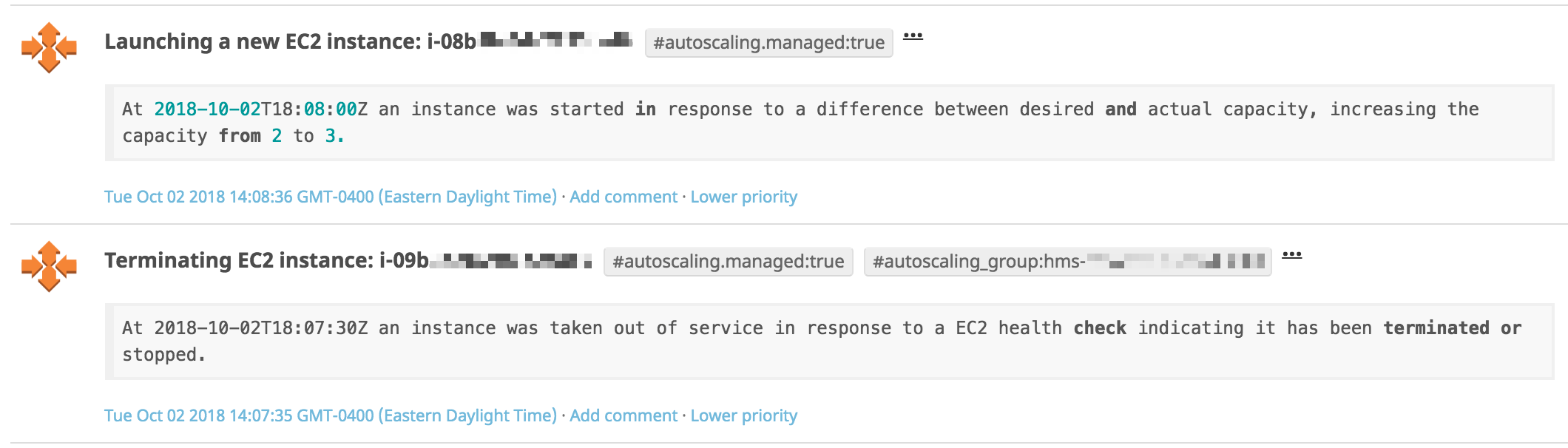- Essentials
- Getting Started
- Agent
- API
- APM Tracing
- Containers
- Dashboards
- Database Monitoring
- Datadog
- Datadog Site
- DevSecOps
- Incident Management
- Integrations
- Internal Developer Portal
- Logs
- Monitors
- Notebooks
- OpenTelemetry
- Profiler
- Search
- Session Replay
- Security
- Serverless for AWS Lambda
- Software Delivery
- Synthetic Monitoring and Testing
- Tags
- Workflow Automation
- Learning Center
- Support
- Glossary
- Standard Attributes
- Guides
- Agent
- Integrations
- Developers
- Authorization
- DogStatsD
- Custom Checks
- Integrations
- Build an Integration with Datadog
- Create an Agent-based Integration
- Create an API-based Integration
- Create a Log Pipeline
- Integration Assets Reference
- Build a Marketplace Offering
- Create an Integration Dashboard
- Create a Monitor Template
- Create a Cloud SIEM Detection Rule
- Install Agent Integration Developer Tool
- Service Checks
- IDE Plugins
- Community
- Guides
- OpenTelemetry
- Administrator's Guide
- API
- Partners
- Datadog Mobile App
- DDSQL Reference
- CoScreen
- CoTerm
- Remote Configuration
- Cloudcraft (Standalone)
- In The App
- Dashboards
- Notebooks
- DDSQL Editor
- Reference Tables
- Sheets
- Monitors and Alerting
- Service Level Objectives
- Metrics
- Watchdog
- Bits AI
- Internal Developer Portal
- Error Tracking
- Change Tracking
- Event Management
- Incident Response
- Actions & Remediations
- Infrastructure
- Cloudcraft
- Resource Catalog
- Universal Service Monitoring
- End User Device Monitoring
- Hosts
- Containers
- Processes
- Serverless
- Network Monitoring
- Storage Management
- Cloud Cost
- Application Performance
- APM
- Continuous Profiler
- Database Monitoring
- Agent Integration Overhead
- Setup Architectures
- Setting Up Postgres
- Setting Up MySQL
- Setting Up SQL Server
- Setting Up Oracle
- Setting Up Amazon DocumentDB
- Setting Up MongoDB
- Connecting DBM and Traces
- Data Collected
- Exploring Database Hosts
- Exploring Query Metrics
- Exploring Query Samples
- Exploring Database Schemas
- Exploring Recommendations
- Troubleshooting
- Guides
- Data Streams Monitoring
- Data Observability
- Digital Experience
- Real User Monitoring
- Synthetic Testing and Monitoring
- Continuous Testing
- Product Analytics
- Session Replay
- Software Delivery
- CI Visibility
- CD Visibility
- Deployment Gates
- Test Optimization
- Code Coverage
- PR Gates
- DORA Metrics
- Feature Flags
- Security
- Security Overview
- Cloud SIEM
- Code Security
- Cloud Security
- App and API Protection
- Workload Protection
- Sensitive Data Scanner
- AI Observability
- Log Management
- Administration
AWS Auto Scaling
Overview
AWS Auto Scaling is a service to launch or terminate EC2 instances automatically based on user-defined policies.
Enable this integration to see all your Auto Scaling metrics in Datadog.
- Collect EC2 metrics for hosts in Auto Scaling groups with the
autoscaling_grouptag. - Collect Auto Scaling metrics about the specific group with the
autoscaling_groupandautoscalinggroupnametags.
Setup
Installation
If you haven’t already, set up the Amazon Web Services integration first.
Metric collection
In the Datadog AWS integration page, ensure that
AutoScalingis enabled under theMetric Collectiontab.In AWS, Auto Scaling data must be sent to CloudWatch. See Enable Auto Scaling Group Metrics.
Add the following permissions to your Datadog IAM policy in order to collect AWS Auto Scaling metrics. For more information, see the Auto Scaling policies on the AWS website.
AWS Permission Description autoscaling:DescribeAutoScalingGroupsUsed to list all Auto Scaling groups. autoscaling:DescribePoliciesList available policies (for autocompletion in events and monitors). autoscaling:DescribeTagsUsed to list tags for a given Auto Scaling group. This adds ASG custom tags on ASG CloudWatch metrics. autoscaling:DescribeScalingActivitiesUsed to generate events when an ASG scales up or down. autoscaling:ExecutePolicyExecute one policy (scale up or down from a monitor or the events feed).
This is not included in the installation Policy Document and should only be included if you are using monitors or events to execute an Auto Scaling policy.Install the Datadog - AWS Auto Scaling integration.
Log collection
Enable logging
Configure AWS Auto Scaling to send logs either to a S3 bucket or to CloudWatch.
Note: If you log to a S3 bucket, make sure that amazon_auto_scaling is set as Target prefix.
Send logs to Datadog
If you haven’t already, set up the Datadog Forwarder Lambda function.
Once the Lambda function is installed, manually add a trigger on the S3 bucket or CloudWatch log group that contains your AWS Auto Scaling logs in the AWS console:
Data Collected
Metrics
| aws.autoscaling.group_desired_capacity (gauge) | The number of instances that the Auto Scaling group attempts to maintain. |
| aws.autoscaling.group_in_service_instances (gauge) | The number of instances that are running as part of the Auto Scaling group. This metric does not include instances that are pending or terminating. |
| aws.autoscaling.group_max_size (gauge) | The maximum size of the Auto Scaling group. |
| aws.autoscaling.group_min_size (gauge) | The minimum size of the Auto Scaling group. |
| aws.autoscaling.group_pending_instances (gauge) | The number of instances that are pending. A pending instance is not yet in service. This metric does not include instances that are in service or terminating. |
| aws.autoscaling.group_terminating_instances (gauge) | The number of instances that are in the process of terminating. This metric does not include instances that are in service or pending. |
| aws.autoscaling.group_total_instances (gauge) | The total number of instances in the Auto Scaling group. This metric identifies the number of instances that are in service and/or pending and/or terminating. |
Each of the metrics retrieved from AWS is assigned the same tags that appear in the AWS console, including but not limited to host name, security-groups, and more.
Events
The AWS Auto-Scaling integration includes events for launching and terminating EC2 instances. See example events below:
Service Checks
The AWS Auto-Scaling integration does not include any service checks.
Troubleshooting
In order for the ASG metrics to start appearing in Datadog, first enable them in your AWS console. See the AWS instructions on how to enable your ASG metrics. Note: It may take a while for such metrics to appear after they have been enabled.
Need help? Contact Datadog support.