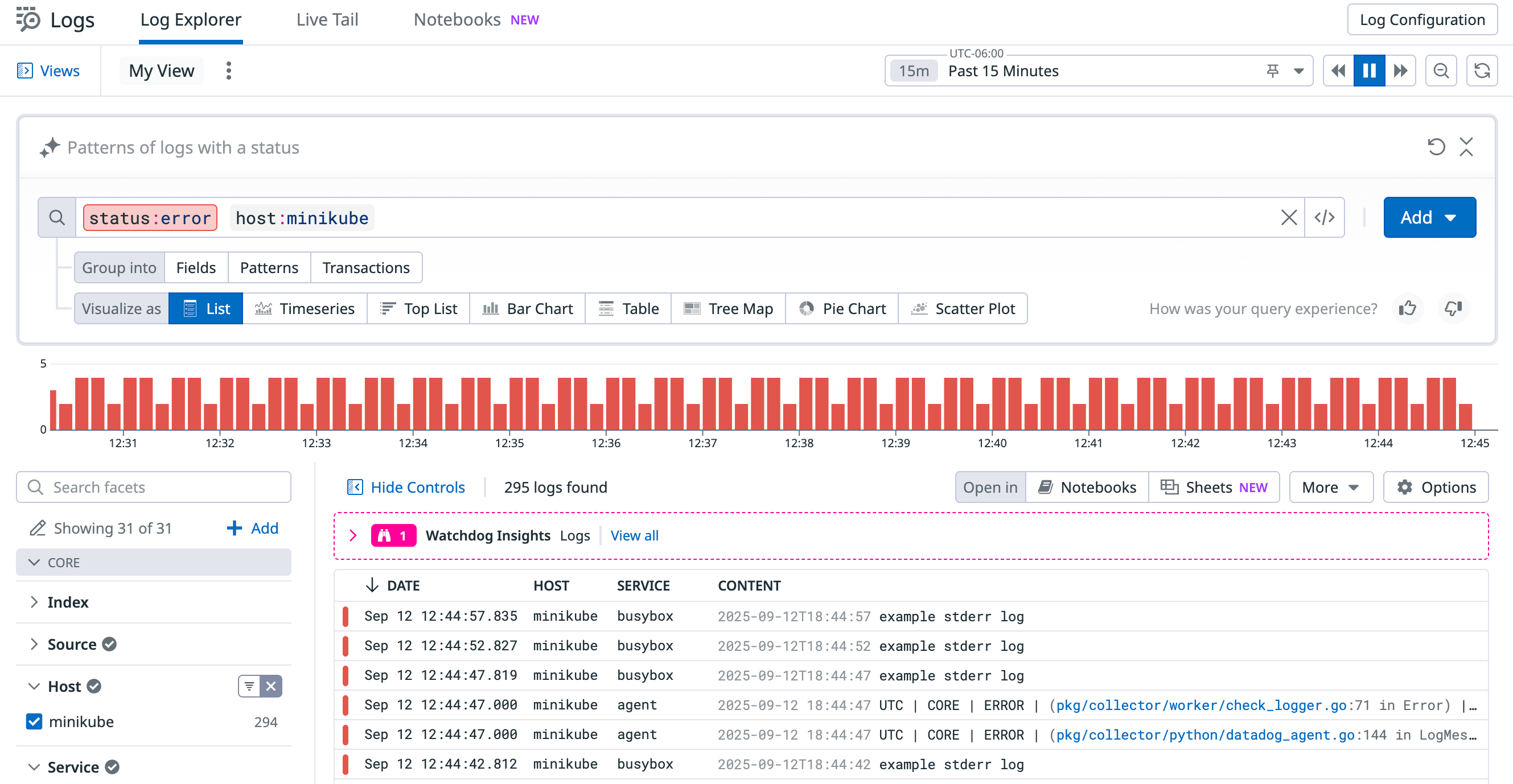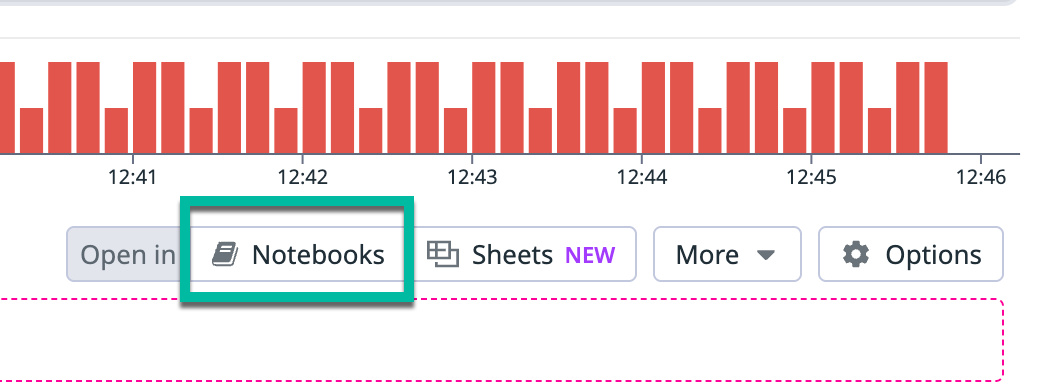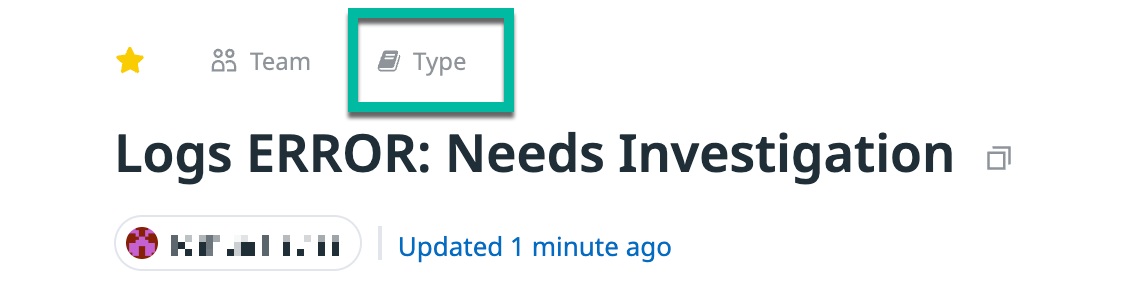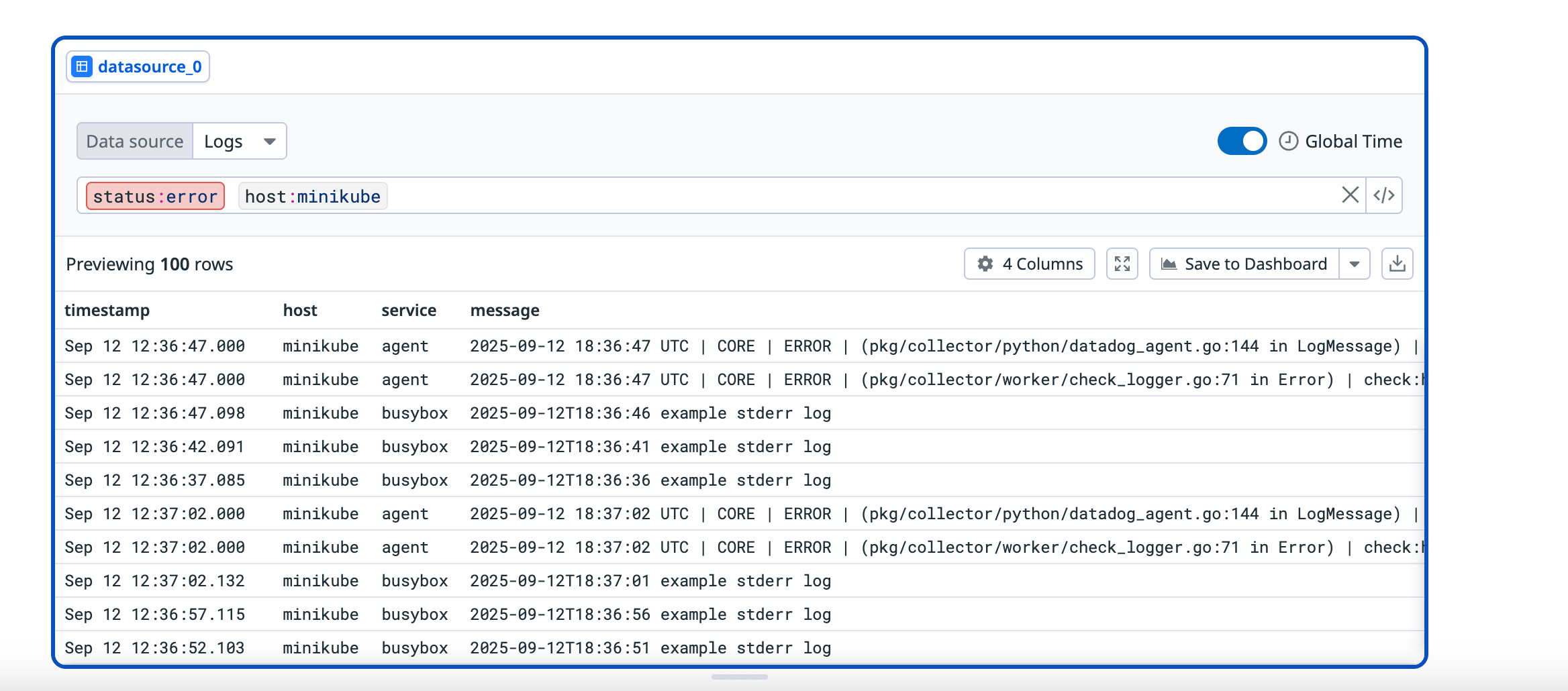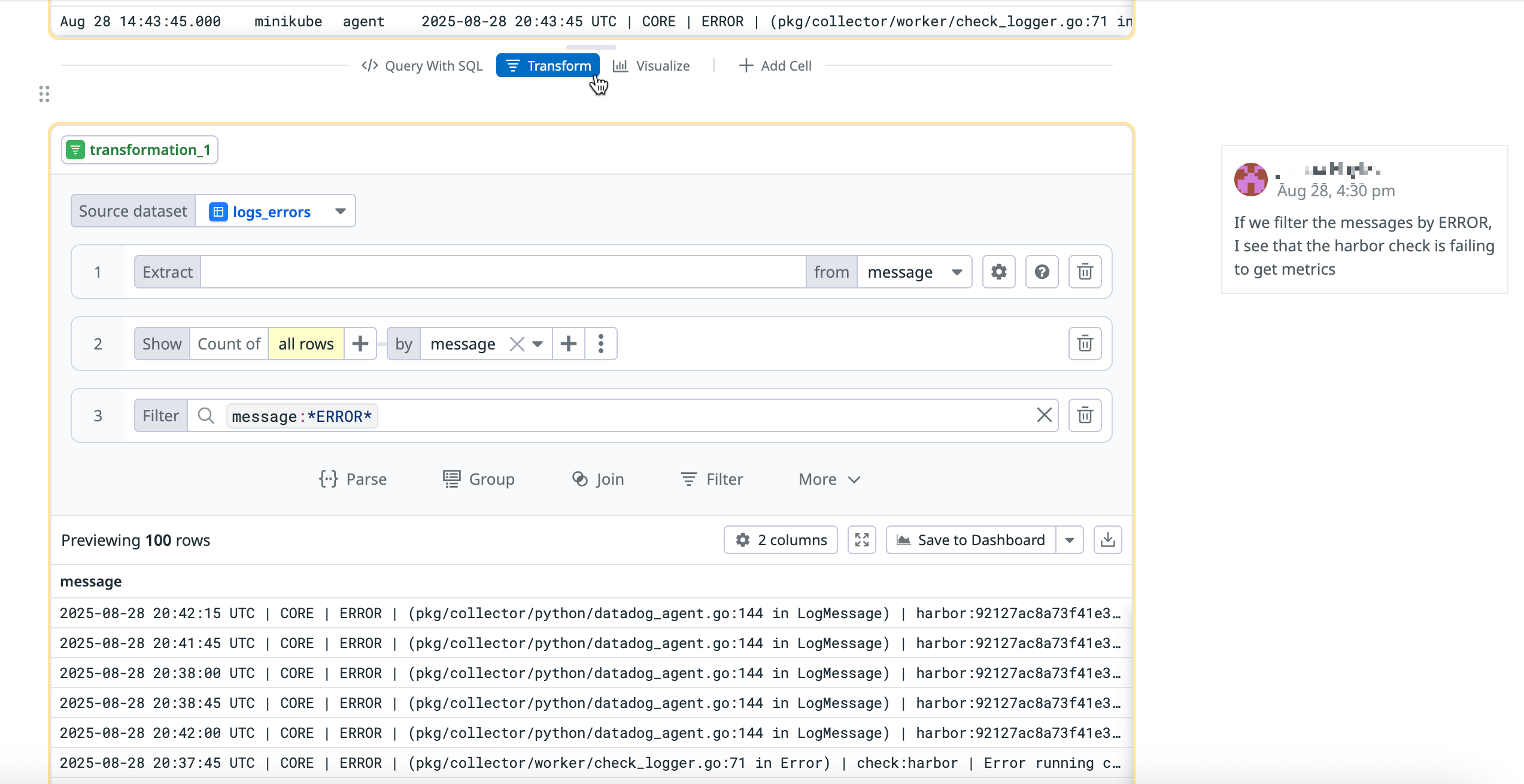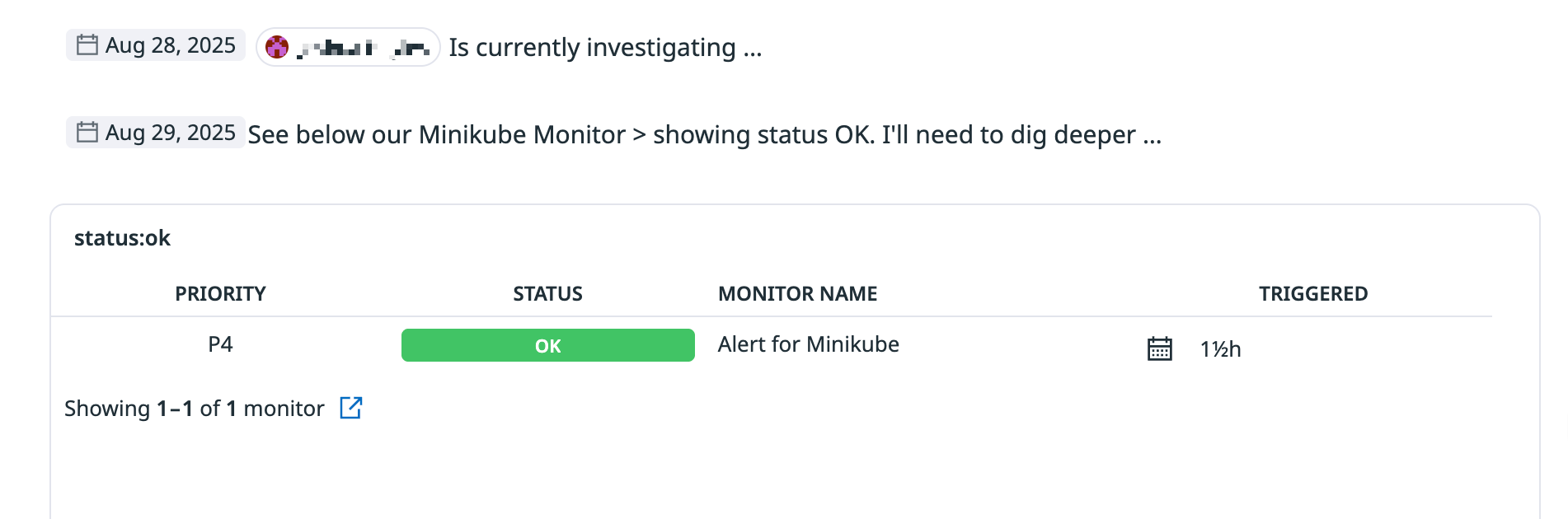- Essentials
- Getting Started
- Agent
- API
- APM Tracing
- Containers
- Dashboards
- Database Monitoring
- Datadog
- Datadog Site
- DevSecOps
- Incident Management
- Integrations
- Internal Developer Portal
- Logs
- Monitors
- Notebooks
- OpenTelemetry
- Profiler
- Search
- Session Replay
- Security
- Serverless for AWS Lambda
- Software Delivery
- Synthetic Monitoring and Testing
- Tags
- Workflow Automation
- Learning Center
- Support
- Glossary
- Standard Attributes
- Guides
- Agent
- Integrations
- Developers
- Authorization
- DogStatsD
- Custom Checks
- Integrations
- Build an Integration with Datadog
- Create an Agent-based Integration
- Create an API-based Integration
- Create a Log Pipeline
- Integration Assets Reference
- Build a Marketplace Offering
- Create an Integration Dashboard
- Create a Monitor Template
- Create a Cloud SIEM Detection Rule
- Install Agent Integration Developer Tool
- Service Checks
- IDE Plugins
- Community
- Guides
- OpenTelemetry
- Administrator's Guide
- API
- Partners
- Datadog Mobile App
- DDSQL Reference
- CoScreen
- CoTerm
- Remote Configuration
- Cloudcraft (Standalone)
- In The App
- Dashboards
- Notebooks
- DDSQL Editor
- Reference Tables
- Sheets
- Monitors and Alerting
- Service Level Objectives
- Metrics
- Watchdog
- Bits AI
- Internal Developer Portal
- Error Tracking
- Change Tracking
- Event Management
- Incident Response
- Actions & Remediations
- Infrastructure
- Cloudcraft
- Resource Catalog
- Universal Service Monitoring
- End User Device Monitoring
- Hosts
- Containers
- Processes
- Serverless
- Network Monitoring
- Storage Management
- Cloud Cost
- Application Performance
- APM
- Continuous Profiler
- Database Monitoring
- Agent Integration Overhead
- Setup Architectures
- Setting Up Postgres
- Setting Up MySQL
- Setting Up SQL Server
- Setting Up Oracle
- Setting Up Amazon DocumentDB
- Setting Up MongoDB
- Connecting DBM and Traces
- Data Collected
- Exploring Database Hosts
- Exploring Query Metrics
- Exploring Query Samples
- Exploring Database Schemas
- Exploring Recommendations
- Troubleshooting
- Guides
- Data Streams Monitoring
- Data Observability
- Digital Experience
- Real User Monitoring
- Synthetic Testing and Monitoring
- Continuous Testing
- Product Analytics
- Session Replay
- Software Delivery
- CI Visibility
- CD Visibility
- Deployment Gates
- Test Optimization
- Code Coverage
- PR Gates
- DORA Metrics
- Feature Flags
- Security
- Security Overview
- Cloud SIEM
- Code Security
- Cloud Security
- App and API Protection
- AI Guard
- Workload Protection
- Sensitive Data Scanner
- AI Observability
- Log Management
- Observability Pipelines
- Configuration
- Sources
- Processors
- Destinations
- Packs
- Akamai CDN
- Amazon CloudFront
- Amazon VPC Flow Logs
- AWS Application Load Balancer Logs
- AWS CloudTrail
- AWS Elastic Load Balancer Logs
- AWS Network Load Balancer Logs
- Cisco ASA
- Cloudflare
- F5
- Fastly
- Fortinet Firewall
- HAProxy Ingress
- Istio Proxy
- Juniper SRX Firewall Traffic Logs
- Netskope
- NGINX
- Okta
- Palo Alto Firewall
- Windows XML
- ZScaler ZIA DNS
- Zscaler ZIA Firewall
- Zscaler ZIA Tunnel
- Zscaler ZIA Web Logs
- Search Syntax
- Scaling and Performance
- Monitoring and Troubleshooting
- Guides and Resources
- Log Management
- CloudPrem
- Administration
Getting Started With Datadog Notebooks
Overview
Datadog Notebooks combines live graphs, metrics, logs, monitors, and Analysis Features to create a real-time collaborative environment using your data. Teams can use notebooks to isolate and investigate issues, document incident details, create interactive guides, and build special reports to enhance their proactive workflows.
This guide introduces Datadog Notebooks and demonstrates how notebook types enhance team collaboration and investigation workflows.
Key benefits
- Direct data access: Query and visualize your Datadog metrics, logs, and traces without leaving the document
- Real-time collaboration: Multiple team members can edit simultaneously, leave comments, and track changes
- Workflow integration: Create notebooks from alerts, dashboards, logs, or Datadog Case Management to start investigations where issues appear
Choosing the right notebook type
Selecting the appropriate notebook type helps your team understand the document’s purpose and expected outcome. Each type serves a specific workflow need:
Investigation notebooks capture real-time troubleshooting efforts. Use this type when exploring unknown issues, unexpected behavior, or system anomalies. Document your discovery process, team collaboration, and successful resolutions.
Runbook notebooks provide step-by-step procedures for common tasks. Use this type for deployment processes, incident response workflows, or any repeatable operation your team performs regularly.
Documentation notebooks serve as living reference materials. Use this type for system architecture overviews, team onboarding guides, or configuration standards that evolve over time.
Report notebooks synthesize findings for stakeholders. Use these to summarize quarterly incidents, present important planning data, or communicate technical decisions to leadership.
Postmortem notebooks analyze completed incidents. Create these after service disruptions to document timelines, identify root causes, and track improvement actions.
Every notebook type offers collaboration with others and connects to your Datadog data.
Example case study: Investigating log errors with notebooks
When error logs appear in your system, creating a Notebook is one click away. Here’s an example of how your team can use a collaborative notebook to investigate and uncover the root cause of recent check failures. This process allows the team to make the necessary adjustments to prevent similar issues in the future.
You notice error spikes in your application logs
Create a notebook from the Log Explorer
Click “Open in Notebooks” and select “New notebook” on the next screen.Select the Investigation notebook type in the upper left corner of the Notebook
The notebook automatically preserves your relevant log data, query, and time range from the Log Explorer:
Tag teammates and investigate together
Tag your teammate using @mentions to bring them into the investigation. They can see the same error patterns and add their analysis directly in the notebook. Using Notebooks collaboration features, teammates can communicate and work together in real-time.
In this example, using the transform Analysis Notebook feature, your teammate is able to filter the Log Error messages and see that a specific check is failing:
Add a monitor to your notebook
You add a Monitor Summary to the notebook using
/monitorto visualize the status of your host monitor:Your teammate leaves a message in the notebook saying that since the Minikube Monitor check shows an OK status, they will need to continue their investigation.
Throughout this investigation, the notebook becomes a living record of your troubleshooting journey—preserving queries, discoveries, and analytical insights for future reference. This example demonstrates the core value of notebooks: they transform the debugging process into documented team knowledge. Your team now has everything captured in a shareable, searchable format that prevents knowledge loss and accelerates future investigations.
Next steps with notebooks
The investigation is only the beginning. Notebooks continue to gain value over time by transforming from reactive documents into proactive resources. An investigation notebook created during an incident can become the foundation for multiple assets:
- Convert your investigation into a Runbook by extracting the successful troubleshooting steps. Future responders can follow your proven path rather than starting from scratch.
- Transform complex investigations into Documentation that explains system behavior and known issues.
- Create quarterly Reports by aggregating multiple investigations to identify patterns and systemic improvements.
This evolution creates a centralized knowledge repository that benefits the entire organization. New team members can reference these notebooks during onboarding, on-call engineers can consult them as runbooks during incidents, and leadership can review reports for capacity planning.
Further reading
Additional helpful documentation, links, and articles: