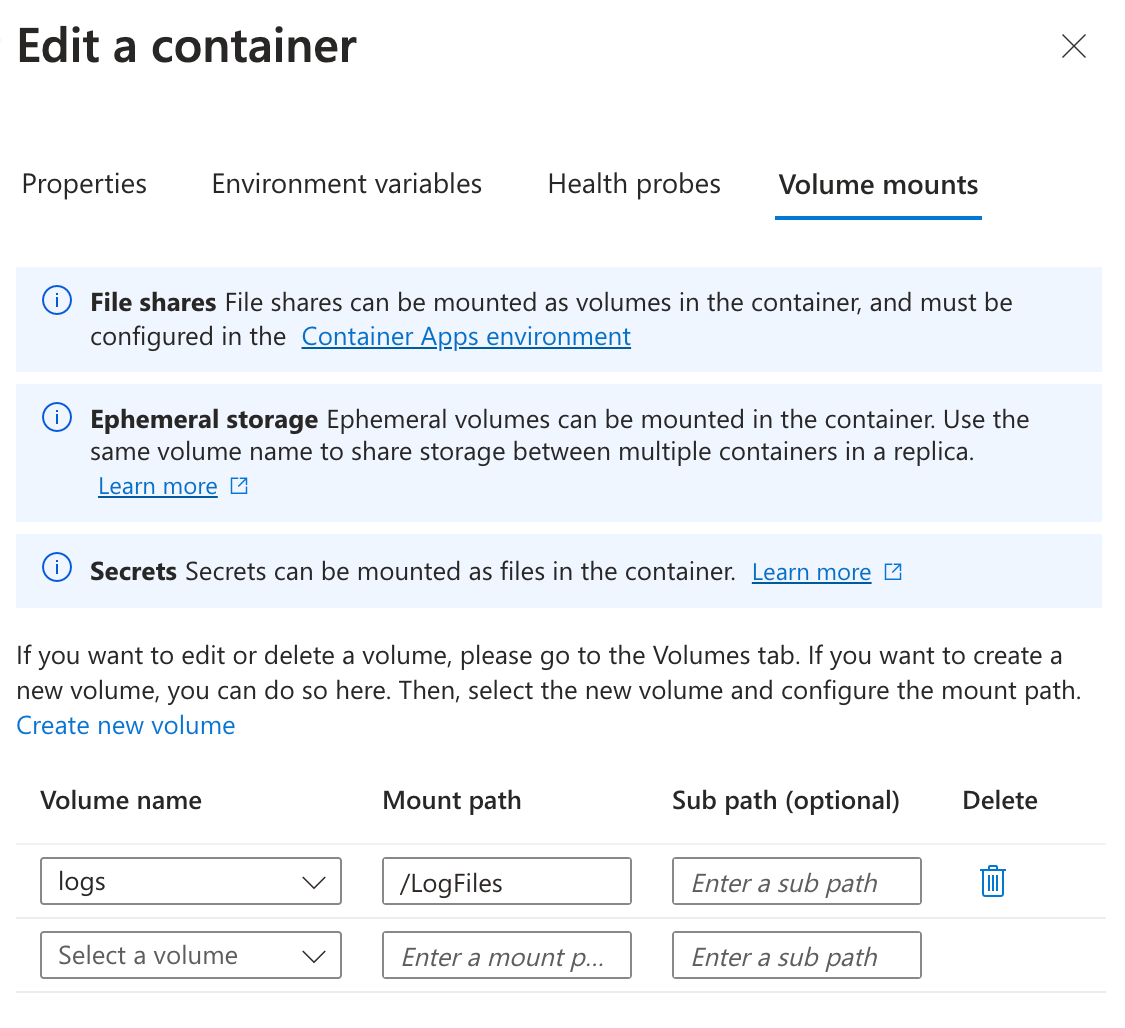- Principales informations
- Getting Started
- Datadog
- Site Datadog
- DevSecOps
- Serverless for AWS Lambda
- Agent
- Intégrations
- Conteneurs
- Dashboards
- Monitors
- Logs
- Tracing
- Profileur
- Tags
- API
- Service Catalog
- Session Replay
- Continuous Testing
- Surveillance Synthetic
- Incident Management
- Database Monitoring
- Cloud Security Management
- Cloud SIEM
- Application Security Management
- Workflow Automation
- CI Visibility
- Test Visibility
- Intelligent Test Runner
- Code Analysis
- Learning Center
- Support
- Glossary
- Standard Attributes
- Guides
- Agent
- Intégrations
- OpenTelemetry
- Développeurs
- Authorization
- DogStatsD
- Checks custom
- Intégrations
- Create an Agent-based Integration
- Create an API Integration
- Create a Log Pipeline
- Integration Assets Reference
- Build a Marketplace Offering
- Create a Tile
- Create an Integration Dashboard
- Create a Recommended Monitor
- Create a Cloud SIEM Detection Rule
- OAuth for Integrations
- Install Agent Integration Developer Tool
- Checks de service
- IDE Plugins
- Communauté
- Guides
- Administrator's Guide
- API
- Application mobile
- CoScreen
- Cloudcraft
- In The App
- Dashboards
- Notebooks
- DDSQL Editor
- Alertes
- Infrastructure
- Métriques
- Watchdog
- Bits AI
- Service Catalog
- API Catalog
- Error Tracking
- Service Management
- Infrastructure
- Universal Service Monitoring
- Conteneurs
- Sans serveur
- Surveillance réseau
- Cloud Cost
- Application Performance
- APM
- Profileur en continu
- Database Monitoring
- Agent Integration Overhead
- Setup Architectures
- Configuration de Postgres
- Configuration de MySQL
- Configuration de SQL Server
- Setting Up Oracle
- Setting Up MongoDB
- Connecting DBM and Traces
- Données collectées
- Exploring Database Hosts
- Explorer les métriques de requête
- Explorer des échantillons de requêtes
- Dépannage
- Guides
- Data Streams Monitoring
- Data Jobs Monitoring
- Digital Experience
- RUM et Session Replay
- Product Analytics
- Surveillance Synthetic
- Continuous Testing
- Software Delivery
- CI Visibility
- CD Visibility
- Test Visibility
- Exécuteur de tests intelligent
- Code Analysis
- Quality Gates
- DORA Metrics
- Securité
- Security Overview
- Cloud SIEM
- Cloud Security Management
- Application Security Management
- AI Observability
- Log Management
- Pipelines d'observabilité
- Log Management
- Administration
Azure Container Apps
Cette page n'est pas encore disponible en français, sa traduction est en cours.
Si vous avez des questions ou des retours sur notre projet de traduction actuel, n'hésitez pas à nous contacter.
Si vous avez des questions ou des retours sur notre projet de traduction actuel, n'hésitez pas à nous contacter.
To instrument your Azure Container Apps applications with
serverless-init, see Azure Container Apps with serverless-init.Overview
Azure Container Apps is a fully managed serverless platform for deploying and scaling container-based applications. Datadog provides monitoring and log collection for Container Apps through the Azure integration. Datadog also provides a solution for instrumenting your Container Apps applications with a purpose-built Agent to enable tracing, custom metrics, and direct log collection.
Setup
Application container
Tracing
Instrument your main application with the dd-trace-js library. See Tracing Node.js applications for instructions.
Metrics
Custom metrics are also collected through the tracer. See the code examples.
Logs
The Datadog sidecar uses file tailing to collect logs.
In Azure, add a volume mount to the sidecar container and your application containers using replica-scoped storage. Use type “Ephemeral storage” when creating your volume. The examples on this page use the volume name logs and the mount path /LogFiles.
To set up logging in your application, see Node.js Log Collection. To set up trace log correlation, see Correlating Node.js Logs and Traces.
Tracing
Instrument your main application with the dd-trace-py library. See Tracing Python applications for instructions.
Metrics
Custom metrics are also collected through the tracer. See the code examples.
Logs
The Datadog sidecar uses file tailing to collect logs.
In Azure, add a volume mount to the sidecar container and your application containers using replica-scoped storage. Use type “Ephemeral storage” when creating your volume. The examples on this page use the volume name logs and the mount path /LogFiles.
To set up logging in your application, see Python Log Collection. To set up trace log correlation, see Correlating Python Logs and Traces.
Tracing
Instrument your main application with the dd-trace-java library. See Tracing Java applications for instructions.
Metrics
Custom metrics are also collected through the tracer. See the code examples.
Logs
The Datadog sidecar uses file tailing to collect logs.
In Azure, add a volume mount to the sidecar container and your application containers using replica-scoped storage. Use type “Ephemeral storage” when creating your volume. The examples on this page use the volume name logs and the mount path /LogFiles.
To set up logging in your application, see Java Log Collection. To set up trace log correlation, see Correlating Java Logs and Traces.
Tracing
Instrument your main application with the dd-trace-go library. See Tracing Go applications for instructions.
Metrics
Custom metrics are also collected through the tracer. See the code examples.
Logs
The Datadog sidecar uses file tailing to collect logs.
In Azure, add a volume mount to the sidecar container and your application containers using replica-scoped storage. Use type “Ephemeral storage” when creating your volume. The examples on this page use the volume name logs and the mount path /LogFiles.
To set up logging in your application, see Go Log Collection. To set up trace log correlation, see Correlating Go Logs and Traces.
Tracing
Instrument your main application with the dd-trace-dotnet library. See Tracing .NET applications for instructions.
Metrics
Custom metrics are also collected through the tracer. See the code examples.
Logs
The Datadog sidecar uses file tailing to collect logs.
In Azure, add a volume mount to the sidecar container and your application containers using replica-scoped storage. Use type “Ephemeral storage” when creating your volume. The examples on this page use the volume name logs and the mount path /LogFiles.
To set up logging in your application, see .NET Log Collection. To set up trace log correlation, see Correlating .NET Logs and Traces.
Tracing
Instrument your main application with the dd-trace-php library. See Tracing PHP applications for instructions.
Metrics
Custom metrics are also collected through the tracer. See the code examples.
Logs
The Datadog sidecar uses file tailing to collect logs.
In Azure, add a volume mount to the sidecar container and your application containers using replica-scoped storage. Use type “Ephemeral storage” when creating your volume. The examples on this page use the volume name logs and the mount path /LogFiles.
To set up logging in your application, see PHP Log Collection. To set up trace log correlation, see Correlating PHP Logs and Traces.
Environment variables
Because Azure Container Apps is built on Kubernetes, you cannot share environment variables between containers. You must set Datadog environment variables on both your application and sidecar containers.
| Name | Description |
|---|---|
DD_SERVICE | How you want to tag your service. For example, sidecar-azure. |
DD_ENV | How you want to tag your env. For example, prod. |
DD_VERSION | How you want to tag your version. |
Sidecar container
- In the Azure Portal, navigate to Application > Revisions and replicas. Select Create new revision.
- On the Container tab, under Container image, select Add. Choose App container.
- In the Add a container form, provide the following:
- Name:
datadog - Image source: Docker Hub or other registries
- Image type:
Public - Registry login server:
docker.io - Image and tag:
datadog/serverless-init:latest - Define your container resource allocation based on your usage.
- Name:
- Add a volume mount using replica-scoped storage. Use type “Ephemeral storage” when creating your volume. Ensure that the name and mount path matches the mount you configured in the application container.
- Set the environment variables in the following table:
Environment variables
| Name | Description |
|---|---|
DD_AZURE_SUBSCRIPTION_ID | Required. Your Azure subscription ID. |
DD_AZURE_RESOURCE_GROUP | Required. Your Azure resource group. |
DD_API_KEY | Required. Your Datadog API key. |
DD_SITE | Your Datadog site: |
DD_SERVICE | How you want to tag your service. For example, sidecar-azure. |
DD_ENV | How you want to tag your env. For example, prod. |
DD_VERSION | How you want to tag your version. |
DD_SERVERLESS_LOG_PATH | Where you write your logs. For example, /LogFiles/*.log. |
Example application
The following examples assume that you set the mount path to /LogFiles and write logs to /LogFiles/app.log.
const tracer = require('dd-trace').init({
logInjection: true,
});
const express = require("express");
const app = express();
const { createLogger, format, transports } = require('winston');
const logger = createLogger({
level: 'info',
exitOnError: false,
format: format.json(),
transports: [new transports.File({ filename: `/LogFiles/app.log`}),
],
});
app.get("/", (_, res) => {
logger.info("Welcome!");
res.sendStatus(200);
});
app.get("/hello", (_, res) => {
logger.info("Hello!");
metricPrefix = "nodejs-azure-sidecar";
// Send three unique metrics, just so we're testing more than one single metric
metricsToSend = ["sample_metric_1", "sample_metric_2", "sample_metric_3"];
metricsToSend.forEach((metric) => {
for (let i = 0; i < 20; i++) {
tracer.dogstatsd.distribution(`${metricPrefix}.${metric}`, 1);
}
});
res.status(200).json({ msg: "Sending metrics to Datadog" });
});
const port = process.env.PORT || 8080;
app.listen(port);
from flask import Flask, Response
from datadog import initialize, statsd
import ddtrace
import logging
ddtrace.patch(logging=True)
FORMAT = ('%(asctime)s %(levelname)s [%(name)s] [%(filename)s:%(lineno)d] '
'[dd.service=%(dd.service)s dd.env=%(dd.env)s dd.version=%(dd.version)s dd.trace_id=%(dd.trace_id)s dd.span_id=%(dd.span_id)s] '
'- %(message)s')
logging.basicConfig(filename='/LogFiles/app.log', format=FORMAT)
log = logging.getLogger(__name__)
log.level = logging.INFO
options = {
'statsd_host':'127.0.0.1',
'statsd_port':8125
}
initialize(**options)
app = Flask(__name__)
@app.route("/")
def home():
statsd.increment('page.views')
log.info('Hello Datadog!!')
return Response('Datadog Self Monitoring 💜', status=200, mimetype='application/json')
app.run(host="0.0.0.0", port=8080)
package com.example.springboot;
import org.springframework.web.bind.annotation.GetMapping;
import org.springframework.web.bind.annotation.RestController;
import com.timgroup.statsd.NonBlockingStatsDClientBuilder;
import com.timgroup.statsd.StatsDClient;
import org.apache.commons.logging.Log;
import org.apache.commons.logging.LogFactory;
@RestController
public class HelloController {
private static final StatsDClient Statsd = new NonBlockingStatsDClientBuilder().hostname("localhost").port(8125).build();
private static final Log logger = LogFactory.getLog(HelloController.class);
@GetMapping("/")
public String index() {
Statsd.incrementCounter("page.views");
logger.info("Hello Azure!");
return "💜 Hello Azure! 💜";
}
}
package main
import (
"fmt"
"log"
"net/http"
"os"
"path/filepath"
"github.com/DataDog/datadog-go/v5/statsd"
"github.com/DataDog/dd-trace-go/v2/ddtrace"
"github.com/DataDog/dd-trace-go/v2/ddtrace/tracer"
)
const logDir = "/LogFiles"
var logFile *os.File
var logCounter int
var dogstatsdClient *statsd.Client
func handler(w http.ResponseWriter, r *http.Request) {
log.Println("Hello Datadog!")
span := tracer.StartSpan("maincontainer", tracer.ResourceName("/handler"))
defer span.Finish()
logCounter++
writeLogsToFile(fmt.Sprintf("received request %d", logCounter), span.Context())
dogstatsdClient.Incr("request.count", []string{}, 1)
fmt.Fprintf(w, "💜 Hello Datadog! 💜")
}
func writeLogsToFile(log_msg string, context ddtrace.SpanContext) {
span := tracer.StartSpan(
"writeLogToFile",
tracer.ResourceName("/writeLogsToFile"),
tracer.ChildOf(context))
defer span.Finish()
_, err := logFile.WriteString(log_msg + "\n")
if err != nil {
log.Println("Error writing to log file:", err)
}
}
func main() {
log.Print("Main container started...")
err := os.MkdirAll(logDir, 0755)
if err != nil {
panic(err)
}
logFilePath := filepath.Join(logDir, "app.log")
log.Println("Saving logs in ", logFilePath)
logFileLocal, err := os.OpenFile(logFilePath, os.O_WRONLY|os.O_APPEND|os.O_CREATE, 0644)
if err != nil {
panic(err)
}
defer logFileLocal.Close()
logFile = logFileLocal
dogstatsdClient, err = statsd.New("localhost:8125")
if err != nil {
panic(err)
}
defer dogstatsdClient.Close()
tracer.Start()
defer tracer.Stop()
http.HandleFunc("/", handler)
log.Fatal(http.ListenAndServe(":8080", nil))
}
using Microsoft.AspNetCore.Mvc;
using Microsoft.AspNetCore.Mvc.RazorPages;
using Serilog;
using Serilog.Formatting.Json;
using Serilog.Formatting.Compact;
using Serilog.Sinks.File;
using StatsdClient;
namespace dotnet.Pages;
public class IndexModel : PageModel
{
private readonly static DogStatsdService _dsd;
static IndexModel()
{
var dogstatsdConfig = new StatsdConfig
{
StatsdServerName = "127.0.0.1",
StatsdPort = 8125,
};
_dsd = new DogStatsdService();
_dsd.Configure(dogstatsdConfig);
Log.Logger = new LoggerConfiguration()
.WriteTo.File(new RenderedCompactJsonFormatter(), "/LogFiles/app.log")
.CreateLogger();
}
public void OnGet()
{
_dsd.Increment("page.views");
Log.Information("Hello Cloud Run!");
}
}
<?php
require __DIR__ . '/vendor/autoload.php';
use DataDog\DogStatsd;
use Monolog\Logger;
use Monolog\Handler\StreamHandler;
use Monolog\Formatter\JsonFormatter;
$statsd = new DogStatsd(
array('host' => '127.0.0.1',
'port' => 8125,
)
);
$log = new logger('datadog');
$formatter = new JsonFormatter();
$stream = new StreamHandler('/LogFiles/app.log', Logger::DEBUG);
$stream->setFormatter($formatter);
$log->pushHandler($stream);
$log->info("Hello Datadog!");
echo '💜 Hello Datadog! 💜';
$log->info("sending a metric");
$statsd->increment('page.views', 1, array('environment'=>'dev'));
?>
Further reading
Documentation, liens et articles supplémentaires utiles: