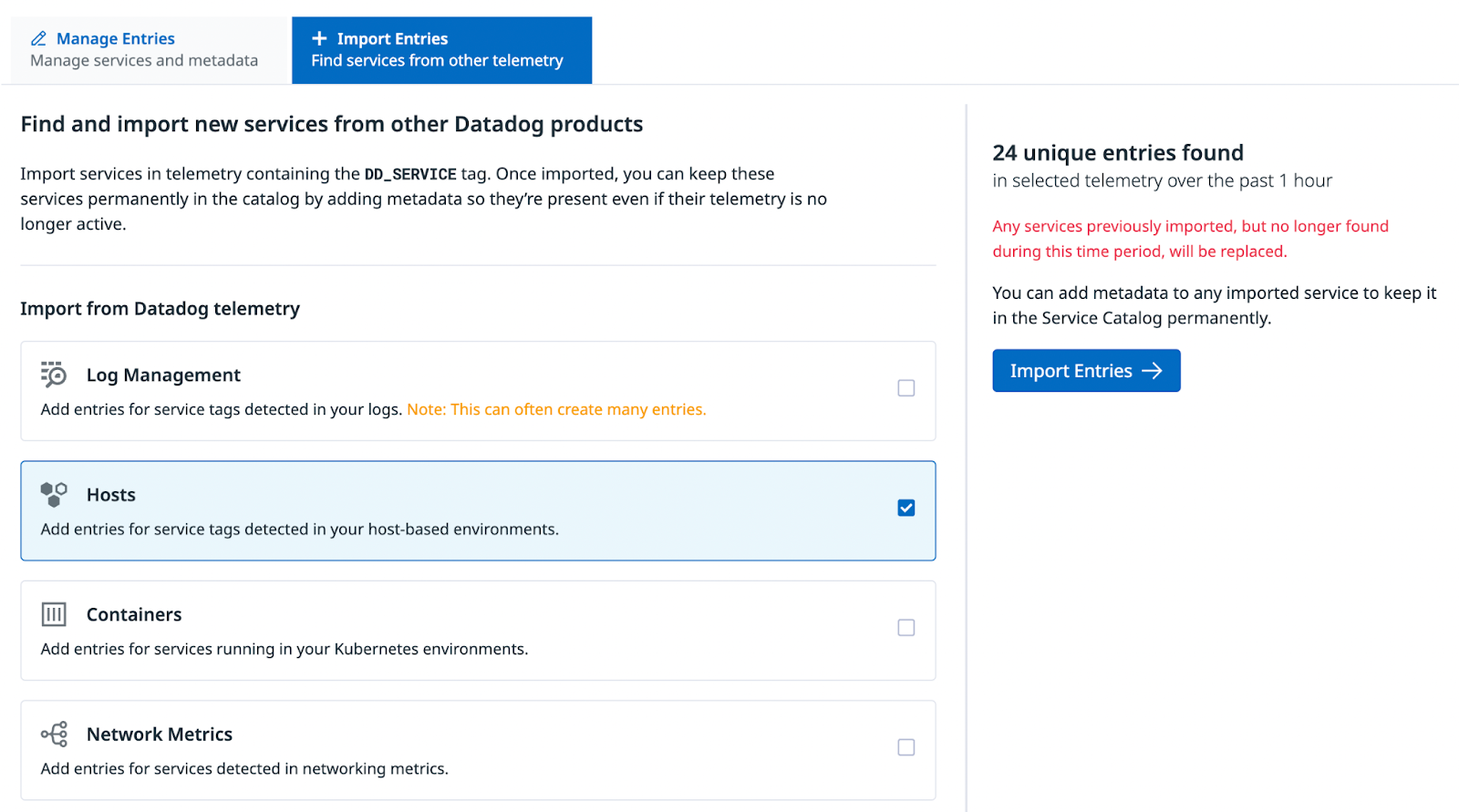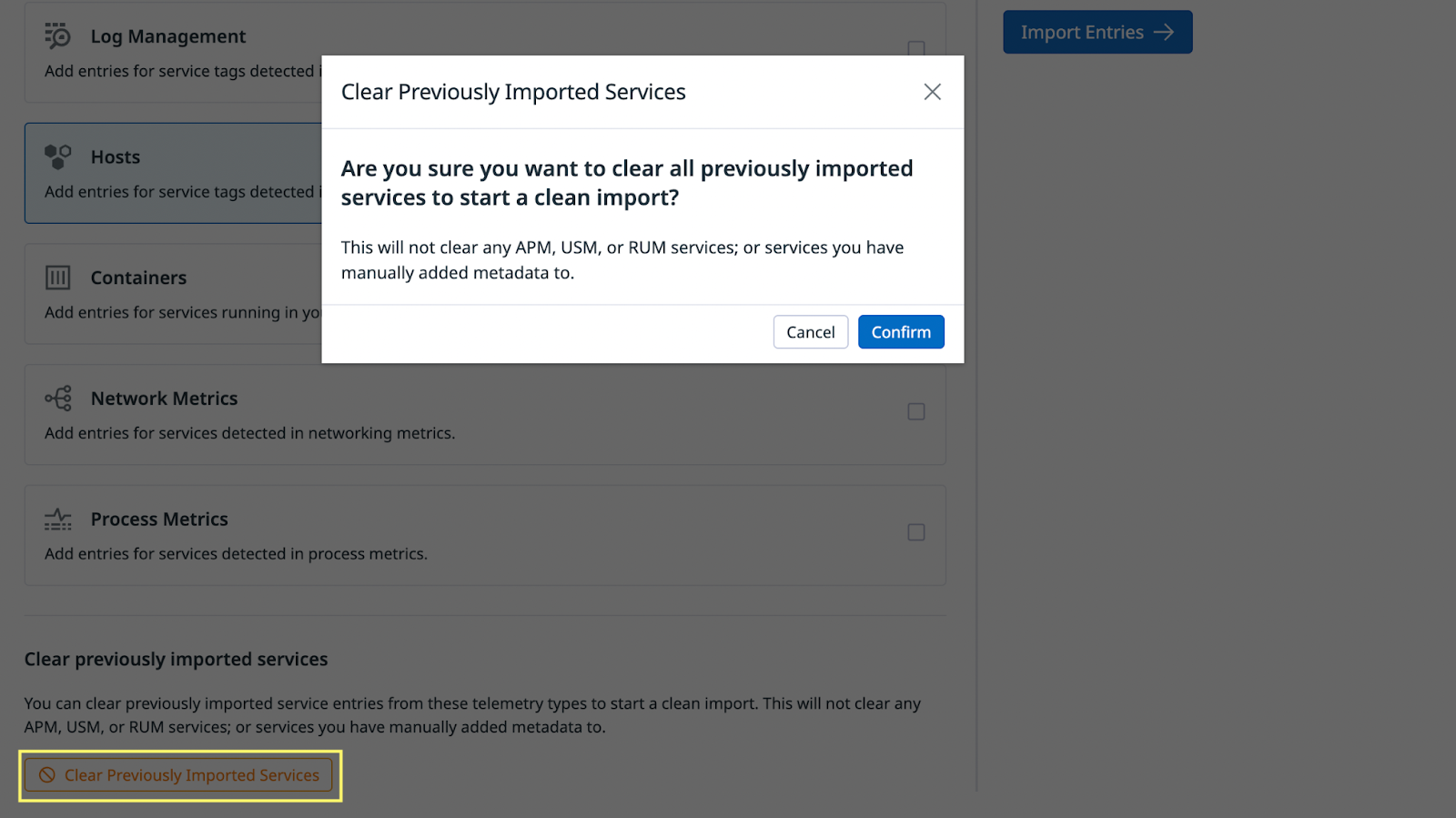- Principales informations
- Getting Started
- Agent
- API
- Tracing
- Conteneurs
- Dashboards
- Database Monitoring
- Datadog
- Site Datadog
- DevSecOps
- Incident Management
- Intégrations
- Internal Developer Portal
- Logs
- Monitors
- OpenTelemetry
- Profileur
- Session Replay
- Security
- Serverless for AWS Lambda
- Software Delivery
- Surveillance Synthetic
- Tags
- Workflow Automation
- Learning Center
- Support
- Glossary
- Standard Attributes
- Guides
- Agent
- Intégrations
- Développeurs
- OpenTelemetry
- Administrator's Guide
- API
- Partners
- Application mobile
- DDSQL Reference
- CoScreen
- CoTerm
- Remote Configuration
- Cloudcraft
- In The App
- Dashboards
- Notebooks
- DDSQL Editor
- Reference Tables
- Sheets
- Alertes
- Watchdog
- Métriques
- Bits AI
- Internal Developer Portal
- Error Tracking
- Change Tracking
- Service Management
- Actions & Remediations
- Infrastructure
- Cloudcraft
- Resource Catalog
- Universal Service Monitoring
- Hosts
- Conteneurs
- Processes
- Sans serveur
- Surveillance réseau
- Cloud Cost
- Application Performance
- APM
- Termes et concepts de l'APM
- Sending Traces to Datadog
- APM Metrics Collection
- Trace Pipeline Configuration
- Connect Traces with Other Telemetry
- Trace Explorer
- Recommendations
- Code Origin for Spans
- Observabilité des services
- Endpoint Observability
- Dynamic Instrumentation
- Live Debugger
- Suivi des erreurs
- Sécurité des données
- Guides
- Dépannage
- Profileur en continu
- Database Monitoring
- Agent Integration Overhead
- Setup Architectures
- Configuration de Postgres
- Configuration de MySQL
- Configuration de SQL Server
- Setting Up Oracle
- Setting Up Amazon DocumentDB
- Setting Up MongoDB
- Connecting DBM and Traces
- Données collectées
- Exploring Database Hosts
- Explorer les métriques de requête
- Explorer des échantillons de requêtes
- Exploring Database Schemas
- Exploring Recommendations
- Dépannage
- Guides
- Data Streams Monitoring
- Data Jobs Monitoring
- Data Observability
- Digital Experience
- RUM et Session Replay
- Surveillance Synthetic
- Continuous Testing
- Product Analytics
- Software Delivery
- CI Visibility
- CD Visibility
- Deployment Gates
- Test Visibility
- Code Coverage
- Quality Gates
- DORA Metrics
- Feature Flags
- Securité
- Security Overview
- Cloud SIEM
- Code Security
- Cloud Security Management
- Application Security Management
- Workload Protection
- Sensitive Data Scanner
- AI Observability
- Log Management
- Pipelines d'observabilité
- Log Management
- CloudPrem
- Administration
Discover Entities
Ce produit n'est pas pris en charge par le site Datadog que vous avez sélectionné. ().
Cette page n'est pas encore disponible en français, sa traduction est en cours.
Si vous avez des questions ou des retours sur notre projet de traduction actuel, n'hésitez pas à nous contacter.
Si vous avez des questions ou des retours sur notre projet de traduction actuel, n'hésitez pas à nous contacter.
Overview
Software Catalog automatically discovers entities from Datadog Application Performance Monitoring (APM), Universal Service Monitoring (USM), and Real User Monitoring (RUM). You can also configure it to import entities from infrastructure metrics and logs.
Automatic discovery with APM, USM, and RUM
Datadog Software Catalog is pre-populated with entries detected through APM, eBPF-based autodiscovery with Universal Service Monitoring, and RUM applications.
All automatically detected entities appear in the Component Selector within Software Catalog.
APM and USM automatically detect the following entities types: service,datastore, queue, external providers, inferred services, and endpoints. APM SDKs identify dependencies of instrumented services and classify them as databases, queues, or third-party APIs—even if those dependencies are not directly instrumented. Custom instrumentation may affect how entities are discovered and how the service tag is assigned. To learn more, see APM Inferred Services.
RUM is responsible for discovering frontend apps entities.
For information about discovering endpoints, see Discovering Endpoints from APM.
Note: The performance metrics for an entity are tied to its primary operations. If a service is detected only by USM, the performance view shows USM metrics; if a entity is detected only by APM, or by both APM and USM, the performance view shows APM trace metrics.
Managing automatically-named services
To adjust how inferred entities appear in Software Catalog, you can:
- Create a renaming rule to identify an entity by a custom name.
- Filter out entities by type (database, queue, third-party).
- Remove service overrides such as
service:my-service-http-clientfrom your catalog or map.
Correlation requirements for APM
To ensure proper auto-correlation between APM and Software Catalog, follow these best practices:
- Ensure your APM SDK and Datadog Agent versions support inferred entities.
- Avoid arbitrary service overrides and use inferred entities instead.
- Arbitrary service overrides can make correlation unreliable and clutter your catalog. They also make Software Catalog hard to use for those unfamiliar with the override names.
- Rename inferred entities, like datastores and queues, to match your team’s naming conventions.
- Use Unified Service Tagging to ensure service names, environments, and versions match across APM, infrastructure, and catalog definitions.
- In Datadog APM, a service is an identifier used to group traces and aggregate metrics, not necessarily a logical service. Define what constitutes a “service” for your organization (for example, a Kubernetes namespace, deployment, or individual pod) and apply this definition consistently across all telemetry sources.
Import entities from Infrastructure and Logs
You can import services from other Datadog telemetry containing the DD_SERVICE tag to populate the Software Catalog. To discover kind:service entities through Datadog infrastructure metrics or logs, navigate to the Software Catalog Import Entries tab.
After importing, entries appear in the Explore tab. Entries may expire unless you add metadata, such as the owner or contacts, by using the API or the GitHub integration.
To remove imported services from the default Explore view, click Clear Previously Imported Services on the Import Entries tab. This removes all services that do not have metadata or do not have APM, Universal Service Monitoring (USM), or Real User Monitoring (RUM) telemetry.
Further reading
Documentation, liens et articles supplémentaires utiles: