- Principales informations
- Getting Started
- Agent
- API
- Tracing
- Conteneurs
- Dashboards
- Database Monitoring
- Datadog
- Site Datadog
- DevSecOps
- Incident Management
- Intégrations
- Internal Developer Portal
- Logs
- Monitors
- OpenTelemetry
- Profileur
- Session Replay
- Security
- Serverless for AWS Lambda
- Software Delivery
- Surveillance Synthetic
- Tags
- Workflow Automation
- Learning Center
- Support
- Glossary
- Standard Attributes
- Guides
- Agent
- Intégrations
- Développeurs
- OpenTelemetry
- Administrator's Guide
- API
- Partners
- Application mobile
- DDSQL Reference
- CoScreen
- CoTerm
- Remote Configuration
- Cloudcraft
- In The App
- Dashboards
- Notebooks
- DDSQL Editor
- Reference Tables
- Sheets
- Alertes
- Watchdog
- Métriques
- Bits AI
- Internal Developer Portal
- Error Tracking
- Change Tracking
- Service Management
- Actions & Remediations
- Infrastructure
- Cloudcraft
- Resource Catalog
- Universal Service Monitoring
- Hosts
- Conteneurs
- Processes
- Sans serveur
- Surveillance réseau
- Cloud Cost
- Application Performance
- APM
- Termes et concepts de l'APM
- Sending Traces to Datadog
- APM Metrics Collection
- Trace Pipeline Configuration
- Connect Traces with Other Telemetry
- Trace Explorer
- Recommendations
- Code Origin for Spans
- Observabilité des services
- Endpoint Observability
- Dynamic Instrumentation
- Live Debugger
- Suivi des erreurs
- Sécurité des données
- Guides
- Dépannage
- Profileur en continu
- Database Monitoring
- Agent Integration Overhead
- Setup Architectures
- Configuration de Postgres
- Configuration de MySQL
- Configuration de SQL Server
- Setting Up Oracle
- Setting Up Amazon DocumentDB
- Setting Up MongoDB
- Connecting DBM and Traces
- Données collectées
- Exploring Database Hosts
- Explorer les métriques de requête
- Explorer des échantillons de requêtes
- Exploring Database Schemas
- Exploring Recommendations
- Dépannage
- Guides
- Data Streams Monitoring
- Data Jobs Monitoring
- Data Observability
- Digital Experience
- RUM et Session Replay
- Surveillance Synthetic
- Continuous Testing
- Product Analytics
- Software Delivery
- CI Visibility
- CD Visibility
- Deployment Gates
- Test Visibility
- Code Coverage
- Quality Gates
- DORA Metrics
- Feature Flags
- Securité
- Security Overview
- Cloud SIEM
- Code Security
- Cloud Security Management
- Application Security Management
- Workload Protection
- Sensitive Data Scanner
- AI Observability
- Log Management
- Pipelines d'observabilité
- Log Management
- CloudPrem
- Administration
Wiz
Supported OS
Intégration3.1.1
Ce produit n'est pas pris en charge par le site Datadog que vous avez sélectionné. ().
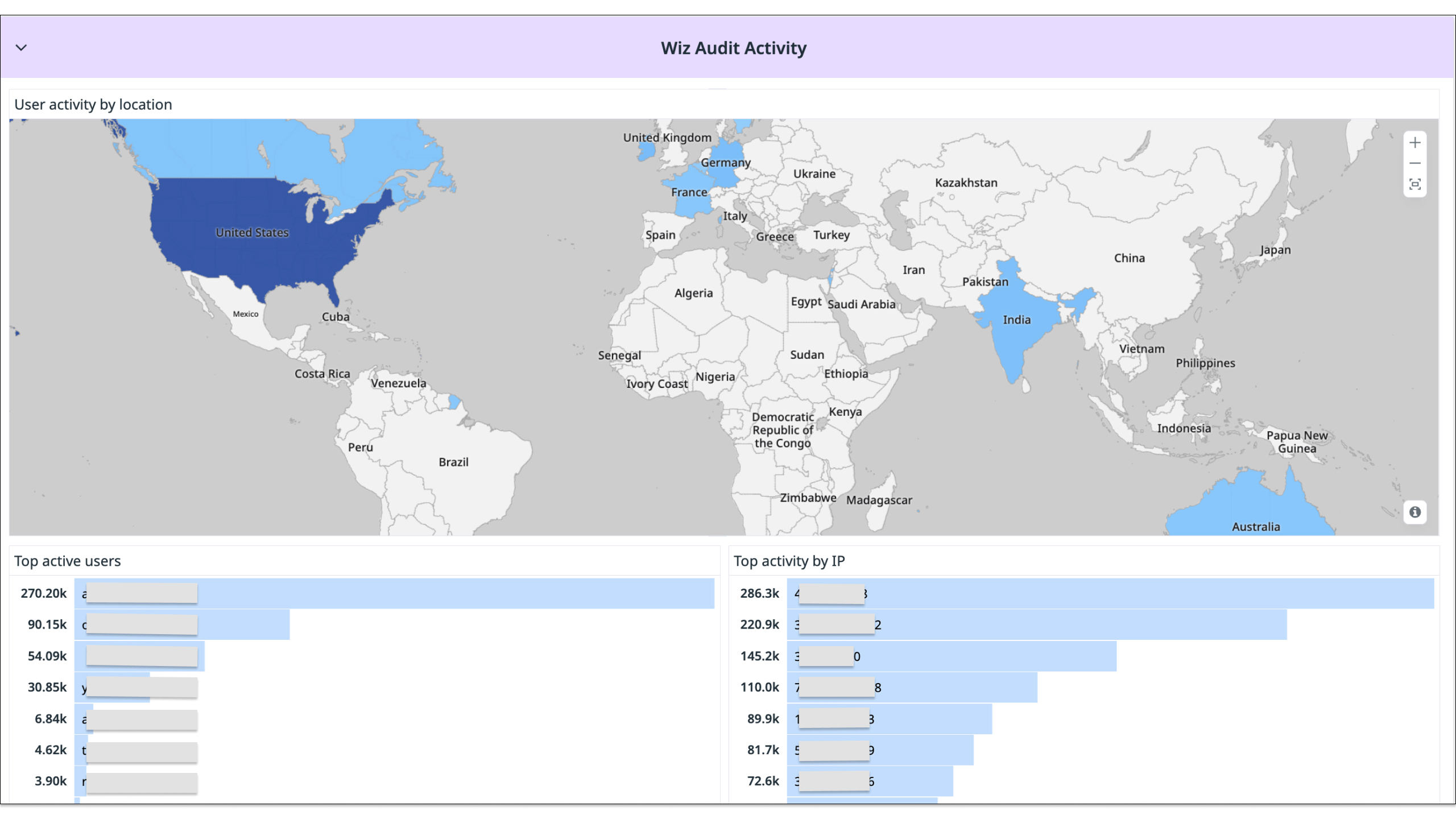
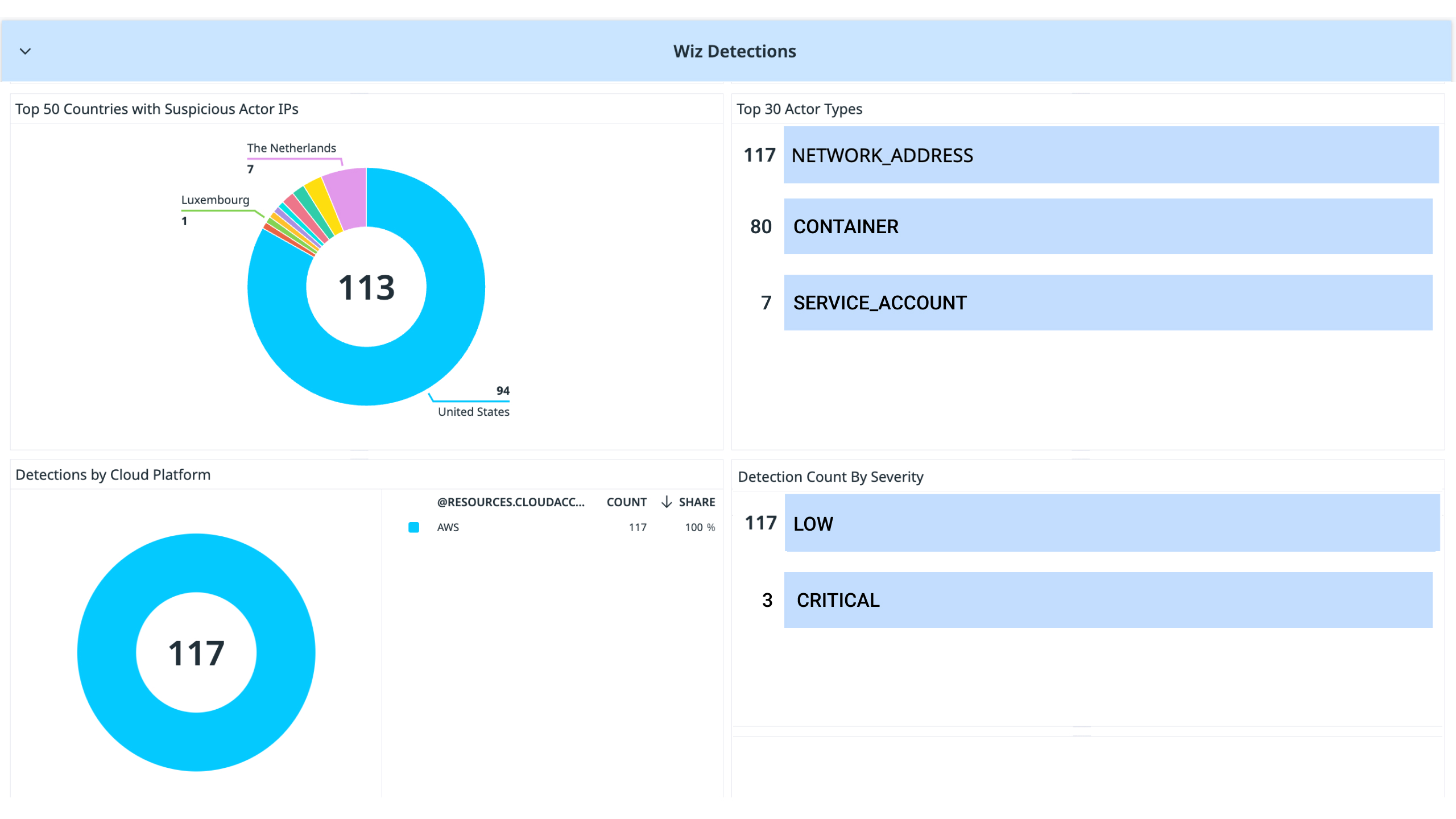
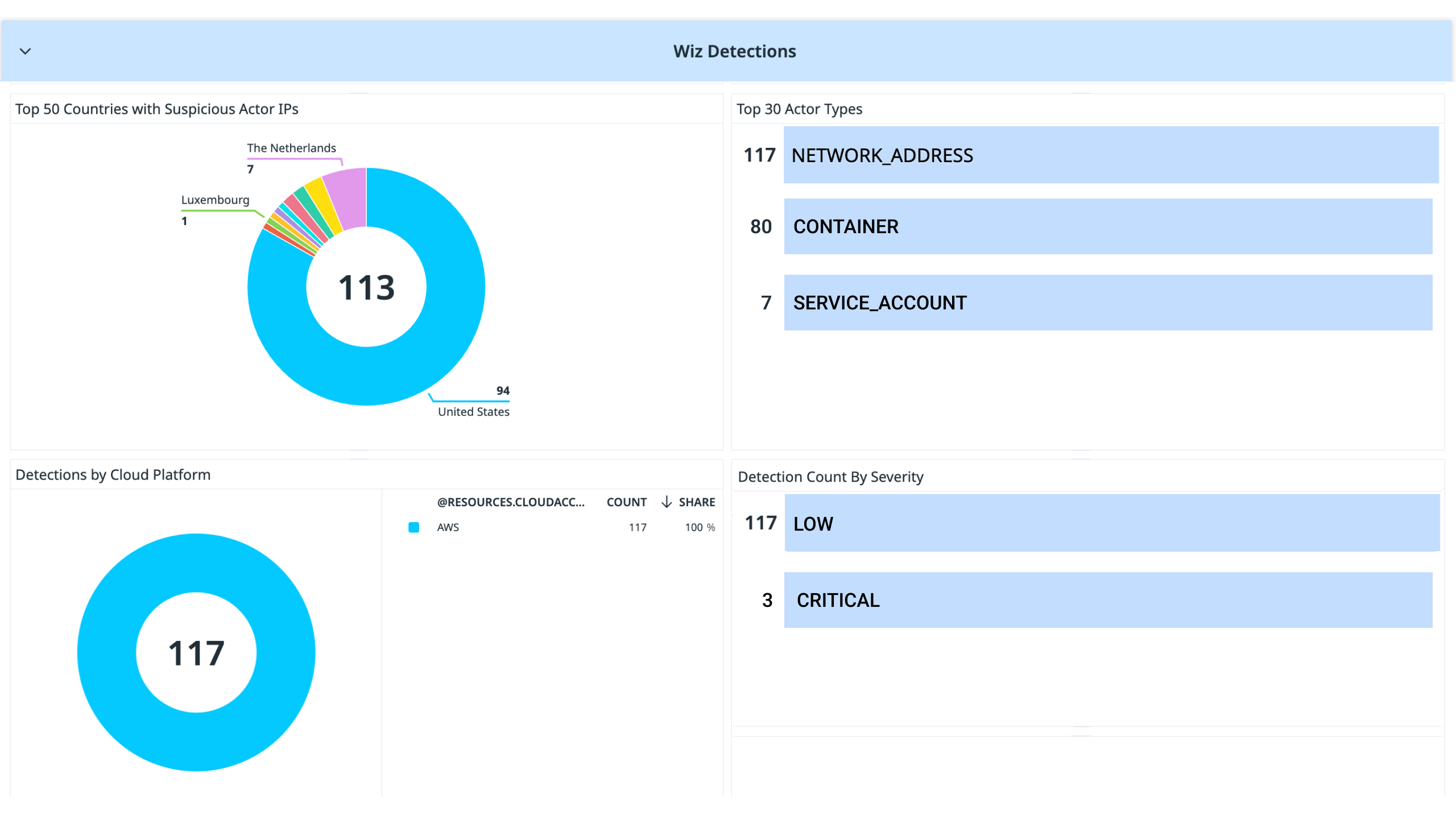
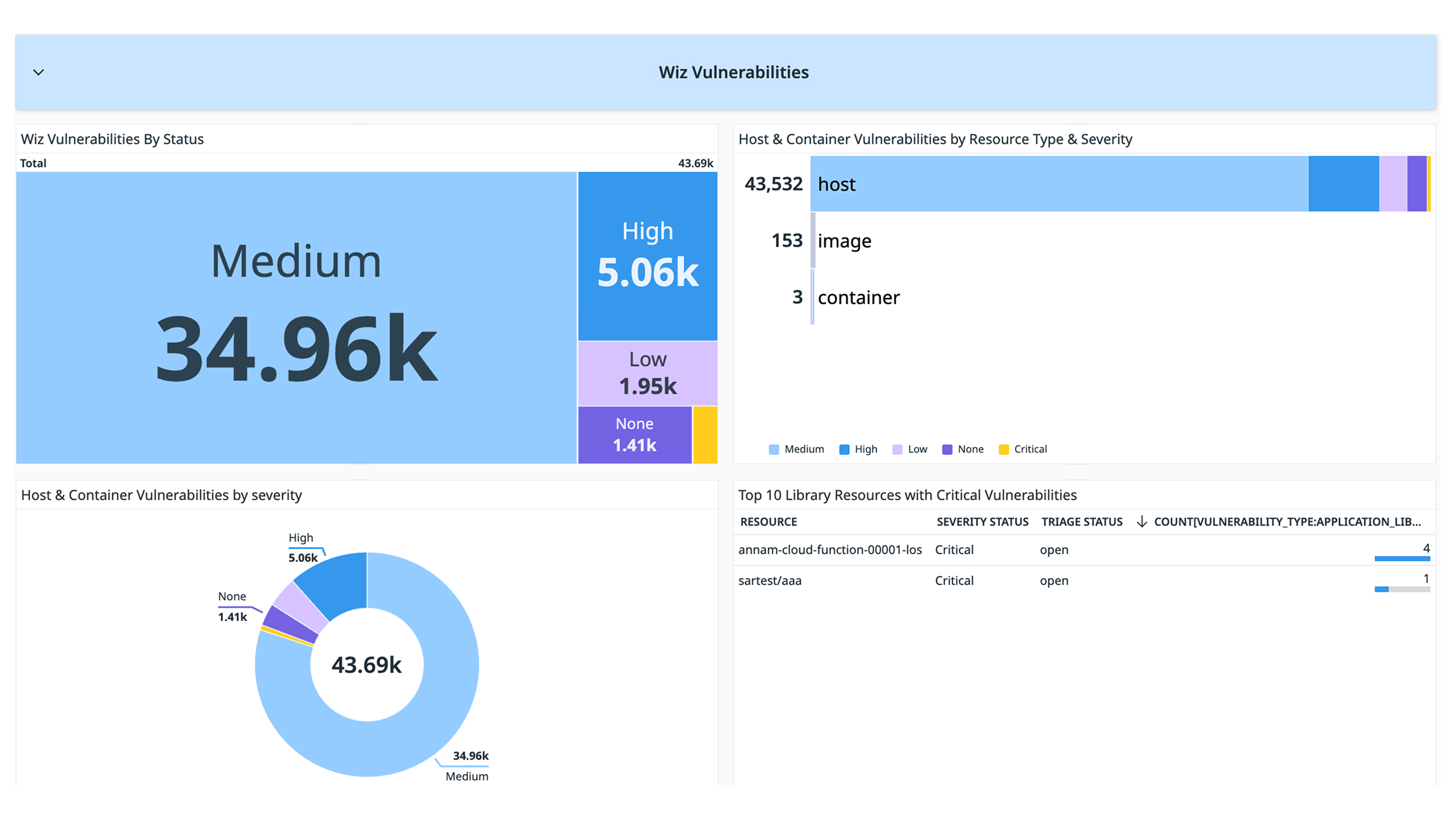
Wiz Dashboard - Audit Logs
Wiz Dashboard - Detections
Wiz Dashboard - Threats
Wiz Dashboard - Vulnerabilities
Cette page n'est pas encore disponible en français, sa traduction est en cours.
Si vous avez des questions ou des retours sur notre projet de traduction actuel, n'hésitez pas à nous contacter.
Si vous avez des questions ou des retours sur notre projet de traduction actuel, n'hésitez pas à nous contacter.
Overview
Wiz is a cloud-native security platform that identifies and prioritizes risks across your cloud environments.
This integration ingests the following data into Datadog Cloud SIEM through the Wiz API:
- Audit Logs: Capture key user activity in Wiz, including login events and all mutation actions (such as create, update, delete), supporting investigations and anomaly detection.
- Issues: Represent active risks detected by Wiz Controls, such as misconfigurations, exposed secrets, identity risks, and toxic combinations. Each issue is linked to a specific resource and includes severity and remediation context.
- Detections: Enables centralized visibility and automated alerting for cloud security risks by ingesting Wiz findings into your existing detection and response workflows.
We also ingest Security Findings into Datadog’s Cloud Security Platform:
Vulnerabilities: Expose weaknesses in software or configuration across cloud resources. Each finding includes metadata like affected packages, versions, severity, and remediation guidance, and is mapped to related issues to help prioritize the most impactful risks.
Configurations: Wiz configuration findings are the issues detected during a cloud security scan that highlight misconfigurations, compliance gaps, and potential vulnerabilities in your environment.
Use this integration to monitor your cloud security posture in real-time, correlate findings with observability data, and accelerate threat detection and response workflows across teams.
Data collection methods and frequency
API-based collection
- Audit Logs: Collected every 12 hours
- Issues (legacy): Collected every 12 hours
- Configurations and Vulnerabilities: Initial backfill followed by daily updates for new or status-changed security findings
Webhook-based collection (real-time)
- Issues (recommended): Toxic combinations and misconfigurations
- Threats: Security threats detected in your environment
- Detections: Security detections requiring investigation
Setup
Configuration
The Wiz integration offers two configuration methods:
- API Configuration: For collecting audit logs, configurations, and security findings
- Webhook Configuration: For collecting issues, threats, and detections in real-time
Follow Wiz’s Datadog integration guide to generate the required values for the Token URL, Query URL, Client ID, and Client Secret fields used to configure the Wiz integration in Datadog.
Copy the values you gathered from Wiz into the matching fields in the configuration table below.
After saving the configuration, verify data collection. Logs should appear within 15 minutes. The initial Security Findings backfill may take some time to process, but should be available within an hour.
API-Based Data
- Audit Logs: View in Log Explorer with
source:wiz - Configurations and Vulnerabilities: View in Cloud Security Management by hovering over Findings and selecting either Misconfigurations or Vulnerabilities, and then searching for
source:wiz
Webhook-Based Data
View in Log Explorer with the following filters:
- Issues:
source:wiz @trigger.source:issue - Detections:
source:wiz @trigger.source:detection - Threats:
source:wiz @trigger.source:threat
If you don’t see your data:
- Verify your log index configuration in Logs > Indexes for
source:wiz*. - For webhook data, verify your webhook configuration in Wiz.
- For API data, verify your service account permissions.
Data Collected
Wiz Audit Logs Wiz Detections Wiz Issues Wiz Threats Wiz Vulnerabilities
Metrics
The Wiz integration does not include any metrics.
Service Checks
The Wiz integration does not include any service checks.
Events
The Wiz integration does not include any events.
Logs
The Wiz integration collects:
- Audit logs (through API)
- Vulnerabilities (through API)
- Issues (through webhook)
- Threats (through webhook)
- Detections (through webhook)
Troubleshooting
Need help? Contact Datadog support or Wiz support.
