- Principales informations
- Getting Started
- Agent
- API
- Tracing
- Conteneurs
- Dashboards
- Database Monitoring
- Datadog
- Site Datadog
- DevSecOps
- Incident Management
- Intégrations
- Internal Developer Portal
- Logs
- Monitors
- OpenTelemetry
- Profileur
- Session Replay
- Security
- Serverless for AWS Lambda
- Software Delivery
- Surveillance Synthetic
- Tags
- Workflow Automation
- Learning Center
- Support
- Glossary
- Standard Attributes
- Guides
- Agent
- Intégrations
- Développeurs
- OpenTelemetry
- Administrator's Guide
- API
- Partners
- Application mobile
- DDSQL Reference
- CoScreen
- CoTerm
- Remote Configuration
- Cloudcraft
- In The App
- Dashboards
- Notebooks
- DDSQL Editor
- Reference Tables
- Sheets
- Alertes
- Watchdog
- Métriques
- Bits AI
- Internal Developer Portal
- Error Tracking
- Change Tracking
- Service Management
- Actions & Remediations
- Infrastructure
- Cloudcraft
- Resource Catalog
- Universal Service Monitoring
- Hosts
- Conteneurs
- Processes
- Sans serveur
- Surveillance réseau
- Cloud Cost
- Application Performance
- APM
- Termes et concepts de l'APM
- Sending Traces to Datadog
- APM Metrics Collection
- Trace Pipeline Configuration
- Connect Traces with Other Telemetry
- Trace Explorer
- Recommendations
- Code Origin for Spans
- Observabilité des services
- Endpoint Observability
- Dynamic Instrumentation
- Live Debugger
- Suivi des erreurs
- Sécurité des données
- Guides
- Dépannage
- Profileur en continu
- Database Monitoring
- Agent Integration Overhead
- Setup Architectures
- Configuration de Postgres
- Configuration de MySQL
- Configuration de SQL Server
- Setting Up Oracle
- Setting Up Amazon DocumentDB
- Setting Up MongoDB
- Connecting DBM and Traces
- Données collectées
- Exploring Database Hosts
- Explorer les métriques de requête
- Explorer des échantillons de requêtes
- Exploring Database Schemas
- Exploring Recommendations
- Dépannage
- Guides
- Data Streams Monitoring
- Data Jobs Monitoring
- Data Observability
- Digital Experience
- RUM et Session Replay
- Surveillance Synthetic
- Continuous Testing
- Product Analytics
- Software Delivery
- CI Visibility
- CD Visibility
- Deployment Gates
- Test Visibility
- Code Coverage
- Quality Gates
- DORA Metrics
- Feature Flags
- Securité
- Security Overview
- Cloud SIEM
- Code Security
- Cloud Security Management
- Application Security Management
- Workload Protection
- Sensitive Data Scanner
- AI Observability
- Log Management
- Pipelines d'observabilité
- Log Management
- CloudPrem
- Administration
WarpStream
Supported OS
Intégration1.0.0
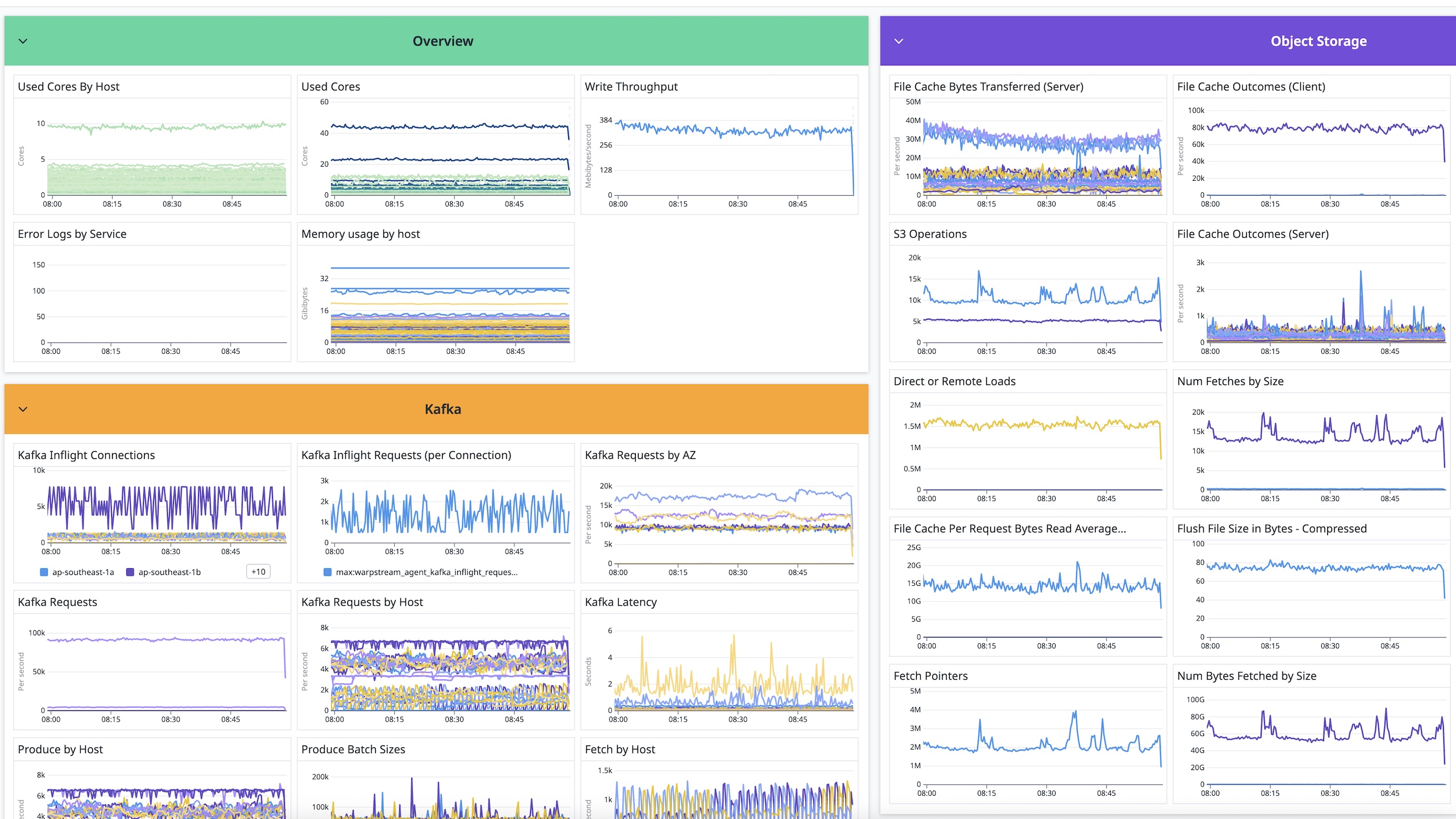
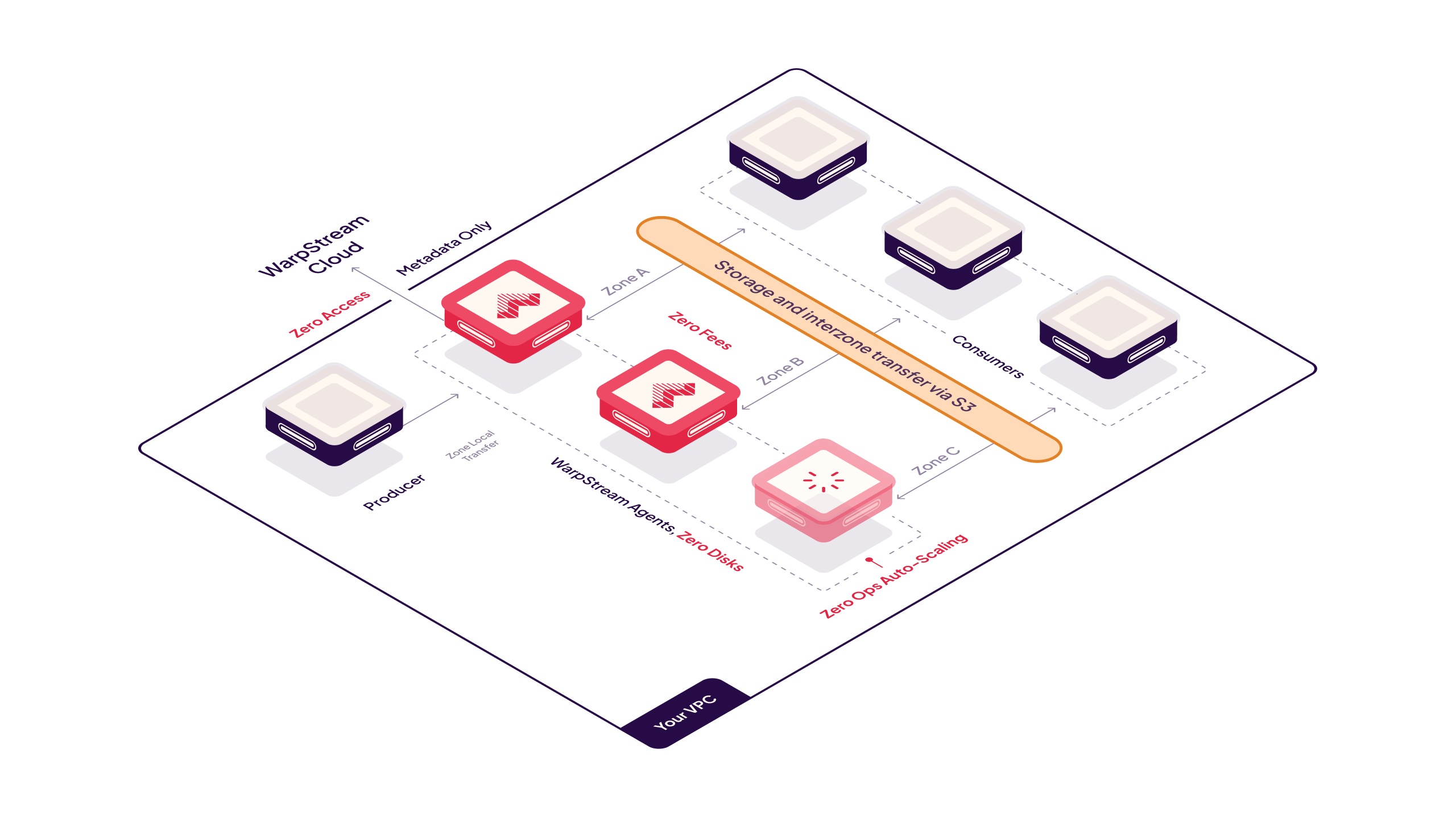
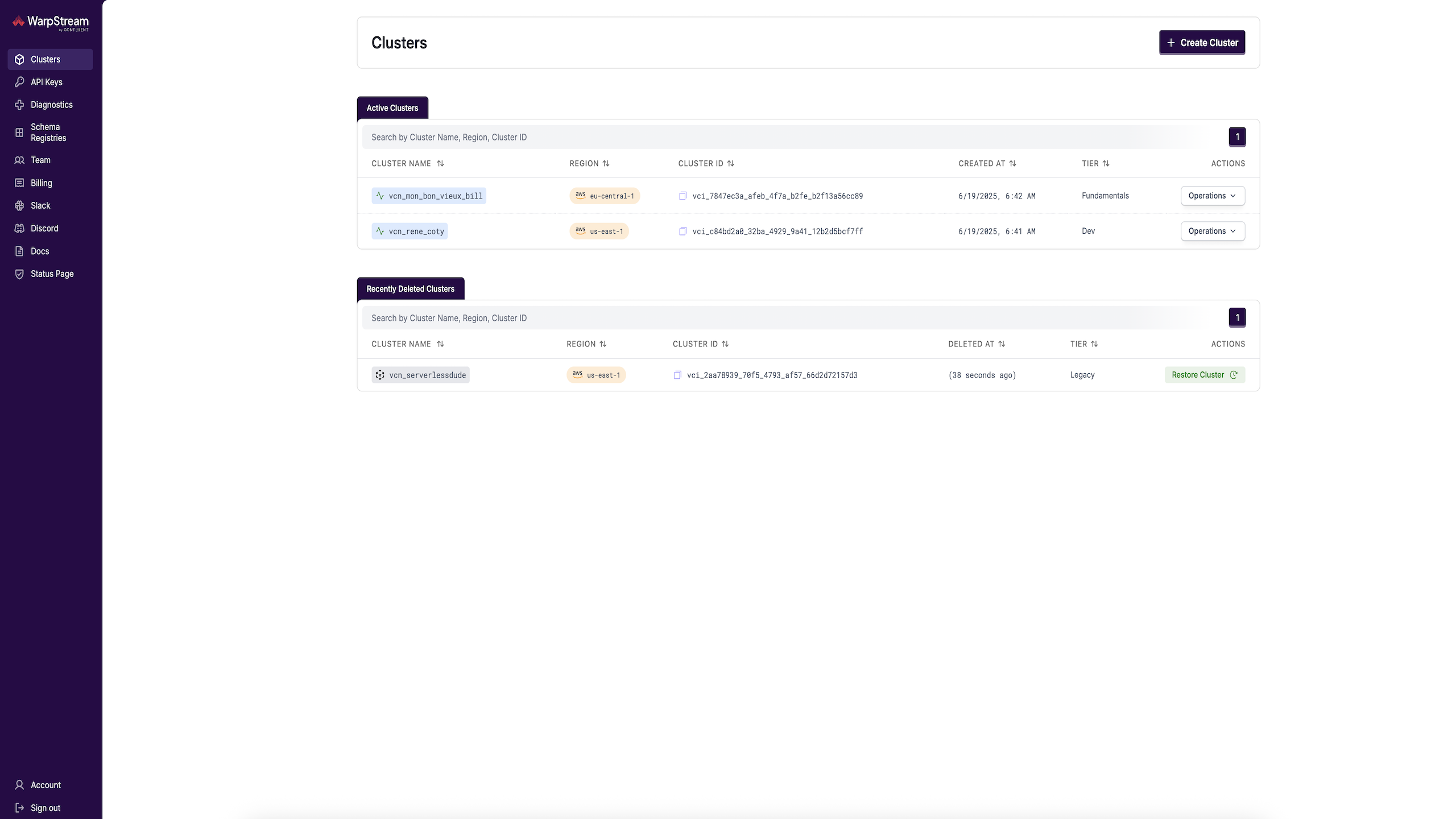
Datadog dashboard
WarpStream architecture
WarpStream console
Cette page n'est pas encore disponible en français, sa traduction est en cours.
Si vous avez des questions ou des retours sur notre projet de traduction actuel, n'hésitez pas à nous contacter.
Si vous avez des questions ou des retours sur notre projet de traduction actuel, n'hésitez pas à nous contacter.
Overview
WarpStream is a data streaming platform compatible with Apache Kafka®, designed to run directly on object storage. This integration provides visibility into WarpStream agent performance by exposing key metrics, helping users monitor both health and performance.
Setup
Installation
Install the Datadog Agent version >=6.17 or >=7.17.
Configuration
Complete all of the following steps to ensure the WarpStream integration works properly.
There are two parts of the WarpStream integration:
The Datadog Agent portion, which makes requests to a provided endpoint for the WarpStream agent to report whether it can connect and is healthy.
The WarpStream StatsD portion, where the WarpStream Agent can be configured to send metrics to the Datadog Agent.
The WarpStream integration’s metrics come from both the Agent and StatsD portions.
Configure Datadog Agent WarpStream integration
Configure the WarpStream check included in the Datadog Agent package to collect health metrics and service checks. This can be done by editing the url within the warpstream.d/conf.yaml file, in the conf.d/ folder at the root of your Agent’s configuration directory, to start collecting your WarpStream service checks. See the sample warpstream.d/conf.yaml for all available configuration options.
Ensure that url matches your WarpStream Agent HTTP server (port 8080 by default).
Connect WarpStream Agent to DogStatsD
Start the agent with the flag -enableDatadogMetrics or set the environment variable WARPSTREAM_ENABLE_DATADOG_METRICS to true.
Restart Datadog Agent and WarpStream
Restart the WarpStream agent to start sending your WarpStream metrics to the Agent DogStatsD endpoint.
Data Collected
Metrics
| warpstream.can_connect (gauge) | 1 if can connect to WarpStream Agent, otherwise 0 |
| warpstream.agent_connection_throttle_count (count) | counts the number of new connections opened to the WarpStream Agent throttled |
| warpstream.agent_deadscanner_optimistic_queue_delete_file_outcome (count) | counts the number of files processed by a WarpStream Agent in its deadscanner optimistic queue, tagged by ‘outcome’ |
| warpstream.agent_deadscanner_optimistic_queue_submit_outcome (count) | counts the number of requests to the WarpStream Agent deadscanner optimistic queue in its deadscanner optimistic deletion process, tagged by ‘outcome’ |
| warpstream.agent_deadscanner_outcomes (count) | counts the number of files processed by a deadscanner job execution, tagged by ‘outcome’ |
| warpstream.agent_file_cache_client_fetch_local_or_remote_counter (count) | counts the number of times a WarpStream Agent file cache fetch was served locally or remotely, tagged by outcome and source |
| warpstream.agent_file_cache_client_fetch_local_or_remote_num_bytes_distribution (gauge) | distribution of the number of bytes fetched from a WarpStream Agent file cache, tagged by sourceShown as byte |
| warpstream.agent_file_cache_client_get_stream_range_latency (gauge) | latency of requests made to a WarpStream Agent file cache, tagged by outcomeShown as second |
| warpstream.agent_file_cache_client_get_stream_range_outcome (count) | counts the number of requests made to a WarpStream Agent file cache, tagged by outcome |
| warpstream.agent_file_cache_client_get_stream_range_partitioned_requests_counter (count) | counts the number of partitioned requests made to a WarpStream Agent file cache |
| warpstream.agent_file_cache_client_get_stream_range_partitioned_requests_distribution (gauge) | distribution of the number of partitioned requests made to a WarpStream Agent file cache |
| warpstream.agent_file_cache_concurrent_fetches (gauge) | distribution of the number of concurrent request made to a WarpStream Agent file cache |
| warpstream.agent_file_cache_context_remaining_timeout (gauge) | timeout of a request to fetch to a WarpStream Agent file cache Shown as second |
| warpstream.agent_file_cache_get_range_num_chunks (gauge) | distribution of the number of chunks fetched in a request to a WarpStream Agent file cache |
| warpstream.agent_file_cache_server_blob_store_fetcher_counter (count) | counts the number of times a WarpStream Agent file cache service fetched from object storage tagged by outcome |
| warpstream.agent_file_cache_server_blob_store_fetcher_num_bytes_counter (count) | counts the number of bytes fetched from object storage by a WarpStream Agent Shown as byte |
| warpstream.agent_file_cache_server_blob_store_fetcher_num_bytes_distribution (gauge) | distribution of the number of bytes fetched from object storage by a WarpStream Agent Shown as byte |
| warpstream.agent_file_cache_server_fetch_size_counter (count) | counts the number of bytes fetched from a WarpStream Agent file cache Shown as byte |
| warpstream.agent_file_cache_server_fetch_size_num_bytes_counter (count) | counts the number of bytes fetched from a WarpStream Agent file cache Shown as byte |
| warpstream.agent_file_cache_server_get_range_copy_chunk (count) | counts the number of chunks copied in a request to a WarpStream Agent file cache, tagged by outcome |
| warpstream.agent_file_cache_server_get_range_copy_chunk_num_bytes_copied (count) | counts the number of bytes copied in a request to a WarpStream Agent file cache Shown as byte |
| warpstream.agent_file_cache_server_get_stream_range_latency (gauge) | latency of requests served by a WarpStream Agent file cache, tagged by outcomeShown as second |
| warpstream.agent_file_cache_server_get_stream_range_num_bytes_count (count) | counts the number of bytes served by a WarpStream Agent file cache Shown as byte |
| warpstream.agent_file_cache_server_get_stream_range_num_bytes_distribution (gauge) | distribution of the number of bytes served by a WarpStream Agent file cache Shown as byte |
| warpstream.agent_file_cache_server_get_stream_range_num_ranges_distribution (gauge) | distribution of the number of ranges served by a WarpStream Agent file cache |
| warpstream.agent_file_cache_server_get_stream_range_outcome (count) | counts the number of requests served by a WarpStream Agent file cache, tagged by outcome |
| warpstream.agent_flushtuner_flush_size_rec (gauge) | current value of the size autotuner used to flush data to the object storage when producing data Shown as byte |
| warpstream.agent_job_runner_fetched_jobs_num_jobs (gauge) | distribution of the number of jobs fetched when polling jobs from WarpStream control plane |
| warpstream.agent_job_runner_fetched_jobs_outcome (count) | counts the number of jobs poll request emitted by the WarpStream Agent job runner, tagged by ‘outcome’ |
| warpstream.agent_job_runner_no_jobs_found (count) | counts the number of times the WarpStream Agent job runner polled for jobs but found none available |
| warpstream.agent_job_runner_num_running_jobs_gauge (gauge) | number of jobs currently running on a given WarpStream Agent |
| warpstream.agent_job_runner_num_running_slots_distribution (gauge) | distribution of the job slots currently running on a given WarpStream Agent |
| warpstream.agent_job_runner_num_running_slots_gauge (gauge) | number of job slots currently occupied on a given WarpStream Agent |
| warpstream.agent_job_runner_slots_utilization_distribution (gauge) | distribution of the ratio (between 0 and 1) of the job slots utilization |
| warpstream.agent_job_runner_slots_utilization_gauge (gauge) | distribution of the ratio (between 0 and 1) of the job slots utilization |
| warpstream.agent_kafka_fetch_bytes_max (gauge) | distribution of the max bytes of Kafka fetch requests issued to a WarpStream Agent Shown as byte |
| warpstream.agent_kafka_fetch_bytes_min (gauge) | distribution of the min bytes of Kafka fetch requests issued to a WarpStream Agent Shown as byte |
| warpstream.agent_kafka_fetch_bytes_remaining (gauge) | distribution of the number of bytes remaining when processing Kafka fetch requests issued to a WarpStream Agent Shown as byte |
| warpstream.agent_kafka_fetch_compressed_bytes (gauge) | distribution of the number of compressed bytes read when processing Kafka fetch requests issued to a WarpStream Agent Shown as byte |
| warpstream.agent_kafka_fetch_compressed_bytes_counter (count) | counts the number of compressed bytes read when processing Kafka fetch requests issued to a WarpStream Agent Shown as byte |
| warpstream.agent_kafka_fetch_num_pointers_counter (count) | counts the number of pointers read when processing Kafka fetch requests issued to a WarpStream Agent |
| warpstream.agent_kafka_fetch_num_pointers_distribution (gauge) | distribution of the number of pointers read when processing Kafka fetch requests issued to a WarpStream Agent |
| warpstream.agent_kafka_fetch_partial_response_error_scenario_counter (count) | counts the number of partial fetch requests processed by a WarpStream Agent |
| warpstream.agent_kafka_fetch_partial_response_error_scenario_num_bytes_distribution (gauge) | distribution of the bytes in partial fetch requests processed by a WarpStream Agent Shown as byte |
| warpstream.agent_kafka_fetch_partitions_count (gauge) | number of partitions read when processing Kafka fetch requests issued to a WarpStream Agent |
| warpstream.agent_kafka_fetch_prefetch_concurrency_distribution (gauge) | distribution of the concurrency used to prefetch data |
| warpstream.agent_kafka_fetch_request_latency (gauge) | latency of Kafka fetch requests issued to a WarpStream Agent Shown as second |
| warpstream.agent_kafka_fetch_single_attempt_latency (gauge) | latency of a single attempt to process Kafka fetch requests issued to a WarpStream Agent Shown as second |
| warpstream.agent_kafka_fetch_single_attempt_outcome (count) | counts the number of attempts to process Kafka fetch requests issued to a WarpStream Agent, tagged by outcome |
| warpstream.agent_kafka_fetch_topics_count (gauge) | distribution of the number of topics read when processing Kafka fetch requests issued to a WarpStream Agent |
| warpstream.agent_kafka_fetch_uncompressed_bytes (gauge) | distribution of the number of uncompressed bytes read when processing Kafka fetch requests issued to a WarpStream Agent Shown as byte |
| warpstream.agent_kafka_fetch_uncompressed_bytes_counter (count) | counts the number of uncompressed bytes read when processing Kafka fetch requests issued to a WarpStream Agent Shown as byte |
| warpstream.agent_kafka_inflight_connections (gauge) | gauge of the number of inflight Kafka connections opened to a WarpStream Agent |
| warpstream.agent_kafka_inflight_request_per_connection (gauge) | distribution of the number of requests per Kafka connections open to a WarpStream Agent |
| warpstream.agent_kafka_inflight_request_per_connection_on_close (gauge) | distribution of the number of inflight requests per Kafka connection when it was closed by a WarpStream Agent |
| warpstream.agent_kafka_inflight_requests (gauge) | gauge of the number of inflight Kafka requests issued to a WarpStream Agent |
| warpstream.agent_kafka_joingroup_poll_iterations (gauge) | distribution of the number of iterations to poll when processing a Kafka JoinGroup request |
| warpstream.agent_kafka_produce_compressed_bytes (gauge) | distribution of the number of compressed bytes written when processing Kafka produce requests issued to a WarpStream Agent Shown as byte |
| warpstream.agent_kafka_produce_compressed_bytes_counter (count) | counts the number of compressed bytes written when processing Kafka produce requests issued to a WarpStream Agent Shown as byte |
| warpstream.agent_kafka_produce_uncompressed_bytes (gauge) | distribution of the number of uncompressed bytes written when processing Kafka produce requests issued to a WarpStream Agent Shown as byte |
| warpstream.agent_kafka_produce_uncompressed_bytes_counter (count) | counts the number of uncompressed bytes written when processing Kafka produce requests issued to a WarpStream Agent Shown as byte |
| warpstream.agent_kafka_produce_with_offset_uncompressed_bytes (gauge) | distribution of the number of uncompressed bytes written when processing Kafka produce with offset requests issued to a WarpStream Agent |
| warpstream.agent_kafka_produce_with_offset_uncompressed_bytes_counter (count) | number of uncompressed bytes written when processing Kafka produce with offset requests issued to a WarpStream Agent, tagged by outcomeShown as byte |
| warpstream.agent_kafka_request_count (count) | counts the number of Kafka requests handled by a WarpStream Agent, tagged by kafka_key |
| warpstream.agent_kafka_request_latency (gauge) | latency of Kafka requests issued to a WarpStream Agent, tagged by kafka_key and outcomeShown as second |
| warpstream.agent_kafka_request_outcome (count) | counts the number of Kafka requests handled by a WarpStream Agent, tagged by kafka_key and outcome |
| warpstream.agent_kafka_request_process_latency (gauge) | latency of processing Kafka requests issued to a WarpStream Agent, tagged by kafka_keyShown as second |
| warpstream.agent_kafka_source_cluster_connections_counter (count) | number of connections opened from Orbit to a source cluster |
| warpstream.agent_net_kafka_tcp_idle_conn_close (count) | counts the number of times a WarpStream Agent closed an idle TCP connection to a Kafka client due to inactivity |
| warpstream.agent_net_kafka_tcp_limit_listener_acquire_count (count) | counts the number of times a WarpStream Agent accepted a new Kafka active connection |
| warpstream.agent_net_kafka_tcp_limit_listener_acquire_latency (gauge) | latency to accept a new Kafka active connection Shown as second |
| warpstream.agent_produce_backpressure_count (count) | counts the number of times a WarpStream Agent had to backpressure a produce request, tagged by ‘kafka_method’ and ‘backpressure_source’ |
| warpstream.agent_produce_outcome (count) | counts the number of produce requests handled by a WarpStream Agent, tagged by ‘outcome’ |
| warpstream.agent_run_and_ack_job_latency (gauge) | latency of jobs run and acknowledged by the WarpStream Agent job runner Shown as second |
| warpstream.agent_run_and_ack_job_outcome (count) | counts the number of jobs run and acknowledged by the WarpStream Agent job runner, tagged by ‘outcome’ |
| warpstream.agent_segment_batcher_flush_file_size_compressed_bytes (gauge) | distribution of the compressed size of files batched in-memory before flushing to the object storage when processing a produce request Shown as byte |
| warpstream.agent_segment_batcher_flush_file_size_uncompressed_bytes (gauge) | distribution of the uncompressed size of files batched in-memory before flushing to the object storage when processing a produce request Shown as byte |
| warpstream.agent_segment_batcher_flush_new_file_duration (gauge) | distribution of the latency to batch in-memory before flushing to the object storage when processing a produce request Shown as second |
| warpstream.agent_segment_batcher_flush_num_batches (gauge) | distribution of the number of batches in a file flushed to object storage |
| warpstream.agent_segment_batcher_flush_num_records_counter (count) | counts the number of records in a file flushed to object storage |
| warpstream.agent_segment_batcher_flush_num_records_distribution (gauge) | distribution of the number of records in a file flushed to object storage |
| warpstream.agent_segment_batcher_flush_outcome (count) | counts the number of files flushed to object storage, tagged by ‘outcome’ |
| warpstream.agent_segment_batcher_flush_put_file_duration (gauge) | latency to advertise a new file to WarpStream control plane Shown as second |
| warpstream.agent_segment_batcher_flush_total_duration (gauge) | total time to flush a file and advertise it to WarpStream control plane Shown as second |
| warpstream.agent_segment_batcher_flush_write_to_duration (gauge) | time to upload a new file to object storage Shown as second |
| warpstream.blob_store_get_stream_range_num_bytes_distribution (gauge) | latency of the number of bytes read from object storage when reading ranges from a streams Shown as byte |
| warpstream.blob_store_operation_latency (gauge) | latency of requests to object storage, tagged by operation and outcomeShown as second |
| warpstream.build_age_unix_ms (gauge) | time since the WarpStream Agent binary was built |
| warpstream.circuit_breaker_count (count) | counts the number of times a circuit breaker was tripped, tagged by name and state |
| warpstream.circuit_breaker_hits (count) | counts the number of hits to a circuit breaker, tagged by name and outcome |
| warpstream.circuit_breaker_permit (count) | counts the number of permits granted by a circuit breaker, tagged by name and outcome |
| warpstream.circuit_breaker_state_set (gauge) | gauge of the current state of a circuit breaker, tagged by name and state |
| warpstream.consumer_group_estimated_lag_very_coarse_do_not_use_to_measure_e2e_seconds (gauge) | consumer time lag estimate, its tagging depends on the WarpStream Agent settings Shown as second |
| warpstream.consumer_group_generation_id (gauge) | indicates the generation number of the consumer group, incrementing by one with each rebalance. It serves as an effective indicator for detecting occurrences of rebalances. |
| warpstream.consumer_group_lag (gauge) | sum of the consumer group lag across the topic’s partitions |
| warpstream.consumer_group_num_members (gauge) | number of members in each consumer group |
| warpstream.consumer_group_num_partitions (gauge) | number of partitions in each consumer group |
| warpstream.consumer_group_num_topics (gauge) | number of topics in each consumer group |
| warpstream.consumer_group_state (gauge) | indicates state of consumer group, tagged by ‘consumer_group’ and ‘group_state’ |
| warpstream.container_running (gauge) | gauge set to 1 to indicate that the container is running |
| warpstream.cpu_utilization_go_runtime (gauge) | current process’s CPU utilization from the go runtime’s perspective |
| warpstream.cpu_utilization_os (gauge) | current process’s CPU utilization from the operating system’s perspective |
| warpstream.diagnostic_status (gauge) | diagnostic status, tagged by ‘diagnostic_name’, ‘diagnostic_type’, ‘successful’ and ‘muted’. This metric is deprecated, you should use ‘diagnostic_failure’ instead. |
| warpstream.error_count (count) | counts the number of errors logged |
| warpstream.fast_retrier_execution (count) | counts the number of times the fast retrier was used |
| warpstream.fast_retrier_p99_ms (gauge) | p99 latency tracked by a fast retrier Shown as millisecond |
| warpstream.fast_retrier_speculative_retry (count) | counts the number of times a speculative retry was performed by the fast retrier |
| warpstream.file_cache_batcher_batches_count (count) | number of batches to the file cache |
| warpstream.file_cache_batcher_batches_distribution (gauge) | distribution of the number of batches to the file cache |
| warpstream.file_cache_batcher_called (count) | number of times a WarpStream Agent batched requests to the file cache |
| warpstream.files_count (gauge) | number of files tracked by WarpStream control plane, tagged by ’level’ of compaction |
| warpstream.get_records_batch_batches_count (count) | number of batches when issuing a GetRecords request to WarpStream control plane |
| warpstream.get_records_batch_batches_distribution (gauge) | distribution of number of batches when issuing a GetRecords request to WarpStream control plane |
| warpstream.get_records_batch_called (count) | number of times a WarpStream Agent batched GetRecords requests |
| warpstream.global_ratelimit_fetch_compressed_bytes (count) | number of fetch request bytes rate limited Shown as byte |
| warpstream.kafka_batcher_batches_count (count) | number of batches when issuing Kafka requests (not produce nor fetch) to WarpStream control plane |
| warpstream.kafka_batcher_batches_distribution (gauge) | distribution of number of batches when issuing Kafka requests (not produce nor fetch) to WarpStream control plane |
| warpstream.kafka_batcher_called (count) | number of times a WarpStream Agent processed a Kafka request (not produce nor fetch) |
| warpstream.list_streams_batcher_batches_count (count) | number of batches when issuing a ListStream request to WarpStream control plane |
| warpstream.list_streams_batcher_batches_distribution (gauge) | distribution of the number of batches when issuing a ListStream request to WarpStream control plane |
| warpstream.list_streams_batcher_called (count) | number of times an Agent issued a ListStream request |
| warpstream.loading_cache_loader_outcome (count) | counts the number of loading cache load operations, tagged by ‘cache_name’ and ‘outcome’ |
| warpstream.loading_cache_refresh_completed (count) | counts the number of completed loading cache refresh operations, tagged by ‘cache_name’ and ‘outcome’ |
| warpstream.max_offset (gauge) | max Kafka offset |
| warpstream.net_http_tcp_limit_listener_acquire_count (count) | number of times a WarpStream Agent accepts a new HTTP active connection |
| warpstream.net_http_tcp_limit_listener_acquire_latency (gauge) | latency to accept a new HTTP active connection Shown as second |
| warpstream.num_records (gauge) | number of records |
| warpstream.partitions_count (gauge) | number of partitions |
| warpstream.partitions_count_limit (gauge) | max number of partitions |
| warpstream.schema_versions_count (gauge) | number of schema registry versions |
| warpstream.schema_versions_limit (gauge) | max number of schema registry versions |
| warpstream.server_starting (count) | counts the number of times a Warpstream Agent has started |
| warpstream.server_tick_running (count) | counts the number of Warpstream Agent server ticks |
| warpstream.target_release_server_middleware (count) | counts the number of times a WarpStream Agent checked that a HTTP request was intended for this WarpStream cluster, tagged by outcome |
| warpstream.topics_count (gauge) | number of topics |
| warpstream.topics_count_limit (gauge) | max number of topics |
| warpstream.agent_ripcord_delete_file (count) | counts the number of files deleted by the ripcord replay job tagged by outcome and reason |
| warpstream.agent_ripcord_replayed_file (count) | counts the number of files replayed by the ripcord replay job tagged by live |
| warpstream.query_engine_active_queries_count (gauge) | distribution of the number of active queries being currently processed by the query engine |
| warpstream.diagnostic_failure (gauge) | diagnostic failures, tagged by ‘diagnostic_name’, ‘diagnostic_type’, ‘severity_low’, ‘severity_medium’, ‘severity_high’, ‘muted’ |
| warpstream.events_processor_produce_success_count (count) | counts the number of events successfully produced from the WarpStream Agent events processor to Kafka |
| warpstream.events_processor_produce_error_count (count) | counts the number of errors encountered when producing events from the WarpStream Agent events processor to Kafka |
| warpstream.events_processor_submit_bytes_count (count) | counts the number of bytes submitted to the WarpStream Agent events processor |
| warpstream.events_processor_submit_success_count (count) | counts the number of events successfully submitted to the WarpStream Agent events processor |
| warpstream.orbit_handler_num_fetches (count) | counts the number of fetch operations performed by Orbit |
| warpstream.orbit_handler_num_polls (count) | counts the number of Orbit fetch and produce loops executed |
| warpstream.orbit_handler_bytes_fetched_during_poll (count) | counts the number of bytes fetched during an Orbit fetch and produce loop Shown as byte |
| warpstream.orbit_handler_bytes_in_fetch (count) | counts the number of bytes fetched from the source cluster Shown as byte |
| warpstream.agent_kafka_fetch_num_pointers_counter_by_level (count) | counts the number of pointers read when processing Kafka fetch requests issued to a WarpStream Agent tagged by compaction_level |
| warpstream.agent_kafka_fetch_num_pointers_distribution_by_level (gauge) | distribution of the number of pointers read when processing Kafka fetch requests issued to a WarpStream Agent tagged by compaction_level |
| warpstream.agent_control_plane_operation_latency (gauge) | latency of control plane operations performed by a WarpStream Agent, tagged by operation and outcomeShown as second |
| warpstream.agent_kafka_produce_records_counter (count) | counts the number of events successfully produced |
| warpstream.agent_ripcord_deleted_file_queue (gauge) | latency between the time a file was queued for deletion and it actually got removed Shown as second |
| warpstream.loading_cache_refresh_throttled (count) | counts the number of times a loading cache refresh was throttled, tagged by ‘cache_name’ |
| warpstream.agent_kafka_connection_state_cache_outcome (count) | counts the number of connection state cache lookups in a WarpStream Agent, tagged by outcome |
| warpstream.logs_async_queue_push_count (count) | counts the number of logs pushed to the async queue |
| warpstream.node_heartbeat (count) | counts the number of heartbeats sent by a Warpstream Agent node, tagged by outcome and mechanism |
| warpstream.single_value_cache_loader_outcome (count) | counts the number of single value cache load operations, tagged by ‘cache_name’ and ‘outcome’ |
| warpstream.agent_kafka_fetch_request_num_top_level_fetch_had_no_pointers_in_a_row (gauge) | distribution of the number of fetches that did not retrieve any data consecutively |
| warpstream.agent_segment_batcher_flush_to_start_commit_duration (gauge) | distribution of the latency to batch in-memory before committing the new files to the WarpStream control plane Shown as second |
| warpstream.embedded_node_pool_tracker_refresh_by_mechanism_agent (count) | counts the number of times the embedded node pool tracker was refreshed in a Warpstream Agent |
| warpstream.logs_async_queue_size_bytes (gauge) | gauge of the current size in bytes of the logs async queue Shown as byte |
| warpstream.control_plane_utilization (gauge) | value between 0 and 1 to represent the utilization of the control plane for the virtual cluster. Getting close to 1 means that the control plane will start throttling requests. |
| warpstream.agent_control_plane_operation_counter (count) | counts the number of control plane operations performed by a WarpStream Agent, tagged by operation and outcome |
| warpstream.agent_kafka_fetch_records_counter (count) | counts the number of records present in all of the data pages the Warpstream Agent fetched to respond to fetches |
| warpstream.consistent_assignments_cache_invalidation (count) | counts the number times a WarpStream Agent had to invalidate one of its metadata cache |
| warpstream.agent_kafka_metadata_preserve_previous_partition_assignments (count) | counts the number of times we were able to re-use a previous partition assignment while handling a metadata request tagged by outcome |
| warpstream.agent_kafka_request_latency_before_response (gauge) | latency to process a Kafka request before starting to write the response in the TCP socket tagged by outcome and kafka_keyShown as second |
| warpstream.query_engine_runnable_tasks_count (gauge) | distribution of the number of runnable tasks in the query engine |
| warpstream.schema_validation_invalid_record_count (count) | counts the number of invalid records found during schema validation |
| warpstream.logs_forwarder_error (count) | counts the number of errors encountered when forwarding logs to WarpStream control plane |
| warpstream.agent_ripcord_ingestion_latency (gauge) | latency to ingest data in lightning topics or ripcord mode Shown as second |
| warpstream.query_engine_queue_runnable_task (count) | counts the number of runnable tasks queued in the query engine |
| warpstream.query_engine_query_started (count) | counts the number of queries the query engine has started to process |
| warpstream.query_engine_exec_task (count) | counts the number of tasks being executed by the query engine |
| warpstream.query_engine_task_completed_count (count) | counts the number of tasks completed by the query engine tagged by outcome |
| warpstream.query_engine_task_completed_duration (gauge) | latency of task completion in the query engine tagged by outcomeShown as nanosecond |
| warpstream.agent_schema_registry_response_bytes_counter (count) | counts the number of bytes of schema registry responses tagged by outcome and operation |
| warpstream.schema_linking_source_subject_versions_count (gauge) | total number of subject versions synced by schema linking tagged by sync_id and config_id |
| warpstream.schema_linking_newly_migrated_subject_versions (gauge) | number of subject versions just migrated by schema linking tagged by sync_id and config_id |
| warpstream.agent_schema_registry_inflight_connections (gauge) | gauge of the number of inflight Schema Registry connections opened to a Warpstream Agent |
| warpstream.agent_schema_registry_request_bytes_counter (count) | counts the number of uncompressed bytes read when processing Schema Registry fetch requests |
| warpstream.agent_schema_registry_request_latency (gauge) | latency of Schema Registry fetch requests issued to a Warpstream Agent Shown as second |
| warpstream.agent_schema_registry_request_outcome (count) | counts the number of schema registry requests handled by the agent, tagged by schema_registry_operation and outcome |
| warpstream.tableflow_snapshots_limit (gauge) | max number of Tableflow snapshots on a given cluster |
| warpstream.tableflow_tables_limit (gauge) | max number of Tableflow tables on a given cluster |
| warpstream.tableflow_files_limit (gauge) | max number of Tableflow files on a given cluster |
| warpstream.tableflow_partitions_limit (gauge) | max number of Tableflow partitions on a given cluster |
| warpstream.agent_tableflow_files_written (count) | number of files written by WarpStream Agents while ingesting from Kafka to Tableflow tagged by source_topic |
| warpstream.ingestion_job_kafka_time_lag_ms (gauge) | time lag of the Tableflow ingestion job that is consuming from Kafka and producing Tableflow files - this is deprecated please use warpstream.tableflow_partition_time_lag_secondsShown as millisecond |
| warpstream.ingestion_job_dlq_skip_strategy_counter (count) | counts the number of records that were skipped during Tableflow ingestion while using the skip strategy tagged by topic |
| warpstream.tableflow_tables_count (count) | counts the number of Tableflow tables created by WarpStream Agents |
| warpstream.tableflow_snapshots_count (count) | counts the number of Tableflow snapshots created by WarpStream Agents |
| warpstream.tableflow_files_count (count) | counts the number of Tableflow files created by WarpStream Agents |
| warpstream.tableflow_partitions_count (count) | counts the number of Tableflow partitions created by WarpStream Agents |
| warpstream.tableflow_partition_time_lag_seconds (gauge) | time lag of the Tableflow ingestion job that is consuming from Kafka and producing Tableflow files Shown as second |
| warpstream.batcher_batches_count (count) | counts the number of items in each batch produced by a batcher |
| warpstream.batcher_batches_distribution (gauge) | distribution of the number of items in each batch produced by a batcher |
| warpstream.batcher_called (count) | counts the number of times a batcher was called |
| warpstream.agent_file_cache_too_many_concurrent_fetches (count) | counts the number of times a WarpStream Agent filecache had to backpressure because there were too many concurrent fetches in parallel |
| warpstream.agent_tableflow_bytes_written (count) | number of bytes written by WarpStream Agents while ingesting from Kafka to Tableflow tagged by source_topic |
| warpstream.logs_forwarder_channel_full (count) | counts the number of times the log forwarder channel was full |
| warpstream.http_instrumented_middleware_count (count) | counts the number of HTTP requests processed by the service |
| warpstream.logs_async_queue_closed_overflow_count (count) | counts the number of logs dropped due to the async queue being closed |
| warpstream.agent_acl_denied (count) | counts the number of ACL denials on a WarpStream Agent, tagged by resource_type and operation |
| warpstream.ratelimiter_nola_local_refill_request_size (gauge) | gauge of the local refill request size for the NOLA rate limiter |
| warpstream.embedded_node_pool_tracker_read_through_requests_agent_by_mechanism (count) | counts the number of read-through requests made by the embedded node pool tracker in a Warpstream Agent, tagged by mechanism |
| warpstream.agent_ripcord_outstanding_replays_count (gauge) | number of replays that are currently opened in the ripcord folder |
| warpstream.http_instrumented_middleware_latency (gauge) | latency of HTTP requests processed by the service Shown as second |
| warpstream.http_ratelimiter_latency (gauge) | latency of HTTP requests processed by the HTTP rate limiter Shown as second |
| warpstream.agent_query_engine_active_queries_limit_hit (count) | counts the number of times the active queries limit was hit in the agent query engine |
| warpstream.events_processor_submit_error_count (count) | counts the number of errors encountered when submitting events to the WarpStream Agent events processor |
| warpstream.logs_async_queue_overflow_count (count) | counts the number of logs dropped due to the async queue being full |
| warpstream.ratelimiter_nola_acquire_ratelimited_wait (count) | counts the number of token acquire attempts that were rate limited and waited |
| warpstream.agent_active_pipeline_instances (gauge) | gauge of the number of active pipeline instances running on a WarpStream Agent |
| warpstream.ratelimiter_nola_refill_tokens_num_tokens_requested_counter (count) | counts the number of tokens requested during refill attempts |
| warpstream.ratelimiter_nola_init_timeout (count) | counts the number of token acquire attempts that timed out during initialization |
| warpstream.ratelimiter_nola_local_refill_response_size (gauge) | gauge of the local refill response size for the NOLA rate limiter |
| warpstream.publish_all (count) | counts the total number of times we have published all contexts, tagged by outcome |
| warpstream.invariant_count (count) | counts the number of times an invariant was violated |
| warpstream.blob_store_bytes_written (count) | counts the total number of bytes written to object storage Shown as byte |
| warpstream.ingestion_job_transform_drop_counter (count) | counts the number of records that were dropped during Tableflow ingestion tagged by topic |
| warpstream.agent_ripcord_sequence_closed (count) | counts the number of sequences closed by the agent |
| warpstream.ratelimiter_nola_acquire_success (count) | counts the number of successful token acquire attempts |
| warpstream.agent_kafka_produce_uncompressed_bytes_per_topic_single_produce_request_distribution (gauge) | distribution of the number of uncompressed bytes per topic in a single produce request processed by a WarpStream Agent Shown as byte |
| warpstream.logs_payload_too_large (count) | counts the number of times a log payload was too large to be forwarded to WarpStream control plane |
| warpstream.truncated_logs_count (count) | counts the number of logs that were truncated before being written |
| warpstream.ratelimiter_nola_refill_tokens_outcome (count) | counts the outcome of token refill attempts |
| warpstream.ratelimiter_nola_refill_tokens_num_tokens_received_counter (count) | counts the number of tokens received during refill attempts |
| warpstream.embedded_node_pool_tracker_read_through_requests_agent (count) | counts the number of read-through requests made by the embedded node pool tracker in a Warpstream Agent |
| warpstream.agent_ripcord_oldest_replay_age (gauge) | age of the oldest replay in the ripcord folder in seconds Shown as second |
| warpstream.blob_store_resume_get (count) | counts the number of times a blob store had to resume a get operation that was interrupted |
| warpstream.truncated_logs_count_bytes (count) | counts the total number of bytes of logs that were truncated before being written Shown as byte |
| warpstream.ratelimiter_nola_acquire_bypass (count) | counts the number of token acquire attempts that bypassed the rate limiter |
| warpstream.ratelimiter_nola_acquire_ratelimited (count) | counts the number of token acquire attempts that were rate limited |
| warpstream.agent_query_engine_query_started (count) | counts the number of queries started in the agent query engine |
| warpstream.blob_store_bytes_read (count) | counts the total number of bytes read from object storage Shown as byte |
| warpstream.embedded_node_pool_tracker_requests_agent (count) | counts the number of requests made by the embedded node pool tracker in a WarpStream Agent |
| warpstream.unauthenticated_http_ratelimiter_latency (gauge) | latency of unauthenticated HTTP requests processed by the unauthenticated HTTP rate limiter Shown as second |
| warpstream.events_processor_event_too_large_count (count) | counts the number of events dropped by the WarpStream Agent events processor due to exceeding the maximum allowed event size |
| warpstream.data_lake_file_exists_verifier_run_outcome (count) | counts the number of times the data lake file exists verifier verified a file, tagged by outcome |
| warpstream.bento_rate_limit_checked (count) | counts the number of times Bento’s rate limit was checked in Managed Data Pipelines |
| warpstream.bento_processor_batch_received (count) | counts the number of times a batch was received by a Bento’s processor in Managed Data Pipelines |
| warpstream.bento_batch_created (count) | counts the number of times a batch was created in Managed Data Pipelines |
| warpstream.bento_input_received (count) | counts the number of times an input was received in Managed Data Pipelines |
| warpstream.bento_processor_sent (count) | counts the number of times a processor was sent in Managed Data Pipelines |
| warpstream.bento_output_batch_sent (count) | counts the number of times a batch was sent in Managed Data Pipelines |
| warpstream.bento_processor_latency_ns (gauge) | latency of Managed Data Pipelines processor (naming is confusing because Bento’s metrics are forwarded as is) Shown as second |
| warpstream.bento_output_latency_ns (gauge) | latency of Managed Data Pipelines output (naming is confusing because Bento’s metrics are forwarded as is) Shown as second |
| warpstream.bento_input_latency_ns (gauge) | latency of Managed Data Pipelines input (naming is confusing because Bento’s metrics are forwarded as is) Shown as second |
| warpstream.bento_output_sent (count) | counts the number of times an output was sent in Managed Data Pipelines |
| warpstream.bento_processor_received (count) | counts the number of times a processor was received in Managed Data Pipelines |
| warpstream.bento_processor_batch_sent (count) | counts the number of times a processor batch was sent in Managed Data Pipelines |
Uninstallation
Remove the integration yaml config file and restart the Datadog Agent.
Unset the
-enableDatadogMetricsflag and restart the WarpStream Agent.
Support
Need help? Contact us through the following channels:
Further Reading
Documentation, liens et articles supplémentaires utiles:
